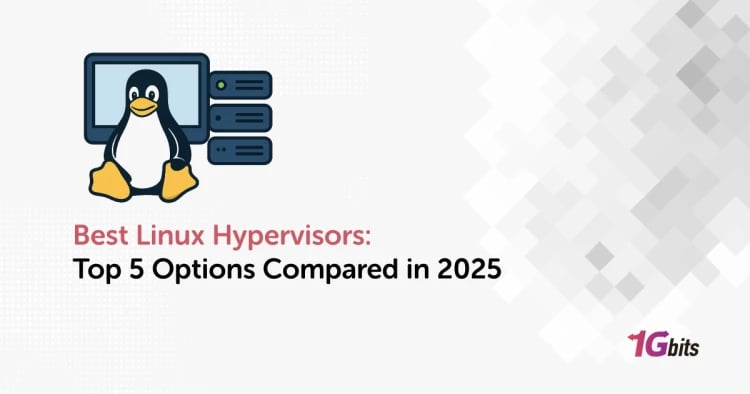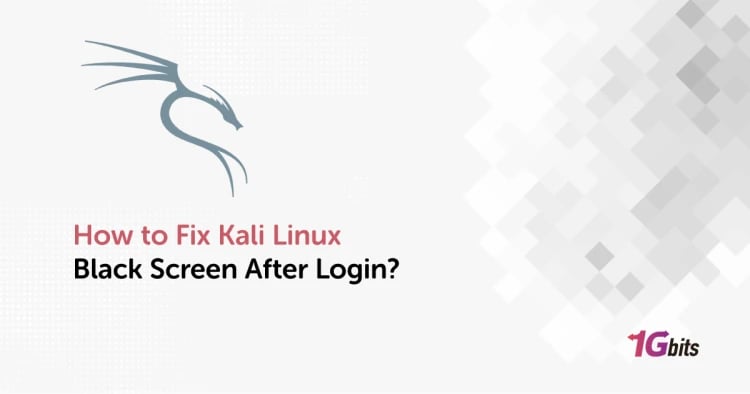Linux is an open-source operating system based on kernel and provides various distributions. CentOS is one of them, and here, we are trying to remove the ping command from CentOS 8. Using the different Linux distributions, you can handle the complete system’s tasks with just the command line interface. It has an interactive command line for running various commands for completing tasks. Among various commands, we are considering the ping command and how it is crucial in troubleshooting the network-related issues within seconds. If you are a network administrator, you must understand the importance of using the ping command.
If you need to troubleshoot or manage access to your CentOS system but have forgotten your root password, you can follow this guide on How to Reset Forgotten Root Password on CentOS 7 to regain access. Resetting the root password is essential for maintaining administrative control over your CentOS environment.
One of the ping command’s most critical features is troubleshooting, testing, and diagnosing the network for all potential connectivity issues. If there is any packet loss during the package transfer, you will also be able to check this. Using this command, you can send the ICMP packages continuously over the network until you get any interruption during the transmission. This leads to the loss of packets, and you can check what data has been lost using the ping command.
Not only this, but the ping command also allows you to check if the destination IP address is active or not. If there is any delay in sending the request and receiving the response, it will detect it. You can use the ping command as part of the iputil package, which can be installed on the CentOS 8 system using the rpm or yum commands.
In this article, you will know how you can install an iputil package for using the ping command and how you can disable the ping command.
If you're looking to enhance your CentOS experience with a graphical interface, check out our guide on how to install GNOME GUI on CentOS 7 for a more user-friendly setup.
Installing ping command in CenOS
First, log in to your Linux server using the SSH as the root user for installing the ping command. Then you need to install the package required to use the ping command. So we will install the iputils package via the yum command. Then enter “y” and hit enter. Then you can ping the required IP address to check its status.
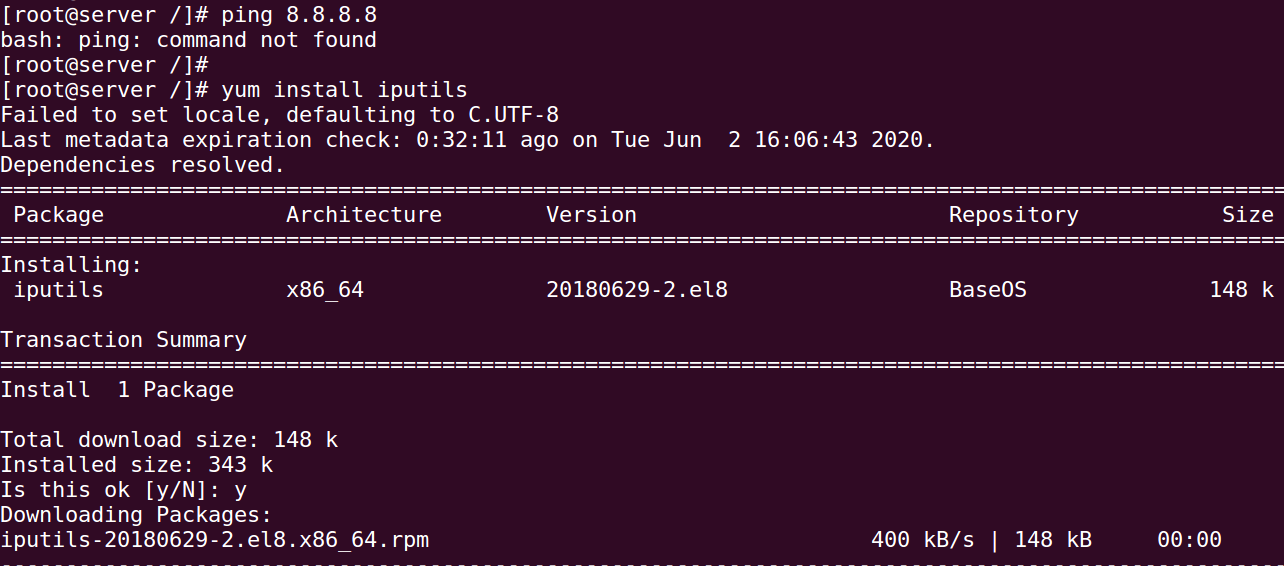
Getting iputil rpm on CentOS 8
For this, first, log into the CentOS8 server using the root user. Then start downloading the iputil rpm from the CentOS website with the help of the wget command. Then install the iputil package using the yum or rpm command.

How to ping in CentOS
to execute the ping command in CentOS, you can run the command below :
ping 4.2.2.2
For advanced software installations, such as setting up Ioncube Loader, make sure your CentOS version is compatible. Learn more about how to install Ioncube Loader on CentOS.
Disabling the ping command
For this, you must log in to the CenOS 8 server with the root user. Then run the yum command to remove the iputil to terminate the ping command. Then you need to enter “y” to confirm the deletion of the package.
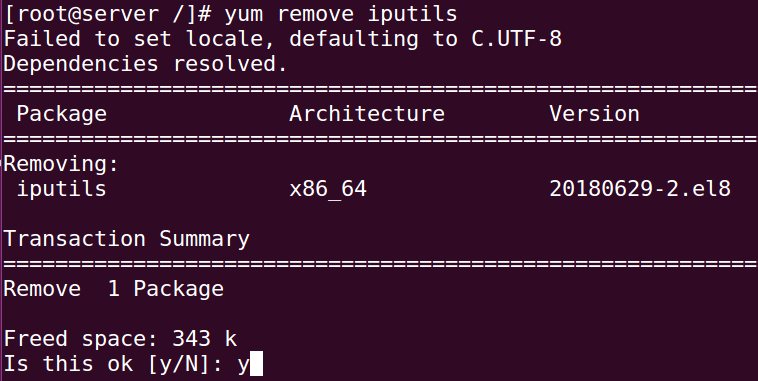
Conclusion
There is no doubt about the usage of the ping command by network administrators. It is a vital tool for diagnosing network issues and checking connectivity. You should have root access in order to use the ping command effectively. Additionally, you can run the ping command on a remote CentOS server with the right credentials.
There are many tools and platforms available for managing CentOS servers efficiently. If you're looking to streamline your server management, consider installing Plesk on CentOS 7. Check out our step-by-step guide on installing Plesk on CentOS 7 to simplify your workflow and enhance your server capabilities.
You can use simple commands when utilizing the ping command to check various aspects of the system’s connection and communication over the network. In this article, we have focused on how you can install and disable the ping command using the iputil package on the CentOS 8 server. This guide is especially useful for those managing network configurations on CentOS systems.
For further enhancements in managing your CentOS server, consider exploring our guide on installing Webmin on CentOS, which provides a user-friendly web-based interface for system administration.
People also read:
![How To Disable Ping in CentOS [Disable Ping Command in CentOS] How To Disable Ping in CentOS [Disable Ping Command in CentOS]](
https://1gbits.com/cdn-cgi/image/width=827,quality=80,format=auto/https://s3.1gbits.com/blog/2021/09/how-to-ping-in-centos-ping-command987-847xAuto.jpg
)




![What Is Cold Data Storage? ❄️ [2026 Guide] What Is Cold Data Storage? ❄️ [2026 Guide]](https://1gbits.com/cdn-cgi/image//https://s3.1gbits.com/blog/2026/02/what-is-cold-data-storage-750xAuto.webp)
![What Is Virtual Desktop Infrastructure? 🖥️ [VDI Explained] What Is Virtual Desktop Infrastructure? 🖥️ [VDI Explained]](https://1gbits.com/cdn-cgi/image//https://s3.1gbits.com/blog/2026/02/what-is-virtual-desktop-infrastructure-vdi-750xAuto.webp)