Ping in Linux is a command that is used to verify whether a Linux machine or a server in a network is actively running on that network or not. The catch is that the ping command will send a packet to that server or machine and will check if the machine is actively running or not. If the machine sends a response, it is up and running. If you don't get any answer, you can assume that the machine is probably down.
The ping time is defined as the time taken for the ping command to complete the round trip. If a server or a machine is up and running, the IP response will be generated. Hence, you can also use it to scan the range of IP addresses for all those reachable hosts.
However, if you disable the ping command, you will go ghost on the network, and nobody will identify you. This has some potential advantages. If you're curious about the broader uses of Linux and how it can be employed for various purposes, check out What is Linux Used For? to explore the versatility of this powerful operating system.
Advantages of Disabling Ping command in Linux Servers
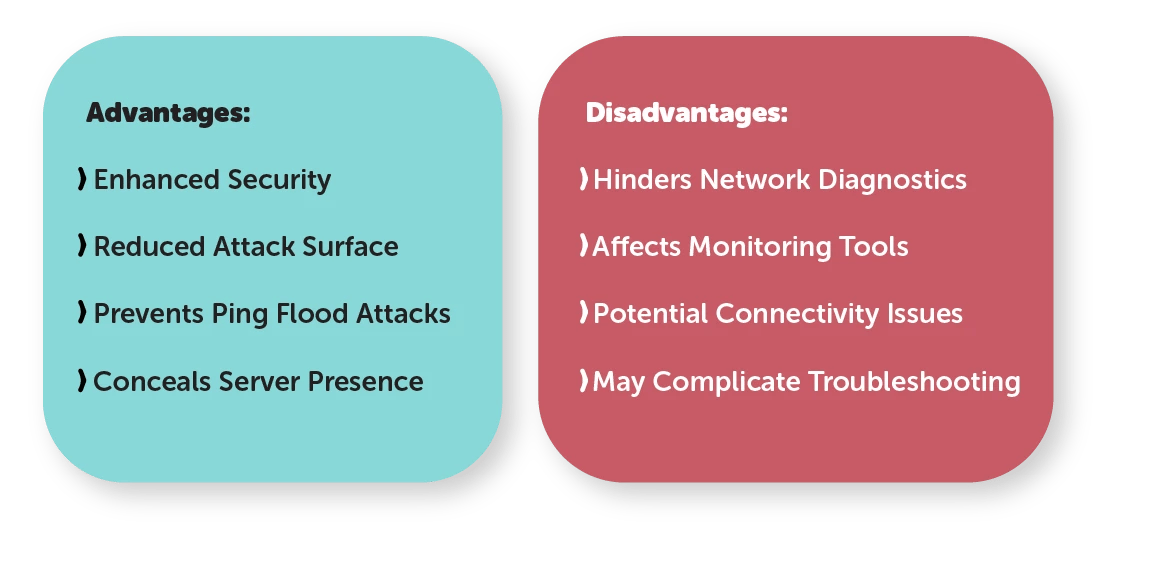
Some of the significant advantages of why someone might want to disable ping on their machines are -
- To make the server on the network more secure.
- To save the server from attacks generated from a compromised server.
- To prevent the ping for an attack to kill the machine.
- To hide the system or server in the network.
Before discussing a few methods to disable ping on your machine in a network, we must understand what IP tables are and what ICMP stands for.
Understanding IP tables
IP tables are firewalls in the command lines that prevent or allow traffic from servers mentioned in the chain of policy. For monitoring the traffic, it uses packets. When a different machine wants to connect with you, the iptable checks the sender's information in the iptables, containing a list of all the servers that the current machine is allowed to communicate with. If the server's IP address that is trying to connect with you is not on the list, it will prevent the connection.
Understanding ICMP
ICMP abbreviates for Internet Control Message Protocol. It's different from TCP. It does not have ports and does not allow the transfer of data for control purposes. It is used to send or receive error messages and verify the connection between other IP addresses.
How to disable ping on Linux Servers?
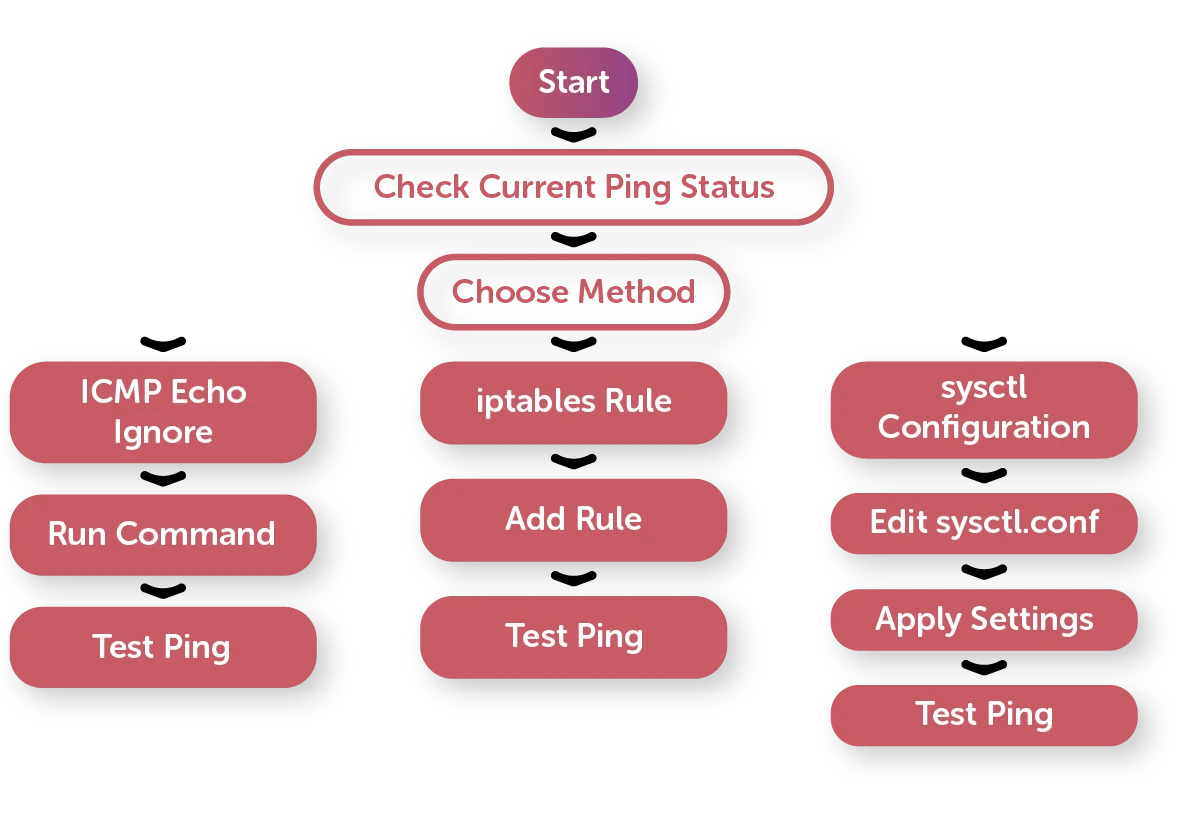
There are several methods to disable ping on Linux servers, and they vary from one Linus distro to another. However, here we have discussed some methods that can be used in almost any Linux machine.
|
Method |
Command |
Effect |
Persistence |
|
ICMP Echo Ignore |
|
Disables all ICMP echo requests (ping) |
Temporary |
|
iptables Rule |
|
Blocks outgoing ICMP echo replies |
Temporary |
|
iptables Save |
|
Saves iptables rules to a file for persistence |
Permanent |
|
sysctl Configuration |
|
Sets ICMP echo ignore at boot time |
Permanent |
Using ICMP echo
Using ICMP echo is a useful way to stop responses for a ping from your Linux server.
$ echo "1" > /proc/sys/net/ipv4/icmp_echo_ignore_all
You need to have sudo privileges to run this command. After running this command, we will try to ping the server to test the command.
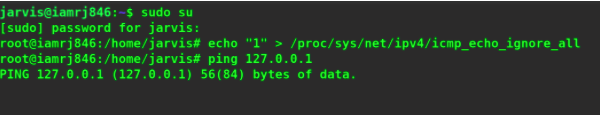
We can notice that there are no responses from the ping. Let's try to enable the ping once again. We can use 0 instead of 1 this time.
$ echo "0" > /proc/sys/net/ipv4/icmp_echo_ignore_all
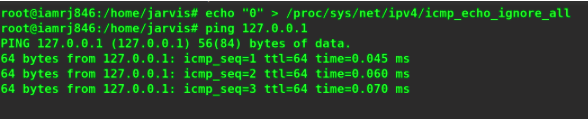
You can see that we now have a response to the ping command after we have enabled it again. Please note that this way of disabling the ping command is only temporary and we get reset after you reboot the system. If you want to make the changes permanently, you need to edit the /etc/sysctl.conf configuration file.
net.ipv4.icmp_echo_ignore_all = 1
You can add this line to the file and update the change; you can run this command.
$ sysctl -p
Using IP Tables
One of the best ways to stop ping responses is by using IP tables. Before we step further, we must ensure that IP tables exist in our server or machine. We can verify this by finding out the version of IP tables in the system.
$ iptables --version
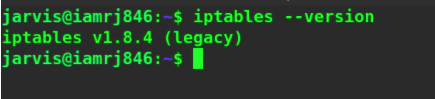
IP tables are usually pre-installed in almost all Linux distros. Now, we need to use the following commands first.
$ iptables -A INPUT -p icmp --icmp-type echo-request -j DROP
$ iptables -A OUTPUT -p icmp --icmp-type echo-reply -j DROP
After that, to add the rules to the iptables, we can use this command -
$ iptables -L
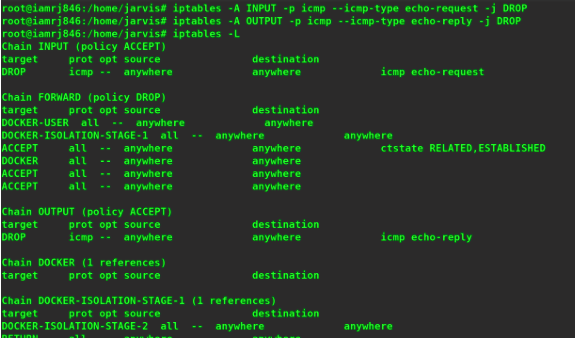
Once you are done, let's try to ping the server once again.
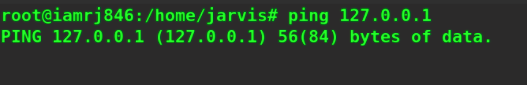
We can notice that we did not get a response when we pinged the server.
Wrapping Up!
Although there are tons of benefits and advantages of disabling ping in Linux, you might not be able to perform several valuable things as well. You will be barred from performing diagnostics, sweeping servers over the network, sharing information related to security, etc. When you connect to a specific network for an interactive gaming experience, the quality of pings might hamper your experience.
You may want to explore the use of a Linux dedicated server to bypass some of these limitations, as it offers enhanced control over network configurations and can help improve performance in scenarios like gaming and diagnostics.
In this guide, we discussed two important methods that will allow you to disable ping on any Linux server with root privileges, and you will be able to work on the network without exposing yourself. You will be invisible to hackers, hide your presence in the local network, and enjoy your privacy.
We started with a basic understanding of the ping command and how it works by sending packets. We discussed the several advantages that you can enjoy by disabling ping on Linux servers across the network. Moving ahead, we discussed some important concepts such as IP tables and how they work along with the ICMP protocol. Using these concepts, we discussed two different methods to disable ping. By buy linux vps can provide you with a flexible and cost-effective solution for hosting websites, running applications, and managing your online presence, without the hassle and expense of maintaining your own physical server.
We certainly hope that using this detailed and comprehensive guide will allow you to effectively disable ping either temporarily or permanently on your Linux Servers.
People also read:










