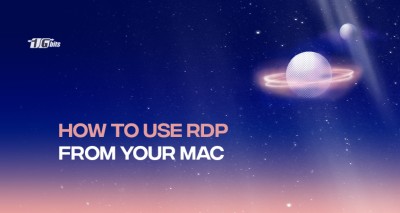Nisal N
1Gbits's AuthorComputers has always fascinated me since I was a kid and here we are. I love travelling for 2 reasons: the first one to see a new part of the world and second (the most important one) to experience the rich culture hidden among the country and people. I'm pretty good at cooking but very poor when it comes to baking.