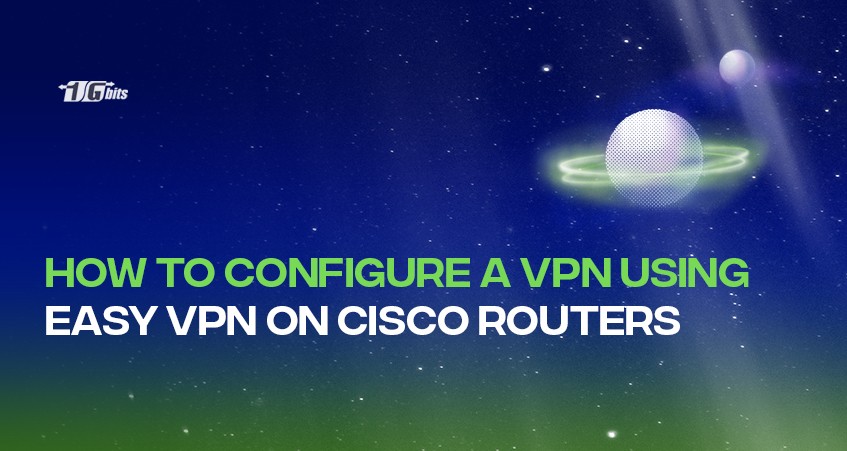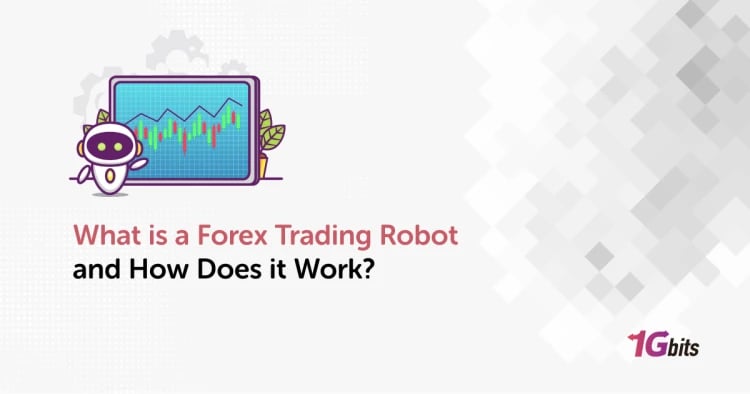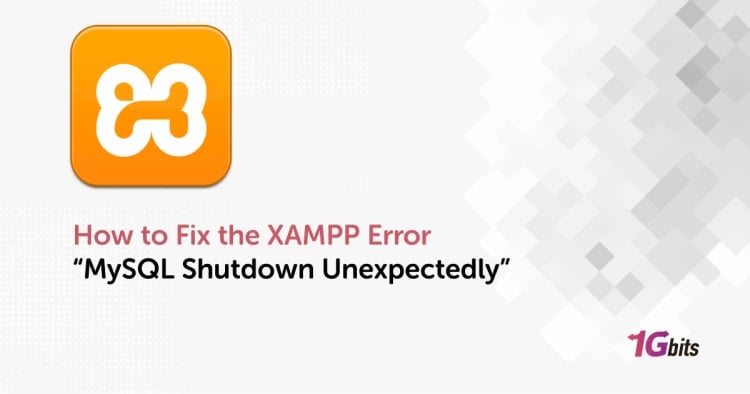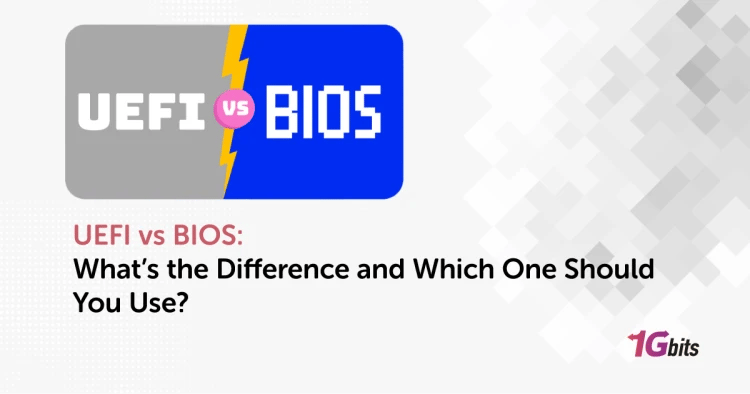Are you looking to configure a VPN on your Cisco router? Easy VPN helps you connect remote sites to your network more easily than ever. This guide will walk you through the setup process for configuring an Easy VPN server on your Cisco router.
What is an Easy VPN?
Easy VPN is a feature of the Cisco IOS router software which allows for secure remote access to the network. It helps users securely connect to a remote site over an unprotected IP link. With Easy VPN, the configuration of client-to-site and site-to-site tunnels is simplified. This makes it an ideal solution for small and medium-sized businesses with multiple remote sites.
For more detailed insights into using a VPN effectively, check out our guide on How to use a VPN.
How to configure Easy VPN on Cisco routers
The first step is configuring the router that serves as the VPN server. To do this, you must configure the IP address, subnet mask, default gateway, and routing protocols. Additionally, you need to set up a security policy that defines which type of traffic will be allowed into the network. You should also add any static routes necessary for communication between sites.
Once the router is configured, the next step is configuring the Easy VPN server parameters. Use the following commands to do it:
Crypto isakmp policy 10
Description: This command defines the encryption and authentication methods for establishing the VPN connection.
Crypto ipsec transform-set myset esp-des esp-md5-hmac
Description: This command defines the encryption algorithms for data transfer over the VPN connection.
Crypto dynamic-map dynmap 10
Description: This command defines the dynamic mapping between a remote user and its group security association (SA).
Crypto map mymap 10 ipsec-isakmp
Description: This command maps a local interface with a dynamic map that was previously defined.
Interface serial0/0/0
Description: This command defines the physical interface for Easy VPN connections.
Once these commands have been entered into the router, you can configure the client side. To do this, enter your credentials (username and password), then set up the encryption protocol (IPsec or SSL). Now you can connect your client machine to the Easy VPN server using the chosen protocol. Once connected, you should be able to access resources over your secure VPN connection.
Once connected, you should be able to access resources over your secure VPN connection. If you're considering different VPN options, check out our guide on how to choose a VPN to help you make an informed decision that best suits your needs.
Final word
Configuring an Easy VPN server on your Cisco router can be daunting. However, with some basic knowledge and simple commands, you can easily set it up and enjoy all its benefits. Securely connecting remote sites to your network has never been easier.
- Easy VPN is a type of Virtual Private Network (VPN) solution offered by Cisco that allows remote users to access and use an internal network over the Internet securely.
- Easy VPN simplifies the configuration process, allowing quick setup and support for remote access, site-to-site, extranet, and client-to-site VPNs. It also provides flexibility in terms of security policies and authentication methods.
- Configuring Easy VPN on Cisco routers involves selecting networking protocols, defining the shared secret key, and configuring access control lists. Additional settings can be enabled or disabled depending on the desired outcomes.
For those looking for a versatile and scalable solution, using a VPS for VPN is a great alternative. A Virtual Private Server (VPS) provides an affordable and customizable option to host VPN servers, offering more control and flexibility. Whether you're looking to set up a personal VPN or manage a more extensive network, using a VPS for this purpose can ensure optimal performance, privacy, and security. If you're interested in a more detailed guide on setting up a VPN at home, check out our article on how to set up a home VPN server for step-by-step instructions.
In particular, a VPS for OpenVPN is a popular choice among users looking for an open-source solution to VPNs. OpenVPN is highly secure and allows full control over the configuration process, making it ideal for users who want to tailor their VPN to specific needs. Setting up OpenVPN on a VPS enables remote access to your network without the complexities often associated with hardware-based solutions. This setup also ensures that your data is encrypted and secure while providing access from anywhere in the world.
For those interested in expanding their VPN capabilities, check out our guide on how to set up a VPN in a Windows VPS for a more comprehensive solution.
People also read: