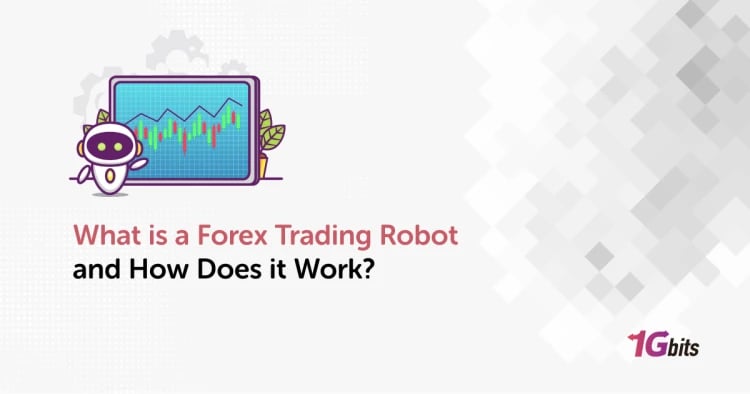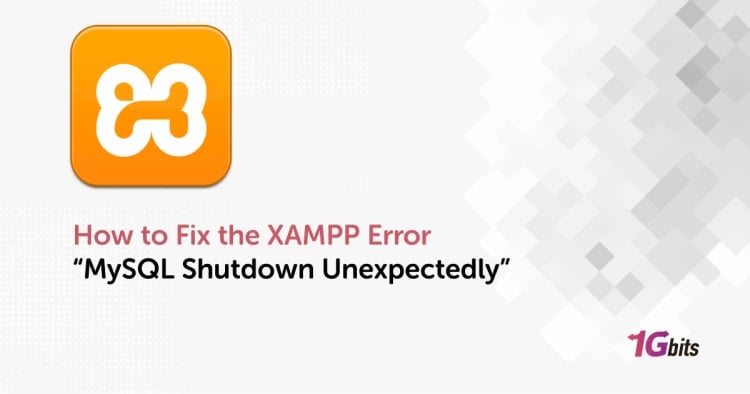Text editors are the backbone of several organisations across the globe. Be it a text editor or a code editor, both form a significant part of the daily workflows. There are some incredible text editors for beginners as well as experienced developers.
Here is a detailed list of some of the best text editors available. You not only have the option to write, but you can do a lot more. Some editors are also considered as an integrated development environment or simply IDEs. Now, you must match your requirements with your workflow to land on the best option.
To enhance your workflow further, you might want to explore the Nano text editor on Linux. It's a lightweight, command-line text editor that's ideal for quick edits and simple projects. You can learn more about it in our detailed guide on using the nano Linux command-line text editor.
Best text editors for Windows, Mac and Linux
- Atom
- Sublime Text
- TextMate
- Vim
- Notepad++
- CoffeeCup
- UltraEdit
- BBEdit
- Visual Studio Code
- Komodo Edit
- CodeShare
- Brackets
Atom text editor
Atom is an open-source text editor. It is a jam-packed editor with tons of features for you.
Atom provides cross-platform editing, which means you can work across various operating systems. For instance, Windows, Linux, or OS X. Atom comes with smart auto-completion, which helps you write code faster with flexibility and intelligent autocompletion.
Atom comes with a built-in package manager that helps you to search and install new packages or create your own anytime. You can also split the interface into multiple screens to compare or edit code across several files.
You can also optimize your workflow by using a Windows VPS, which offers enhanced performance and flexibility for software development and coding tasks. A Windows VPS allows you to run your favorite text editors like Atom with the added benefit of a remote environment, ensuring that your coding projects are accessible anytime, anywhere. To learn more about how a Windows VPS can support your development needs, check out our detailed guide on Windows VPS.
Additionally, if you wish to find a preview or place text value type in a file, you can do that easily with Atom.
For easy accessibility and use, here are some of the features:
- If you wish to add new functionalities and features to the text editor, you can open source packages or even build a package from scratch and publish it for others to use
- The customisation and styling in the item are extremely simple. You can bring changes to the look of your user interface with CSS or add JavaScript and HTML features.
Sublime Text
Sublime Text is a text editor packed with new enhancements and features. Take a look:
- GPU Rendering: text editors can easily use your GPU on Windows Mac or Linux while rendering the interface. Consequently, you can see a fluid user interface with 8K resolution.
- You can have split views throughout the interface. The code navigation is straightforward as you have several options like tab bar, sidebar, Goto Anything, and Goto Definition.
- The modern JavaScript ecosystem has typescript, JSX, and TSX support.
- Provision of sentence highlighting comes with features like multi-line constructs, handling non-deterministic grammars, syntax inheritance, etc.
- It has a great loading speed and efficient memory usage.
It has a great loading speed and efficient memory usage. If you're looking for a high-performance environment to run your Windows applications, consider checking out our guide to the best Windows VPS for optimal speed and reliability.
TextMate
TextMate is a powerful text editor that is highly customisable and supports several programming languages.
Here is a list to make you familiar with its impressive features:
- You can add multiple insertion points to this text editor. For instance, you can swap pieces of codes or make numerous changes at once
- This editor makes it easy to extract, match, or jump between the text.
- It uses scope selectors with shortcuts or settings to sort out several issues.
- TextMate uses bundles to customise and support several languages, workflows, and markup systems.
Vim Linux
Vim text editor is hugely configurable and popular amongst users. It is highly efficient and fast. Most of the UNIX systems and Apple OS X are included as Vi Linux.
For users who prefer Vi Linux or want to explore its features in greater detail, check out our in-depth guide on the 'Vi Linux Text Editor' to understand its powerful capabilities and how it stands out among other text editors.
Now, we are presenting you with its features:
- Vim text editor comes with an extensive plug-in system.
- It is a highly persistent and consistent multilevel undo tree.
- The editor is embedded with powerful search and replaces options.
- You can easily integrate with several other tools to make your work easier.
- It extends support for several programming languages with different file formats.
Notepad++
Notepad++ is a free source code editor that extends support to various languages.
It is based on a powerful editing component, Scintilla. Interestingly, this text editor is running to reduce the world's carbon dioxide emissions by using less CPU power. The PC throttle reduces power consumption, resulting in a greener environment.
Take a look at some of the great features of this text editor:
- It comes in a package, free of cost, with powerful editing components.
- It also uses syntax highlighting and folding.
- Along with this, there is a provision of search and replace tool with a customisable UI
- You can also switch to a vertical tab or a document list in this text editor to bring more ease and accessibility to your work.
- It offers you translation into dozens of languages and documentation on how to perform the task.
It offers you translation into dozens of languages and documentation on how to perform the task. For a more comprehensive guide on managing your Windows server, you can check out our detailed tutorial on how to install Plesk on a Windows Server.
CoffeeCup
CoffeeCup is an HTML editor with tons of unique tools and features.
Features include handy tag references, website components, completion tools, live previews, and more.
Take a look at the pack of features designed especially for you:
- Tag Highlighting: It helps you to highlight the ending tags as well as other tags, as sometimes they are hard to find in the code
- Template downloader: provide you with a hundred percent response to templates. The template installer imports the designs into your HTML editor in just a few seconds.
- It is an extremely fast speed with a wide range of short options. You can also create new CSS or HTML files from scratch.
- It offers a perfectly organised logical structure that helps your project's smooth functioning.
For those seeking a reliable and open-source alternative to CentOS, AlmaLinux provides a stable and secure option for Linux distributions.
UltraEdit
UltraEdit tool is one of the most effective and reliable tools available in the market.
You can avail every application along with the mobile versions of UE and UC. Get free updates too.
Moreover, you get access to platform versions of UE and UC. With that, you can also sync all the settings on the cloud.
BBEdit
BBEdit text editor is known as the leading professional editor for macOS. The features include searching and editing along with manipulation of prose, source code, and textual data.
It offers plenty of advanced features. Features include auto-completion and Git integration, quick lookups, syntax highlighting, and more.
This text editor is also helpful in web development; it has powerful previews in several browsers. You can also add special characters to HTML.
Here is a list of some impressive features of this text editor:
- It supports a huge list of languages and contains syntax checking for various scripts.
- This editor is specially designed for Mac users.
- You get automated completion tools in order to perform clipping and similar tasks.
- You have folder listings that help you to organise the work. Moreover, you can browse or perform editing in your directory listings with precision as well as speed.
- The interface is extremely clean, and the prices are low.
Komodo Edit
Komodo Edit is a powerful and simple editor for you to use. It has robust functionality and impressive features like unit testing, debugging, code profiling, and code refactoring.
Take a look at its features:
- It is a multi-language editor with autocomplete and call tips features.
- The clean interface helps you to work in a more organised manner.
- The Komodo Edit text editor can track changes and make multiple selections simultaneously.
Visual Studio Code
Visual studio code is an open-source text editor, free of cost. This text editor presents you with IntelliSense. It further provides smart completions based on variable types, imported modules, and functional definitions.
With this, you can debug your code from the editor or launch your running apps. Easily debug with call stacks, breakpoints, and an interactive console.
It is highly customisable as well as extensible. You can add several extensions to inherit new languages, themes, or some additional services.
If you're working with Linux, it's essential to be familiar with system administration tasks like changing passwords. If you're unsure how to change your password in Linux, check out our guide on how to change your password in Linux for a step-by-step walkthrough.
CodeShare
With CodeShare, you can write or copy code and share it with your colleagues.
Additionally, you can share code in real-time with each other via video chat. Therefore, sitting in the same room and interacting is not necessary.
It is beneficial to take interviews where you can check the coding capabilities of your candidate at the same time. You can use it for debugging sessions or for reviewing several codes.
You must remember that CodeShare automatically deletes the code in its editor within 24 hours. So, save the code accordingly.
Brackets
The bracket is a modern and open-source text editor. It is specially designed for web designers and front-end developers.
Brackets is a powerful, lightweight, and modern text editor that fulfils your modern needs. You can also avail a real-time connection to your browser.
It provides you with the convenience of in-browser dev tools.
Moreover, it works with preprocessors in a different way. As preprocessors are extremely important for the workflow, Brackets will help you to align with them in a very smooth fashion.
Note: Adobe plans to end support for Brackets from September 1, 2021.
You can continue the benefits on GitHub. Alternatively, switch to Visual Studio Code, a free code editor.
Conclusion
In this tutorial, we went through different text editors used for Windows, Linux, and Mac. These were some of the best text editors available in the market. Keenly observe the features and tools associated with each of these text editors. Choose wisely. We hope that the information helps you to make a beneficial decision.
For those looking to optimize their Linux environment further, check out our guide on Linux Dedicated Servers, where we explore the best options for powerful and reliable hosting solutions.
If you're considering more advanced setups or specialized environments, you might also explore options for dedicated Windows servers. These servers can provide enhanced performance, security, and customization for text editing and development tasks. By leveraging a dedicated Windows server, you can tailor your environment to your specific needs, optimize resources, and ensure a more reliable and controlled workflow. Whether you're managing a large project or running complex applications, a dedicated server might offer the additional support and stability required.
When you buy linux server, it is important to consider factors such as the level of technical support provided, the security measures in place, and the cost of the hosting plan. we provide the best in the market.
People also read: