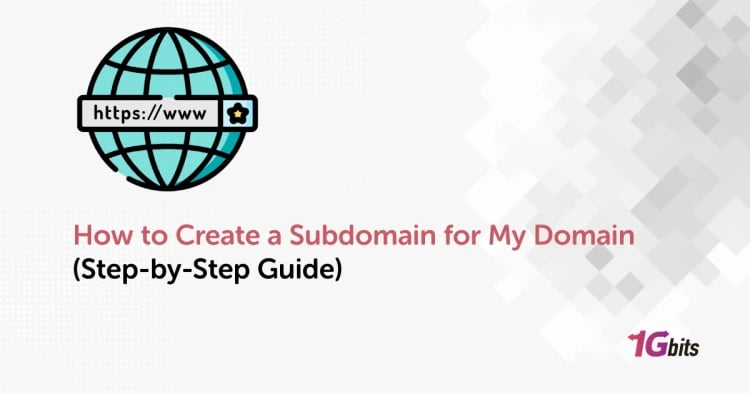In the list below, we'll go over the ten best SSH Clients for Windows and demonstrate all the many features and adaptability they offer. Secure Shell, or SSH, is an encrypted network protocol that connects to distant computers running an SSH server.
Data communication between all devices connected to the same network can be encrypted via SSH. With SSH, users can use an SSH client to run commands and access command-line interface (CLI) programs on a distant server. An SSH server could be a workstation computer running SSH server software or a server.
An application known as an SSH client enables users to connect to SSH servers in a secure and authenticated manner. Major commercial environments operating systems like Microsoft Windows, Unix variants, and IBM z/OS all support SSH client software.
On Windows, some SSH clients include the SSH server program (terminal), whilst other SSH software includes an SSH client.
Top SSH Clients for Windows
A list of the top 10 SSH programs for Windows is provided below. Some are used for their simplicity, while others are renowned for their cutting-edge features.
PuTTY
One of the more well-known and often-used SSH clients for Windows systems is PuTTY. All network and systems administrators have access to this small, open-source, free terminal emulator. It supports various network protocols, including SSH, Serial, SCP, Telnet, SFTP, Rlogin, and Raw Socket connections, and is simple to use.
It gives you access to these distant-end systems through a text user interface. Due to its ability to be set to open serial connections, it is also frequently used as a serial console program. This agile application lets you store screen modifications, proxy settings, session configuration, and session logging.
Some of the key features of PuTTY include:
- Control the SSH protocol version and encryption key
- File transfer using SCP and SFTP clients on the command line
- SSH-based port forwarding
- enables IPv6
- supports public-key authentication
- supports connections to local serial ports
Terminals
As one of the best SSH Clients for Windows, Terminals offers everything. The toolbars on their multi-tabbed interface can be changed. A resizable terminal window lets you switch between window and full-screen mode. Windows are detachable and attachable.
You can launch apps from the Terminals window using control panel applets and protocols with shell commands. You may look up SSH servers using the hostname in Terminals. Your login information is kept in a safe file. It's not necessary to log in again after connecting. You can specify connection preferences, an app master password, and the behaviour of the connection interface.
You can create trees of groups, group connections into groups based on tags, and connect automatically using saved credentials. One distinctive characteristic is the capability to execute scripts before connecting. With Terminals, you may connect to and sync with Amazon S3 and make your own connection icons.
You can start a connection with a customized screen size and the standard RDP screen mode. You can combine custom ports with any of the available protocols. For SSH sessions, specific terminal fonts, as well as colors, can be set.
WinSCP
WinSCP, another free program on our list of top SSH Clients for Windows, transfers files and provides some fundamental file manager features. The WinSCP GUI perfectly integrates with Windows, giving you the impression that you are using a native Windows program.
It can script, enabling task automation. You can copy files between your local machine and distant servers with this client. It extensively uses Windows' built-in features when employing URLs, shortcut icons, or a jump list for drag-and-drop capability.
WinSCP supports all typical file operations on Windows. Over SSH, WebDAV, FTP, and S3, WinSCP also supports the SFTP and SCP protocols.
Xshell
Xshell is one of the best SSH Clients for Windows that enables you to launch Windows CMD. With the help of Xshell, you may organize many sessions that need to be watched and monitored simultaneously using a tabbed interface.
With the manager's assistance, you can create, update, and launch multiple sessions at once. Deep customization is offered, creating a pane where different lines of the string can be written before being transmitted to the terminal.
Using its highlight sets function, you may highlight keywords or even regular expressions. End-to-end encryption ensures high levels of security.
Some of the key features of Xshell include:
- By enabling key mappings and fast commands for efficiency optimization, Xshell offers significant customization.
- Before sending the string to the terminal, you can draft numerous lines in the compose pane.
- You won't miss anything thanks to its Highlight Sets feature. Regular expressions and keywords can both be highlighted.
- It offers significant security through end-to-end encryption algorithms and various authentication techniques.
Bitvise
Bitvise is an open-source, incredibly simple-to-install SSH and SFTP client for Windows. You will benefit from graphical SFTP file transfer and single-click remote desktop tunnelling with this. Bitvise is one of the top SSH Clients for Windows that offers all of PuTTY's features in addition to a few extras. Any Windows OS version, from Windows XP SP3 through Windows Server version 2003, can use this.
Even if you have a slow connection that keeps dropping, the Bitvise SSH client gives you the option of auto-reconnecting. An integrated proxy enables dynamic port forwarding when used.
The top features of Bitvise are:
- Dynamic port forwarding is possible with Bitvise SSH client thanks to an inbuilt proxy
- It builds a bridge from FTP to SFTP
- It offers security by using algorithms for key exchange, signature, encryption, server authentication, data integrity protection, and client authentication.
? Discover the freedom of Windows VPS hosting – take control of your hosting environment and enjoy unparalleled reliability and blazing-fast speeds. ???
ZOC
For Windows and MacOS, there is a professional terminal emulator called ZOC. Thanks to its impressive list of emulations and powerful features, it connects you to hosts and mainframes via secure shell, serial cable, telnet, and other communication methods.
ZOC has a modern user interface, colour-coded hosts, address books with folders, and tabbed sessions with thumbnails.ZOC comes with more than 200 scripting languages and may be customized for tastes with admin-friendly deployment. SSH, Telnet, Rlogin, Modem, and Serial Cable are all used by ZOC for communication.
It also enables interactive use of SCP, SFTP, FTP, FTPS, Xmodem, Zmodem, Ymodem, and Kermit protocols. With ZOC, you receive features like extensive logging, complete keyboard remapping, and scroll back, to name just a few.
mRemoteNG
A version of mRemote with new features and bugs repaired is called mRemoteNG. As one of the top SSH Clients for Windows, it is made by mixing many protocols. This open-source program manages remote connections through tabs.
A Nmap-like port scan feature is available in the mRemoteNG SSH client. It can scan not just for open ports but also for enabled protocols. This allows you to bulk import hosts and export your connections to another mRemoteNG instance.
The main features of mRemoteNG are:
- A robust tabbed interface for seeing all the remote connections is included in mRemoteNG
- This open-source remote connections manager supports multiple protocols
- Numerous protocols, including VNC, RDP, SSH, ICS, Telnet, login, HTTP/HTTPS, and Raw Socket Connections, are supported by mRemoteNG.
SmarTTY
Next on our list of best SSH Clients for Windows is SmarTTY. Up to 10 sub-sessions can be supported by the free multi-tabbed SSH client SmarTTY. Using the Smart Terminal, you may copy and modify files in directories. Recent commands, files, and directories are automatically completed in Smart Terminal Mode. With SCP, secure copy, you can download and upload single files.
You can navigate using the file panel or commands. It includes a great Windows-style GUI for directory exploration that makes it easy to move files and folders around rapidly. A hex terminal for COM ports is also included with SmarTTY. You can set up a serial or TCP connection to connect to an embedded device.
Pre-built XMing and VcXsrv X servers are also included in SmarTTY. Thus, remote X11 apps function right out of the box. SmarTTY configures everything, as the name suggests. Nothing has to be manually configured. SmarTTY may automatically configure public key authentication for a limited number of distant computers.
You don't have to input your password every time using out-of-the-box public-key authorization. The Windows key container securely houses your private key.
MobaXterm
As one of the best SSH Clients for Windows, MobaXterm is portable and lightweight. On your Windows desktop, you will have access to various remote network tools, including SSH, RDP, X11, etc., and some UNIX commands, such as bash and ls.
You will also receive a text editor from it. Although MobaXterm is free, you can upgrade to the professional edition if you want access to more sophisticated features or want to use it professionally. Plug-ins can be used to extend MobaXterm. It has features for everyone, including programmers, IT administrators, webmasters, and anyone who wants to administer their system remotely.
It adds UNIX commands to Windows and secures all graphical applications and file transfers utilizing encryption over a secure SSH connection.
SSHGate
Last on our list of top SSH Clients for Windows is SSHGate. SSHGate, a web-based terminal emulator and SSH client supports OpenSSH client sessions. Numerous concurrent users and terminals can be supported by SSHGate using multi-user and multi-terminal sessions. It features sophisticated terminal emulation with text and fonts shown in 256 colors.
SSHGate supports localization and international keyboard layouts. In addition, native copy and paste are available. Within your session, you can highlight texts and use the right-click context menu of your web browser. If the web browser is shut or the session is disconnected, you can restart terminal sessions without logging back in.
SSHGate employs key-based authentication and is compatible with X.509, RSA, DSA, and ECDSA certificates. Hosts can be found by sorting, labelling, and quick searching. The log viewer is incredible since it allows viewing, recording, and sorting terminal sessions to HTML files.
Even though it's an add-on, it doesn't require any other browser extensions that might use Java, Flash, or ActiveX and cause security issues.
Conclusion
We hope our list of top SSH Clients for Windows will help you choose the best option. As a recap: an SSH client application establishes a connection with a distant computer. To achieve this feature, a secure shell protocol is used. If you're looking to enhance your remote access experience, consider investing in a dedicated Windows server hosting solution. With dedicated hosting, you can leverage the full power of a server exclusively for your needs, ensuring optimal performance, security, and control, especially when managing remote connections via SSH.
SSH Client is a tool for logging in securely, sending files securely, and connecting to headless systems. Any form of TV box, single-board computer, or other system without a local terminal to enter instructions and view results are examples of headless system.
PuTTY is an excellent option if you are unsure about the best SSH Clients for Windows because it is simple and doesn't need to be installed. Even after being deleted, PuTTY won't harm your machine.
People also read: