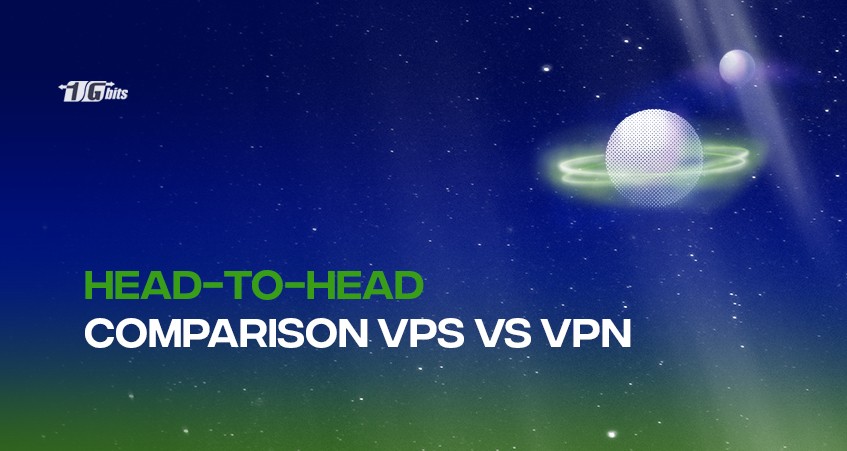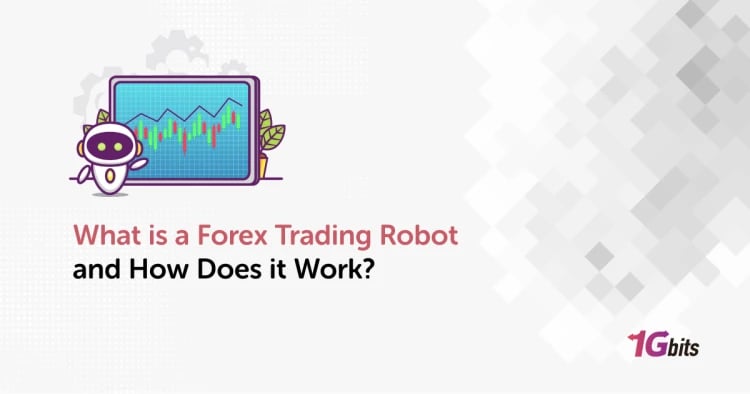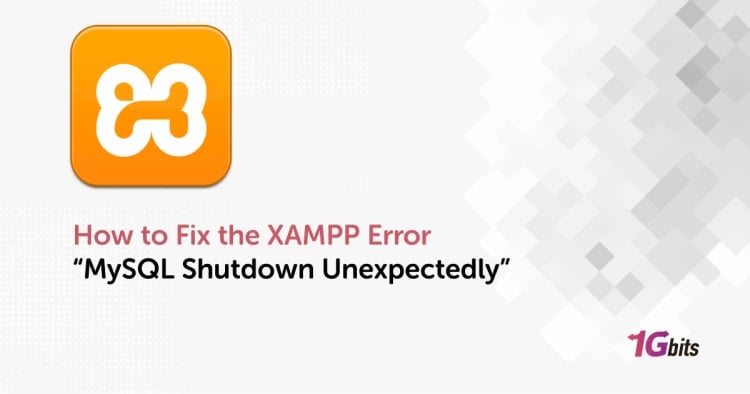For many people, Virtual Private Service (VPS) and Virtual Private Network (VPN) (VPS vs VPN) look pretty similar on the surface. These network software allow users to have greater security on their websites. But in truth, both of these offer different services, and the difference in the name is not just a gimmick. A VPS is a form of hosting web service, while on the other hand, a VPN is more of a technology that allows users to remain completely private and browse the internet with anonymity.
Both the VPS and VPN are different services but are coupled due to the similarity in their names. So today, we will find out what makes VPS a VPS and how it is different from VPN. Also, we will be looking at their advantages and disadvantages and which one suits your requirement the best. So you get to make the right decision before buying one of these services.
If you're interested in testing a VPS before making a commitment, check out our trial VPS to explore its capabilities and see if it meets your needs.
For a deeper dive into virtual private server options, check out our guide on finding the best VPS hosting to help you make an informed choice.
Virtual Private Service (VPS)
How Does VPS Work?
A physical server is partitioned into smaller individual VPS with software, making a single server available in the VPS configuration for many users at once. The resources allocated for each VPS module are based on how much resource the application requires. For example, if you want to run a website or an application, first host it on the server. In early 2000, the internet exploded, and everyone was getting a connection. If you want to host a website, you need to have a physical computer or be present in your company. But with time, it became economically viable to outsource the servers and rent them from the internet hosting provider. The hosting service provider is responsible for managing the computer's hardware, and you get to install any software as per your requirement.
If you think your computer or laptop could be used as a server, then you are technically correct. However, it would struggle in terms of performance as networks and applications demand tons of performance from the hardware. Also, if you convert your desktop into a server, you won't be able to use it for a regular computing task, and it has to keep running all the time to keep the server active around the clock.
Since servers need to perform several duties, they are designed to be more powerful than an average computer. In addition to this, they come loaded with extra features, systems, and security protocols to make their working optimal.
For those interested in diving into the benefits and process of purchasing a VPS, check out our detailed guide on how to buy a VPS.
What Is Hosting?
In simple terms, hosting or web hosting is a process in which a hosting service provider allows a renting or buying space to house a website's data on the World Wide Web (www). A website's content, such as its HTML, CSS, Javascript code, along with the database and image, needs to be housed on a server so it can be viewable online.
If you are looking to create a website, no matter how big or small, you need to have a reliable hosting service, even if it's a blog. There are hundreds of web hosting service providers which you can find online. There are hosting plans that range from cheap to expensive ones specializing in business. The web hosting plan you choose is based on how you want to operate your website and how much budget you can spend on a hosting service. Hosting is like buying land for your home, and you want to purchase land in a safe locality, which comes with security guards and other benefits which make your living easier. The same goes for hosting in a lot of ways.
Different Forms Of VPS
There are two different types of VPS hosting, and each of them is as explained below. You might find several terms such as cloud server, self-managed VPS, and high availability VPS. But all of these are just different names for managed and cloud VPS hosting.
1. Managed VPS Hosting
A managed VPS uses pre-installed server administration software that runs on a predetermined OS. It uses the most common administration software like cPanel, and WHM which works on a CenOS server. On the other hand, the Linux web hosting services use Plesk, DirectAdmin, and Virtualizor instead.
2. Cloud VPS Hosting, a.k.a Unmanaged
In the cloud, VPS hosting, there is no pre-installed software to manage the working of the VPS. As a result, a VPS is not restricted to a single application and OS. Thus, it becomes an unmanaged server and allows flexibility to applications. As a user, you get the freedom to choose the option to re-OS the server from the latest CentOS, Debian, and Ubuntu's long-term support releases.
On the other hand, now you have the responsibility of managing core server management. But, this type of hosting comes with the advantage of needing fewer resources to provide and maintain. This results in cloud VPS hosting costing less than the managed VPS plans, including licensing for enterprise software such as cPanel.
Lastly, to be able to work with Cloud VPS, one needs to be sound in the skills like operating the Secure Shell (SSH), security information and event management (SIEM), Disaster Recovery (DR), specifically in case of backups and image management. Cloud VPS hosting is also known as a cloud server, self-managed VPS, unmanaged VPS, and high-availability VPS.
For those interested in learning more about Cloud VPS options, check out our comprehensive guide on the best Cloud VPS solutions to make an informed choice.
Benefits Of VPS Hosting
These advantages mentioned above are just a fraction of the benefits; given below, we have described a bit more of these advantages at length.
1. Cost-Effective
VPS offers the functionality of a dedicated server with almost half the price of the actual dedicated server. Moreover, you also get more stability in terms of a shared server as you don't have to share the hardware resources with the other companies hosting their websites on the same server. Moreover, with VPS, you are getting a lot of room for customization, which can be beneficial for both small and large-scale companies.
2. Reliability
When you share server space, the other customers present on the same server as yours will impact your application's performance. For example, if a website gets a DDoS attack via increased traffic, your website will also experience slower load times. It will cause your viewers to visit other websites as no one is patient in the time of blazing fast internet. If one of the websites on the shared server space gets hacked, the chances are your website too is in danger of being compromised and other websites present on the same server.
But when you are using a VPS hosting service, all the resources and the hosting environment are dedicated to your application specifically. Traffic from other websites on the same server will no longer be your concern. Your website will have its own dedicated space; this makes your website more reliable and lowers the loading time, which results in a better user experience altogether.
3. Complete Control
With the use of the VPS hosting service, you have complete control over the hosted server. The server is operated as per the user's requirement. Thus, you are free to manage how you want to use the server space. Likewise, one has to manage on their own, which might sound like a tedious task, but with VPS hosting, the technical support staff of the service provider is always there to help you out. If you do not want to manage the system all by yourself, you can go for the fully managed service; in this service, the hosting management will be taken care of by the provider. The rest of the functionality and the resources are left at your disposal to use.
4. Security-as-a-Service
One of the most critical concerns of a modern-day website owner is to keep their website secure. With VPS, you are getting a robust security infrastructure that is formidable in several cases. The overriding structure of the VPS is exceptionally safe, and it is subject to getting constant updates and improvement initiatives. The security templates provided by the hosting providers are created to be rock solid in keeping the website secure from intruders and attacks. In VPS, the industry-level standard server hardening is used, and the applications are patched and secured to the latest levels.
Virtual Private Network (VPN)
What Is VPN & How Does It Work?
A VPN works over a public internet connection and creates a private network that hides your information and makes you use the internet along with its other services anonymously. VPN works by masking up your IP address, making your online actions almost untraceable. In addition to this, VPN establishes secure and encrypted connections, which guarantees to provide you with a much faster internet connection over your wifi connection.
For a more in-depth understanding of VPNs and how they work, check out our detailed guide on What is a VPN. This will provide a comprehensive view of VPNs and their essential features.
Working Of VPN
A VPN, as we said, masks your IP address by letting the network connection redirect to a specially configured remote server run that is working as a VPN host. As a result, when you surf the internet using a VPN, the VPN becomes the source from where all your data comes to your browser. Moreover, this will result in your Internet Service Provider (ISP) and other third parties not looking into which websites you have visited or what data you are sending and receiving on the internet.
A VPN works more like a filter, and it turns all your personal information into gibberish. Thus, it makes your data so much more secure that even if someone does get their hands on your data, they won't be able to make a single word out of it.
For those looking to make an informed choice, understanding the key features to consider when selecting a VPN can make all the difference. Learn more in our guide on how to choose a VPN.
Different Types Of VPN
The VPN has two types:
1. Remote Access VPN
In the remote access VPN, a user connects with a private network and remotely accesses all its services and resources. The connection formed between the user and the private network is via the internet. Remote access VPN is a great way to hide your personal information when surfing the internet from your home and the office.
On the other hand, many companies require their employees to use VPN to connect with the file system and other needful resources present in the company's server. Likewise, a home user accessing the internet over the VPN connection uses VPN to access the websites blocked in their region. Moreover, users aware of internet security may also use it to secure their connection and surf the internet with ease.
2. Site-to-Site VPN
Site to site is also known as a router to router VPN connection which is more common in large companies. Companies that have branch offices located in various locations across the globe use Site-to-Site VPN. This makes it possible for the employees to connect to one office location that is not physically present. There are two subparts of the Site-to-site VPN:
- Intranet-based VPN: In this form of VPN connection, multiple offices based on the same company are connected to the one office location using Site-to-site VPN. The network in use becomes an Intranet VPN connection.
- Extranet-based VPN: When an office or a company uses the VPN to connect with the office of some other company, that connection becomes an Extranet VPN.
In Layman's terms, a Site-to-site VPN is responsible for building a bridge between geographically distant offices and connecting them via internet connection. At the same time, it manages to provide secure and private communication between the network. In the Site-to-site VPN architecture, one of the routers acts as a client asking to connect to the network. For the communication to take place between a client and the router, the authentication from both ends must be authenticated in the first place.
Benefits Of Using VPN
VPN can do many things and hide your identity on the internet; below are some advantages of using VPN, which you must know.
1. Prevents From Data-Throttling
Data throttling mainly occurs when you are using inexpensive limited network services. Your data reaches a specific limit in this connection, and the connection speed will slow down. When you are using the VPN, not only will your data and information be free from the prying eyes, but you will be able to bypass the data cap. Several ISPs across the world use this technique to sell higher internet plans to their customers.
2. Access Region Blocked Services
If you want to access content geo-blocked by your country or a state, you can use a VPN to get rid of that problem and access the data you want. A VPN will change your IP address and make the website register the off-shore IP address, which isn't blocked, thus allowing you to access the content without worrying about law enforcement. But we would like you to be careful when using the VPN for accessing the blocked content as some countries might penalize the user for using the help of a VPN to circumvent their internet rules.
3. You Get To Book Cheaper Flights And Rentals
If you are a traveller, this is a life hack that can save you a couple of dollars on your online bookings. With a VPN, you can switch the IP address and change your location. The number of reservation centers offers different prices to the various locations. On the other hand, if you are booking a flight ticket, always change your VPN settings to your destination's location, and this will help you get the best of the price available online.
4. Remote Access
When using a VPN, you can access the information present in your system remotely from anywhere in the world. It can drastically increase your productivity as you can quickly resume your work at home and start from where you left it on your office desktop. In addition to this, a VPN will give you the freedom to work as you want without thinking about taking your system or hard drives everywhere with you as long as you have a VPN connection to your main computer, which houses the important files. You can access and work on them remotely using your VPN network.
Note:- One thing to keep in mind is never to give access to your VPN network to untrusted machines as they can be used to attain your personal information without your authorization. So it would be best if you were cautious while using the VPN on other systems.
5. Security
When you are using public wifi to work, you need to have a VPN, so the actual IP address of your connection is kept hidden, and the other people who are using the same wifi connection will not be able to see you on the network. Moreover, with VPN, the data you are sending over the internet will be encrypted. If a potential intruder uses the same wifi connection, he won't decrypt the data and read your personal information.
Wrapping Up
So this is what a Virtual Private Server (VPS) and a Virtual Private Network (VPN) are used for; each of them serves different purposes and is entirely different from the other. A VPS for OpenVPN or a VPS for VPN provides a server environment where users can host and manage their own VPN services. A website owner operates a VPS to keep their website's data safe and provide their website with the best resources available from the hosting solution.
On the other hand, a VPN is software that web surfers commonly use to keep their identity protected on the internet. By using a VPN, users can ensure that their geolocation and IP address are kept hidden from the websites they visit, providing an additional layer of privacy and security online.
Understanding these distinctions helps in choosing the right tool for your needs, whether it's hosting a secure server environment or protecting your online identity.
For those looking into affordable hosting solutions, Cheap VPS and Cloud VPS options offer flexible resources and scalability, making them ideal for businesses needing dedicated server environments without the higher costs.
People also read:
- How to Configure a VPN Using Easy VPN on Cisco Routers
- How to Login to VPS?
- How to setup VPN in a Windows VPS?
- Difference between RDP and VPN
- Top 10 Benefits of Using VPS for Your Business