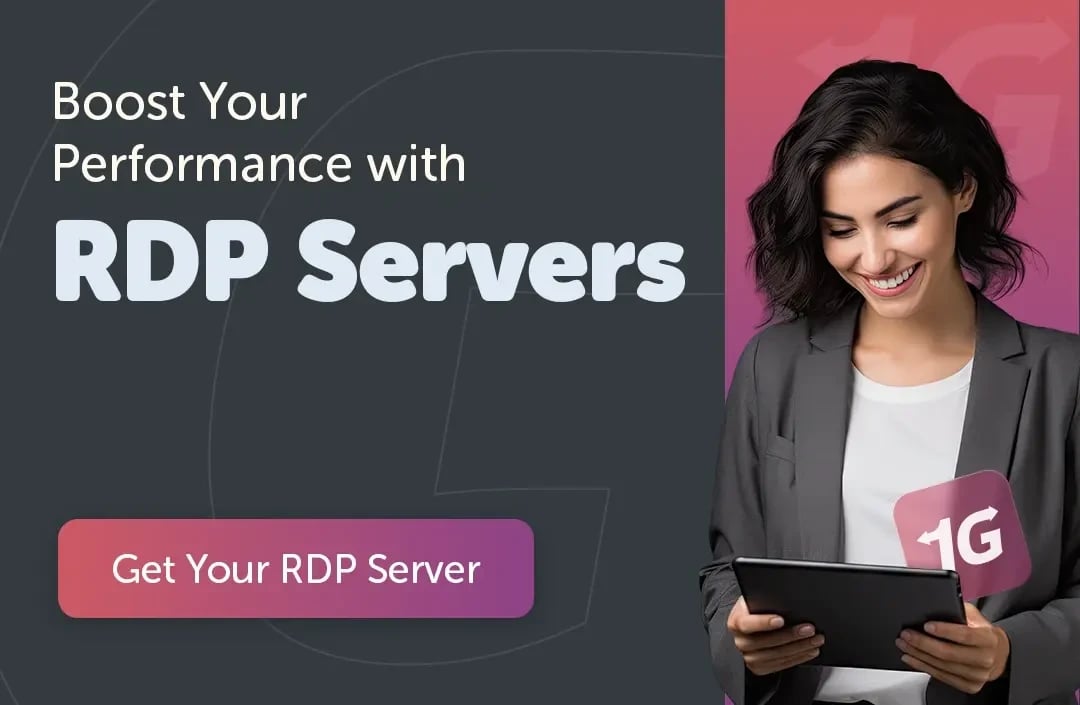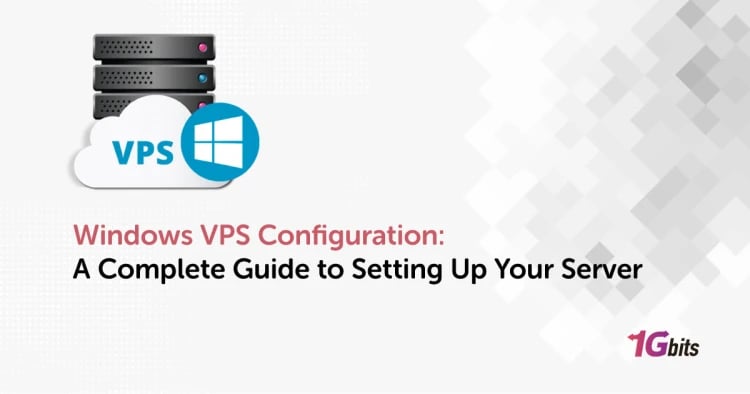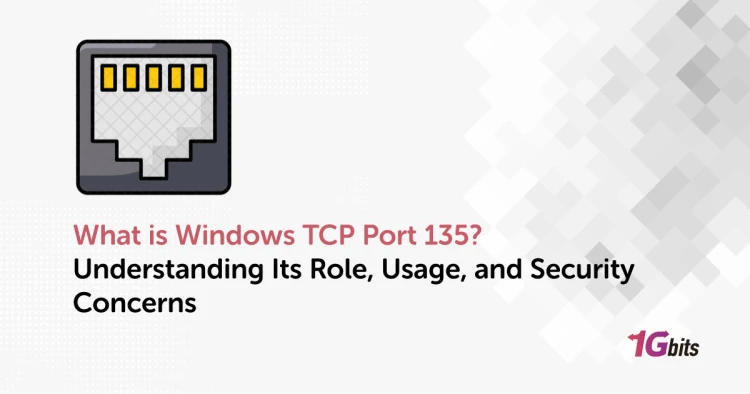Diverse protocols, including RDP, are used to connect to Windows from distant to remote desktop services through a remote desktop protcol. It was initially created in 1995 by Citrix and introduced in 1998 to the products of Microsoft. There are several protocols; Apple has its own version, for example.
As part of a Windows operating system, RDP is typically preinstalled. For day-to-day operations, remote desktops may be necessary. Several organizations use this technology to have:
- Access to solve a problem by admin and/or IT personnel
- Employees can have access to corporate data
- The ability of employees to work from anywhere
Remote PC Access may be seen in quite a couple of various ways as an endpoint for remote desktop mobility; therefore, let us review the remote desktop client use cases:
- You have a security strategy that reduces BYO in that viruses, malware, and IP theft protection require VPNs (RDP VPN) to be developed. By maintaining the intellectual property on the desktop and never supporting VPN, the virus/malware can propagate through the use of the receiver, Netscaler Gateway, and HDX policies; you escape these dangers.
- You've committed to XenApp and want to leverage the governance and surveillance of your current HDX infrastructures, including as SmartAccess, Edgesight, and HDX Insight, to incorporate physical remote workstations with almost the same usability.
- You're a "Citrix admin" who publishes a MetaFrame/Presentation Server/XenApp application that allows users to enter in their desktop IP address or machine name. Re-authenticate carefully. For this connectivity, the MF/PS/XA server is utilised as a protocol transitional private network.
- You're interested in XenMobile because you'd want to integrate physical remote desktop access with your SaaS and remote apps, offering the same remoting user experience and network security architecture without the added DMZ costs and administrative overhead of third-party process add-ins.
- You're interested in virtual desktop infrastructure (VDI) or hypervisor-based virtual desktops (HVDs) in the data center, but there's still some time until the user community is migrated. Once the image has been moved into the data center, deploy Remote PC Access (RDP access) immediately, and their connection experience will not change.
- You're planning a PC refresh, but you'd want to use XenClient/revolutionary PVS's image distribution methodology. Integrating Remote PC Access (using RDP client) into the central base image offers you the advantage of having a better remote desktop experience when you're physically away from the locally virtualized image, boosting the asset's return on investment.
- You have no plans to migrate to datacenter VDI or HVDs. Therefore you need to replace your PCs. However, supporting VPNs and delivering the optimum experience with your Citrix app architecture are still issues for your remote access to PCs connection strategy.
- You're a "network services admin" who creates VPN tunnels (clientless or not) for remote desktop apps to connect to the DMZ securely. Users create their own links to machines within the company after VPN authentication. You must use Network Access Controls to ensure that they are not linked to any PC. Policies to limit access to multiple virtual channels - most likely replicate controls from your current Citrix app deployment. You must also verify that pre-authentication scans are accurate, and in some situations, specific OS patch levels are required to maintain a safe perimeter against viruses and malware.
- You want to decrease bandwidth utilization while improving the experience for users for remote desktop access by enabling Local App Access and utilizing it to restrict commercial web services and information to the home PC, while business web applications and implementations are preserved within the remote session – all pictorially painted in a same virtual desktop session.
Conclusion
Hence, we saw the ten topmost use cases of Remote Desktop Connection, which may help us to assist in resolving various problems. A Remote Desktop Protocol (RDP) is an easy and reliable way to connect with a remote user, collaborate, and solve issues when physical interaction with the system is not accessible. If you’re looking to enhance your remote working capabilities or need to manage multiple systems efficiently, considering an RDP purchase can be a valuable step towards ensuring seamless remote access and troubleshooting.
People also read: