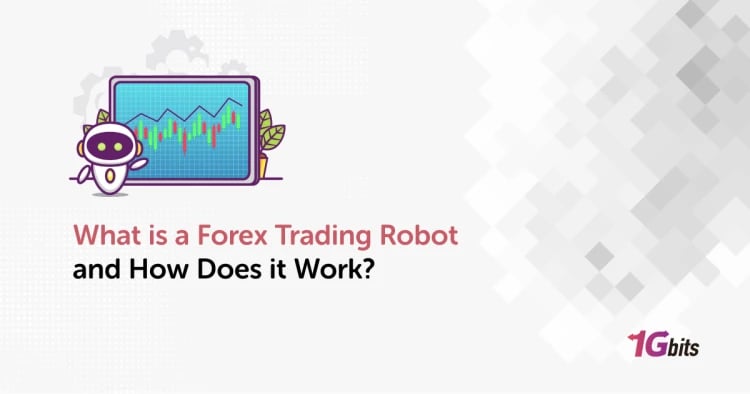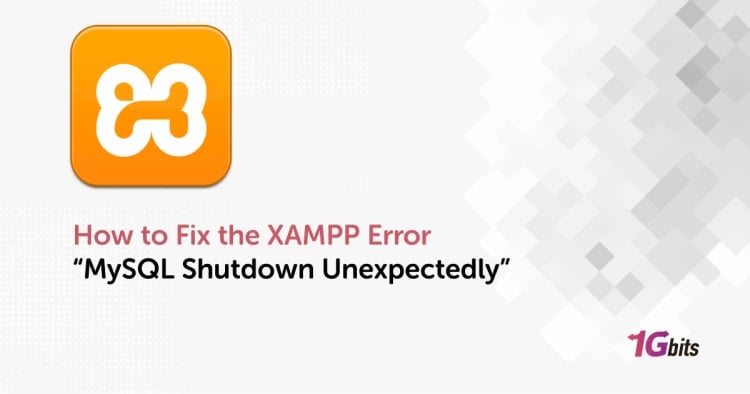In today's digital landscape, the term cloud server has become synonymous with flexibility, scalability, and efficiency. But what is a cloud server exactly, and what is a cloud server used for? At its core, a cloud server is a virtual server that runs in a cloud computing environment. Unlike traditional physical servers, cloud servers leverage the power of virtualization to provide computing resources over the internet. This flexibility makes cloud server hosting an attractive option for businesses of all sizes, from startups to large enterprises.
When we talk about what is a cloud server and how does it work, it’s essential to understand that cloud servers operate on a shared infrastructure managed by cloud service providers like Google, Amazon (AWS), and Microsoft. For instance, a Google cloud server offers robust performance, seamless integration with other Google services, and reliable security measures. Similarly, AWS cloud servers are renowned for their versatility and extensive service offerings.
what is a cloud server administrator, and What is a cloud server example? A cloud server administrator plays a crucial role in managing and maintaining these virtual environments. They ensure that the cloud server software runs smoothly, handle updates, and troubleshoot any issues that arise. For businesses considering what is a private cloud server, it's worth noting that this option offers dedicated resources and enhanced security, distinct from the shared infrastructure of public cloud servers.
The concept of what is a cloud server image is also vital, as it refers to a snapshot of a server’s configuration and data at a specific point in time, which can be used to quickly replicate or restore servers. When evaluating cloud server pricing, it’s clear that the cost-effectiveness of cloud server hosting is a significant advantage, especially for small businesses that need to optimize their IT budgets.
Whether you’re setting up a home cloud server for personal use or deploying a cloud server for small business needs, understanding what is the difference between the cloud and a server is crucial. Traditional servers require physical space and maintenance, whereas cloud servers provide a virtual, scalable, and often more cost-effective solution.
Ultimately, what use is a cloud server host if not for its ability to revolutionize the way we store, manage, and access data? From seamless scalability to enhanced security, cloud servers offer numerous benefits that traditional servers simply can't match.
To understand how cloud servers fit into the broader landscape of hosting solutions, check out our article on different types of servers, where we explore various server options and their unique advantages.
What is a cloud server?

A cloud server is a virtual server running in a cloud computing environment, designed to provide robust computing power, storage, and services over the internet. Unlike traditional physical servers, cloud servers leverage virtualization technology, which allows them to be more flexible and scalable. But what is a cloud server host,What is a cloud server in aws andWhat is a cloud server in cloud computing, why are these servers becoming essential for modern businesses?
At its core, a cloud server is hosted by cloud server providers like Amazon Web Services (AWS), Microsoft Azure, and Google Cloud. These providers manage the underlying physical infrastructure, ensuring high availability and performance. When you buy a cloud server, you are essentially renting space on a virtual server that can be scaled up or down based on your needs. This makes cloud server buy an ideal choice for businesses looking for flexibility and cost-efficiency.
One of the primary cloud server benefits is the ability to access your server from anywhere, at any time. This is particularly advantageous for remote work environments. Additionally, cloud servers offer robust security measures, automated backups, and disaster recovery options. When considering what is a cloud server software, it refers to the operating system and applications running on the virtual server. For instance, a Windows cloud server provides a familiar interface and seamless integration with other Windows applications.
For businesses, selecting the best cloud server is crucial. Factors such as performance, reliability, and cost play significant roles. The best cloud server for small business is one that offers the right balance of features and affordability. There are also options to buy cloud servers that come pre-configured with necessary software and settings, making deployment quick and easy.
For those on a budget, the best free cloud server options can provide a good starting point, allowing users to test the waters before committing financially. In conclusion, understanding what is a cloud server and its myriad benefits can empower businesses to make informed decisions about their IT infrastructure, leveraging the power of the cloud for greater efficiency and growth.
If you’re considering the ideal setup for your home environment, explore our guide on the best server for home to discover options that can enhance your cloud experience and overall performance.
How do cloud servers work?

Cloud servers are virtual servers that operate in a cloud computing environment, providing scalable and flexible resources to businesses and individuals over the internet. Unlike traditional physical servers, cloud servers are hosted and managed by cloud service providers, making them accessible from anywhere with an internet connection.
Here's how cloud servers work:
Virtualization Technology
Cloud servers are created using virtualization technology. This technology allows a single physical server to be divided into multiple virtual servers, each with its own operating system and applications. Virtualization maximizes the efficiency of physical hardware and allows for dynamic resource allocation.
Resource Pooling
Cloud servers draw from a pool of computing resources, such as CPU, memory, storage, and network bandwidth. These resources are pooled together in data centers managed by the cloud provider. When you use a cloud server, you are essentially renting a portion of these pooled resources, which can be adjusted based on your needs.
Scalability
One of the key advantages of cloud servers is their scalability. You can easily scale your resources up or down depending on demand. For example, if your website experiences a sudden surge in traffic, a cloud server can quickly allocate more resources to handle the load. This flexibility ensures optimal performance without the need for physical hardware upgrades.
Pay-as-You-Go Pricing
Cloud servers operate on a pay-as-you-go pricing model. This means you only pay for the resources you use. This model is cost-effective for businesses of all sizes, as it eliminates the need for large upfront investments in physical servers and reduces ongoing maintenance costs.
High Availability and Redundancy
Cloud servers are designed for high availability and redundancy. Data is often replicated across multiple servers and data centers, ensuring that your applications remain accessible even if a hardware failure occurs. This redundancy minimizes downtime and ensures business continuity.
Security
Cloud servers offer robust security features, including data encryption, firewalls, and regular security updates. Cloud service providers invest heavily in securing their infrastructure, often providing a higher level of security than many businesses could achieve on their own.
Management and Maintenance
Cloud servers are managed and maintained by the cloud service provider. This includes hardware maintenance, software updates, and security patches. By offloading these responsibilities to the provider, businesses can focus on their core activities without worrying about server management.
Global Reach
Cloud servers are available globally, allowing businesses to deploy applications and services closer to their customers. This reduces latency and improves user experience. Additionally, cloud servers support disaster recovery solutions, enabling data backup and recovery across different geographic locations.
In summary, cloud servers work by leveraging virtualization technology to provide scalable, flexible, and cost-effective computing resources over the internet. They offer high availability, robust security, and ease of management, making them an attractive option for businesses looking to optimize their IT infrastructure. By using cloud servers, businesses can enjoy the benefits of advanced technology without the complexities of managing physical hardware.
Types of cloud services: IaaS, PaaS, serverless, and SaaS

Let's explore the captivating world of cloud services, where innovation meets efficiency. In today's digital landscape, businesses and individuals alike are leveraging the power of the cloud to drive productivity, streamline operations, and accelerate growth. Among the plethora of offerings, four prominent types of cloud services stand out: Infrastructure as a Service (IaaS), Platform as a Service (PaaS), serverless computing, and Software as a Service (SaaS). Each Types of cloud server brings its own unique benefits and capabilities to the table, catering to diverse needs and use cases.
Infrastructure as a Service (IaaS)
Imagine having the entire infrastructure of your IT environment at your fingertips, without the hassle of managing physical hardware. That's precisely what IaaS offers. With IaaS, users can rent virtualized computing resources over the internet, including servers, storage, and networking components. This model provides unparalleled flexibility and scalability, allowing businesses to scale resources up or down on-demand to meet fluctuating workloads. Whether you're a startup looking to launch your first application or an enterprise seeking to modernize your IT infrastructure, IaaS empowers you to build, deploy, and manage your own virtualized environment with ease.
Platform as a Service (PaaS)
For developers, time is of the essence. Enter PaaS, a game-changer in the world of application development and deployment. PaaS offers a comprehensive platform for building, testing, and deploying applications, all without the complexities of managing underlying infrastructure. Developers can focus on writing code while the PaaS provider handles everything from runtime environments to database management. This streamlined approach accelerates the development cycle, reduces time-to-market, and fosters innovation. Whether you're building web applications, mobile apps, or APIs, PaaS provides a turnkey solution for bringing your ideas to life.
Serverless Computing
Picture a world where you only pay for the computing resources you consume, without worrying about server management or provisioning. Welcome to the era of serverless computing. In this paradigm, cloud providers dynamically allocate resources to execute code in response to events, scaling up or down automatically as needed. Developers can focus solely on writing functions or applications, without the overhead of managing servers or infrastructure. Serverless architectures are highly scalable, cost-effective, and well-suited for event-driven workloads such as data processing, real-time analytics, and IoT applications. With serverless computing, the sky's the limit, as you unleash the full potential of cloud-native development.
Software as a Service (SaaS)
In today's fast-paced world, access is key. SaaS delivers software applications over the internet on a subscription basis, empowering users to access powerful tools and services from anywhere, at any time. From productivity suites and collaboration platforms to CRM software and business intelligence tools, SaaS offerings span a wide range of applications and industries. With SaaS, businesses can say goodbye to software installation, maintenance, and updates, as the provider handles everything behind the scenes. This model promotes scalability, accessibility, and cost-efficiency, enabling organizations to focus on their core competencies while leveraging best-in-class software solutions.
In summary, the evolution of cloud services has revolutionized the way we build, deploy, and consume technology. Whether you're seeking infrastructure resources, development platforms, event-driven architectures, or ready-to-use applications, the cloud offers a myriad of options to suit your needs. Embrace the future of computing with IaaS, PaaS, serverless, and SaaS, and unlock a world of endless possibilities in the cloud.
what is the difference between the cloud and a server؟
Let's embark on a journey to uncover the key distinctions between a cloud server and a traditional server, two pillars of computing that have shaped the digital landscape in profound ways. To gain a deeper understanding of the foundational concepts behind these technologies, be sure to check out our article on What Is a Server, where we explore the fundamental role servers play in modern
1. Location and Ownership
-
Cloud Server: A cloud server resides in a remote data center owned and managed by a cloud service provider. Users rent computing resources on a pay-as-you-go basis, relinquishing ownership of the underlying hardware.
-
Traditional Server: A traditional server typically resides on-premises within an organization's physical infrastructure. Organizations purchase, install, and maintain the server hardware themselves, retaining full ownership and control.
2. Scalability and Flexibility
-
Cloud Server: Cloud servers offer unparalleled scalability and flexibility. Users can easily scale computing resources up or down on-demand, adjusting to fluctuating workloads with ease. This dynamic scalability ensures optimal performance and cost-efficiency.
-
Traditional Server: Traditional servers have finite resources and limited scalability. Upgrading or expanding server capacity often requires significant investments in hardware, software, and infrastructure. Scaling traditional servers can be time-consuming and costly, posing challenges for organizations with evolving needs.
3. Accessibility and Availability
-
Cloud Server: Cloud servers are accessible from anywhere with an internet connection, offering unparalleled accessibility and availability. Users can access cloud resources remotely, enabling seamless collaboration and remote work capabilities.
-
Traditional Server: Traditional servers are typically confined to on-premises environments, limiting accessibility to users within the organization's physical location. Maintaining high availability and uptime for traditional servers requires robust infrastructure, redundancy, and disaster recovery mechanisms.
4. Cost and Pricing Model
-
Cloud Server: Cloud servers operate on a pay-as-you-go Cloud server pricing model, where users only pay for the resources they consume. This cost-effective approach eliminates upfront capital expenditures and allows organizations to align costs with actual usage.
-
Traditional Server: Traditional servers entail significant upfront costs for hardware, software licenses, and infrastructure. Organizations bear the burden of purchasing, deploying, and maintaining server hardware, which can be costly over time.
5. Management and Maintenance
-
Cloud Server: Cloud service providers handle the management and maintenance of cloud servers, including hardware provisioning, software updates, security patches, and infrastructure management. This offloads the operational burden from users, allowing them to focus on their core business activities.
-
Traditional Server: Organizations are responsible for managing and maintaining traditional servers, encompassing tasks such as hardware installation, software configuration, troubleshooting, and security management. This requires dedicated IT staff, resources, and expertise.
In essence, while both Cloud server vs physical server serve the fundamental purpose of hosting applications and data, their underlying architectures, deployment models, and operational paradigms differ significantly. Cloud servers epitomize agility, scalability, and cost-efficiency, revolutionizing the way organizations consume and leverage computing resources in the digital age. Embracing the cloud unlocks a world of possibilities, empowering organizations to innovate, adapt, and thrive in an ever-evolving technological landscape.
For those looking to enhance their cloud server's performance and security, consider exploring how to install CloudLinux Server, which provides robust features tailored for optimizing shared hosting environments.
What are the benefits of a cloud server?
1. Scalability and Flexibility
Cloud servers offer unparalleled scalability, allowing businesses to scale computing resources up or down on-demand to meet fluctuating workloads. Whether experiencing a sudden surge in traffic or launching a new product, cloud servers adapt seamlessly to evolving needs, ensuring optimal performance and cost-efficiency.
2. Cost-Efficiency
With cloud servers, businesses can say goodbye to hefty upfront investments in hardware and infrastructure. Cloud providers operate on a pay-as-you-go pricing model, where users only pay for the resources they consume. This cost-effective approach eliminates the need for capital expenditures, reduces operational costs, and promotes financial predictability.
3. High Availability and Reliability
Cloud servers are designed for high availability and reliability, leveraging redundant infrastructure, data replication, and disaster recovery mechanisms. With multiple data centers and failover capabilities, cloud servers ensure business continuity and minimize downtime, even in the face of hardware failures or natural disasters.
4. Accessibility and Remote Management
Cloud servers empower businesses with anytime, anywhere access to computing resources. Users can access cloud servers remotely via the internet, enabling seamless collaboration, remote work capabilities, and global reach. With cloud-based management tools, administrators can monitor, configure, and manage cloud servers from any location, enhancing operational efficiency and agility.
5. Rapid Deployment and Time-to-Market
Deploying applications and services on cloud servers is quick and hassle-free, reducing time-to-market and accelerating innovation. Cloud providers offer a wide range of pre-configured templates, automation tools, and development platforms, streamlining the deployment process and enabling rapid iteration and experimentation.
6. Security and Compliance
Cloud servers adhere to rigorous security standards and compliance regulations, ensuring the confidentiality, integrity, and availability of data. Cloud providers invest heavily in advanced security technologies, encryption mechanisms, and threat detection systems to protect against cyber threats and unauthorized access. Additionally, cloud servers facilitate data encryption, access controls, and audit trails, enabling businesses to maintain regulatory compliance and data privacy.
7. Disaster Recovery and Business Continuity
Cloud servers offer robust disaster recovery capabilities, enabling businesses to mitigate risks and recover quickly from unforeseen events. With automated backup, replication, and failover mechanisms,Cloud server list ensure data integrity and facilitate rapid recovery in the event of data loss, system failures, or disasters.
8. Environmental Sustainability
By leveraging shared infrastructure and dynamic resource allocation, cloud servers promote environmental sustainability and energy efficiency. Cloud providers optimize data center operations, minimize resource wastage, and reduce carbon footprint, contributing to a greener and more sustainable future.
In summary, the benefits of cloud servers are vast and transformative, empowering businesses with agility, scalability, cost-efficiency, and resilience. Embracing cloud technology unlocks new opportunities for innovation, growth, and competitive advantage in today's dynamic and interconnected world. Whether you're a startup, enterprise, or non-profit organization, the cloud server revolution awaits, offering a pathway to success and prosperity in the digital era.
To further enhance your cloud environment's security and performance, consider exploring What is CloudLinux OS?, which provides essential features tailored for optimizing cloud server management.
How to choose the right cloud server?
Let's break down the process of choosing the right cloud server into digestible sections.
Understand Your Needs
Before delving into the sea of cloud server options, take a moment to map out your requirements. Ask yourself: What are your specific business needs and objectives? Are you prioritizing flexibility, performance, cost-efficiency, or perhaps security? Understanding your needs will serve as the compass guiding your cloud server selection journey.
Assess Workload Requirements
Every workload is unique, and choosing the right cloud server entails matching your workload demands with the server's capabilities. Determine whether your workload is compute-intensive, storage-heavy, or network-centric. For example, if you're running data analytics tasks, you might prioritize servers with high computational power. Conversely, if you're primarily storing vast amounts of data, opt for servers with ample storage capacity.
Prioritize Security Features
In an era rife with cyber threats, security should be a top priority when selecting a cloud server. Look for providers that offer robust security features such as data encryption, firewalls, intrusion detection systems, and regular security updates. Additionally, consider compliance certifications relevant to your industry, ensuring your data remains safeguarded and compliant with regulatory standards.
Evaluate Scalability Options
Scalability is the cornerstone of agility in the cloud. Choose a cloud server provider that offers scalable solutions, allowing you to effortlessly adjust resources based on fluctuating demands. Whether you're experiencing sudden spikes in traffic or embarking on ambitious growth initiatives, scalability ensures your infrastructure can adapt and scale alongside your business.
Consider Geographic Reach
Geographical proximity to data centers can significantly impact performance and latency. Opt for a cloud server provider with a global network of data centers strategically positioned to ensure optimal performance and low-latency access to your applications and data worldwide. By prioritizing geographic reach, you'll enhance user experience and mitigate latency-related issues, particularly for globally distributed teams or customers.
Evaluate Cost Structure
Cost is a critical factor in any business decision, and selecting the right cloud server is no exception. Evaluate the pricing models of different providers, considering factors such as pay-as-you-go options, reserved instances, and any additional fees for data transfer or storage. Strive for transparency in pricing and choose a provider that offers flexible payment options aligned with your budgetary constraints.
Choosing the right cloud server is a strategic decision that can propel your business to new heights of efficiency, scalability, and innovation. By understanding your needs, assessing workload requirements, prioritizing security, scalability, and geographic reach, and evaluating cost structures, you'll navigate the cloud server landscape with confidence and unlock the perfect solution tailored to your business objectives. For those looking for an optimized hosting experience, exploring our options for the best Cloud VPS can provide the resources you need to elevate your cloud infrastructure further.
Conclusion
In conclusion, selecting the ideal cloud server is akin to sculpting a masterpiece tailored to your business's unique needs and aspirations. By meticulously evaluating factors such as workload requirements, security features, scalability options, geographic reach, and cost structures, you lay the foundation for a resilient and high-performing Cloud server free infrastructure. Remember, the right cloud server isn't merely a tool; it's a strategic asset that empowers your organization to innovate, scale, and thrive in today's dynamic digital landscape. With careful consideration and strategic foresight, you'll unlock the gateway to unparalleled agility, efficiency, and success in the Rent a cloud server. So, embark on your cloud journey with confidence, knowing that the perfect cloud server awaits to propel your business towards new horizons of possibility.To get a cloud server, you can refer to the 1Gbits Cloud VPS page.