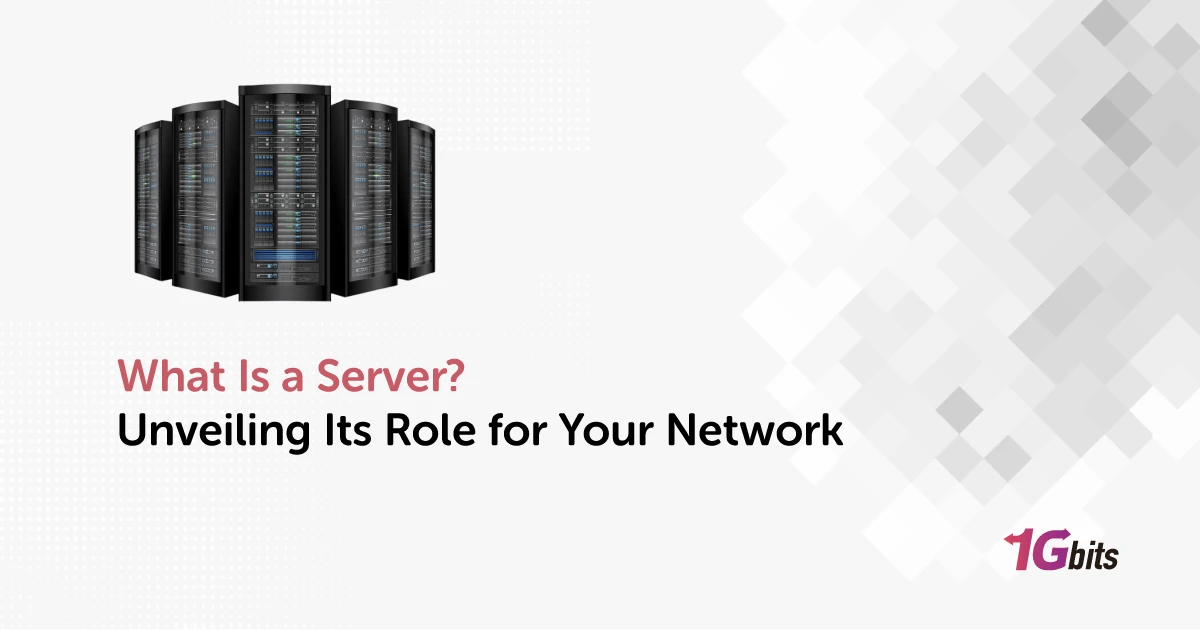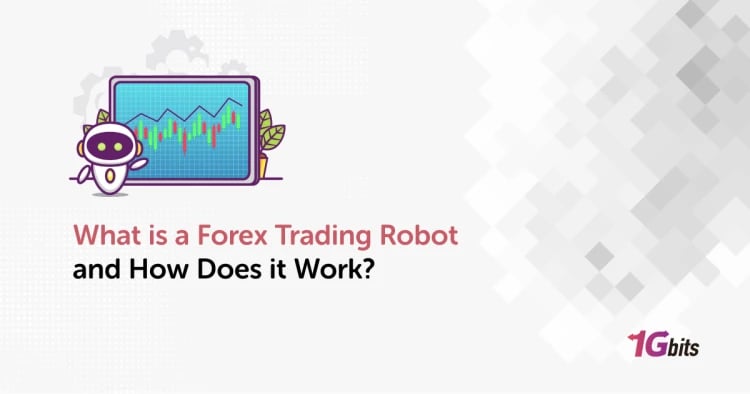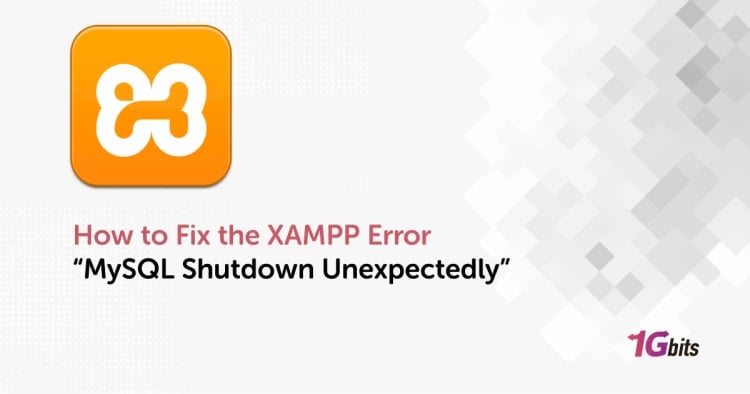In today’s digital age, servers are the backbone of networks, managing data, facilitating communication, and ensuring seamless connectivity across devices. But what is a server address, and why is it crucial for modern computing? This article explores the fundamentals of servers, their types, functions, and real-world applications.
What Is A Server and How Does it Work?
In today’s interconnected world, a server is more than just a machine – it's the silent powerhouse that drives almost every digital interaction. Whether you're sending an email, browsing the web, or accessing an app, chances are, a server is behind it all. But what does it actually do? Let’s take a deeper dive into this essential component of modern computing.
Breaking Down the Concept: What is a Server Address in Simple Terms?
At its core, a server is a system designed to manage and deliver services, resources, and data to other devices, known as clients, over a network. Think of it like a librarian, always ready to provide you with the book or information you need, 24/7. Servers store, manage, and distribute all kinds of digital assets – from websites and files to applications and databases. They ensure that everything you need is available and accessible whenever you request it.
A Deeper Look: What is Server in Computer Science?
In computer science, a server can take two forms: hardware and software. As hardware, it’s a machine, typically more powerful than the average PC, with enough processing power, memory, and storage to handle multiple requests at once. These servers are often housed in data centers – large facilities designed to keep them running smoothly.
On the software side, a server is a program that listens for incoming requests from clients. This software is optimized to handle specific tasks, whether that's serving web pages, managing databases, or controlling file access. Servers can exist anywhere – from your local network at home to vast global data centers powering services like Google and Amazon.
What is a Server In Networking: The Heart of Communication
Without servers, the vast networks that connect us would simply fall apart. In the world of networking, servers act as the essential communication hub between devices. They manage network traffic, ensure data is routed correctly, and authenticate users to maintain security. Without a server in place, there would be no centralized structure to keep data flowing smoothly, which means everything from websites to internal company networks would be a chaotic mess.
By the way, if you’re interested to know what is server rack, we have an article explaining it.
How Does a Server Actually Work?
Now that we have a solid understanding of what is server, let's break down how it functions in action. From the moment you request something, to the point where you get the data you need, the server works behind the scenes to make sure everything runs like a well-oiled machine.
-
The Request: Getting the Ball Rolling
When you access a website, open a file, or use an app, your device sends a request to a server. It’s like asking a librarian for a book. The server then processes the request to determine what exactly you need. -
The Data Hub: Storing & Managing Resources
Servers are the ultimate data managers. They store, organize, and make data – whether it’s files, databases, or applications – easily accessible to the clients. If you're looking for a specific document or web page, the server retrieves it from its storage and sends it back to you. -
The Gatekeeper: Security & Authentication
Before granting access to sensitive data, servers check if you're authorized. They manage user credentials, ensuring that only verified users can access certain resources. This is why you need to log in to check your email or access private files – the server is ensuring your safety. -
Resource Distribution: Optimizing Performance
Servers are built to handle high traffic. To avoid slowdowns, they allocate computing resources (like processing power and bandwidth) to different tasks depending on priority and load. This ensures that even with multiple users accessing data at once, the server remains efficient and responsive. -
The Constant Worker: 24/7 Operation
Unlike your computer, which may take breaks, servers are designed for continuous operation. Whether it’s the middle of the day or the middle of the night, a server works around the clock to ensure that services are always available. This constant uptime is what makes servers so reliable – they’re always ready when you need them.
What Is a Server Used For?
Servers are essential for various functions across industries and personal use cases. Now that you the server definition and what servers are, here are some of their most common applications:
1. Web Hosting & Internet Services
One of the most well-known uses of servers is hosting websites and online services. What is a server on the internet? It’s the machine that stores website data and serves it to visitors when they request it via a browser. Web servers like Apache and Nginx manage these tasks efficiently.
2. Data Storage & File Management
Companies use servers to store and manage files. What is a file server? It is a type of server dedicated to centralizing file access, ensuring that users within a network can retrieve, edit, and share documents securely.
3. Cloud Computing & Virtualization
What is a cloud server? It’s a virtual server hosted on a cloud computing platform, allowing users to access computing power and storage on demand. Cloud servers eliminate the need for physical hardware and enable scalable, flexible computing solutions.
4. Business Applications & Database Management
Businesses rely on servers to run mission-critical applications, store customer data, and facilitate business operations. What is a server data center? It’s a facility that houses multiple servers to ensure seamless operation for enterprises and service providers.
5. Gaming & Entertainment
Gaming servers host multiplayer games, ensuring smooth interactions between players worldwide. They manage game data, player interactions, and in-game purchases.
Different Types of Servers
Servers come in many shapes and sizes, each designed to handle specific tasks that help maintain the smooth functioning of digital systems and networks. Whether it's delivering web pages, storing data, or enabling communication, different types of servers cater to different needs. Let's explore the key types of servers in Networking and how they contribute to the vast ecosystem of digital infrastructure.
1. Web Server: Powering Websites and Online Content
A web server is the backbone of most websites, responsible for delivering web pages to users. When you type in a URL, your browser sends an HTTP request to a web server, which then processes the request and returns the appropriate web content (such as HTML files, images, and stylesheets). Popular web servers like Apache and Nginx are equipped to handle high traffic, ensuring that websites load quickly and efficiently.
-
Key Functions:
-
Serves web content (HTML, CSS, JavaScript, etc.)
-
Handles HTTP requests and responses
-
Supports static and dynamic content delivery
-
Manages server-side scripting (like PHP or Python)
-
Use Cases:
-
Hosting websites and blogs
-
Providing APIs for applications
-
Running content management systems (e.g., WordPress)
2. Application Server: Bridging Users and Backend Systems
An application server is a critical component in running and managing applications. It hosts specific software applications and acts as a middleware between the user and the backend services, facilitating communication and transaction processing. Application servers manage the execution of business logic and deliver interactive experiences by processing requests from users and interacting with databases or other systems.
-
Key Functions:
-
Hosts and runs applications (both web-based and desktop apps)
-
Acts as a middleware, connecting front-end interfaces with backend systems
-
Manages user sessions and transactions
-
Supports multiple programming languages and frameworks (e.g., Java, .NET, Node.js)
-
Use Cases:
-
Hosting enterprise applications
-
Running software as a service (SaaS) platforms
-
Supporting web-based business applications
3. File Server: Centralized Storage for Easy Access
A file server serves as a centralized storage system where users can store, manage, and share files over a network. It allows multiple users to access the same files, ensuring seamless data sharing within organizations. File servers are equipped with extensive storage capabilities and are often used in environments that require large amounts of file access and retrieval, like corporate offices or educational institutions. Here you can learn what is storage server in details.
4. Database Server: Organizing and Delivering Data
You learned about 3 types of servers so far. The next one is called Database server. A database server is designed to store and manage data in an organized way, enabling easy access and retrieval for users or applications. It handles queries and ensures that the data is structured efficiently, often using relational databases (e.g., MySQL, PostgreSQL) or NoSQL databases (e.g., MongoDB).
Database servers are fundamental to systems that require fast, reliable data access and are used by applications ranging from online shopping platforms to enterprise resource planning (ERP) systems.
5. Mail Server: Enabling Digital Communication
A mail server is responsible for managing and routing email communication across a network. It handles both the sending and receiving of emails, ensuring they reach their intended destinations. Mail servers use protocols like SMTP (Simple Mail Transfer Protocol) for sending emails and IMAP or POP3 for receiving them, ensuring seamless communication for businesses, organizations, and individuals alike.
6. Proxy Server: Enhancing Security and Performance
A proxy server acts as an intermediary between a client and the internet. When a user makes a request, the proxy server forwards it on behalf of the user, masking their IP address and providing an additional layer of security. Proxy servers are often used for content filtering, improving privacy, and optimizing network performance by caching frequently requested content.
7. Dedicated Server: Unmatched Performance and Security
A dedicated server is a powerful, physical machine that is allocated entirely to one user or business. Unlike shared servers, which host multiple users, a dedicated server provides exclusive access to resources like CPU power, memory, and storage. This type of server is ideal for high-performance applications that require superior processing power, high uptime, and enhanced security.
Here you can read more about What is a Dedicated Server.
8. Cloud Server: Scalable and Flexible Computing Power
A cloud server is a virtualized server hosted on cloud infrastructure, offering scalable and flexible computing power. Unlike physical servers, cloud servers are hosted on distributed data centers, allowing businesses to scale resources on-demand based on usage. Cloud servers are ideal for businesses that need flexibility, cost-efficiency, and the ability to scale resources quickly.
People also read: