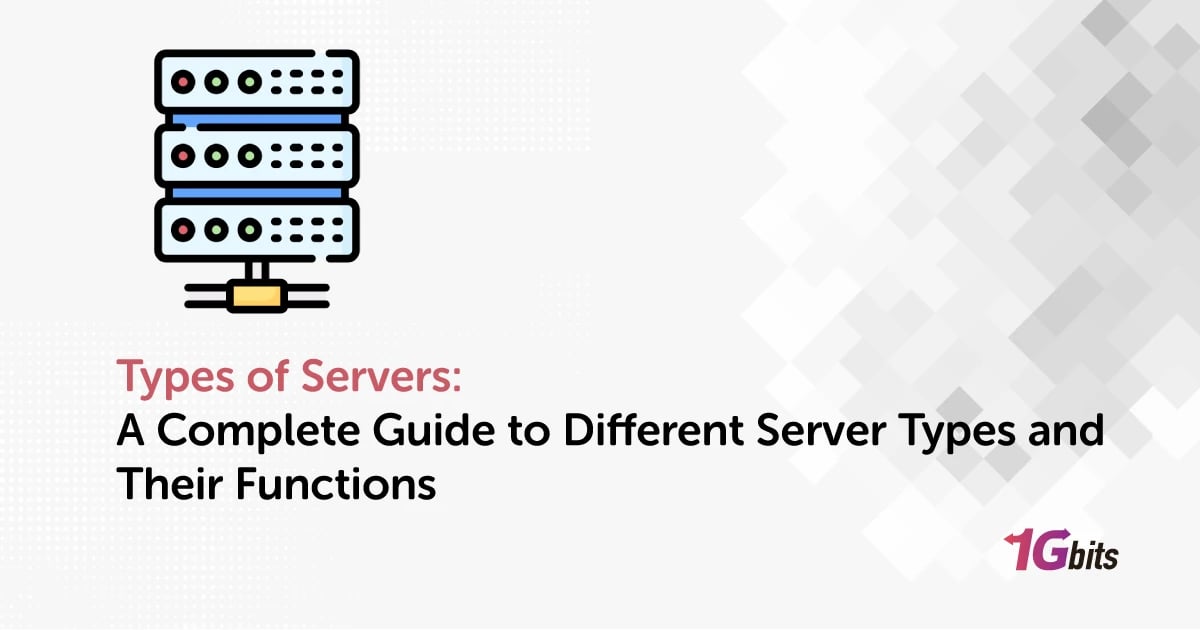When exploring the world of networking, web hosting, and data management, understanding the types of servers is essential. Whether you run a small website, manage a corporate network, or operate a data center, knowing the different types of servers and their functions will help you make the best choices for performance, scalability, and security.
In this comprehensive guide, you’ll learn about all types of servers, how they work, their architecture, and which options are best for your needs.
Server Basics: What Is a Server?
Before we explore the different types of servers, it’s important to understand the basics. A server is a powerful computer or system that provides resources, data, services, or programs to other computers, known as clients, over a network. In its simplest form, the server’s role is to “serve” information whenever a client device makes a request.
For example, every time you visit a website, your device (the client) sends a request to a web server, which responds by delivering the requested web page to your browser. Servers can range from massive enterprise machines that handle millions of requests per second to simple home servers for file sharing.
👉 Want a deeper dive? Check out our detailed guide: What Is a Server
⚙️ How Does a Server Work?
To better understand how different types of servers work, it helps to know the basic process behind any server’s operation.
A typical server:
-
Listens for incoming requests from client devices on a network.
-
Processes the request, which may involve accessing databases, files, or applications.
-
Responds with the appropriate resource, such as a web page, a file download, or an email message.
For example, when you open your email, your device communicates with a mail server using protocols like IMAP or SMTP. Or, when you stream a movie, a media server sends the video data to your device in real time.
Servers are usually equipped with high-performance hardware, advanced networking software, and robust security protocols to handle multiple simultaneous requests efficiently and securely.
📊 All Different Types of Servers and Their Functions
Now, let’s explore all the different types of servers you might encounter, how they function, and where they are typically used. Knowing about these 20 types of servers will help you understand how modern IT infrastructures are built.
|
Type of Server |
Primary Function |
|
Web Server |
Hosts websites and serves web pages using HTTP/HTTPS. |
|
Database Server |
Stores and manages databases for storing and retrieving data. |
|
File Server |
Provides centralized storage and file sharing for a network. |
|
Mail Server |
Handles sending and receiving emails across a network. |
|
Cloud Server |
Virtualized server hosted in a cloud environment for flexible resources. |
|
Blade Server |
Modular server that saves space and power in data centers. |
|
Storage Server |
Offers centralized data storage for multiple users or clients. |
|
DNS Server |
Translates domain names into IP addresses. |
|
Proxy Server |
Acts as an intermediary to improve security and performance. |
|
Game Server |
Hosts multiplayer online games and synchronizes gameplay. |
|
Print Server |
Manages print jobs across a network of printers and users. |
|
FTP Server |
Enables file transfers using the File Transfer Protocol. |
|
Virtual Server |
Runs as a software-based server on a physical machine. |
|
Application Server |
Provides resources and services for running applications. |
|
DHCP Server |
Automatically assigns IP addresses to devices on a network. |
|
Media Server |
Stores and streams video, audio, and other digital media. |
|
Collaboration Server |
Supports tools for team collaboration and messaging. |
|
Monitoring Server |
Tracks network performance and server health. |
|
Backup Server |
Stores backup copies of critical data to prevent data loss. |
|
Domain Controller Server |
Manages user authentication and security policies within a network domain. |
Below is a deeper explanation for each, plus suggested internal links to enhance your understanding.
🌐 1. Web Server
A web server is probably the most common type of server people interact with every day. It stores website files and delivers them to users’ browsers via the HTTP or HTTPS protocols.
👉 Dive deeper: What is a Web Server?
🗃️ 2. Database Server
A database server is designed to store, manage, and deliver data to other software applications or users. Popular examples include MySQL, PostgreSQL, and Microsoft SQL Server. They handle queries, transactions, and ensure data integrity.
📁 3. File Server
A file server provides centralized storage so users can upload, download, or share files securely within a network. It’s ideal for businesses that need reliable file access.
👉 Learn more: What is a File Server?
📧 4. Mail Server
A mail server handles email messages using protocols like IMAP, POP3, or SMTP. It stores and routes emails between senders and recipients.
👉 Related: What is IMAP Server?
☁️ 5. Cloud Server
A cloud server is a virtual server hosted in a cloud infrastructure. Unlike traditional physical servers, cloud servers are scalable, flexible, and can be spun up or down on demand.
👉 Read: What Is a Cloud Server?
🗄️ 6. Blade Server
A blade server is a thin, modular server that fits into a chassis along with other blades. It maximizes processing power while minimizing space usage in data centers.
👉 Check out: What Is Blade Server?
📦 7. Storage Server
A storage server acts as a centralized repository for data, making it accessible to multiple users or devices.
👉 Learn more: What Is Storage Server?
🌍 8. DNS Server
A DNS (Domain Name System) server converts easy-to-remember domain names (like 1gbits.com) into IP addresses that computers use to locate each other.
🔒 9. Proxy Server
A proxy server acts as an intermediary, filtering requests between a client and other servers. It can improve security, boost performance, and provide anonymity.
🎮 10. Game Server
A game server hosts online multiplayer games, handling connections, real-time updates, and synchronization between players.
🖨️ 11. Print Server
A print server manages print requests across multiple printers, helping businesses share printers efficiently.
📤 12. FTP Server
An FTP (File Transfer Protocol) server lets users upload and download files remotely. It’s popular for exchanging large files.
💻 13. Virtual Server
A virtual server runs as a software-based server on top of physical hardware, allowing multiple virtual servers on one machine.
⚙️ 14. Application Server
An application server runs apps for clients, providing backend resources for web or desktop software.
📡 15. DHCP Server
A DHCP (Dynamic Host Configuration Protocol) server automatically assigns IP addresses and configuration details to devices in a network.
📺 16. Media Server
A media server stores and streams digital media like movies, music, and photos to other devices.
🤝 17. Collaboration Server
A collaboration server supports messaging, file sharing, and tools for teams to work together remotely.
📈 18. Monitoring Server
A monitoring server tracks performance, uptime, and health of networks, servers, or apps to ensure they run smoothly.
💾 19. Backup Server
A backup server stores copies of important data, protecting businesses from data loss or disasters.
🔐 20. Domain Controller Server
A domain controller authenticates user credentials and enforces security policies within a Windows domain environment.
Selecting the right server hardware depends on factors like workload, scalability, budget, and security requirements. For example, blade servers are excellent for dense environments, while cloud servers offer flexibility for growing businesses.
Types of Server Architecture
Server architecture can vary widely. Common architectures include:
|
Type of Server Architecture |
Description |
|
Single Server |
One server handles all tasks. |
|
Client-Server |
Clients request services from a centralized server. |
|
Peer-to-Peer (P2P) |
Devices share resources without a dedicated server. |
|
Clustered Servers |
Multiple servers work together for high availability. |
|
Blade Servers |
Modular servers in a chassis to save space. |
📡 Networking Software and Best OS for Servers
Choosing the right networking software and operating system (OS) is crucial for server performance, security, and ease of management. Different server roles may benefit from different OS features. Here’s a closer look:
✅ Linux Server OS
Linux distributions (like Ubuntu Server, CentOS, or Debian) are widely used for web servers, database servers, and cloud servers. They’re open-source, highly customizable, stable under heavy workloads, and offer robust security. Most of the internet runs on Linux for good reason — it’s flexible and cost-effective.
✅ Windows Server OS
Windows Server (e.g., Windows Server 2022) is popular for organizations that rely on Microsoft technologies like Active Directory, Exchange Server, or SharePoint. It provides a familiar GUI, strong integration with Windows desktops, and excellent support for enterprise environments.
✅ Unix Server OS
UNIX-based systems (like IBM AIX or HP-UX) are favored in industries that require extreme stability, reliability, and scalability, such as financial institutions or large enterprises. They’re often used for mission-critical applications where downtime is not an option.
💡 Pro Tip: Always pair your OS choice with compatible networking software — such as web server software (Apache, NGINX, IIS) or database systems (MySQL, MS SQL Server, Oracle) — that best supports your workloads.
🧮 How Many Types of Servers Are There?
In theory, there are countless server types because they can be customized for any role a business needs. This guide highlights 20 widely used types that cover most scenarios — from hosting websites and managing emails to storing backups and streaming media.
The right type depends on your specific goals. For example:
-
A startup might rely on cloud servers for cost-effective scalability.
-
A large company may combine physical servers for core operations with virtual servers for testing and development.
-
Game developers need game servers with low latency for a smooth user experience.
⚙️ Two Types of Servers: Physical vs. Virtual
Servers can be categorized by their deployment method:
-
Physical Servers: Standalone machines with dedicated hardware. Ideal when you need complete control, high performance, or security compliance. Examples: on-premises data centers and dedicated servers for high-traffic websites.
-
Virtual Servers: Software-based servers that run on physical hardware via virtualization (like VMware, Hyper-V, or KVM). These allow multiple servers to share hardware resources, saving costs and making scaling easier. Widely used in cloud hosting and test environments.
🔍 Why Understanding Different Types of Servers Matters
Knowing how servers work — and which type is best for your use case — helps you:
✅ Optimize Performance: Choose the best hardware, OS, and configuration for your workloads.
✅ Enhance Security: Deploy only the services you need, reducing vulnerabilities.
✅ Scale Efficiently: Add resources or new servers as your business grows.
✅ Control Costs: Avoid over-provisioning by selecting the right server type for the job.
Want to deploy your own server? Explore our plans:
👉 Buy Dedicated Server Hosting
👉 Dedicated Server Pricing
👉 Cheap Dedicated Servers
Conclusion
Understanding the types of servers is vital for choosing the right solution for your needs. From server basics to hardware and networking software, this guide helps you navigate the world of servers confidently.
People also read:
Buy a dedicated server with Bitcoin
How to Choose a Dedicated Server
Why should you get a dedicated IP?