Setting up the best home server 2025 can transform the way you store files, stream media, automate your home, and manage personal or small office tasks. A modern home server provides centralized data storage, privacy, remote access, and support for running apps like Plex, Jellyfin, Home Assistant, Nextcloud, and self-hosted services.
Whether you are a tech-savvy homeowner, a home lab enthusiast, a media lover, or someone searching for an affordable home NAS solution, choosing the right system is essential.
Before diving into the top options and use cases, it is a good idea to understand the basics. If you are new to server concepts, you can learn the essentials by checking out our guide titled What Is a Server at 1Gbits, which explains server functions in simple terms.
Popular Home Server Options
Below is a quick comparison table to help you understand the landscape before exploring deeper recommendations.
|
Server Type |
Ideal Use Case |
Power Usage |
Price Range |
Difficulty |
Notes |
|
Raspberry Pi 5 |
Basic storage, Plex server for home, quiet home server, Raspberry Pi server setup |
Very Low |
50-100 USD |
Easy |
Great for beginners and low power consumption |
|
Used Dell OptiPlex Mini |
Plex, Jellyfin, Nextcloud, DIY home server build |
Medium |
100-300 USD |
Moderate |
Best value for performance on a budget |
|
Synology NAS (DS220 Plus or similar) |
affordable home NAS, RAID backups, home server for backups |
Low |
250-600 USD |
Easy |
Great UI, quiet and reliable |
|
HP MicroServer Gen10 |
Small office, virtualization, home lab |
Low to Medium |
300-700 USD |
Moderate |
Compact and expandable |
|
Custom DIY Home Server |
Plex, game hosting, self hosting, virtualization |
Varies |
200-1000 USD |
Advanced |
Full control and maximum performance |
Why Set Up a Home Server?
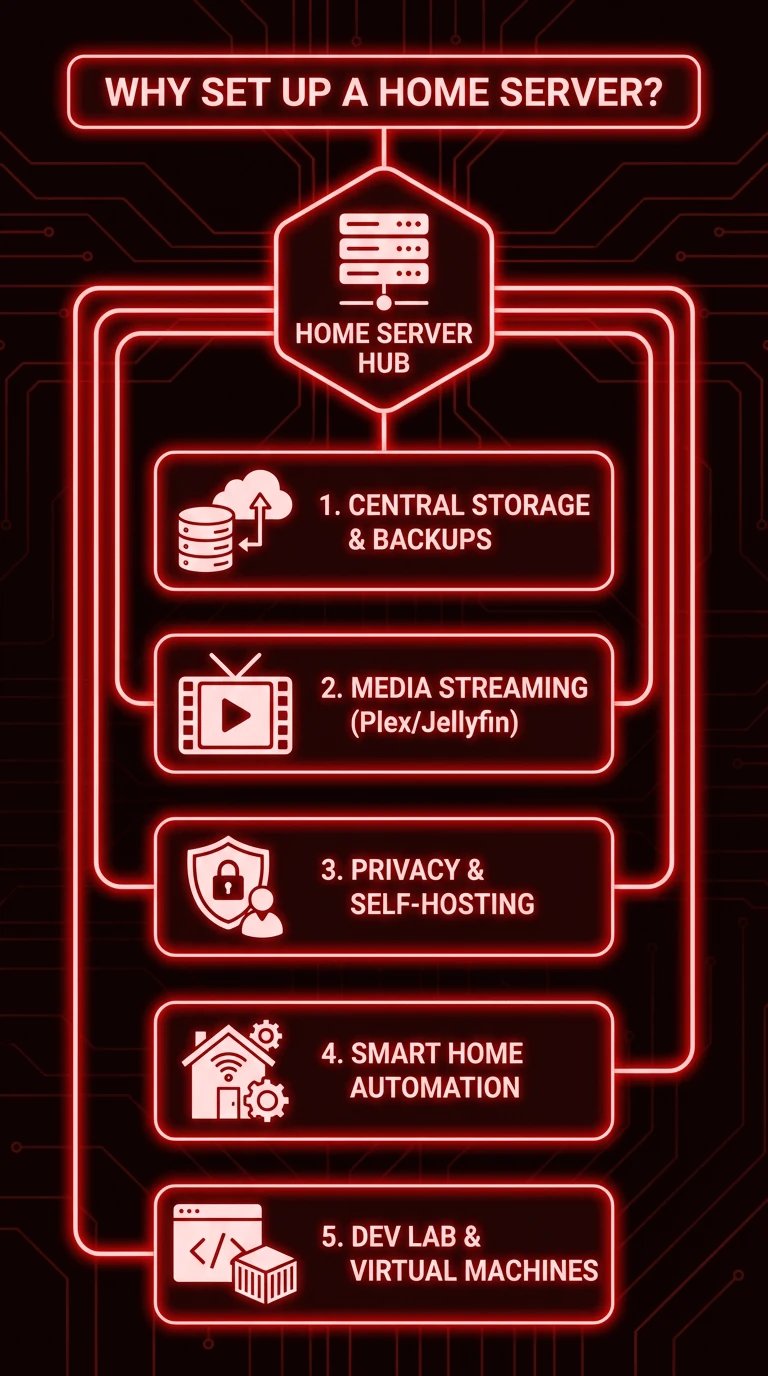
A home server is no longer something only IT professionals need. With privacy concerns rising, data storage needs expanding, and the popularity of media streaming and smart homes increasing, more users are choosing to set up the best home server 2024 for their personal needs.
Here are some of the most common reasons:
1. Centralized Storage
Instead of storing family photos, documents, and videos on scattered devices, everything lives in one place. A home server for backups helps protect against data loss and provides remote access.
2. Media Streaming
A Plex server for home or Jellyfin server allows you to stream your movie collection to your TV, phone, laptop, or tablet.
3. Self Hosting and Privacy
Run apps like Bitwarden, Home Assistant, Nextcloud, and Pi Hole entirely under your control without relying on external cloud providers.
4. Smart Home Control
A quiet home server can manage smart devices, automations, and sensors without noise or high power consumption.
5. Development and Virtual Machines
Home lab enthusiasts enjoy experimenting with VMs, containers, and tools like Proxmox or Docker.
If you want a deeper understanding of how servers work or how to select one professionally, explore How to Choose a Dedicated Server from 1Gbits for additional insights.
What to Look for in a Home Server?
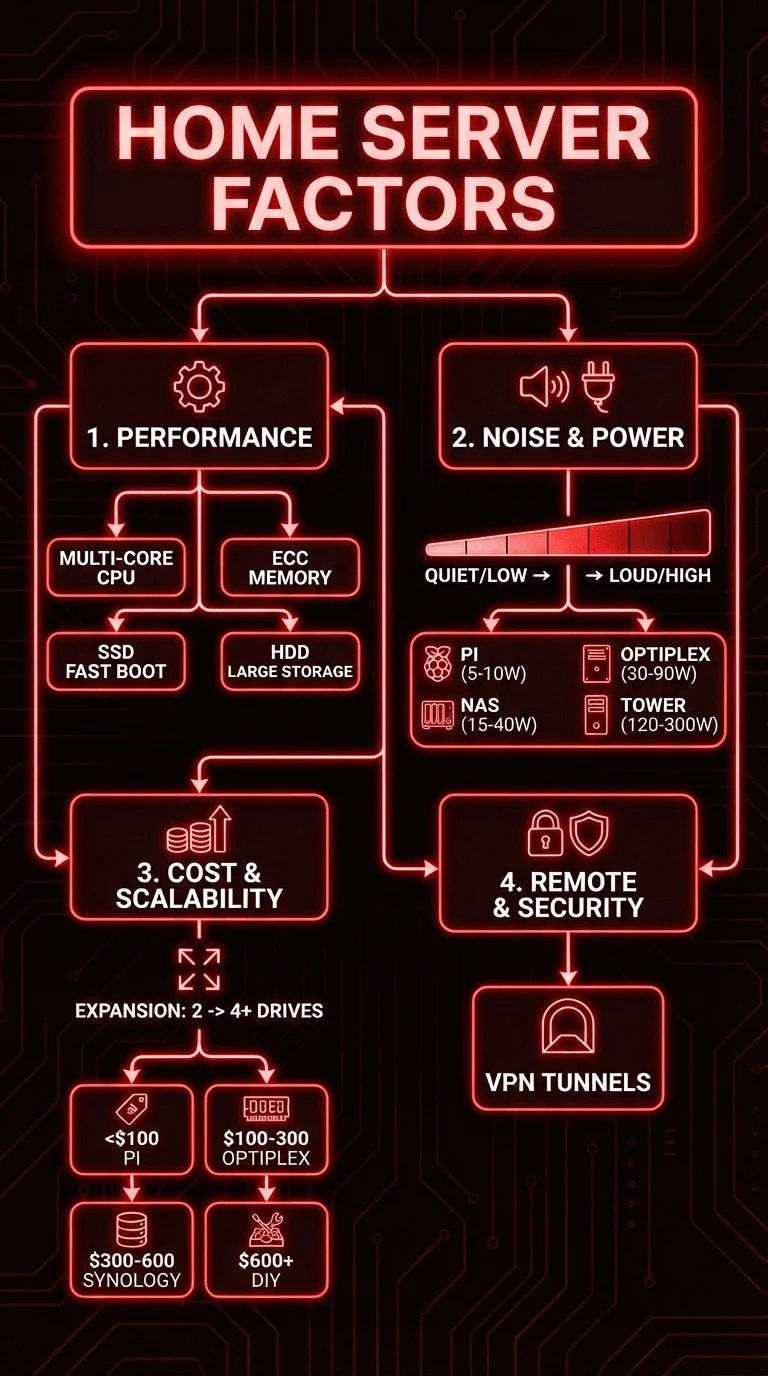
Choosing the best home server 2024 requires balancing performance, noise levels, cost, scalability, and ease of configuration. Below are the most important factors.
1. Performance
The right level of performance depends on your chosen use case. For example, a Plex server for home requires a CPU strong enough to handle transcoding. Meanwhile, a Raspberry Pi server setup for basic tasks uses minimal resources.
Key considerations:
• Multi core CPU for multitasking
• ECC memory support for data safety
• SSD for fast boot and app loading
• HDD for large media storage
If you plan a DIY home server build, focusing on CPU and RAM matters most.
2. Noise and Power Consumption
A quiet home server is extremely important for apartments, bedrooms, and home offices.
Low-power systems like Synology NAS, Intel NUCs, and Raspberry Pi boards are ideal for silent or near silent operation.
Power usage matters because many home servers run 24/7.
Typical ranges:
-
Raspberry Pi: 5 to 10 watts
-
Synology NAS: 15 to 40 watts
-
OptiPlex Mini: 30 to 90 watts
-
DIY gaming tower server: 120 to 300 watts
A lower power build reduces costs in the long run.
3. Cost and Scalability
Many users want an affordable home NAS that can grow with their needs.
You can start with 2 drives and later expand to 4 or more depending on your setup.
Budget guidelines:
-
Under 100 USD: Raspberry Pi server setup
-
100 to 300 USD: Used OptiPlex or NUC
-
300 to 600 USD: Synology or HP MicroServer
-
600+ USD: Full DIY home server build for heavy workloads
4. Remote Access and Security
Remote access is a must for a modern home server. You can safely expose services using VPN tunnels, which prevent unauthorized access.
If you want to add secure remote connectivity to your server, visit our detailed guide titled Setting Up Your Home VPN Server and follow the steps to protect your home network.
Best Server Options by Use Case
Different home server needs require different hardware. Below are the top categories and the most suitable models in each one.
Media Servers for Home Use (Plex, Jellyfin, Emby)
Streaming your movie library smoothly requires a system that can run Plex efficiently. The best home server 2024 for Plex depends on whether you need transcoding (CPU heavy) or direct play (lighter).
Best Options
1. Used Dell OptiPlex Mini or Micro Tower
• Intel i5 or i7
• Quiet fan profile
• Affordable
• Great for a Plex server for home
This is the most cost effective option for a DIY home server build.
2. Synology DS220 Plus
• Silent
• Dedicated Plex support
• Simple interface
A great affordable home NAS for those who prefer low maintenance.
3. DIY Home Server Build
If you want full control and high performance, you can build your own Plex server for home using:
• Intel Core i5 or i7
• Ryzen 5 or Ryzen 7
• 16 to 32 GB RAM
• SSD for OS, HDD for storage
This setup handles 4K transcoding with ease.
4. Raspberry Pi 5
While not ideal for heavy transcoding, a Raspberry Pi server setup works well for direct play media streaming, especially with Jellyfin. You can also take a look at Types of Servers to understand how different setups handle storage, automation, virtualization, and networking.
File Backups and Storage Servers (Nextcloud, TrueNAS, RAID)
A home server for backups needs reliability, data protection, and expandability.
Recommended Models
1. Synology NAS Systems
Designed specifically for RAID, snapshots, and file syncing. An outstanding affordable home NAS option.
2. HP MicroServer Gen10
Ideal for users who want expandable bays and ECC memory support.
3. Raspberry Pi 5 with USB Storage
Great for lightweight Nextcloud installations where power usage must remain low.
4. Refurbished Dell Servers
Perfect for heavy storage and multiple drive arrays.
If you need more advanced server selection advice, you can explore the Bare Metal Server page at 1Gbits and learn about enterprise hardware that can also serve as powerful home servers.
Smart Home Control Servers (Home Assistant, IoT Management)
A quiet home server is essential here because smart home platforms run constantly.
Top Picks:
-
Raspberry Pi 5
-
Intel NUC
-
HP MicroServer Gen10
-
Synology NAS with Docker support
These solutions support integrations, automation workflows, and dashboards.
Game Hosting Servers (Minecraft, Steam, Valheim)
Game servers need strong CPU performance.
Best Choices:
-
Ryzen based DIY home server build
-
Intel Core i5 OptiPlex
-
Entry level dedicated server (if remote hosting is preferred)
For users needing professional level performance, you can directly explore buy dedicated server options at 1Gbits to host games with zero downtime.
Storage: HDD, SSD, or NVMe, Which Is Best for a Home Server?
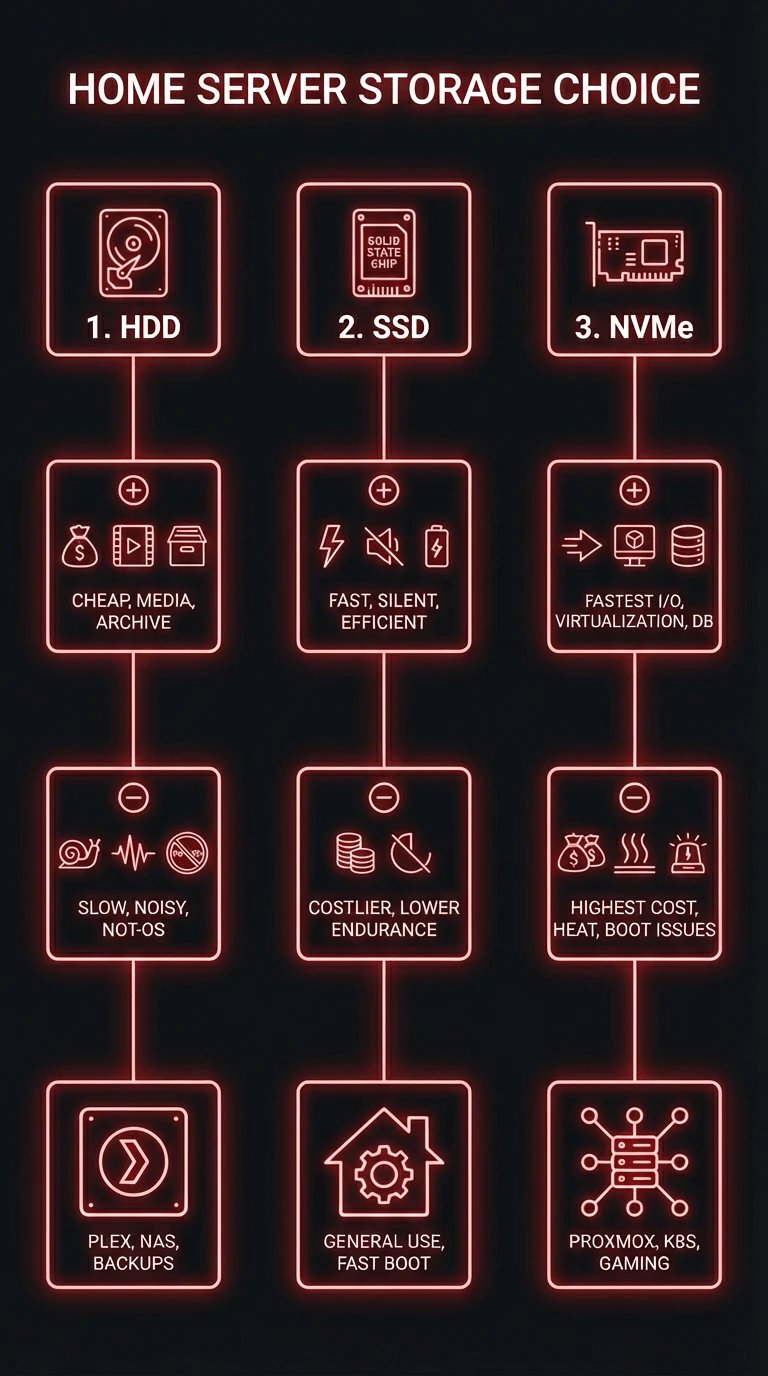
When choosing the storage type for a home server, the decision directly impacts your performance, data safety, energy consumption, and overall user experience.
1. HDD (Hard Disk Drive)
Traditional spinning-disk storage.
Pros:
-
Cheapest per terabyte
-
Best for large media libraries
-
Ideal for archival storage, cold backups, and surveillance systems
Cons:
-
Slow read/write speeds
-
Higher noise and vibration
-
Not ideal for OS or database tasks
Recommended if:
You’re building a Plex server, NAS, or backup server with 20–50TB of content.
2. SSD (SATA SSD)
Modern solid-state storage with no moving parts.
Pros:
-
5×–10× faster than HDD
-
Reliable, energy-efficient, silent
-
Great for OS, VMs, apps, and Docker containers
Cons:
-
More expensive
-
Lower endurance compared to enterprise NVMe
Recommended if:
You need a general-purpose home server with fast boot times and responsive operation.
3. NVMe SSD (PCIe)
The fastest storage available.
Pros:
-
Extremely high I/O throughput
-
Perfect for virtualization clusters
-
Great for database workloads and multiple user access
Cons:
-
Higher cost
-
Generates more heat
-
Some older motherboards may not support booting from NVMe
Recommended if:
You run Proxmox, Kubernetes, Docker Swarm, development environments, AI models, or gaming servers.
Network Connectivity: How Much Bandwidth Do You Need?
A home server’s performance is only as good as the network powering it.
1 Gbps (Standard Home Server Needs)
Perfect for:
-
Plex / Jellyfin streaming
-
Home cloud storage (Nextcloud)
-
Backup server
-
Light VM workloads
2.5 Gbps (Modern Home Networks)
Best for power users:
-
Multi-user access
-
Faster file transfers
-
NAS with SSD cache
-
Wi-Fi 6E households
10 Gbps (Prosumer-Level)
Ideal for:
-
Virtualization clusters
-
AI model serving
-
Creative professionals working with large media files
25–100 Gbps (Extreme Enthusiasts)
Usually found in datacenters, but some home lab pros use them for:
-
Distributed computing
-
Rendering farms
-
Multi-node Proxmox clusters
Noise, Heat, and Power Consumption
If you're setting up the server inside an apartment or small house, you must consider:
Noise Levels
-
Mini PCs and low-power servers: virtually silent (<20 dB)
-
Tower servers with large fans: moderate noise (25–40 dB)
-
Enterprise rack servers: extremely loud (60–80 dB) — too loud for most homes
Tip: If you're buying a used Dell/HP rack server, place it in a balcony cabinet, garage, or isolation box.
Heat Output
-
Low TDP systems (15–35W) stay cool
-
Xeon-based servers and multi-core Ryzen CPUs can heat up rooms
-
Ensure proper ventilation or a dedicated corner for your home lab
Power Usage
This is often overlooked!
Approximate monthly cost (UK/EU prices):
-
Mini PC server: £2–£5/month
-
Tower server: £8–£20/month
-
Rack server: £20–£50+/month
If cost matters, avoid old enterprise hardware unless necessary.
Software & OS Choices for Home Servers
1. Proxmox VE (Most Popular for Home Labs)
Best for virtualization and containers.
-
Supports VMs, LXC containers, clustering, backups
-
Web UI is simple to use
-
Huge community support
2. TrueNAS CORE / SCALE
Best for:
-
NAS
-
ZFS storage
-
Network backups
-
Media servers
3. Ubuntu Server
Great for:
-
Hosting apps
-
Docker
-
Web servers
4. Windows Server
Best for:
-
Remote Desktop
-
AD / Domain control
-
Windows software hosting
5. OpenMediaVault
Beginner-friendly NAS platform for home users.
Security Essentials for Home Servers
Since your home server may expose ports to the internet, you MUST prioritize security.
1. Use a Firewall
-
PfSense
-
OPNsense
-
UFW (Ubuntu)
2. Enable Automatic Updates
Outdated software is the #1 cause of home server breaches.
3. Avoid Port Forwarding Whenever Possible
Use:
-
VPN (WireGuard or Tailscale)
-
Cloudflare Tunnel
4. Use SSL Everywhere
Especially for:
-
Nextcloud
-
HomeAssistant
-
Plex Remote Access
5. Regular Backups
Follow the 3-2-1 rule:
-
3 copies
-
2 different media
-
1 offsite
Best Server Types for Home Use
Below is the table you requested in the brief:
|
Type of Server |
Best For |
Pros |
Cons |
Skill Level |
|
Mini PC Server (Intel NUC, Beelink, MinisForum) |
Media servers, lightweight home cloud, small labs |
Silent, low power, compact, cheap |
Limited upgradeability |
Beginner |
|
Tower Server (DIY Ryzen/i5 Build) |
Virtualization, NAS, Plex, AI workloads |
Customizable, powerful, quiet |
Higher cost than mini PCs |
Intermediate |
|
Used Enterprise Server (Dell R720, HP DL360) |
Heavy virtualization, clusters, enterprise-level workloads |
Very powerful, cheap on used market |
Loud, high power usage |
Advanced |
|
Raspberry Pi / ARM Servers |
Home automation, PiHole, DNS |
Silent, low-power |
Limited performance |
Beginner |
|
Datacenter Dedicated Server (Remote) |
Public hosting, high uptime, business use |
24/7 reliability, no noise |
Monthly fees, no physical access |
Beginner–Advanced |
How to Choose the Best Home Server? (Checklist)
Use this quick checklist before buying:
✔ What will you use it for?
Media server → NUC
NAS → TrueNAS tower
Virtualization → Ryzen/Intel i7
Heavy workloads → Enterprise-grade hardware
✔ How much storage do you need?
Under 4TB → SSD
4–10TB → HDD
10TB+ → HDD in RAID
✔ Is your home quiet enough for noisy servers?
If not → Avoid rack servers
✔ Do you care about electricity costs?
If yes → Go for a Mini PC or low-power Ryzen
✔ Do you need ECC RAM for reliability?
Yes → Xeon or Ryzen Pro
No → Consumer CPUs are fine
✔ Will you run multiple VMs or containers?
If yes → Prioritize CPU cores and NVMe
Top Recommended Home Server Builds (2025)
1. Budget Build (~$150–$250)
-
MinisForum / Beelink AMD Ryzen mini PC
-
16GB RAM
-
512GB SSD
-
Great for: Plex, Home Assistant, PiHole, Nextcloud.
2. Mid-Range Build (~$400–$700)
-
AMD Ryzen 5/7 or Intel i5/i7
-
32–64GB RAM
-
2 × NVMe + 2 × HDD
-
Great for: Proxmox, Dockers, VMs, databases.
3. High-End Build (~$900–$1500)
-
AMD Ryzen 9 / Intel Xeon
-
64–128GB ECC RAM
-
4 × NVMe + 4 × HDD (RAID)
-
Great for: AI models, large-scale virtualization, rendering workloads.
Conclusion
Choosing the best home server depends on your needs, budget, noise tolerance, and long-term goals. Casual users can start with mini PCs, while more advanced home lab enthusiasts may prefer customizable tower servers or even enterprise-grade hardware. With the right setup, your home server can become the center of your entertainment, storage, automation, development, security, and productivity.
Peope are also reading:









