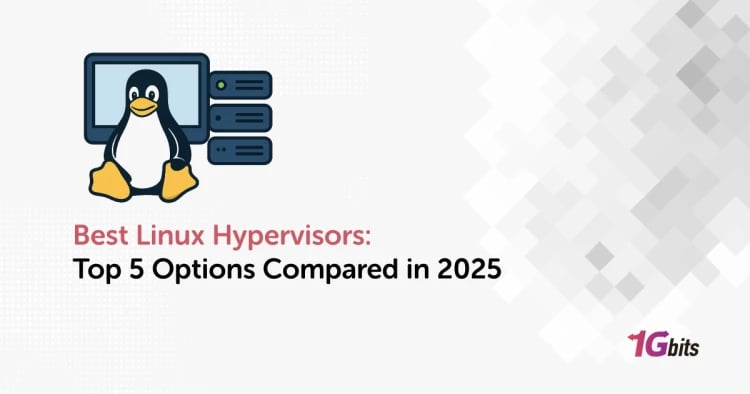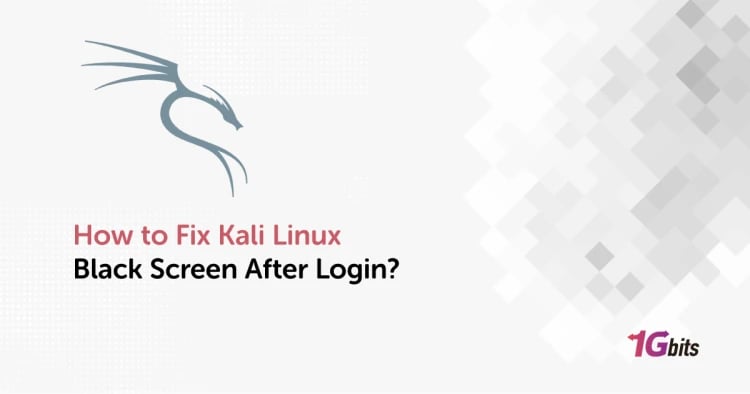Linux is a group of open-source operating systems like UNIX structures based on Linus Torvalds' Linux Kernel. It was originally published on September 17, 1991. What is Linux? A Linux distribution is typically a collection of Linux packages. Unlike a Windows or Mac OS, Linux is not developed by a single organization. Instead, experts manage different parts, i.e., Linux kernel (the core), X server, GNU shell utilities, and desktop environment. Its terminal commands, graphical programs, and system services are developed separately. All of these open-source applications are called Linux distributions.
What is Linux operating system?
The Linux operating system is open-source and free. An operating system is a software that manages a computer's hardware and services, such as storage, CPU, and memory. The operating system sits between programs and hardware, linking all of your applications to the resources needed to complete the task. It sends input to the CPU for processing and output to the hardware for display. An operating system's primary function is to do this task.
Let's not get into that, even if it does many other essential things. Consider an operating system to be a vehicle engine. An engine can operate by itself, but when it is linked to a gearbox, axles, and wheels, it creates a working automobile. The remainder of the automobile will not operate until the engine is working correctly.
Since the mid-1990s, Linux has been a part of our lives. From watches to powerful computers, it may be used. It's in our smartphones, laptops, computers, automobiles, and even the fridge. It is well-known among programmers and regular computer users. To ensure your Linux systems remain safe and secure, it's important to follow best practices for Linux server security. You can learn more about these practices in our guide on Linux Server Security.
History of Linux Operating System
Linus Torvalds created the Linux operating system in 1991 to enhance the UNIX operating system. UNIX designers dismissed his suggestions for enhancements. As a result, he considered releasing an operating system that its users could customize.
Linux is currently the fastest-growing operating system. Almost all significant hardware devices, from phones to supercomputers, utilize it.
Linux Architecture
An operating system is a suite of software programs, each of which is built to perform a specific task.
The elements of the Linux Architecture are as follows:
1. Kernel
What is kernel in Linux? The Linux Kernel is the most critical component of the Linux operating system. It enables gadgets and apps to interact with one another. It also looks after the system's resources. It is in charge of four things:
To understand the role of the kernel in more detail, you can explore the Linux Kernel itself, which forms the core of the operating system and manages the system's resources and communication between hardware and software. Learn more about it in our post on What is the Linux Kernel?
1.1 Device Management
Several devices are linked to a system, including the CPU, RAM, sound cards, graphic cards, etc. In the device driver, a Kernel contains all the data linked to all of the gadgets (without this Kernel, you won't be able to operate the devices).
1.2 Memory Management
Memory management is yet another job for that the Kernel is responsible. The Kernel maintains an account of how much memory is in use and ensures that programs don't modify each other's data by utilizing virtual memory locations.
1.3 Process Management
Prior to allocating CPU to other processes, the management Kernel gives sufficient time and allocates priority to processes. It also addresses issues of security and ownership.
1.4 Handling System Calls
A developer can use system calls to submit an inquiry or urge the Kernel to do a job.
2. System Libraries
System libraries are specialized applications that aid in the use of kernel functionality. A kernel must be triggered to complete a job, and the apps handle this prompting. However, since each Kernel has its system calls, programs must understand how to utilize them.
Developers have created a standard library of operations to interface with the Kernel. Each operating system supports these protocols and is then converted to system calls for that operating system.
Glibc is a very well-known Linux system library (GNU C library).
3. System Tools
The Linux operating system comes with a variety of utility tools, which are often basic Linux commands. It is a piece of software that the GNU project has created and released under an open-source license, making it available for free.
You can browse your data, modify and alter data in your folders or files, change the placement of files, and so on using commands.
4. Development Tools
Your operating system is up and running with the three elements listed above. However, you have extra tools and libraries to upgrade your system. The term "toolchain" refers to a collection of additional tools and libraries built by developers.
A toolchain is a crucial development tool that programmers utilize to create a functional program.
5. End-User Tools
These end devices enable a system distinctive for a user. Although end tools are not necessary by the operating system, they are needed by the user.
Graphic design software, office suites, browsers, multimedia players, and other end products are instances.
What is Linux used for?
This is one of the most commonly asked Linux questions. Why use Linux? Why do we adopt a different, more complicated operating system when we already have an easy one like Windows? As a result, Linux systems have a number of characteristics that distinguish them as one of the most widely used operating systems.
If you want to say goodbye to viruses, spyware, slowdowns, crashes, expensive maintenance, and other issues, Linux could be the best operating system. It also has several benefits over other operating systems, which we wouldn't have to spend on.
For a deeper understanding of how Linux works and why it's a top choice for servers, check out our detailed guide on what a Linux server is and how it can benefit your business.
Features of Linux
Let's look at some of the unique characteristics that will entice you to make a move.
- Free & Open Source Operating System
- It is secure
- Favourable choice of Developers
- A flexible operating system
To dive deeper into these powerful capabilities, check out our detailed guide on Linux Features and Requirements, where we explore the key aspects that make Linux a top choice for many users.
Linux Distributions
Many organizations have tinkered with the Linux operating system and created their versions. There are various Linux distributions in the business. It gives users a distinct taste of the Linux operating system. We have the option of selecting any distribution that meets our requirements. Fedora, Ubuntu, Linux Mint, Debian, Arch Linux, and many others are some of the most popular Linux distributions.
Ubuntu and Linux Mint are recommended for novices, while Debian and Fedora are recommended for experienced developers.
How does Linux work?
Linux was designed to be a UNIX-like operating system, but it has since evolved to run on a wide range of hardware, including phones and quantum computers. Every Linux-based OS includes the Linux kernel, which manages hardware resources, and a collection of software packages that make up the rest of the operating system.
Some popular essential elements like the GNU tools, for example, are included in the operating system. These programs allow the user to administer the Kernel's capabilities, install extra software, adjust reliability and scalability settings, and much more.
The operating system is made up of each of these tools when they are combined. Various Linux distributions may contain several software bundles since Linux is an open-source operating system.
Additionally, the Linux operating system provides several fundamental GNU utilities for managing kernel resources, installing applications, configuring security settings and performance, and much more. All of these technologies are used to form a working Linux operating system.
How to use Linux?
We can use Linux from both an interactive UI and a terminal (Command Line Interface). Various distributions have slightly different user interfaces, but nearly all commands function the same way across all of them.
Press the "CTRL+ALT+T" keys to start Linux via the terminal. And to learn more about it, hit the program button in the lower-left corner of the screen.
So, what is a command line?
The command line is your direct channel of communication with a computer. It's where you tell the program to do things that point-and-click graphical user interfaces can't.
Many operating systems, both commercial and open-source, have command lines. However, it's most commonly linked with Linux since both command lines and open source software allow users complete control over their computers.
If you're considering a dedicated server with Linux, you'll find that its open-source nature and command-line capabilities offer unmatched flexibility and customization. Explore the benefits and features of Linux dedicated servers to make an informed decision.
Takeaway
This article gave you an in-depth perspective of What is Linux operating system, its features, it's working, and its distributions. Starting from what Linux is, its evaluation, structure, operations, and usage. It also explains a command line, which is essential knowledge for learning Linux. If you want to start your Linux journey to learn and gain practical experience working with the Linux platform, then you can start buying a linux vps hosting.
We hope this was informative for you. Keep spreading the word by sharing your new wisdom with friends and coworkers.
People Are Also Reading:
![What is Linux OS [Introduction to Linux Operating System] What is Linux OS [Introduction to Linux Operating System]](
https://1gbits.com/cdn-cgi/image/width=827,quality=80,format=auto/https://s3.1gbits.com/blog/2021/09/what-is-linux962-847xAuto.jpg
)



![What Is Cold Data Storage? ❄️ [2026 Guide] What Is Cold Data Storage? ❄️ [2026 Guide]](https://1gbits.com/cdn-cgi/image//https://s3.1gbits.com/blog/2026/02/what-is-cold-data-storage-750xAuto.webp)
![What Is Virtual Desktop Infrastructure? 🖥️ [VDI Explained] What Is Virtual Desktop Infrastructure? 🖥️ [VDI Explained]](https://1gbits.com/cdn-cgi/image//https://s3.1gbits.com/blog/2026/02/what-is-virtual-desktop-infrastructure-vdi-750xAuto.webp)