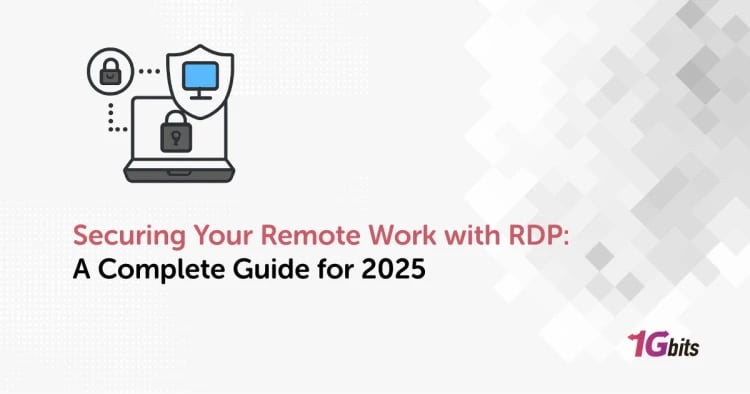If you are looking for a successful career in cybersecurity, one of the first things you can learn is Kali Linux. It has become a necessity and has been widely used by cybersecurity professionals working as penetration testers. This might sound new to you, but it has been around since 2012. It is a very unique Linux distribution which will be discussed throughout this article.
Kali is a Debian-based Linux version that is specially designed for penetration testing and carrying out digital forensics. Kali comes with a fantastic pre-installed tools suite that helps the investigating team carry out various cybersecurity processes along with penetration testing and exploitation. You can even get Kali Linux free of cost and can install it on your machines for effective working.
A wide range of tools, functionalities and pre-installed applications make Kali the most popular among professionals and the cybersecurity industry. Here, we will highlight why Kali was designed and how it plays a vital role in cybersecurity. For those looking to enhance their skills further, we recommend checking out our guide on how to install Searchsploit on Kali Linux, which provides essential tools for effective exploitation and testing.
What is Kali Linux and its history?
Kali Linux provides a platform for conducting various investigations involving ethical hacking or cybercrime-related issues. It is one of the Debian-based Linux distributions created and maintained by a renowned information security company, “Offensive Security”.
Kali project was started in 2012 when Offensive Security started to replace the BackTrack Linux project. BackTrack was internally maintained with all required infrastructure and improved packaging. They used Debian distribution for building Kali due to its stability, quality, and wide range of software.
In March 2013, its first version was released based on Debian 7 “Wheezy”, considered to be the stable distribution of Debian available at that time. At starting, several pen-testing-related applications were packaged, which were curated meticulously. After that, some of the applications were dropped due to duplications and moved forward with better programs.
After its first release, it introduced various updates, including a wide range of applications and improved the support for hardware due to its new kernel. Its continuous integration ensures all the packages will be installable.
After that, in 2015, Kali Linux 2.0 was rebased on the Debian 8 “Jessie”. This release enhanced the GNOME shell with some GNOME extensions to include more features.
For users looking to customize their system further, it’s important to know how to change the hostname in Linux, which can enhance your network identification and management.
What are the key features?
Below are the key features that you will get with Kali Linux.
- Kali Linux is packed with several pre-installed penetration testing tools like Wireshark, Nmap, Aircrack-ng and many more.
- It comes with support for several languages enabling the users to operate in their native language accordingly.
- Kali Linux has been developed in a secured environment, ensuring that only trusted users can interact with Kali code repositories.
- Kali Linux follows the standard filesystem hierarchy for locating libraries, support files and many others.
- Kali Linux is free for all users, especially experienced ones.
- It may be possible that every user will agree with the design of Kali Linux, so they made it open for customizable according to their requirement.
For more insights on the various features and benefits that different Linux distributions offer, check out our post on Linux Features and Requirements.
System Requirements for Kali Linux-
There is not much effort required for installing Kali Linux. All you need is the hardware that is compatible with Kali Linux. Kali comes with support for i386, amd64, and ARM platforms. It needs the minimum hardware requirement for its work, but it is evident that having suitable hardware will improve the performance. You will require the following (minimum requirements).
- You should have a minimum of 20 GB of disk space to install Kali Linux.
- RAM requirement for i386 and amd64 architectures should be a minimum of 1GB, and it is recommended: 2GB or more.
- CD-DVD Drive / USB boot support/ VirtualBox.
To understand how RAM impacts system performance, particularly in environments like Kali Linux, you might want to read about the fundamentals of memory in the post on What is Random Access Memory.
List of Tools for Kali Linux
You can use the below-mentioned list of tools pre-installed for ethical hacking via Kali Linux. We have mentioned a few commonly used tools, but the list does not end here. With Kali Linux, you can leverage thousands of tools.
Aircrack-ng
It is a suite of required tools that helps in accessing the Wifi network security. It helps in focusing the main areas of Wifi security. It allows you to monitor captured packets and helps export the data to various text files, leading you to further processing using third-party tools.
It helps in predicting the attacks or any possible vulnerability like replay attacks, de-authentication, fake access points, and others like an injection of packets. It allows you to check Wifi cards and other related drivers’ capabilities. Each tool is based on the command line that requires proper coding. A lot of GUIs leverage the benefits of this feature. This tool is available on Windows, OS X, FreeBSD, OpenBSD, and Solaris.
Nmap
Nmap stands for Network Mapper, a free and open-source service helping discover and audit your network’s security. It takes the help of raw IP packets to determine the available hosts on the network, what type of services are being offered, what operating system they are running on, what firewalls they are using and running, and many other required features.
It is also recommended by many systems and network administrators, making various tasks simple for easy processing. Some of the tasks are mentioned below.:
- network inventory
- To manage the upgrade of service schedules.
- To monitor the uptime of the host or service.
THC Hydra
You can leverage the benefits of Hydra to implement the brute force attack for cracking the remote authentication service. It helps perform a rapid dictionary attack against over 50 protocols, including FTP, HTTP, HTTPS, and several databases. You can use this tool for cracking into web scanners, wireless networks, and others.
Nesses
You can use this tool for scanning remote systems for checking systems for security vulnerabilities. It may not be able to block any attack or system vulnerability but allows you to run various checks to identify any possible vulnerability within the system. It will then throw alerts upon any potential threat and allow security patches wherever required.
Wireshark
You can use Wireshark to analyze the packets without paying for their use. It is an open-source tool that is very popular among various types of users. It allows you to track the network activities from a microscopic level along with pcap file access.
It provides you with customizable reports, advanced triggers, throws alerts for threats, etc. it is one of the widely used tools for analyzing the network protocol for Linux.
Best ways to learn Kali
Suppose you want to learn Kali Linux and understand its basic concept, like how it can be used for cybersecurity. You can follow the below-mentioned simple steps.
Build a Kali Linux Virtual Machine
You can use any available freeware to set up a hypervisor for starting the work with VM providing a Kali Linux deployment. Virtual machines give you a platform for setting up or removing any number of Kali Linux instances and taking snapshots along the way.
You can start installing a free Hypervisor like Oracle’s virtual box for running the Kali Linux. After the installation, you can use the Kali Linux ISO for downloading and installing Kali Linux. If you are new to Linux, you should install any free Linux distribution to create a virtual machine.
Exploring cyber tools in Kali Linux
After Kali installation on the VM, you can go through a wide range of pre-installed tools available for the operating system. All the tools are sorted into different categories. You can choose any of the tools and learn them individually. You can even select a category of your choice, the tool you want to learn, and get started. You can learn tools either online or offline from various sources.
Using tools for legal hacking sites
However, hacking into someone’s website is illegal, but many sites offer you to hack into them for testing purposes. In such a way, you will be able to tell how a tool will work and in what aspect.
Conclusion
Here are some takeaways from Kali Linux; we have summarized a few key points.
- You should not go for Kali Linux first if you are a beginner. So try to get along with various tools.
- For easygoing, try Ubuntu for the first time and then give a try Kali Linux, as it is well suited for experienced users to accomplish complex tasks.
- It would be best if you tried to use Kali Linux for the systems that do not provide proper authentication access. Apart from this, you should be a skilled user for using this.
Well, Kali Linux is unique in its way, offering you various tools for cybersecurity, making it a powerful tool for ethical hacking, penetration testing, and security research. You can use it for a wide range of purposes, from network security assessments to learning cybersecurity skills. Through this article, you will be able to understand the fundamentals of Kali Linux, how it works, and its key features. If you're looking to set up a remote environment, consider using a Kali Linux VPS, which allows you to practice cybersecurity tools from anywhere. You can also buy Linux VPS to ensure you have a dedicated and flexible system for routine practice. For those interested in an even more robust solution, exploring a Linux dedicated server can provide you with enhanced performance and control for your cybersecurity endeavors.
People also read: