If you are looking to practice several Linux commands and do not own a Linux system, fret not, we have a perfect solution for you. We made a list of the best online Linux terminal and Bash editors freely available on the internet.
Generally, we use the Windows operating system for our day-to-day activities. Although it is possible to install Linux inside your Windows system (by using VMware or any virtualization software), using a Linux terminal online is a more feasible option.
Why? You don't need to install any third-party software, you don't have to download Linux distros and you don't have to install a completely new Operating system on the virtual environment.
Before we dive into our primary topic, let us tell you why you should use online Linux terminals!
- It will save a lot of time.
- No investments in setting up Linux Systems.
- An easy alternative to the real deal.
- Multitude of options.
Best online Linux terminals
Moving on, yes, it is a hard task to conclude the best Linux terminal. But we did the research and comprised a list of the best terminal for Linux.
Here's the comprehensive list of the top online Linux terminals as well as Bash Editors:
- CoCalc
- JSLinux
- Copy.sh
- Tutorialspoint Unix Terminal
- JS/UIX
- Webminal
- Linux Containers
- CB.VU
- Codeanywhere
- Paiza.io
- JDOODLE
- Rextester
- ShellCheck
- LinuxZoo
1. CoCalc
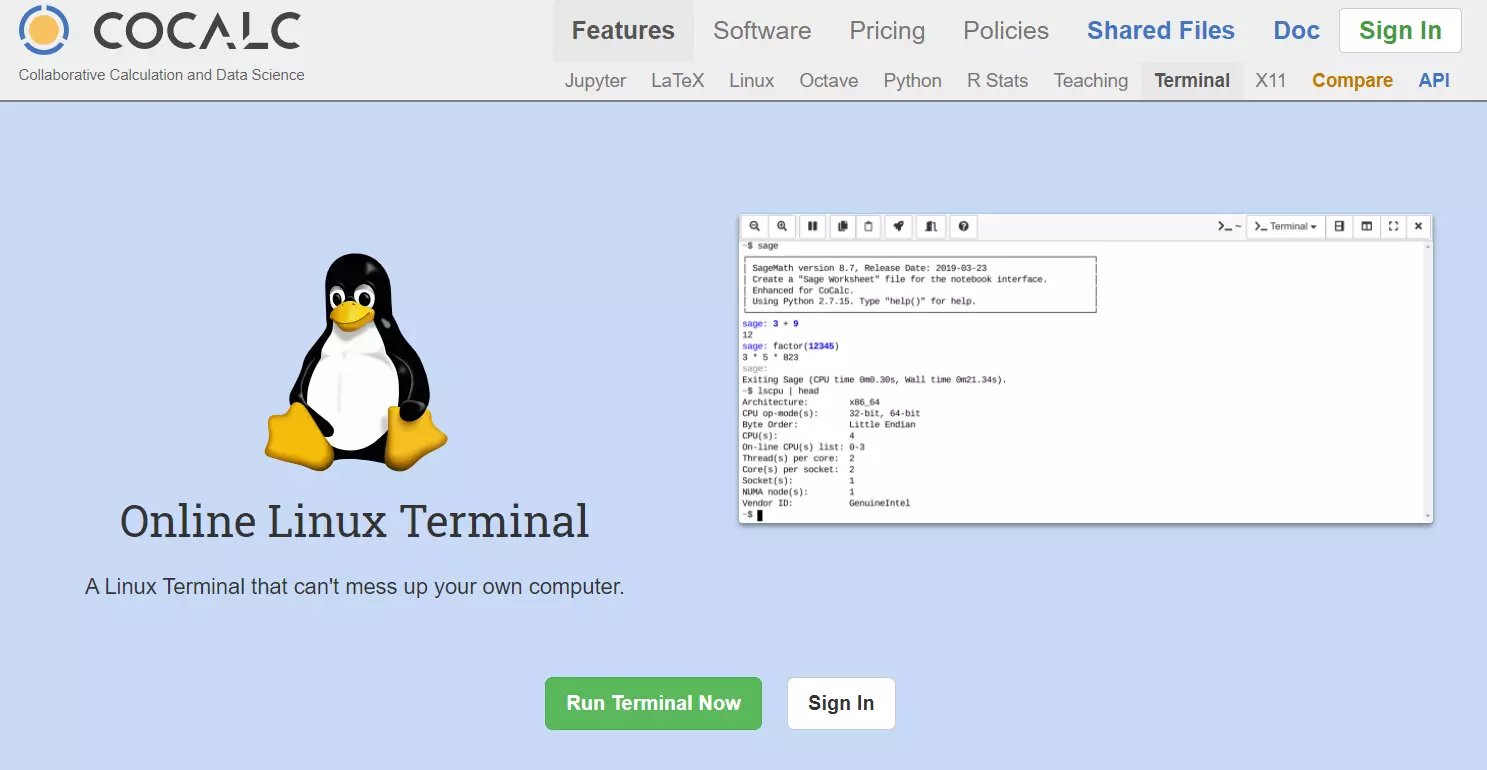
For students as well as for professionals, CoCalc is undoubtedly your one-stop solution. It imbibes one of the best online computing environments.
Once you visit their site, you can take a look at the numerous plans they offer. You will encounter a free trial along with the paid versions.
However, if you opt for a free trial, be aware of the scarce features. You may not receive all the features it has to offer, but depending on your needs and requirements, you can use either option.
The free trial restricts Internet access. Also, you may not get to experience the top-notch performance of the server. On the other hand, if you try the paid versions, you get all the features of a Linux environment.
However, in the case of accessing a Linux terminal emulator, you are not required to make any payment. You have the liberty to perform your task in the free version itself. Go through the platform, test it: if it fills your requirements, continue!
If you're looking for more options and features for your Linux terminal experience, you might want to explore the best terminal for Linux, which can offer additional functionalities to enhance your workflow.
2. Copy.sh
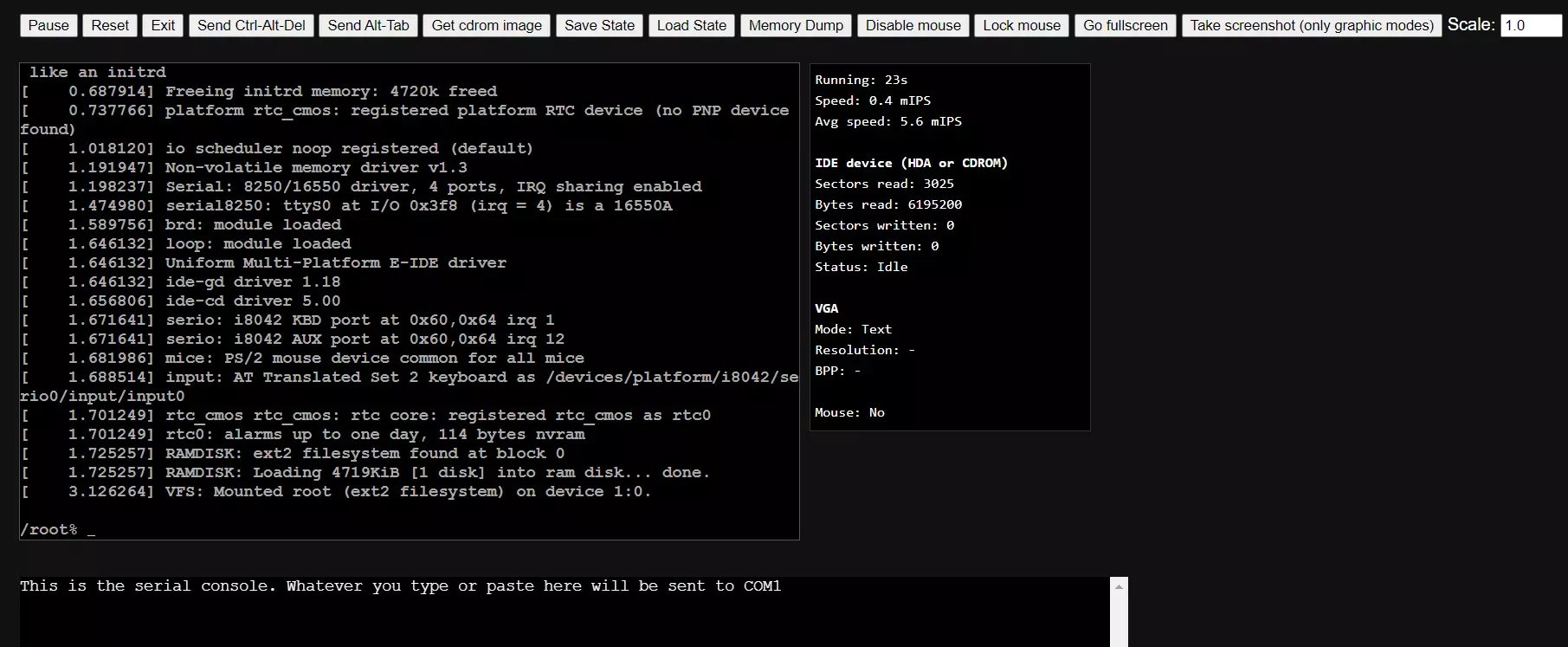
Copy.sh is maintained by Github. This online terminal is lightning-fast, lightweight, reliable, and highly credible.
It is an excellent platform for you to practice and test your Linux or UNIX commands. This is not just a Windows Linux terminal but this terminal can operate on several other operating systems such as:
- Archlinux
- FreeDOS
- KolibriOS
- Windows 98
- Windows 1.01
When you initiate the terminal usage, you get to choose the operating system that fits your requirements.
3. JSLinux
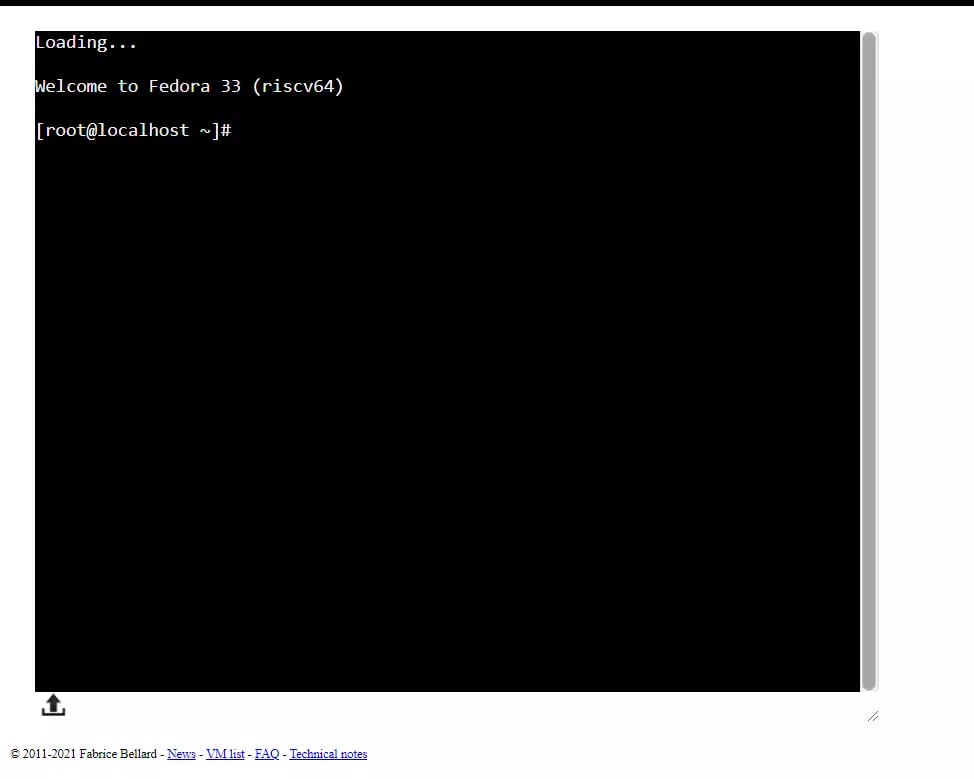
Taking one of the lead spots in the list is JSLinux. JSLinux is simply an advanced JS program. This Linux online system is written in the JavaScript programming language. It helps you to run several Linux UNIX commands or, for that matter, any Operating System in your browser for your convenience.
If you are using this online Linux distribution platform, then you must sign up and own an account. In this way, you can save the respective projects and also upload files. You can entirely rely on this terminal as it is a complete solution and a great Linux emulator. You can easily upload files and practice Linux or UNIX commands.
Additionally, it uses Buildroot that helps to build a complete Linux system for embedded devices.
When you run a Linux operating system, you can build a graphical user interface-based system as well as a command line.
4. Tutorialspoint UNIX Terminal
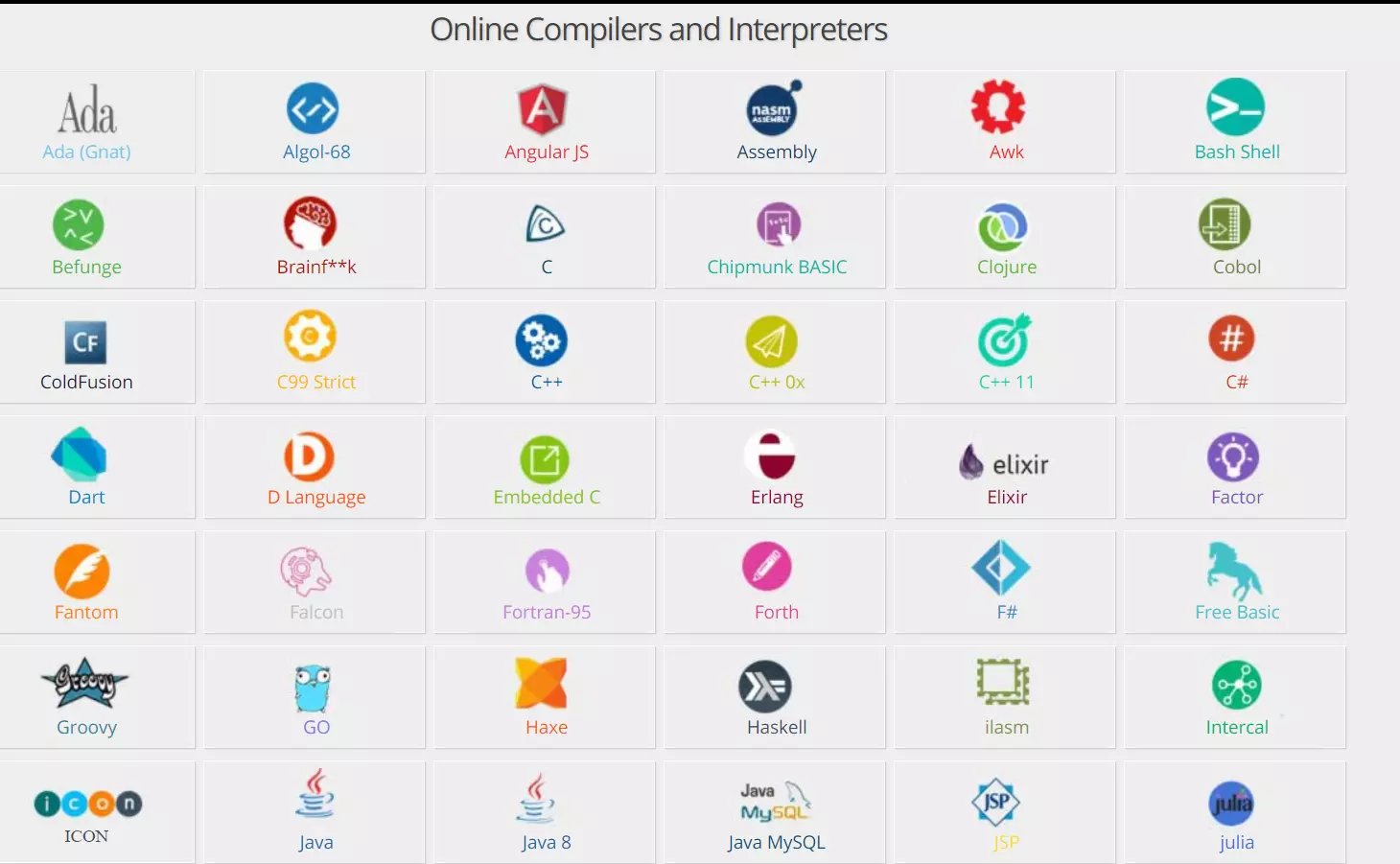
When we talk about Tutorialspoint, it is simply a complete package for all your problems. You must have heard about the Tutorialspoint website, where you can practice codes in several programming languages.
The platform lets you practice whatever you want for free [online Linux terminal free]. You get a great online coding environment as well as IDEs. You can switch to several themes, font sizes or even use Git for more appeal and ease.
With Tutorialspoint UNIX Terminal, practice the commands online with ease. You get a free Linux terminal online to carry on your work. You can upload your files, make changes and so much more options.
5. JS/UIX

JS/UIX is yet another platform that runs on the JavaScript programming language. It does not use any plug-in.
Before initiating your journey with this online terminal, you also have the option to go through their manual for a better understanding.
Several features are embedded in this wonderful platform—for instance, virtual machine and file system process management. Also, you get a built-in terminal.
You can easily learn and test several Linux commands, file system management, and shell scripts.
6. Webminal
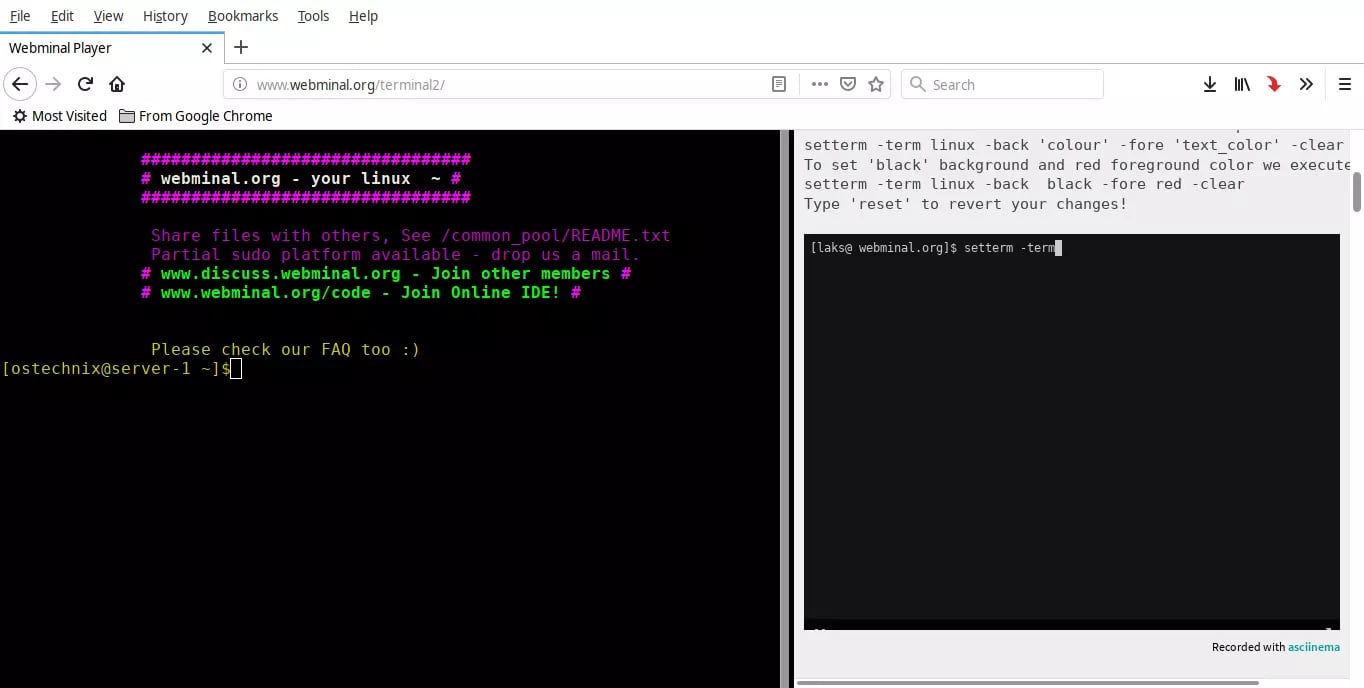
Webminal is an absolute seamless online platform for you to access. It is listed as an excellent option for beginners.
It is a completely free Linux online terminal that is all about creating and accessing MySQL tables and practicing commands. You can write shell and bash scripts as well. Learn and practice as many programming languages as you want.
If you want to avail all these features, all you have to do is, create an account (that is, again, free). Additionally, you can teach as well as learn the Linux commands in scripts with utmost comfort.
When we talk about comfort, we are telling you the facts. You do not need to switch between tabs to learn from some other site and come back here to practice commands. Feel free to multitask in the same tab. Learn about the commands and practice them at the same time.
7. Linux Containers
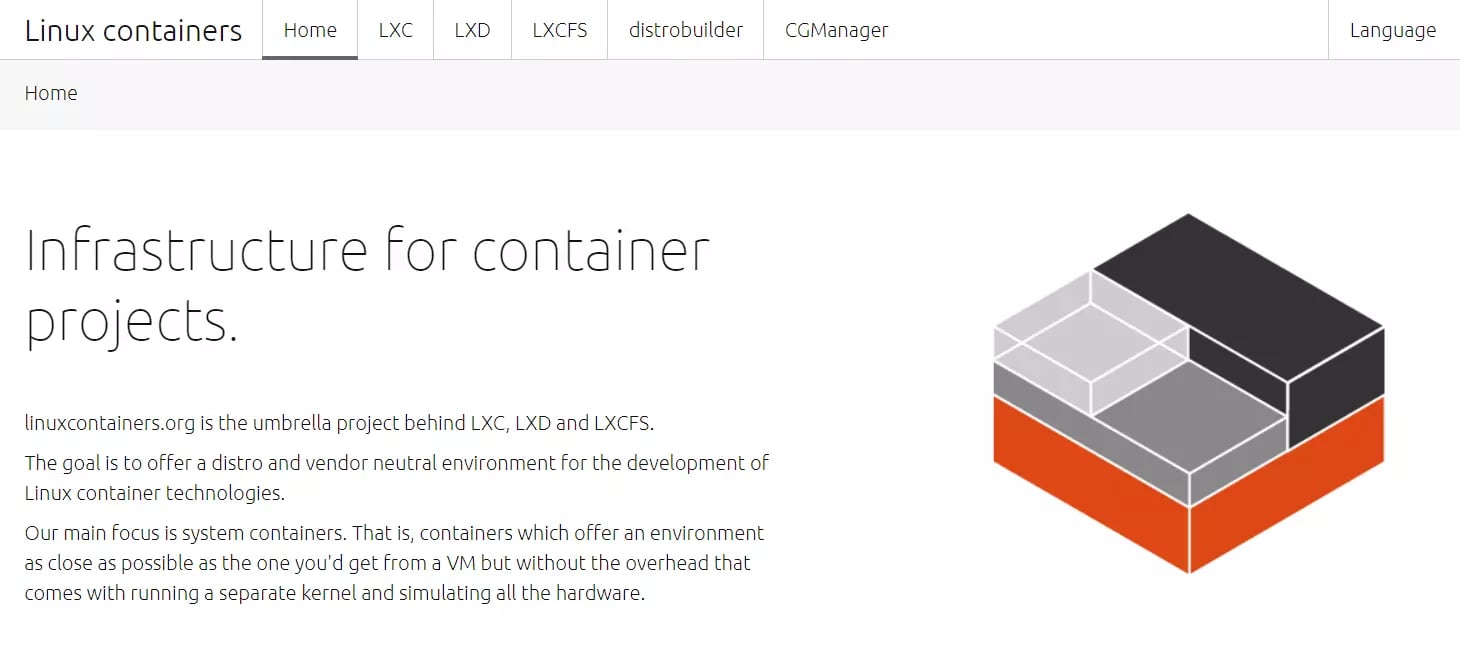
It is a platform that is under the sponsorship of Canonical. If you are looking for container technologies development, then this is a great pick for you.
It provides you with a vendor-neutral environment. When you choose the demo server to test the usage, you can encounter several restrictions. Please make yourself familiar with them on the demo page itself.
For users looking to explore SSH terminal options across various platforms, including Windows, Linux, and macOS, check out our guide on SSH Terminals for Windows, Linux, and macOS for more insights.
Also, while using Linux Containers, you can emulate a server for approximately 30 minutes. It offers a memory of 256MB.
8. CB.VU
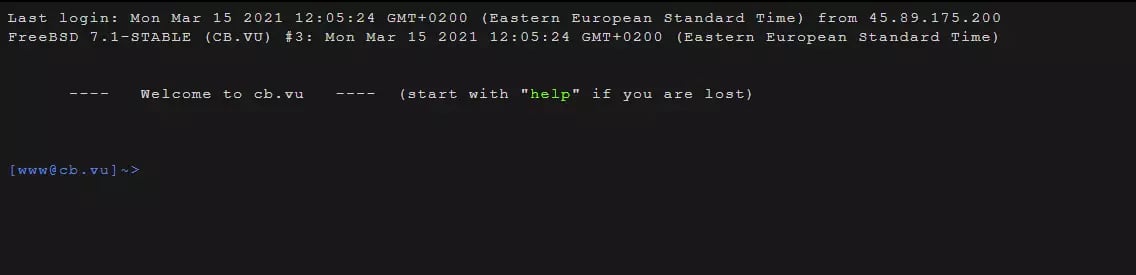
If you are hunting for a virtual shell command-line interface, this is the right platform.
You get to practice several Linux commands. It’s a simple and extremely user-friendly place—no hassle, only helpful work.
Additionally, if you want to test your commands for the FreeBSD 7.1 stable version, you can go for it.
The only con so this platform is that there is no availability of uploading files.
9. Codeanywhere
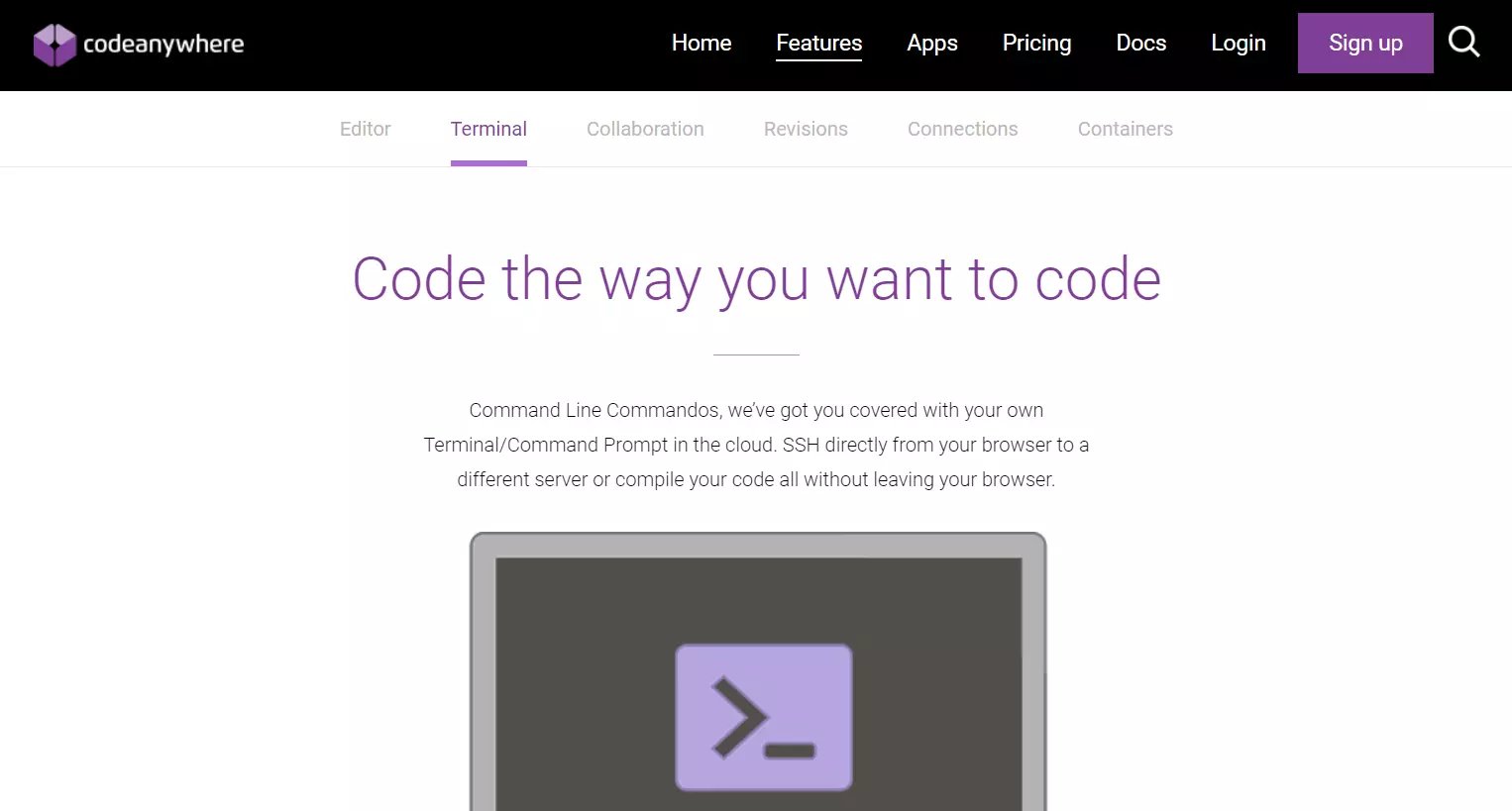
Codeanywhere is another option for you to run the Linux commands online. You have the option of choosing a free plan to access Linux commands with a Linux virtual machine. If you want to opt for the free plan, then make sure you create an account first.
The free version will fulfill all your needs initially. In case you want to upgrade, you can do that at any time. Besides, you can easily set up a container with any operating system as per your requirements.
In case you are looking for an online integrated cross-platform cloud IDEs, you can rely on Codeanywhere.
10. Paiza.io
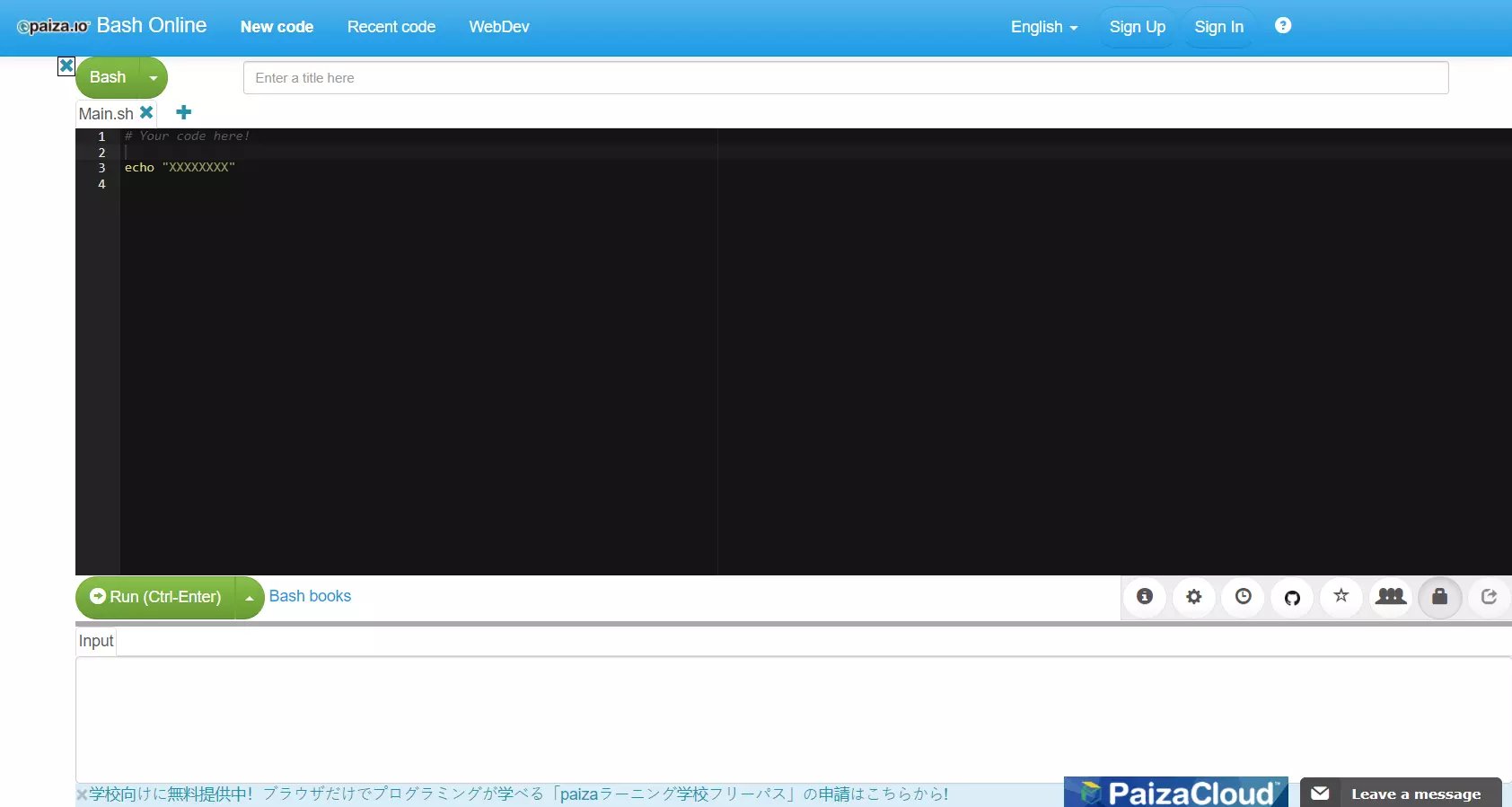
Paiza.io is also an excellent platform for you to initiate. You can practice all your coding exercises here with extreme ease. Not just coding languages, feel free to practice scripting languages as well as bash and shell scripting.
It is a platform that you can use free of charge. There is A provision of an online terminal on the cloud platform accommodated by Paizo.io.
11. JDOODLE
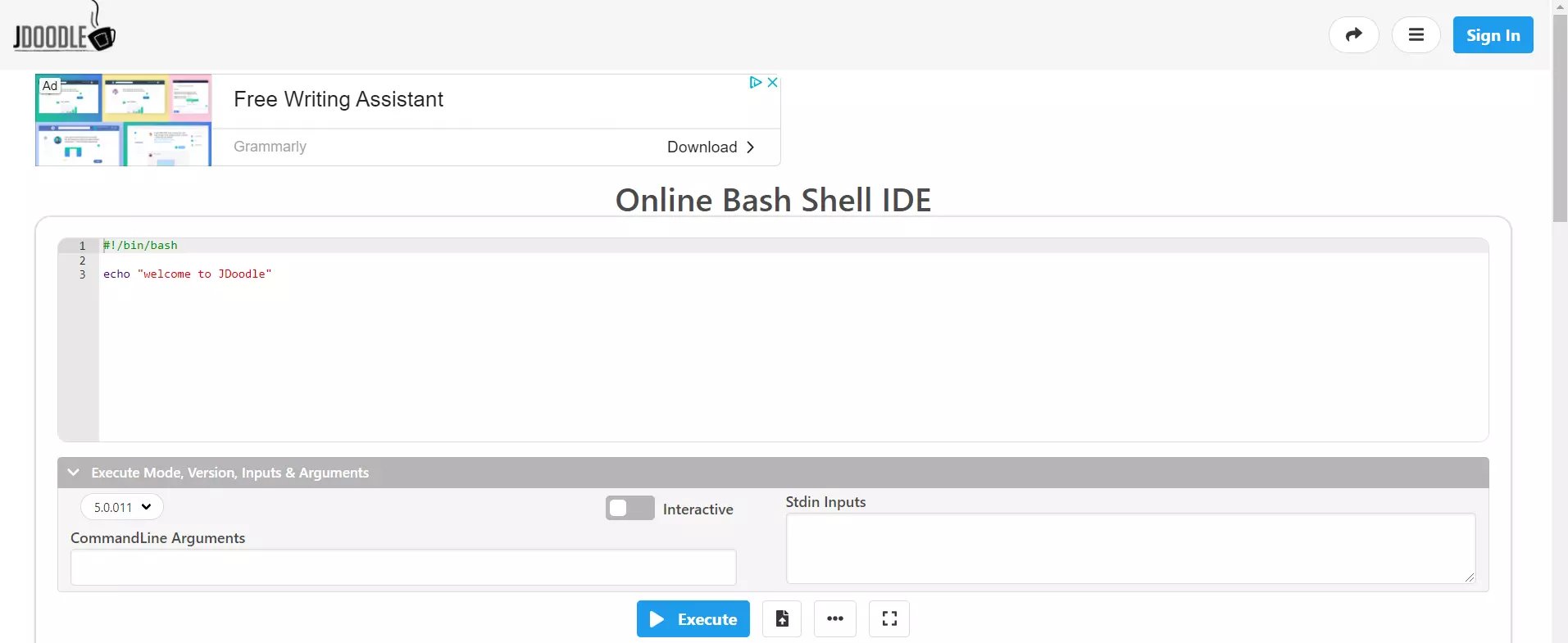
JDOODLE is a great online cross-platform cloud-based collection hub for educators as well as students. It is counted as one of the most credible and usable online bash editors.
Undoubtedly you can practice various Linux and UNIX commands and get the output instantly. You will encounter a seamless experience as the platform is straightforward to use.
You experience absolutely no hassle. Additionally, Bash scripts can also be executed on this platform. Therefore, if you are looking for a simple yet multifunctional platform, JDOODLE is an absolute safe pick.
12. Rextester
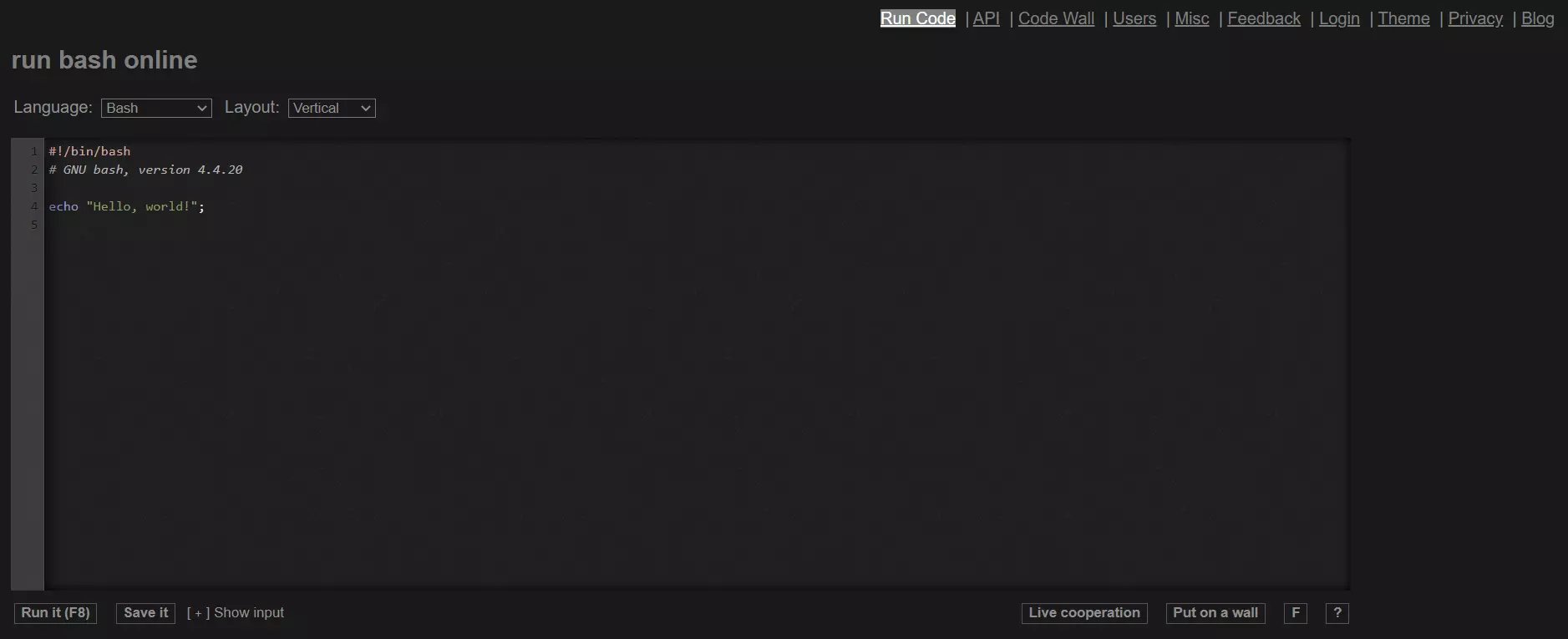
Rextester is another simple alternative for you. You can practice Linux commands as well as other programming languages too.
It is an extremely lightweight and reliable online platform. For starters, you can rely on Rextester.
13. ShellCheck
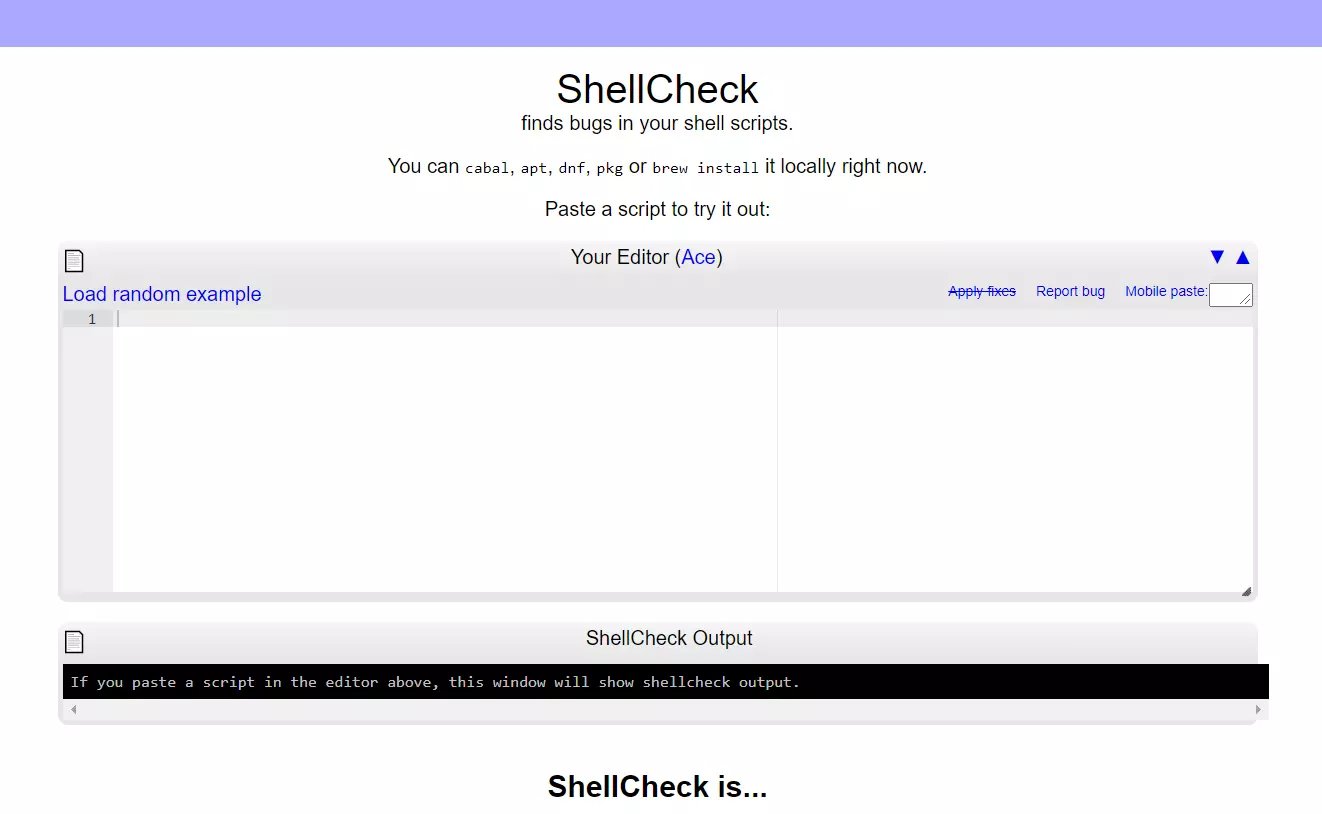
It is profoundly known to be a great place for the analysis of shell scripting. It is a handy utility tool that helps you execute the syntax and tell you about logical errors.
To learn more about how a terminal functions and its uses in Linux, check out our detailed guide on What is Terminal?.
The compilation is in the Haskell language. Also, it is distributed under GPLv3. You can easily find it on GitHub. ShellCheck is pre-packed for your distro or package manager.
You will get warnings if any error occurs from your end. The major operating system platforms that it supports are given below:
- Arch Linux
- Gentoo
- OS X
- Debian
- Windows
- FreeBSD
14. LinuxZoo
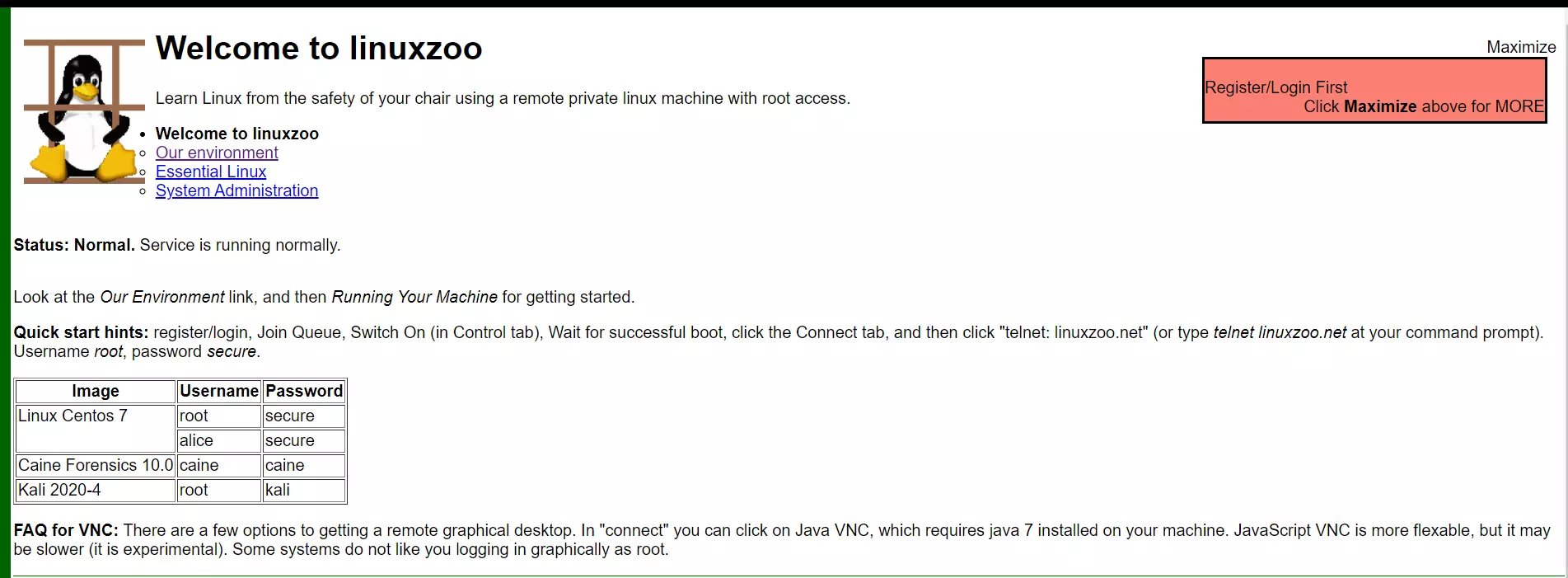
LinuxZoo is considered the ultimate online emulator. It is an extremely innovative online platform. You can easily practice and learn various scripting and coding languages, including shell scripting and scripting.
Avail of all these features free of cost. Exciting, right?
You also get to have an online terminal on the cloud platform offered. It’s a python-based online Linux terminal that helps beginners to adapt things easily.
If you are looking for an easy platform with decent features, you can choose this platform and execute your tasks.
Conclusion
The article dealt with the analysis of some of the best online Linux terminal and bash editors for you. There are free trial runs in almost every option. Give them a try that will suit your requirements.
If you're looking to enhance your experience with a high-performance Linux server, consider exploring our Linux Dedicated Server options, offering robust and secure environments for all your development needs.
We hope the information provided above added value to your knowledge and widened your horizons. If you have any questions or any suggestions for Linux editor/terminals which are not listed above but used by many of the Linux experts, let us know in the comments below.
If you're looking to host a website or run complex applications, buy linux server can provide you with the power, flexibility, and security you need to meet your goals
People Are Also Reading:
![Best Online Linux Terminal You Should Opt in 2022 [Updated] Best Online Linux Terminal You Should Opt in 2022 [Updated]](https://1gbits.com/cdn-cgi/image//https://s3.1gbits.com/blog/2021/03/best-online-linux-terminals-and-bash-editors484-847xAuto.jpg)









