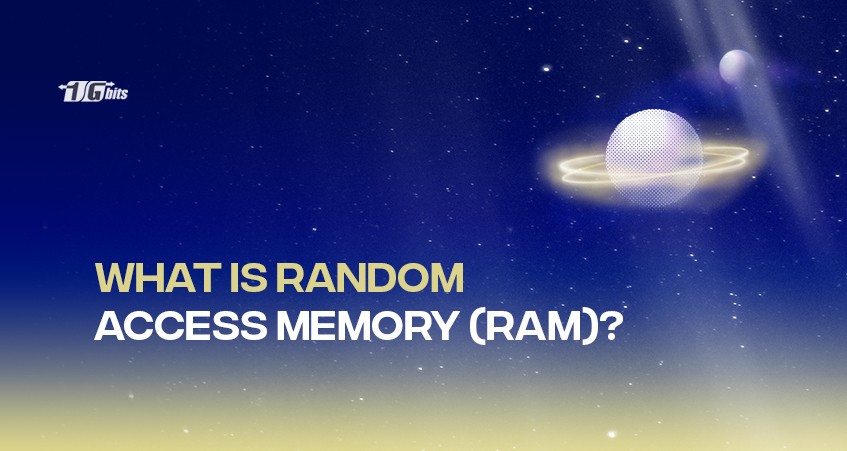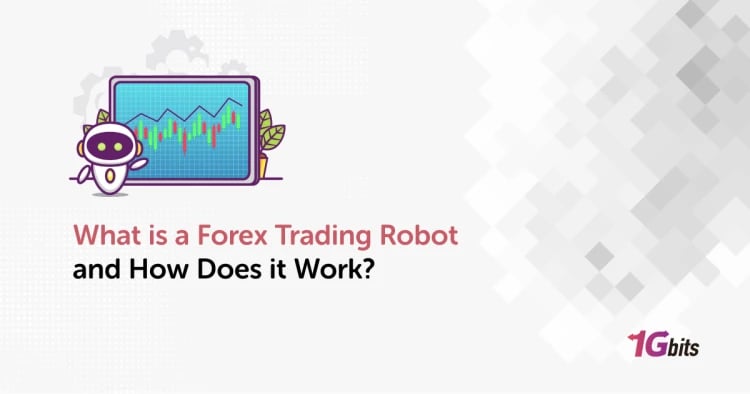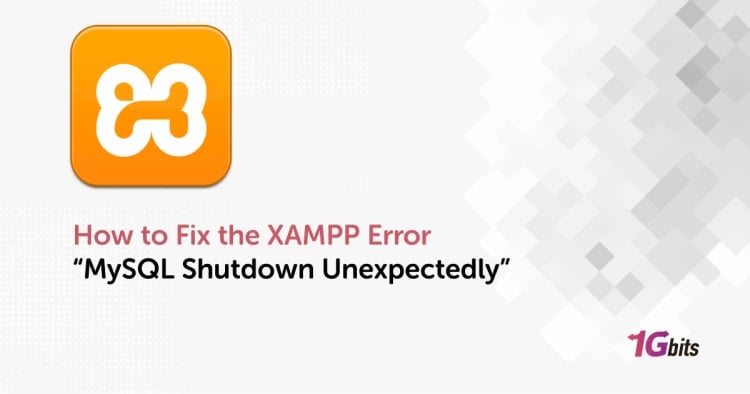From the very first computer to the high-speed gaming machines of the modern world, RAM is one of the constant hardware which hasn't been replaced. For years PC enthusiasts have tried to attain as much RAM as possible for their machines.
For a lot of people, more RAM means more speed. But this is just half part of the complete information, and we are here to help you provide the full knowledge of RAM. From this article, you will understand what is RAM, how more RAM can make your gaming experience better, but up to a certain point, and why sometimes having more RAM will not affect your gameplay whatsoever. So let's dive in and learn some important stuff about RAM and its works.
Before we go any further, what does RAM stand for? Let's define what RAM is in a computing system. RAM stands for Random Access Memory, and in simple words, it is a short-term storage component of a computer.
A Brief History Of RAM
The first form of RAM came about in 1947, which uses the Williams tube, which more or less functions as a cathode ray tube. The data in those RAM tubes were stored in electrically charged spots.
Then came magnetic-core memory, which was again invented in 1947. This RAM uses metal rings, and wires are used to connect the metal rings. In these metal rings, one bit of data is being stored per ring and can be accessed at any time during the computing tasks.
Lastly came RAM that we are using right now in our system. The latest RAM is also known as solid-state memory, and it was first used in 1968 by Robert Dennard; in this form of RAM, the transistors were used to store bits of data, and each RAM stick has millions of transistors soldered in it.
How Does A RAM Work? What is RAM?
All the data you see on your computer screen goes through the RAM before it is shown to you. The moment you move the mouse from one end of the screen to the other is processed by the RAM installed in your system. In the given section below, we will explain how RAM plays a vital role in all the computing processes.
The term RAM was introduced due to the working of the hardware, which allows this hardware to directly access any storage location, also known as a memory address. RAM was used to distinguish regular core memory from offline memory in early uses, which is your hard drive.
The offline memory is the magnetic tape from which if you want to retrieve specific data, you can only do it by accessing the particular address in sequential order. Sequential order means that you need to start at the beginning of the tape and move towards the end to find the data. On the other hand, RAM is organized and controlled to allow data to be stored and retrieved directly to and from specific locations.
The concept of RAM is similar to that of a set of boxes in which each box can hold a 0 or a 1. Each box has its unique address, which can be found by counting the columns and rows. The boxes in the RAM are called arrays, and each box is called a cell.
A controller in RAM sends the column and the row address in an electric line that is etched to the chip to find a specific cell present in RAM. Both rows and columns in the RAM array come with their address line. The data which is being read flows back via a separate data line.
Why Is RAM Important For Your Computer?
RAM is temporary storage whose data will be wiped away as soon as the machine is turned off. So now you might be thinking that if the data is removed from the RAM, how could it be helpful to you? The answer lies in RAM being fast in sending data to the processor, making it an ideal choice to be used in actively working software like video editing, app development, and even web browsing.
Let's take an example of your working desk where you sit every day to finish your work. The most important stuff you need regularly is always in easily accessible drawers of your desk. So you can take them out and use them immediately while you work. You don't want any delay in finding those things or documents. Well, that's what RAM is.
If you are working on something, RAM will have it stored in its memory to access the processor when needed quickly. On the other hand, the projects you are not working on will be held in your hard drives in the cloud storage, depending on how you like.
In simple terms, RAM allows you to access multiple running programs at once, so there is no latency, and you can access all the information you want without any delay. Also, RAM is significantly faster than a hard drive and even the Optane Memory, which is now manufactured by Intel and said to be the quickest storage memory.
RAM VS ROM
You might have seen a little loading time when you first opened up the application, but when you start it once again, you will find that it opens up instantly. Well, that's because the random access memory keeps your previously accessed information, and when you need it again, it doesn't retrieve it from the hard drive as it already stores that information in its computer memory.
But when you switch off the computer and try to open that application again, it will take some time to open. That's because its information has been wiped out from the RAM, and RAM starts the whole process of retrieving it from the hard drive. That's how RAM works, and that's why you need RAM, as it provides better loading speed to your applications and makes the overall computing performance efficient.
Frequency MegaHertz Vs. Gigabyte Memory Of RAM
Many people and even gamers only know that RAM has only one metric: storage space like 4GB, 8GB, 16GB, etc. But did you know your RAM also comes with speed metrics? Some people think RAM speed doesn't matter as long as the memory provided in the RAM is big enough.
The relevance of RAM speed in PC gaming has always been a hot topic. If you are using a gaming machine, you might be looking for the perfect balance of RAM speed vs RAM memory. Well, let us help you to put an end to this conversation.
The Truth About RAM Speeds
First, you need to know that both AMD and Intel architecture is fundamentally different from each other. This causes a measurable impact on the RAM performance and the bandwidth which you are using in the system. But when you are using the same amount of RAM, you will not see a considerable difference between the two gameplays.
The story's main point is that you can buy RAM with a bit more speed, say 3,600 Mhz, but this is where you reach the maximum limit of your CPU and GPU. After this upgrade of RAM speed, even if you go any further, you will not see any change in performance.
Greater RAM Memory Better Frame Rate
On the other hand, RAM's memory is directly related to the frame rate you get on your gameplay. This is not just a hoax, it's the truth. A video game takes a bit of your RAM's memory, meaning if you have a low RAM, your game will indeed lag. If you add more memory sticks to your system, the FPS will see an uptick.
But this is not the case all the time. Nowadays, most computers and laptops come with 8GB RAM. You can add more if you want to, but 8GB of RAM is more than enough for playing games and multitasking. All the games require your system to have a certain amount of random access memory, and when it reaches that threshold, no matter how much more RAM sticks you add to your motherboard, the frame rate will remain the same.
The Result
Thus, if you want to increase your gaming machine's performance, you require more RAM, but that doesn't mean you need to purchase a 32GB kit. 16GB of RAM memory is fair enough to play all AAA titles in their maximum FPS. You have to think of your GPU to get the best of the graphics because a graphic card works out all the in-game renders. So first preference needs to be on getting the best graphic card in your budget and then RAM with better memory, and lastly, comes the speed of the RAM.
Different Types Of RAM
There are four main types of RAM, all of which are discussed below.
Static RAM
The static RAM works by holding the data in the static form, which means as long as your RAM has the power, it will keep the data stored in its memory—the SRAM stores the data in four transistors that use two cross-coupled inverters.
The two stable states of these transistors are 1 and 0. When the read and write operation takes place in the static RAM, the two access transistors are used to manage the availability of a memory cell.
There are two types of SRAM, and the first one is Metal-Oxide-Semiconductor Field-effect transistors (MOSFET). The second is a bipolar junction transistor (BJT), this one is quite fast, but it does consume a lot of energy during its read and write operation. Thus, MOSFET is the one which is used more often in computers. Lastly, unlike dynamic RAM, S-RAM does not need refreshing every single second to store the required information.
Dynamic RAM
D-RAM is the hardware used in your computer, which uses the technique of storing each bit of data in a separate passive electronic component present inside the integrated circuit board. Each electrical component in the D-RAM has two states representing the value in one bit called 0 and 1. In this form of RAM, a captivator must be put in place to keep the information bits refreshed.
In case these bits are not refreshed timely, they will fade away. D-RAM comes with one capacitor and one transistor per bit. Six transistors must perform the same tasks if we compare this setup with S-RAM. Moreover, the capacitors and the transistors used in D-RAM are pretty small; thus, millions of them are present in a single D-RAM memory stick.
There are five different types of D-DRAM.
1. Asynchronous D-RAM
In this type of RAM, the timing of the memory device is controlled asynchronously. A specialized controller circuit is used to generate necessary control signals in order to maintain the refresh time. In this memory usage, a CPU must calculate the delay in the memory response.
2. Synchronous D-RAM
The speed of these clocks is directly linked to the clock speed at which the CPU is set. For this, the memory chip remains active to function when the CPU expects to transfer the data. The SDRAM operates in the CPU memory bus lane without imposing any form of waiting for state at the CPU.
In commercial usage, these RAM sticks are used in the configuration of two RAM sticks, 4 RAM sticks, and so on in order to provide the required memory for the system to run correctly.
3. Double-Data-Rate SDRAM (DDR SRAM)
This is the most commonly used type of RAM, your computer, laptops, and even your smartphones come with this type of RAM installed in their motherboard. The DDR RAM is the fastest version of the DRAM. It performs its read and writing operations on the rising edge of the clock signal.
Since this type of RAM transfers the data on both edges, the data transfer rates are doubled. In this type of RAM, the memory cells are organized into two groups, and each one is accessed separately by the CPU.
4. Rambus DRAM (RDRAM)
The RDRAM provides a very high data rate over a narrow CPU-memory bus. It works with several speedup mechanisms such as synchronous memory interface and caching, which will take place inside the DRAM chips, and the signal timing in this RAM is faster than all the others. The data bus of Rambus is 8 or 9 bits.
5. Cache DRAM (CDRAM)
The last DRAM works on on-chip cache memory, which acts as a high-speed buffer for the main DRAM. You cannot use this DRAM all by itself, and you need to use another DRAM from the list to benefit from CDRAM.
In conclusion: How Much RAM Do You Need?
So, what is RAM? How much RAM do you need? Well, there are no straight answers to this one. The RAM usage depends from person to person. But if we have to draw the baseline for the installed RAM, it is 8 GB for a computing machine. You can go as low as 4GB for smartphones, and the modern iPhones have 4GB DDR4 RAM. But if you are using an Android-based smartphone, you should have at least 6GB of RAM to make all the apps run easily and allow your RAM to have some breathing space.
In addition, if you are using a computer as your video editing system, you need at least 16GB of RAM to work with heavy 4k files without any issues. You can use 8GB of RAM, but then again, you will stutter while moving your video's timeline in the editing software. Let us know how much RAM your system has and whether you are satisfied with it or not?