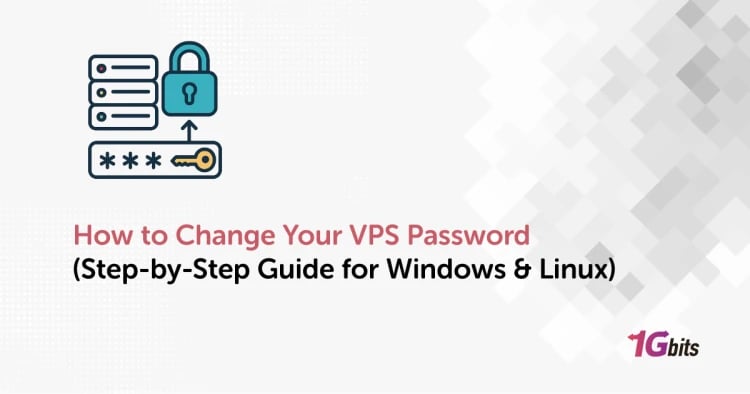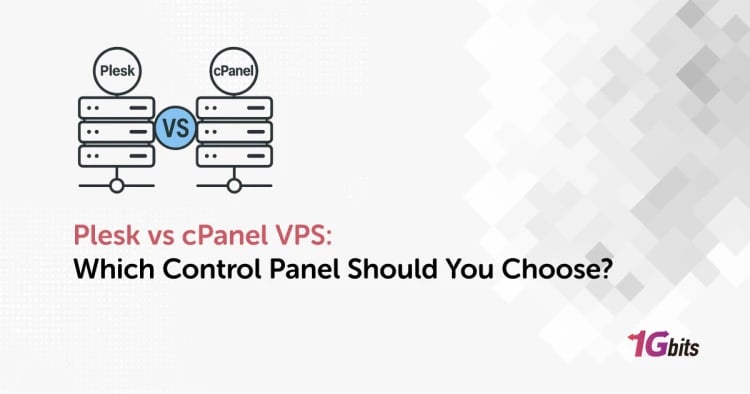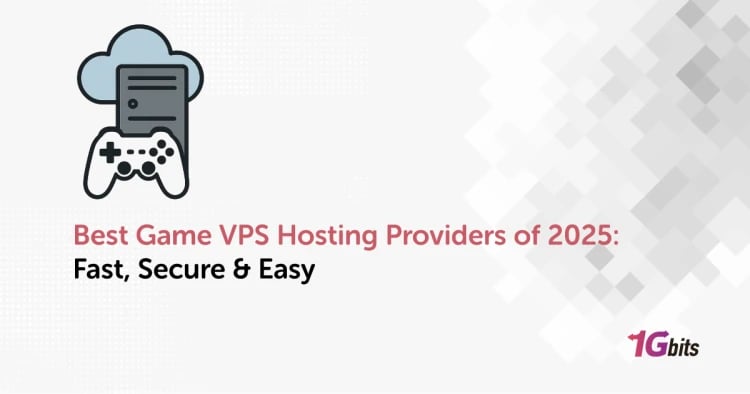Welcome to the dynamic realm of VPS operating systems! As the backbone of your virtual private server, the choice of VPS operating systems significantly impacts your hosting experience. Navigating the expansive landscape of VPS operating systems opens doors to a multitude of possibilities, each tailored to specific needs and preferences. In this VPS operating systems tutorial, embark on a journey through an array of options, exploring the intricacies that define the best-suited VPS operating system for your endeavors. From Windows Server variants to diverse Linux distributions, this VPS operating systems list encompasses a spectrum of functionalities and performance benchmarks, empowering you to make informed decisions about the ideal VPS operating system to propel your digital initiatives forward. Dive into the intricacies of VPS operating systems, unraveling their nuances, strengths, and applications, as we unravel the tapestry of choices in this comprehensive VPS operating systems tutorial.
What is a VPS operating system?
In this part we will tell you what is a vps service. A VPS operating system, often referred to as a virtual private server operating system, serves as the foundational software framework powering a VPS (virtual private server). It functions as the interface between the physical server hardware and the virtual environment, enabling users to harness the capabilities of a dedicated server within a partitioned virtual space. What is a VPS operating system?, you ask? It's the crucial software that dictates the functionalities, performance, and compatibility of your virtual server, offering a tailored environment for running applications, managing resources, and hosting websites or services.
To understand how a VPS operating system fits into the broader context of virtualization and hosting solutions, you may want to explore What Is VPS Hosting?, which provides insights into the benefits and applications of VPS in today’s digital landscape.
When considering what OS should I use for VPS?, the decision hinges on specific requirements such as application compatibility, security features, and performance benchmarks. The diverse landscape of VPS operating systems encompasses a spectrum of choices, ranging from popular Linux distributions like Ubuntu, CentOS, or Debian to Windows Server variants. Users often delve into VPS operating systems and download portals to procure the best OS for VPS, seeking the optimal balance between stability, security, and the ability to support their desired applications or services.
Finding the best OS for VPS involves assessing individual needs and preferences. Linux-based VPS operating systems are renowned for their stability, security, and open-source flexibility, catering to a wide array of users. Conversely, Windows-based VPS operating systems offer a familiar interface for those accustomed to the Windows environment and support specific applications designed for Windows servers. Exploring the vast landscape of VPS operating systems empowers users to select the ideal OS that aligns with their objectives, ensuring a seamless and efficient virtual server experience.
vps what is it used for
A Virtual Private Server (VPS) is a virtualized environment hosted on a physical server, partitioned into multiple isolated instances. VPS operates as an independent server with its own dedicated resources, including CPU, RAM, storage, and operating system. VPS what is it used for? It serves a multitude of purposes, offering a flexible and cost-effective solution for various applications. VPS hosting caters to diverse needs, from website hosting and development environments to hosting applications and databases. Its versatility allows for customization and scalability without the expenses associated with a dedicated physical server.
VPS operating systems play a pivotal role in defining the functionalities and performance of these virtual servers. Users often explore Vps operating systems download options to select the most suitable OS for their specific requirements. Linux-based Vps operating systems, such as Ubuntu, CentOS, and Debian, are renowned for their stability, security, and adaptability. On the other hand, Windows-based Vps operating systems, like Windows Server editions, offer a familiar environment for users accustomed to Windows interfaces and support applications designed specifically for Windows servers.
Determining which VPS is best depends on individual needs and preferences. The choice of VPS operating systems impacts factors like compatibility, security features, and performance optimization. Users navigating the realm of VPS hosting evaluate Vps operating systems to find the optimal balance between stability, security, and support for their intended applications or services. With the flexibility and scalability of VPS hosting and the diverse array of Vps operating systems available, users can tailor their virtual server environment to suit their unique needs and ensure an efficient and seamless hosting experience.
For those looking to further expand their business capabilities, becoming a VPS reseller can be a lucrative option. By understanding the various VPS operating systems and their benefits, you can effectively market your services and cater to a wider audience. Learn more about how to get started by visiting our guide on how to become a VPS reseller.
What is Linux Server Operating System?
A Linux server operating system is a variant of the Linux operating system specifically designed for server environments, offering a robust, secure, and customizable platform for hosting services, applications, and websites. Within the realm of VPS operating systems, Linux distributions stand out for their versatility, stability, and extensive support within the hosting community.
Linux server operating systems form a diverse ecosystem, encompassing distributions such as Ubuntu Server, CentOS, Debian, and Red Hat Enterprise Linux (RHEL). Each of these VPS operating systems boasts unique features, package management systems, and support cycles, catering to a spectrum of user preferences and technical requirements.
When considering VPS hosting, the choice of Linux server operating system becomes pivotal. Users exploring VPS operating systems often lean towards Linux distributions due to their open-source nature, robust security features, and extensive repositories housing a plethora of applications and tools. These VPS operating systems are favored for their ability to efficiently manage server resources, facilitate seamless administration through command-line interfaces, and offer scalability tailored to diverse hosting needs.
The appeal of Linux server operating systems in the realm of VPS hosting lies not only in their reliability and security but also in their cost-effectiveness and adaptability to various environments. As users delve into the world of VPS operating systems, the robustness, community support, and flexibility of Linux distributions often make them a preferred choice for powering virtual private servers, offering a solid foundation for hosting a wide array of services and applications.
To maximize the benefits of your chosen Linux VPS, consider exploring our guide on how to host a website on Linux VPS, which provides step-by-step instructions and tips for setting up your web presence effectively.
What is Windows Server Operating System?
The Windows Server operating system, a prominent entity within the domain of VPS operating systems, stands as Microsoft's server-oriented platform tailored to meet the demands of businesses, enterprises, and VPS hosting environments. It's designed to offer a robust and user-friendly infrastructure for managing network services, applications, and data storage within a virtual private server setup.
Among the diverse array of VPS operating systems available, Windows Server editions like Windows Server 2019 and Windows Server 2022 hold a distinct place, providing an environment familiar to users accustomed to Windows interfaces. These VPS operating systems offer a range of features, including Active Directory services, robust security measures, and compatibility with various Microsoft applications.
In the realm of VPS hosting, the Windows Server operating system is often favored for its seamless integration with Microsoft technologies, facilitating the hosting of Windows-specific applications and services. These VPS operating systems enable users to deploy web applications, databases, and other services within a Windows-centric environment, ensuring compatibility and ease of management for those who rely heavily on Microsoft solutions.
To explore some of the top options available, check out our guide on the best Windows VPS, which highlights the best providers for optimal performance and reliability.
Windows Server VPS operating systems provide a cohesive ecosystem for users seeking a reliable, user-friendly interface coupled with comprehensive support for various enterprise applications. While the choice between Windows Server and Linux-based VPS operating systems often depends on specific needs and preferences, the Windows Server operating system remains a preferred option for those looking for a Windows-centric environment within their VPS hosting infrastructure. For businesses and individuals aiming to harness these benefits, the decision to buy Windows VPS can significantly enhance their IT operations and overall productivity.
Windows or Linux Server Operating System
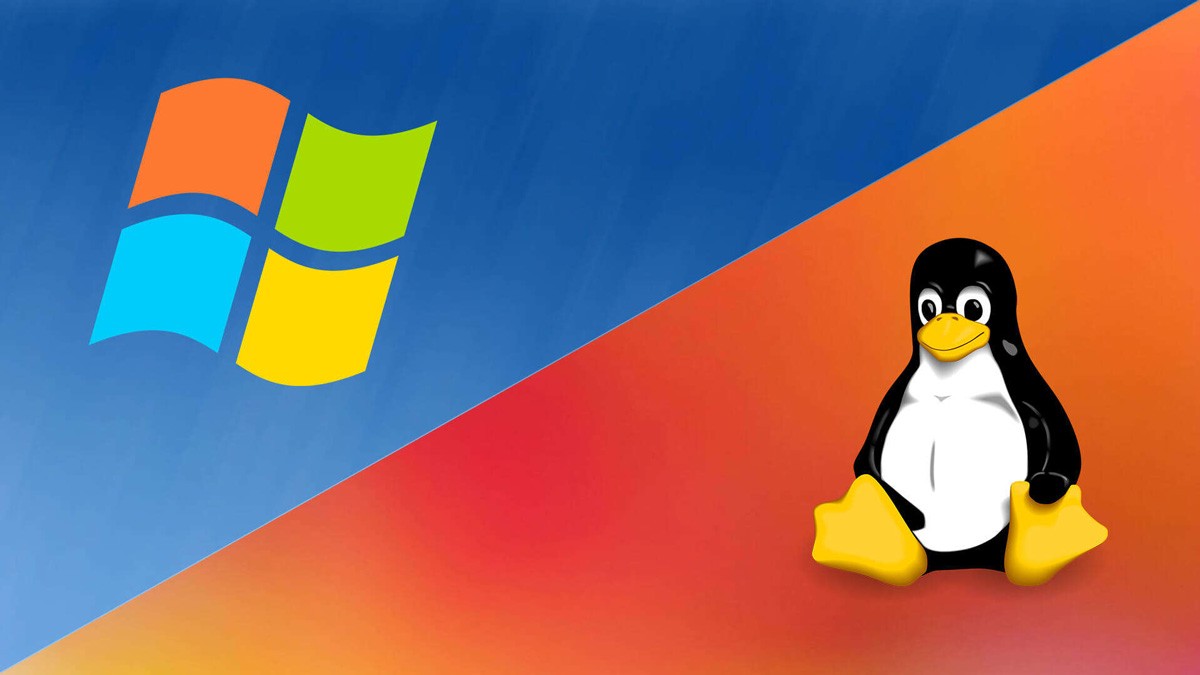
Windows and Linux server operating systems are foundational components within the spectrum of VPS operating systems, each offering distinct features and functionalities tailored to diverse hosting needs.
Windows Server, a stalwart among VPS operating systems, embodies Microsoft's server-oriented platform, catering to businesses and enterprises seeking a familiar Windows-based environment for their virtual private servers. It provides a user-friendly interface, robust security measures, and seamless integration with Microsoft technologies. This makes Windows Server a preferred choice for hosting Windows-specific applications and services within VPS environments, ensuring compatibility and ease of management.
On the other hand, Linux server operating systems, a prominent subset of VPS operating systems, represent an array of distributions like Ubuntu Server, CentOS, and Debian, known for their stability, security, and open-source flexibility. These VPS operating systems thrive in offering versatile solutions, command-line interfaces, and extensive repositories housing a myriad of applications and tools. They serve as a robust foundation for VPS hosting, appealing to users seeking cost-effective, customizable, and scalable server environments.
Choosing between Windows and Linux server VPS operating systems often hinges on factors like application compatibility, user familiarity, security preferences, and specific technical requirements. While Windows Server caters to those entrenched in the Windows ecosystem, Linux server operating systems thrive on their open-source nature and adaptability to diverse environments, making them popular choices within the realm of VPS hosting. Understanding the nuances of these VPS operating systems empowers users to select the ideal platform that aligns with their objectives and ensures an efficient and tailored hosting experience.
Which is better, VPS or dedicated server?

Deciding between a VPS and a dedicated server involves a detailed assessment of your specific requirements within the realm of VPS operating systems. Here's a step-by-step comparison to help navigate this choice: Additionally, understanding the key differences between VPS and dedicated hosting can significantly impact your decision-making process, so be sure to check out our comprehensive guide on dedicated server vs. VPS hosting.
Assess Your Needs
Begin by evaluating your hosting needs. Determine the level of resources required for your applications or services. VPS operating systems offer dedicated resources within a shared environment, making them suitable for mid-sized websites, small businesses, or applications that need more resources than shared hosting but not an entire server.
Performance Considerations
Consider the performance requirements of your applications. VPS hosting provides isolated resources such as CPU, RAM, and storage, ensuring better performance compared to shared hosting. Dedicated servers, however, offer unparalleled performance as you have exclusive access to all server resources.
Scalability
Evaluate your scalability needs. VPS operating systems provide scalability by allowing users to upgrade resources as needed, making them ideal for businesses with fluctuating traffic or evolving resource demands. Dedicated servers, while powerful, have fixed resources that might not be easily scaled without migrating to a different server.
Budgetary Constraints
Consider your budget. VPS hosting is typically more cost-effective than dedicated servers, making it a favorable choice for those looking for performance without the high costs associated with a dedicated environment. Dedicated servers, although powerful, come at a higher price point due to exclusive access to hardware resources.
Control and Customization
Assess your need for control and customization. Dedicated servers offer full control over hardware and configurations, making them suitable for users requiring specific setups or complex applications. VPS operating systems provide a level of control but within the constraints of the shared environment.
Security Needs
Consider your security requirements. Both VPS and dedicated servers offer enhanced security compared to shared hosting. However, with a dedicated server, you have more control over security measures and can implement tailored security protocols.
In conclusion, determining which is better, VPS or dedicated server, depends on your unique requirements within the realm of VPS operating systems. VPS hosting serves as a flexible and cost-effective solution suitable for many applications, while dedicated servers offer unparalleled performance and control at a higher cost. Evaluating these factors in detail empowers you to make an informed decision that aligns with your hosting needs and goals.
CentOS, Ubuntu, Debian, Fedora or Red Hat Enterprise Linux?
Certainly! Each of these VPS operating systems—CentOS, Ubuntu, Debian, Fedora, and Red Hat Enterprise Linux (RHEL)—represents distinct Linux distributions, each with its own characteristics, support, and user base within the VPS operating systems landscape.
CentOS
Renowned for its stability and reliability, CentOS is derived from the sources of Red Hat Enterprise Linux. It's a popular choice among VPS operating systems due to its long-term support, robust security features, and compatibility with a wide range of software. CentOS is well-suited for server environments and offers a consistent, enterprise-level experience.
Ubuntu
Ubuntu, known for its user-friendliness and extensive community support, is among the most widely used VPS operating systems. It offers regular updates, a vast repository of software packages, and a balance between stability and cutting-edge features. Ubuntu Server edition is favored for its ease of use and adaptability across diverse VPS hosting environments. To make the most of your Ubuntu VPS, it's essential to manage users effectively; you can learn how to do this by checking out our guide on listing users in Ubuntu Linux VPS.
Debian
Debian is recognized for its commitment to free and open-source principles, stability, and security. As one of the oldest Linux distributions, it serves as the foundation for various other VPS operating systems. Debian's focus on stability and strict adherence to open-source philosophies makes it a preferred choice for servers requiring reliability.
For those seeking a robust and secure option, exploring a Debian VPS server can be an excellent choice, providing the perfect balance of performance and reliability.
Fedora
Fedora, known for its bleeding-edge features and quick adoption of new technologies, targets more tech-savvy users and developers. It serves as a testing ground for innovations that may later become part of RHEL. Fedora offers a balance between cutting-edge software and stability but may require more frequent updates compared to some other VPS operating systems.
Red Hat Enterprise Linux (RHEL)
As a commercially supported Linux distribution, RHEL is preferred for enterprise-level deployments that demand high levels of support, security, and stability. While it's a robust choice among VPS operating systems, its commercial nature might be more suitable for businesses with specific compliance or support requirements.
Each of these VPS operating systems has its own set of strengths, whether it's stability, community support, bleeding-edge features, or enterprise-grade support. Deciding among CentOS, Ubuntu, Debian, Fedora, or Red Hat Enterprise Linux involves aligning their strengths with your specific requirements within the realm of VPS hosting, ensuring the best fit for your applications, preferences, and support needs.
Compared by Criteria
Among the limited distributions mentioned earlier, we can categorize them into more defined groups due to their interconnected relationships. For instance, Red Hat Enterprise stems from Fedora, and CentOS, in turn, is derived from Red Hat Enterprise. Consequently, these three distributions share close ties. Meanwhile, Ubuntu originated from Debian, forging a closer connection between these two distributions.
1 Easiness of Use
Out of all the Linux distributions available, Ubuntu stands out as widely acknowledged for its user-friendly nature. A primary emphasis of this distribution has consistently been on ease of use. It boasts an intuitive desktop environment interface, aiming to minimize the necessity for users to resort. The installation procedure is remarkably straightforward and largely devoid of the complex technical terminology often linked with Linux systems. Hardware compatibility issues are swiftly resolved owing to an automatic detection feature that adeptly adjusts to diverse systems.
Consequently, Ubuntu has garnered a sizable community of followers. This substantial user base contributes to an enhanced user experience as any task one might struggle with is likely to be familiar to someone within the community. Support and guidance are readily available, ensuring assistance is easily accessiblemmand line for most tasks.
2 Functionality
Distinguishing between Linux distributions based on functionality can pose a challenge due to the inherent modularity of the operating system. Yet, when assessing default installations, Red Hat Enterprise emerges as notably comprehensive.
Geared toward an Enterprise-class audience, Red Hat Enterprise arrives pre-configured for nearly all essential and mission-critical purposes. It's crucial to note that this distribution stands among the minority within the Linux sphere as it operates on a commercial basis.
3. Performance
Despite its user-friendly interface, Ubuntu is often hailed as the top performer for server operations, including VPS tasks. This reputation is attributed partly to its focused distributions tailored for specific purposes. Opting for Ubuntu Server is recommended for achieving optimal performance in VPS environments.
However, hardware also significantly influences performance. Hence, selecting a trustworthy hosting provider for deploying your VPS becomes crucial. For instance, ScalaHosting Managed Cloud VPS ensures high availability and reliability by utilizing enterprise-grade SSDs, thereby delivering top-notch performance.
4. Features Offered
Red Hat Enterprise Linux is frequently favored due to its extensive range of features, particularly within the server market. Its comprehensive feature set inherently makes it a more natural fit for VPS environments. However, the commercial licensing associated with Red Hat Enterprise Linux does limit its widespread availability.
Consequently, many users are inclined towards Ubuntu as it offers rich features, making it a preferred option for running on their VPS hosting plan.
5. Installable Applications
An error often made by beginners is assuming that all packages or applications function seamlessly across all Linux distributions. While this might hold true in a broad sense, numerous exceptions exist.
The Linux community is extensive, with enthusiasts tending to favor specific distributions exclusively. Many smaller applications are developed by these diverse communities, often tailored specifically for individual Linux distributions.
Given this intricate system, it's advisable to select your preferred Linux variant based on your requirements rather than solely on the number of available applications. Nevertheless, a distribution's popularity can serve as an indicator of its vast application availability – favoring Ubuntu once again.
A noteworthy point for Ubuntu enthusiasts is its inability to support cPanel usage. However, this limitation can be effectively countered by employing a robust cPanel alternative.
6. Configuration
Ubuntu's incorporation of an efficient hardware detection feature significantly reduces the complexities of operating system setup. However, it's the comprehensive ease of use across the entire distribution that truly simplifies overall configuration.
Even the server edition allows for a GUI interface, facilitating the smoother deployment and configuration of various packages, including fundamental VPS essentials like the web server, database, and support for applications like PHP.
Yet, it's advisable to utilize the GUI sparingly and remove it when transitioning the VPS to a production environment. Graphical user interfaces tend to consume substantial system resources, potentially encroaching upon resources needed for the VPS's intended deployment.
Best Windows OS for VPS Hosting
Selecting the best Windows OS for VPS hosting involves considering several factors to ensure compatibility, security, and performance. As of my last update:
Windows Server 2022
This is the latest version of the Windows Server OS and often considered a top choice for VPS hosting due to its advanced features. It comes with improved security measures, including enhanced threat protection, secure connectivity, and built-in Azure integration. It supports newer technologies and offers better performance optimizations compared to its predecessors.
Windows Server 2019
While not the latest, Windows Server 2019 is a stable and reliable option for VPS hosting. It provides robust security features, good performance, and compatibility with a wide range of applications. Many hosting providers still offer this version as it's widely used and trusted by businesses.
Ultimately, the best Windows OS for VPS hosting depends on your specific requirements, compatibility needs, and the level of support provided by your hosting provider. Always consider these factors and possibly consult with your hosting provider before making a decision.
How to pick a VPS operating system
Selecting the right VPS operating system involves several steps to align your hosting needs with the features and capabilities offered by various options within the realm of VPS operating systems.To learn how to connect VPS host to Mac and PC, read the article How to connect to a VPS on Mac and PC.
Assess Your Requirements
Understand your specific hosting needs, considering factors like the type of applications you'll run, security requirements, scalability, and your familiarity with different VPS operating systems.
Compatibility and Support
Check the compatibility of your applications with different VPS operating systems. Also, consider the support and documentation available for each OS to troubleshoot issues or seek assistance when required.
Performance Considerations
Evaluate the performance benchmarks of VPS operating systems. Consider the resource allocation, speed, and efficiency of each OS to ensure it meets your performance expectations.
Security Features
Prioritize security. Assess the built-in security measures of VPS operating systems, such as firewalls, security patches, and access control, to safeguard your data and applications.
Community and Updates
Explore the community surrounding each VPS operating system. A robust community often translates to better support, updates, and a wealth of resources for troubleshooting and optimizing your server.
Testing and Trial
Consider trying out a few VPS operating systems before making a final decision. Many hosting providers offer trial periods or demo versions to help you experience the interface and functionality firsthand.
By systematically evaluating your hosting requirements, compatibility, performance, security features, community support, and testing different VPS operating systems, you can make an informed decision that aligns with your specific needs and ensures a smooth and efficient hosting experience.
What is a Minecraft VPS?
A Minecraft VPS (Virtual Private Server) is a dedicated virtual environment specifically optimized for hosting Minecraft game servers. It offers players a controlled, private space to enjoy the popular sandbox game with friends or other players globally.
For those interested in creating their own Minecraft server, consider exploring our comprehensive guide on how to make a Minecraft server on VPS, which provides step-by-step instructions tailored for various VPS operating systems.
Tailored Hosting Environment
A Minecraft VPS provides dedicated resources within a virtualized server environment. This allocation ensures smoother gameplay, reduced lag, and enhanced performance compared to shared hosting or running the game on local hardware.
VPS Operating Systems for Minecraft
Users can install Minecraft on various VPS operating systems like Ubuntu, CentOS, Debian, or Windows Server editions. These operating systems provide the foundation for the Minecraft server, managing resources, security, and compatibility.
Customization and Control
With a Minecraft VPS, users have greater control and customization options. They can modify server settings, install plugins, and manage gameplay rules to tailor the gaming experience based on their preferences.
Community and Support
Utilizing VPS operating systems, players can tap into community forums, guides, and support channels specific to Minecraft hosting. This access allows them to troubleshoot issues, seek advice, and stay updated on the latest server optimizations.
Scalability
Minecraft VPS hosting offers scalability, allowing players to adjust resources based on the number of players or the complexity of the game world. This scalability ensures smooth gameplay even during peak activity periods.
Security Measures
VPS operating systems for Minecraft often include built-in security features to protect the server from unauthorized access or malicious attacks. This helps in maintaining the integrity and safety of the gaming environment.
In essence, a Minecraft VPS, powered by VPS operating systems, creates an optimized, private, and customizable space for players to host and enjoy Minecraft with friends or the gaming community, offering improved performance and control over gameplay dynamics.
What is WordPress multisite?
WordPress Multisite is a feature within WordPress that enables the management of multiple websites from a single WordPress installation. Here's a step-by-step overview:
Single Platform, Multiple Sites
With WordPress Multisite, users can create and manage multiple websites using a single WordPress installation. This centralized setup streamlines administration tasks and allows for efficient handling of multiple websites from one dashboard.
VPS Operating Systems for WordPress
WordPress Multisite can be implemented on various VPS operating systems such as Ubuntu, CentOS, Debian, or Windows Server. These operating systems provide the foundation for hosting WordPress, managing resources, security, and compatibility across multiple sites.
Network Administration
Once activated, Multisite transforms a regular WordPress installation into a network of interconnected sites. The super admin, overseeing the entire network, can create new sites, manage user roles, and install themes or plugins that are accessible across all sites within the network.
Scalability and Resource Optimization
VPS operating systems ensure scalability and efficient resource allocation, crucial for handling multiple WordPress sites. As the number of sites grows, server resources can be adjusted on-the-go to accommodate increased traffic or varying site requirements.
Centralized Updates and Maintenance
WordPress Multisite simplifies updates and maintenance tasks. The super admin can update themes, plugins, and WordPress core across all sites simultaneously, reducing the time spent on individual site maintenance.
Security and Control
VPS operating systems ensure enhanced security measures for WordPress Multisite installations, safeguarding the entire network of sites against potential vulnerabilities. Centralized control allows administrators to enforce security protocols uniformly across all sites.
In summary, WordPress Multisite, powered by VPS operating systems, facilitates the centralized management of multiple WordPress sites, offering scalability, streamlined administration, efficient resource utilization, and enhanced security across the entire network of interconnected websites.
Why consider hosting your multisite on a virtual private server?
Hosting your WordPress Multisite on a Virtual Private Server (VPS) offers numerous advantages. Here's a step-by-step breakdown of why you should consider it:
Enhanced Performance and Resources
VPS operating systems allocate dedicated resources to your Multisite, ensuring improved performance compared to shared hosting. With VPS, you have guaranteed resources like CPU, RAM, and storage, preventing performance lags caused by shared server environments.
Scalability and Flexibility
VPS hosting allows you to scale resources as your Multisite grows. You can easily adjust server specifications such as RAM or storage space to accommodate increased traffic or additional websites within the Multisite network.
Improved Security Measures
VPS operating systems provide enhanced security protocols and isolation, reducing the risk of security breaches or data leaks. The isolated environment of a VPS ensures that your Multisite remains insulated from other users on the server.
Full Control and Customization
Hosting a Multisite on a VPS grants you complete control over server configurations. You can install specific security measures, software, or customize server settings according to the requirements of your Multisite.
Reliable Uptime and Stability
VPS hosting typically offers higher uptime guarantees and stability compared to shared hosting. The dedicated resources and isolation from other users minimize the risk of performance disruptions commonly associated with shared environments.
Support and Management
VPS hosting often includes robust technical support and management options. Providers offer assistance in configuring VPS operating systems, troubleshooting issues, and ensuring the smooth operation of your WordPress Multisite.
In summary, choosing a VPS for hosting your WordPress Multisite, powered by VPS operating systems, ensures superior performance, scalability, enhanced security, customization options, reliable uptime, and dedicated support, providing an ideal environment for managing a network of WordPress websites efficiently.
What is a sandbox environment?
A sandbox environment refers to a controlled and isolated space where software, applications, or processes can be tested and developed without affecting the production environment. Here's a step-by-step explanation:
Isolated Testing Ground
A sandbox environment, facilitated by VPS operating systems like Ubuntu, CentOS, Debian, or others, creates a separate, controlled space detached from the live or production system. It allows users to experiment, test new software, or conduct development activities without risking disruptions to the main server or network.
VPS Operating Systems for Sandboxing
Utilizing VPS operating systems ensures that sandbox environments operate independently, with dedicated resources such as CPU, RAM, and storage allocated specifically for testing purposes. Each sandbox remains isolated from other sandboxes and the primary server, minimizing interference or conflicts.
Testing and Development
Developers or system administrators use sandbox environments to test software updates, configurations, or code changes before deploying them to the live environment. It helps identify potential issues, bugs, or conflicts without impacting the operational integrity of the main system.
Security and Risk Mitigation
Sandboxing on VPS operating systems enhances security by containing any potential threats or vulnerabilities within the isolated environment. This prevents the spread of malicious code or errors to the primary system, ensuring data integrity and system stability.
Resource Optimization and Customization
VPS-based sandbox environments offer configurable settings, enabling users to adjust resources based on testing requirements. This flexibility ensures optimal resource allocation for different testing scenarios, improving performance and accuracy.
Learning and Training
Sandbox environments on VPS operating systems serve as valuable learning platforms. Students, IT professionals, or hobbyists can experiment, explore new technologies, or practice system configurations in a safe and controlled space without affecting live systems.
In essence, a sandbox environment, powered by VPS operating systems, creates a secure, isolated space for testing, development, learning, and experimentation. It offers a controlled environment that allows users to innovate, troubleshoot, and refine system changes before implementing them in the live production environment.
Why consider virtual private servers for your sandbox environment?
here's explanation of why Virtual Private Servers (VPS) are advantageous for creating sandbox environments:
Isolation and Control
VPS operating systems such as Ubuntu, CentOS, Debian, or others provide dedicated, isolated environments for sandboxing. Each VPS operates independently, ensuring complete control over resources and configurations specific to the sandbox requirements.
Resource Allocation
VPS allows tailored resource allocation for sandbox environments. Users can allocate CPU, RAM, and storage based on the testing needs of the sandbox, ensuring optimal performance without affecting other sandboxes or the primary server.
Enhanced Security Measures
VPS-based sandbox environments offer heightened security features. Isolation from other VPS instances or the main server ensures that any vulnerabilities or threats within a sandbox do not impact other parts of the system.
Flexibility and Customization
VPS operating systems provide flexibility in configuring sandbox environments. Users can customize settings, install specific software or tools, and experiment with various configurations to suit specific testing requirements.
Scalability for Testing
VPS allows easy scalability for sandboxing needs. As testing demands grow, users can effortlessly scale resources up or down, ensuring adequate resources for diverse testing scenarios without compromising performance.
Cost-Effective Testing
Using VPS for sandbox environments proves cost-effective. With VPS, users pay for the allocated resources only, allowing them to create multiple sandboxes for different purposes without the expense of maintaining separate physical servers.
In summary, opting for Virtual Private Servers (VPS) for sandbox environments, powered by VPS operating systems, ensures controlled isolation, efficient resource allocation, enhanced security, flexibility, scalability, and cost-effectiveness. This makes VPS an ideal choice for creating safe, customizable, and independent sandbox environments for testing, development, and experimentation purposes.
If you're looking for a reliable and scalable VPS solution, explore our VPS rental options to find the best fit for your needs.
How to Set Up a VPS in 6 Steps
Setting up a VPS (Virtual Private Server) involves several steps to prepare the server for use. Here's a concise guide in 6 steps:
Select a VPS Provider
Choose a reputable VPS hosting provider that aligns with your requirements in terms of pricing, resources, location, and support.
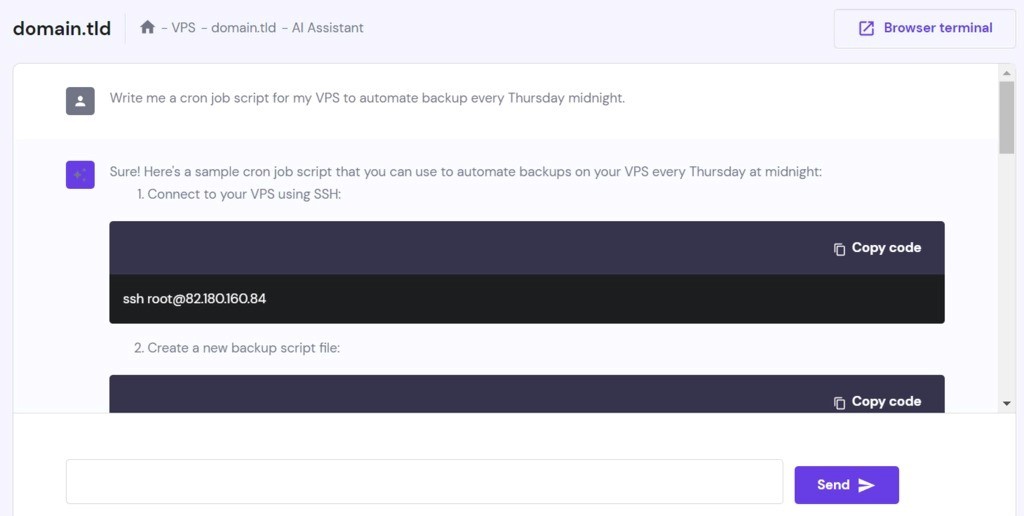
Choose a VPS Plan
Select a suitable plan based on your needs for CPU, RAM, storage, and bandwidth. Opt for an operating system (such as Ubuntu, CentOS, Debian, or Windows Server) offered by the provider that matches your requirements.
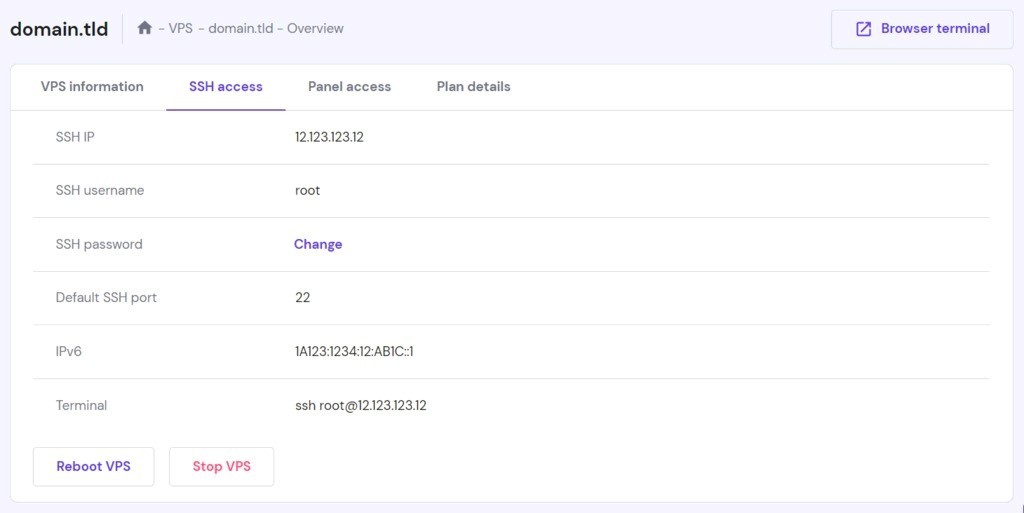
Set Up the VPS
After purchasing the VPS plan, log in to the provider's dashboard or control panel. Create a new virtual server instance and choose the operating system and configuration options provided by the hosting service.
Access the VPS
Use SSH (Secure Shell) to connect to your VPS. On Windows, you can use tools like PuTTY or Windows PowerShell. On macOS or Linux, you can use the terminal and the SSH command. Log in using the credentials provided by the VPS provider.
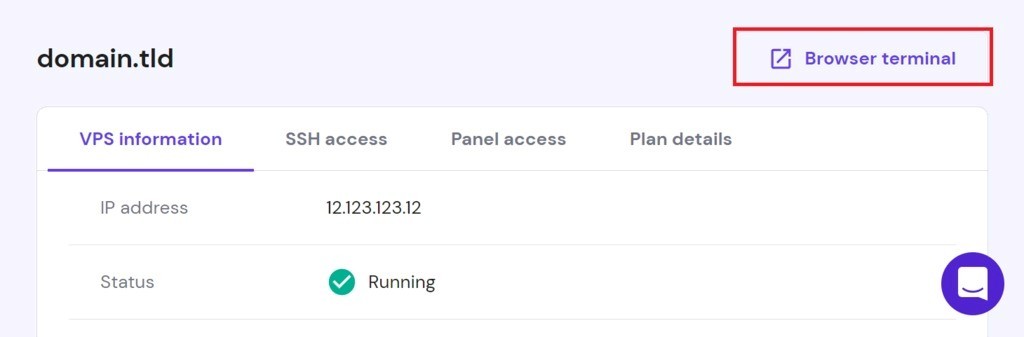
Configure the VPS
Once logged in, configure the VPS by updating the system, installing necessary software packages, setting up security measures like firewalls, configuring network settings, and enabling services required for your applications or website.
Deploy Your Applications
Install and deploy your desired applications or website on the VPS. Depending on your requirements, this could include setting up a web server (such as Apache or Nginx), installing databases (like MySQL or PostgreSQL), and uploading your website files or applications.
Remember, setting up a VPS may vary depending on the provider and the operating system you choose. Always follow best practices for security, regularly update your software, and consider backups to maintain the stability and security of your VPS environment.
Additionally, if you're looking to enhance your VPS security and privacy, consider setting up a VPN; our guide on how to set up a VPN in a Windows VPS provides step-by-step instructions to help you get started.
Conclusion
In the realm of VPS hosting, the diversity and strengths of VPS operating systems pave the way for unparalleled flexibility and performance. From the reliability of CentOS to the user-friendliness of Ubuntu, the stability of Debian, or the innovation of Fedora, each VPS operating system offers a unique blend of features catering to diverse hosting needs.
If you're unsure which VPS operating system suits your needs, consider exploring a trial VPS to test different environments before making a decision.
Exploring the possibilities within VPS operating systems is akin to unlocking a realm of boundless potential. Whether it's the robust security measures, scalable resources, or extensive community support, these VPS operating systems create a foundation for a seamless hosting experience.
For those looking to maximize their budget while enjoying the benefits of a VPS, consider exploring our options for cheap VPS solutions.
In the dynamic landscape of VPS hosting, the choice of VPS operating systems goes beyond a mere selection; it's about crafting a tailored environment that aligns precisely with your requirements. The power of these VPS operating systems lies not just in their technical prowess but in their ability to empower users to shape, innovate, and optimize their hosting environments to achieve their desired outcomes. Embrace the world of VPS operating systems to sculpt a hosting infrastructure that embodies efficiency, security, scalability, and performance for your digital endeavors.To buy VPS, go to the Buy VPS Hosting page