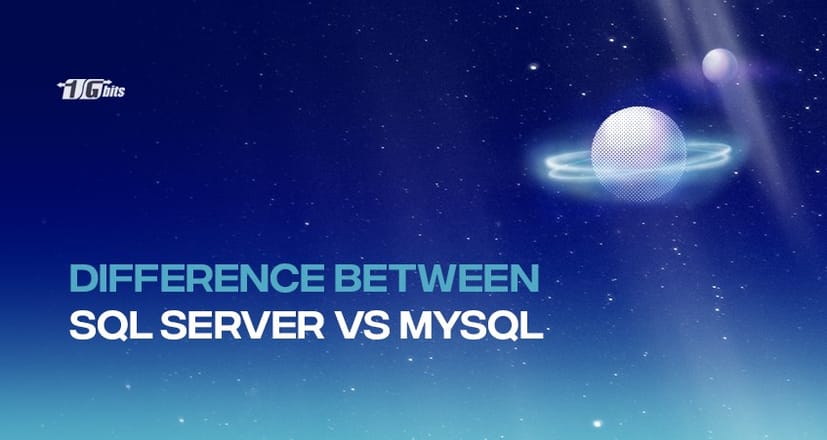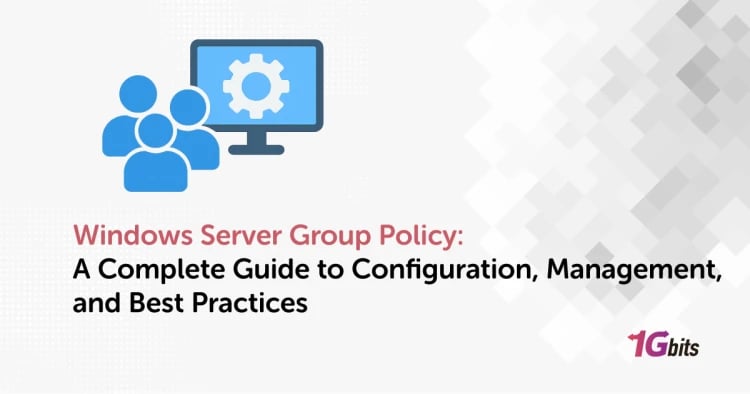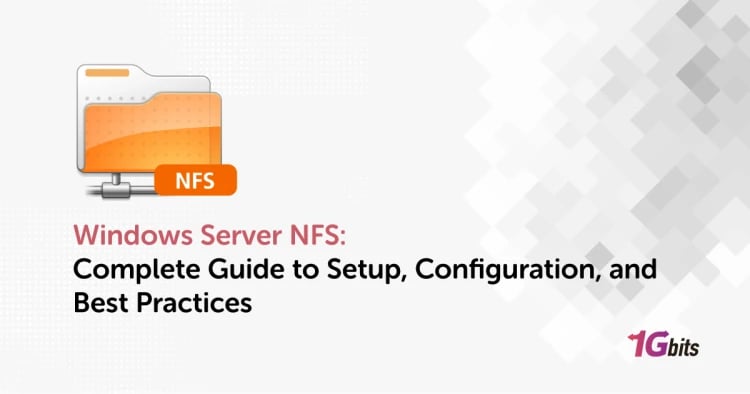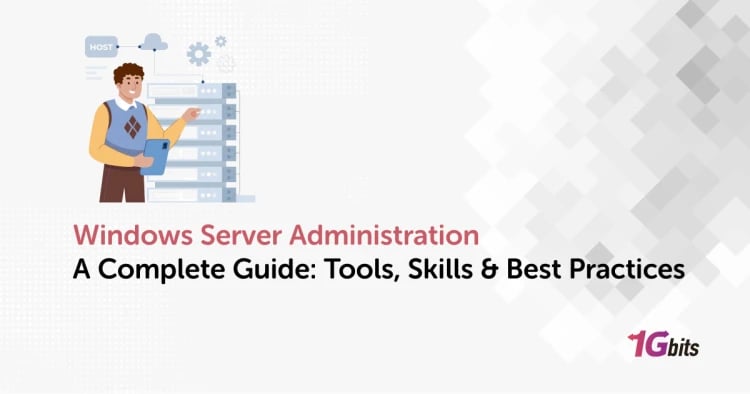The Microsoft SQL Server and MySQL are some of the most widely used database systems in the corporate world. SQL Server is a relational database management system, while MySQL is open-source. Businesses can decide to use different SQL Server editions to meet their budget and individual needs. Currently, there is steep competition between corporates, especially those selling similar products. In this article, we will go through the difference between SQL vs MySQL.
To stand out in this environment, you need to give your customers the best products and services there is. Proper Database Management will help your business to improve your operations significantly. Choosing between MySQL and Microsoft SQL Server for your data management needs can be challenging. DBAs and savvy programmers have to put a lot of thought into making this decision.
This ensures that you have the right relational database management system. SQL Server is from Microsoft, while Oracle owns MySQL. They are both used by small and big companies alike. Depending on the application, either can dominate the other. This article will offer a thorough analysis of these two Databases, helping you make well-informed decisions.
To further enhance database security, consider learning how to remove anonymous users from MySQL and MariaDB. Removing these users is an essential step to protect your databases against unauthorized access and potential vulnerabilities. Check out our guide on removing anonymous users in MySQL and MariaDB to safeguard your database environment.
Similarities between SQL Server and MySQL (MySQL vs SQL)
Both MySQL and Microsoft SQL Server are relational databases and have several similarities. Although they may seem completely similar, it is not the case. They bear different architectural structures, hence why many developers choose to specialize in one or the other. The following is a list of similarities you need to know.
1. Keys
Both Databases use primary as well as foreign keys to forge the relationships between different tables.
2. Tables
MySQL and Microsoft SQL Server utilize the standard relational database to store data in rows and columns.
3. Syntax
The syntax of both MSSQL and MySQL is similar. However, expect some minor differences across different CRUD statements.
4. Performance
Your database forms the backbone of all applications used to store and return data as fast as possible. These databases provide high-performance speeds, making them perfect for corporates, regardless of size.
5. Scalability
Both SQL Server and MySQL can scale with your business as it expands. These platforms are ideal for large and small software projects and can support millions of transactions daily.
6. Web-based popularity
Other than Oracle, MSSQL and MySQL are the most commonly used databases for web applications. Whenever anyone signs up for hosting, they are usually presented with choosing between either of these databases.
7. Drivers
Fortunately for DBAs, they can access connection drivers for about any popular language by simply browsing the web. It enables one to connect to Microsoft SQL Server and MySQL without complicated code.
Difference between SQL vs MySQL
Although MSSQL and MySQL are similar in several ways, especially relating to basic relational database standards and interface, they work very differently. Most of these differences arise from the underlying architectures, which is why they tend to go unnoticed by the everyday user. As an admin, it is vital to understand the key SQL and MySQL differences for better informed decision-making. Below is a comprehensive list of some key differences.
If you're managing a MySQL environment, it's also essential to know your MySQL version for compatibility and performance insights. Learn how to check your MySQL version here.
1. Native compatibility
Initially, the SQL Server was exclusively developed for Microsoft's Windows OS. In recent times, Microsoft has availed RDBMS on Linux and Mac OS X. These developments give corporates the option to run MSSQL on three different platforms. Unfortunately, specific capabilities are still unavailable to users running MSSQL on Linux or Mac OS X.
In contrast, MySQL runs smoothly on multiple popular OSs. That includes Windows, Linux, and Mac OS X.
2. Cost
MySQL is a free, open-source database, although you still need to pay for support if you need it. On the other hand, SQL Server is more expensive since you need licenses to run its software.
3. LINQ
With MSSQL, you can set up an entity framework class in .NET, which means you can get started with LINQ queries. However, you have to download third-party tools to use .NET using MySQL.
4. Stopping query execution
MySQL does not allow users to cancel or kill a query once it is already running. Stopping the SQL query execution, in this case, necessitates killing the entire process. However, developers using MSSQL can stop a database query when it is still running without having to kill the whole process. MSSQL also uses a transactional engine for consistency, giving it an advantage over MySQL in this case.
5. InnoDB and MyISAM
These two engines are MySQL configurations that allow the DBAs to perform various programming and design activities. On the other hand, Microsoft SQL Server does not allow developers to specify engines when creating a database.
6. Binary collections
Both MySQL and MSSQL are designed as binary collections. The former allows admins to utilize binaries in manipulating database files while still running. You can also access and manipulate data files using alternative processes at runtime. On the other hand, SQL Server does not allow operations that manipulate data, access data files, or access binaries.
If you want to perform any of these, you have to run an instance. That stops any hackers from accessing or directly manipulating the data, making MSSQL more secure than its counterpart.
7. IDE tools
Both databases have IDE tools. However, you must match the correct tool with the corresponding server. Microsoft SQL Server uses Management Studio, while MySQL uses Enterprise Manager. IDE tools enable developers to connect with servers and manage configurations.
8. Backup
When using MySQL, you must back up your data by extracting it in the form of an SQL statement. The RDBMS will provide a tool for blocking this database. The goal is to minimize opportunities for data corruption when switching between MySQL editions. The disadvantage is that the data-restoration process becomes longer because it will need to execute several SQL statements.
In contrast, MSSQL doesn't block your database during backup, enabling users to restore massive data with minimum effort.
For those interested in database security, explore our guide on how to secure MariaDB and MySQL databases to keep your data protected and resilient against potential threats.
Takeaway
This article has covered the significant differences between SQL and MySQL. We also explored the similarities between the two database management systems, providing a comprehensive understanding of their capabilities. A good breakdown of these two popular database technologies makes it easier to choose the one that best suits your needs.
When selecting a server for SQL database, it's essential to consider factors such as scalability, ease of use, and community support. Both SQL and MySQL offer high performance and consistent speed as they are relational database management systems (RDBMS). Whether you're managing large datasets or building complex applications, understanding these differences will help you make an informed decision for your project's requirements.
Overall, both SQL and MySQL have unique strengths, making them suitable for various use cases. By analyzing your specific needs and considering the features of each system, you can determine which server for SQL database is the best fit for your organization.
If you're using MySQL and need to manage user permissions, check out our guide on How to Create a User in MySQL for detailed instructions on setting up new users and managing database access effectively.
People also read: