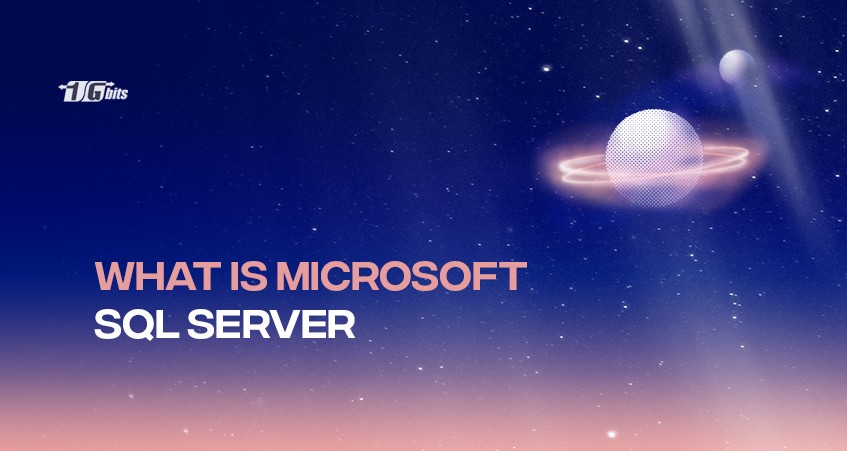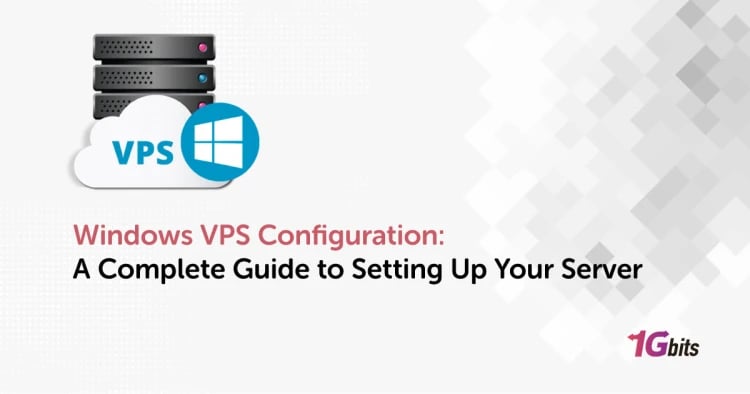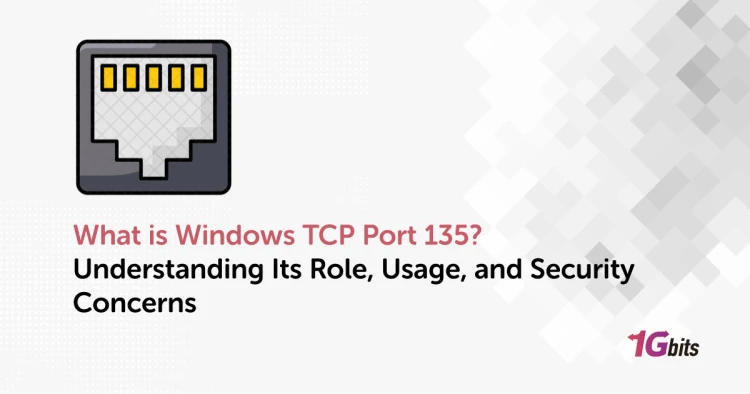SQL Server is undoubtedly among the notable market leaders in database technology and is preferred by many corporate IT departments. The Microsoft SQL Server is an RDBMS (relational database management system) supporting a variety of business intelligence, analytics applications, and transaction processes. It is also currently part of the leading trinity of database technologies.
The other two are IBM's DB2 and Oracle Database. Similar to other relational database management system software, Microsoft SQL is built on SQL. The latter is a standard programming language used by IT professionals such as database administrators in managing databases and querying the data contained within.
Microsoft SQL is tied to T-SQL (Transact-SQL). T-SQL adds proprietary programming extension to standardized language and is an implementation of Microsoft.
So what is Microsoft SQL server?
A look into SQL Server's architecture
Microsoft SQL is mainly built around a row-based table structure connecting related data in different tables. This architecture obliterates the need to store data in multiple locations redundantly in a database. The checks in this relational model are just part of a much broader adherence to principles of isolation, durability, consistency, and atomicity, popularly known as ACID properties. They guarantee the reliability of database transactions.
SQL Server's core component is the SQL Server Database Engine. The engine also controls security, processing, and data storage. It has a relational engine for processing queries and commands. Furthermore, it has a storage engine to manage tables, database files, transactions, data buffers, pages, and indexes. SQL Server's Database Engine also creates and executes triggers, stored procedures, database objects, and views.
Right beneath the Database, you'll find the SQL Server Operating System, also known as SQLOS. It deals with lower-level functions like job scheduling, data locking, memory, and I/O management in order to prevent conflicting updates. There is a network interface layer above the Database Engine. This interface utilizes Microsoft's Tabular Data Stream protocol to handle requests and response interactions within the servers.
Lastly, developers and database admins write the Transact-SQL statements at the user level to manipulate data, build and alter database structures, back up databases, and implement security protections.
If you're interested in working with different SQL environments, it's helpful to know how to verify the version of MySQL you’re using. Learn more in our guide on how to check MySQL version.
How does SQL Server manage data?
A Microsoft SQL Database has one or multiple data files as well as one transactional log file. The data files contain data and schema, while the Log file has recent additions or changes. Data within the databases are organized by pages, each being 8KB. SQL Server manages the data in three ways; reading, writing and modifying. Modifying involves things like deleting and replacing.
1. Retrieving Data with SQL Server
MS SQL Server retrieves data by pulling the entire 8KB page from the disk and into memory. These pages stay in memory temporarily until they are no longer required. The exact page is often modified or read frequently because SQL Server uses the same set of data.
2. Modifying data with SQL Server
SQL Server changes data by writing new data or deleting or modifying existing data. Any modification made is written to the transaction log, which sits safely on disk. Your SQL Server will write data back to the disk if you lose power before the amendments are logged in. When the 8KB page sits unused for a certain period, it is written back to the disk. After a transaction is written onto the disk, a note is made in the transaction log, marking it as written.
If you experience a power outage, Microsoft SQL can retrieve complete transactions that are yet to be written. They are subsequently added to the database files once the server is back in operation.
For those exploring other database options, check out our guide on installing MySQL on Ubuntu for a step-by-step walkthrough on setting up MySQL on a popular Linux OS.
The role of SQL Server in Modern Business Operations
Business operations in today's world are entirely different from the past. Nowadays, businesses and corporations worldwide take advantage of technology, leveraging it to increase operational speed and improve efficiency. They also understand the importance of correctly handling, storing, and using data.
When looking for technology that suits their situations, managers look for certain factors. Some key factors are performance, scalability, and availability. These enable businesses to adjust to growth and industry evolution, and Microsoft SQL fits the role. It is an innovative technology and, for years, has revolutionized the way businesses operate.
To ensure data security, it’s crucial for organizations to implement best practices for database management; for detailed guidance, check out our article on how to secure MariaDB and MySQL databases.
Currently, these are the SQL server versions available to the public:
- SQL server 2022 (Announced but not released)
- SQL server 2019 (latest version)
- SQL server 2017 (Starting from SQL Server 2017, Service Packs will no longer be released)
- SQL server 2016
- SQL server 2014
- SQL server 2012
You can find the link for the Microsoft SQL server download right here.
Why does your business need a professional certified in Microsoft SQL Server?
SQL is more than just a database. Your business will have data relating to clients, various stakeholders, employees, and suppliers at any given time. To ensure that SQL Server works efficiently round the clock, you need a certified expert to run this intelligent application. The system will not function as it is supposed to without a certified professional, no matter how efficient it is. Ultimately, this results in loss of revenue and downtime.
Hence, the best way to reap all the benefits of SQL is to hire or train professionals so that they can bring value to your company. Below are reasons to get an expert. Additionally, understanding how to secure your database is crucial; for instance, removing anonymous users from MySQL and MariaDB is an important step in safeguarding your data.
1. For higher productivity
Employees that have relevant certifications contribute more to your company. Besides that, they will mentor others in the business, translating into an overall increase in productivity. In the end, your company will benefit in more ways than one.
2. Sustainability
Hiring an employee that is certified in SQL is sustainable. They will typically take up more responsibilities which will propel them up the job marketplace faster. When these employees are more engaged, there are higher chances of them staying longer at your firm.
3. Improved risk mitigation
A certified professional is well-equipped to identify, diagnose, and respond to issues in a timely fashion. Because of their knowledge, they can respond to even the most complex problems in the system in good time and limit unexpected downtime.
4. Increased agility in your business
In case you have a tight timeline, having a professional certified in Microsoft SQL Server will help develop applications and features that will help to improve your business. Most of these applications are affordable and will thus enable your business to save.
Take away
SQL has a wide range of applications in today's business world. The SQL-dependent applications nowadays possess different high availability and performance requirements. Therefore, you have to take several factors into account before implementation. One crucial aspect to consider is the choice of a server for SQL database. A well-configured SQL Server can significantly impact the performance and reliability of your applications.
In this blog post, we hope to clarify what a Microsoft SQL Server is and how it can benefit your organization. If you want to use an SQL Server for your business, ensure that it's managed by a professional who understands your specific requirements and can tailor the setup to meet your unique needs. Proper management not only optimizes performance but also enhances security, ensuring your data remains safe and accessible.
By choosing the right server for SQL database, you can improve the efficiency of your operations and support your business growth. Let's dive deeper into the features and benefits of Microsoft SQL Server in the sections below. For a clearer understanding of how Microsoft SQL Server compares to other popular database systems, such as MySQL, check out our post on SQL vs MySQL.
People also read: