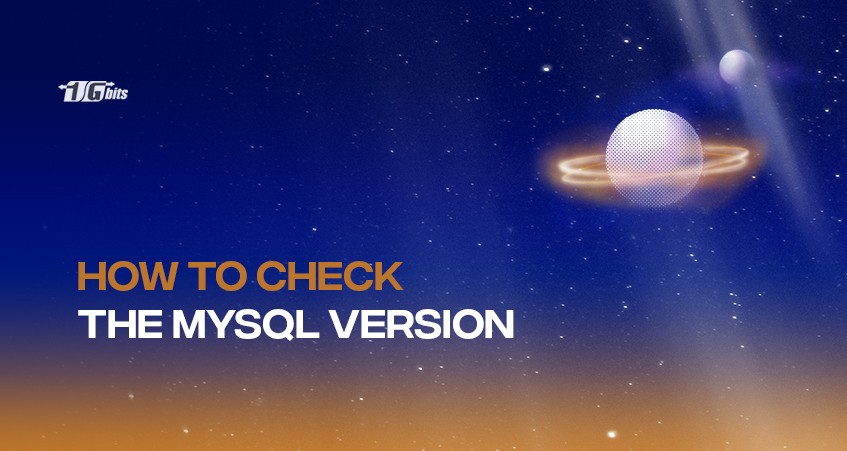Popular, contemporary, and loaded with features, MySQL is an open-source and free relational database management system.
MySQL is utilized by businesses worldwide for mission-critical enterprise data processing and storage, as the backend for sizable customer-facing apps, and as a part of reliable, well-recognized web software stacks.
Why is knowing your MySQL version necessary?
It's essential to know the version of MySQL you're using because there can be major variations between them.
Your system will have new features and becomes more capable with a newer version of MySQL.
Since some components might not function with your system, knowing your MySQL version number might be crucial in identifying potential problems when interacting with third-party tools and plugins.
Inaccurate reporting, duplicate data, and security breaches are just a few mistakes that can occur with outdated databases.
To fulfil your organisation's needs and ensure you're using the most recent software and technology, it's imperative to upgrade your database software. Installing the most recent MySQL version also reduces the risk of your system failing.
The following will explain different ways to check the MySQL version.
Six ways to determine the version of MySQL
You might wonder how to obtain the most recent MySQL version now that you know why it is crucial to maintain your database version updated.
Check MySQL version in Windows Terminal.
The following command, which is compatible with Windows, macOS, Linux/Ubuntu, and other operating systems, is one of the simplest ways to check the MySQL version:
mysql -V
Find out MySQL version with mysql Command.
The MySQL command-line client is a straightforward SQL shell that supports input editing. To gain access, you either need administrator rights or the sudo command.
You can use the command to connect to your MySQL client:
mysql
As soon as the MySQL client loads, version info for MySQL becomes automatically available.
There are other additional ways to use the command line to determine the version of MySQL, including:
- with SSH
- Using the MySQL STATUS command
- With the SELECT VERSION command
- Using the SHOW VARIABLES LIKE query
Check the MySQL version in phpMyAdmin
Checking the current MySQL version via phpMyAdmin might be a good alternative if you feel that running commands from the command line to determine the version of MySQL is not your cup of tea.
phpMyAdmin offers a practical, user-friendly interface for managing databases. Look at the details provided under the Database Server section of phpMyAdmin to determine your MySQL version. You may find the MySQL version there and update it if necessary.
Determine MySQL version using dbForge Studio for MySQL.
One of the greatest tools for database management, maintenance, and development is dbForge Studio for MySQL.
While using the dbForge MySQL GUI tool, you may quickly check the version of MySQL that is currently running. There are two methods for doing this.
While modifying connection settings, you first receive information about the MySQL server version. Enter connection parameters in the Database Connection Properties window, then click Test Connection.
After connecting, you can check your MySQL version by right-clicking the connection name inside Database Explorer and choosing Properties.
For a comprehensive guide on maintaining the security of your databases, be sure to check out our article on how to secure MariaDB and MySQL databases.
Check the MySQL version in Workbench.
Click Server Status after launching Workbench and selecting your database server from the main menu.
This window contains a list of information about your version history. This will allow you to check if you have the most recent MySQL version and, if not, update it.
Determine the version of MySQL in XAMPP.
Open Windows Command Prompt, go to the folder where XAMPP is installed, and type the following command to check the MySQL version in XAMPP:
mysql –V
There are several ways to check your XAMPP MySQL version. Go to your XAMPP installation folder and find the readme en.txt file inside. You can see the MySQL version number there.
How to find the most recent version of MySQL?
What is the most recent version of MySQL? This is a natural question to ask after learning your MySQL version.
Follow the MSQL community, where you may download the new version from the newest list, to ensure your database uses the most recent version of MySQL.
The MySQL version history is fairly extensive, and each new release provides greater room for users to work more quickly and effectively.
For optimal database security and performance, it's essential to manage user privileges effectively. Consider reviewing our guide on how to remove anonymous users in MySQL and MariaDB to enhance your database security practices.
Conclusion
Millions of businesses and professionals utilize the incredibly well-liked open-source RDMS MySQL.
Knowing which version of MySQL you're running while using it to manage databases is crucial. The version number of your MySQL database might be crucial in identifying potential incompatibilities when interacting with external tools and plugins.
Happily, both Linux and Windows make it easy to determine the version of MySQL.
In this article, we went through 6 easy techniques to check the MySQL version in detail. Any MySQL users who desire the most effective and pertinent database management solution will greatly benefit from these instructions. For a deeper understanding of the differences between MySQL and its alternative, MariaDB, check out our detailed comparison in the article "MySQL vs MariaDB."
People also read: