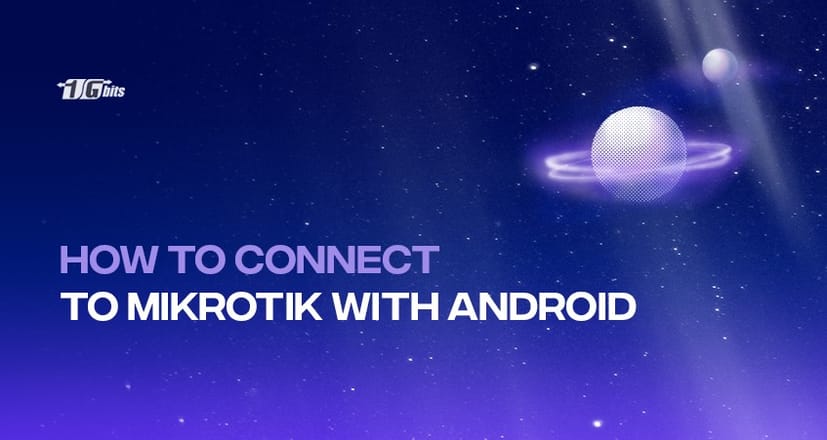What can you do when a computer is unavailable, but you need to make some changes to your MikroTik router? You can use the MikroTik application to gain access to the router. In this article, we will go through the steps to connect to the router using the Android application.
Note that MikroTik provides mobile applications for both Android and iOS.
How to connect to MikroTik with Android
The MicroTik Company has introduced the Android application MikroTik Home. This application lets you control your MikroTik router from the comfort of your smartphone. You will have access to all configurations to access all parts of the RouterOS.
You can download the MikroTik application directly from the Google Play store by using the link here.
You will see the following application on Google Play > Install it on your Android phone.
After installing, if you're considering other networking options, you might find it useful to explore a comparison between MikroTik and pfSense for insights on which one could be better suited for your network setup.
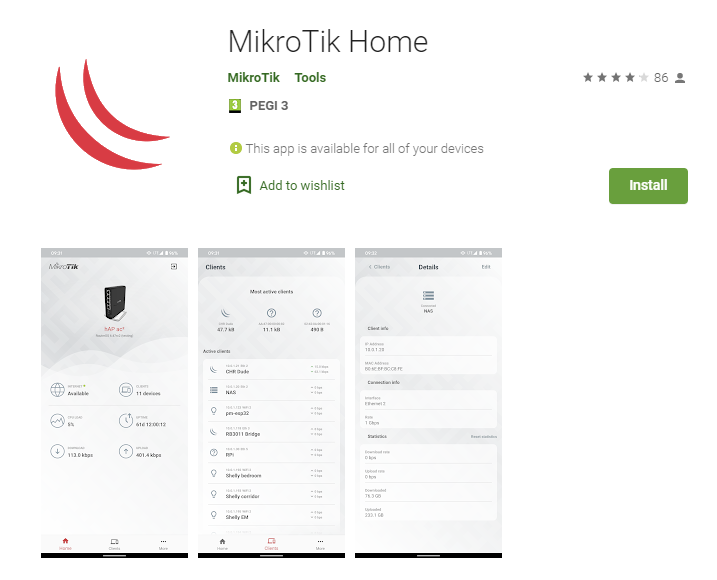
Once the application is installed, you can go ahead and open it. You will be required to enter the user credentials.
- Address: Insert IP address or domain to the MikroTik router.
- Login: Insert the username of the MikroTik router.
- Password: Insert the password of the MikroTik router.
- Click Login to enter the mobile dashboard.
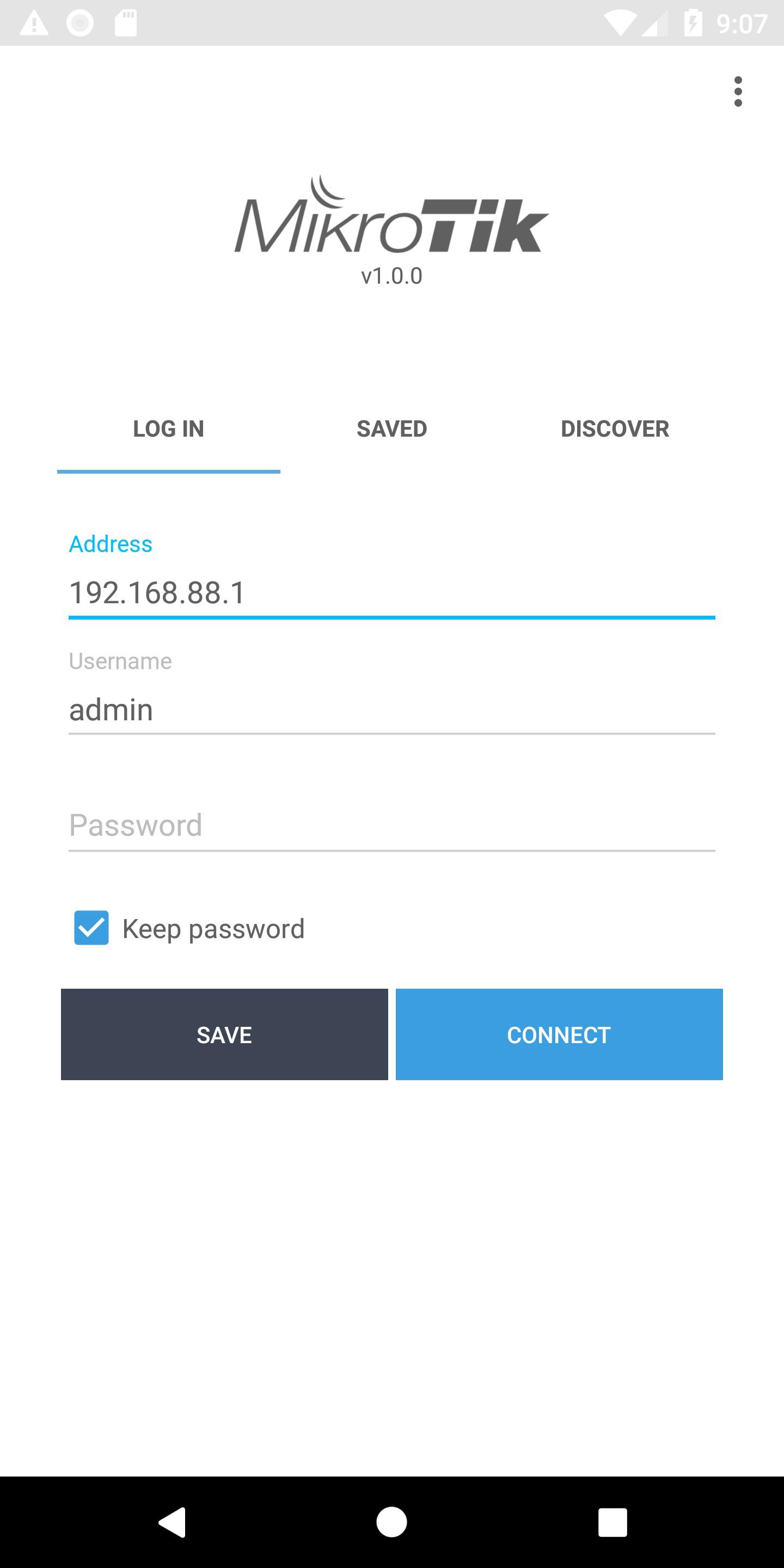
* You can choose the Keep password option to save the login information on this application.
In the screenshot below, you see a view of the MikroTik software and its menu after establishing the connection with the router. From this menu, you will be able to control:
- WIFI settings
- Internet settings
- Save and monitor home devices, their usage etc.
- Manage kid's internet access
- Set up port forwarding
- And much more!
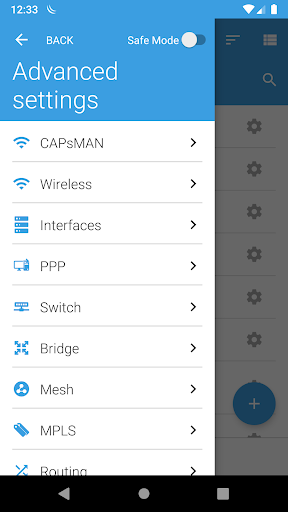
Conclusions
Congratulations on setting up MikroTik on your Android smartphone. Now you have all the access needed to manage and configure your router from the comfort of your smartphone. With this convenient setup, you can easily monitor network traffic, adjust settings, and optimize performance. If you're looking for an even more powerful experience, consider exploring VPS Android options that can enhance your router's capabilities and provide additional features tailored for advanced users. It’s an easy-to-use interface, making it very easy to manage the router.
If you have any questions, don’t hesitate to contact us through the comment section below. We will get back to you as soon as possible. Also, If you're in the market to purchase MikroTik VPS hosting, look no further than 1gbits. With their cutting-edge infrastructure and extensive network capabilities, 1gbits ensures seamless connectivity and optimal performance for your MikroTik VPS. Experience the power and convenience of MikroTik VPS hosting by choosing 1gbits as your trusted provider.
People also read: