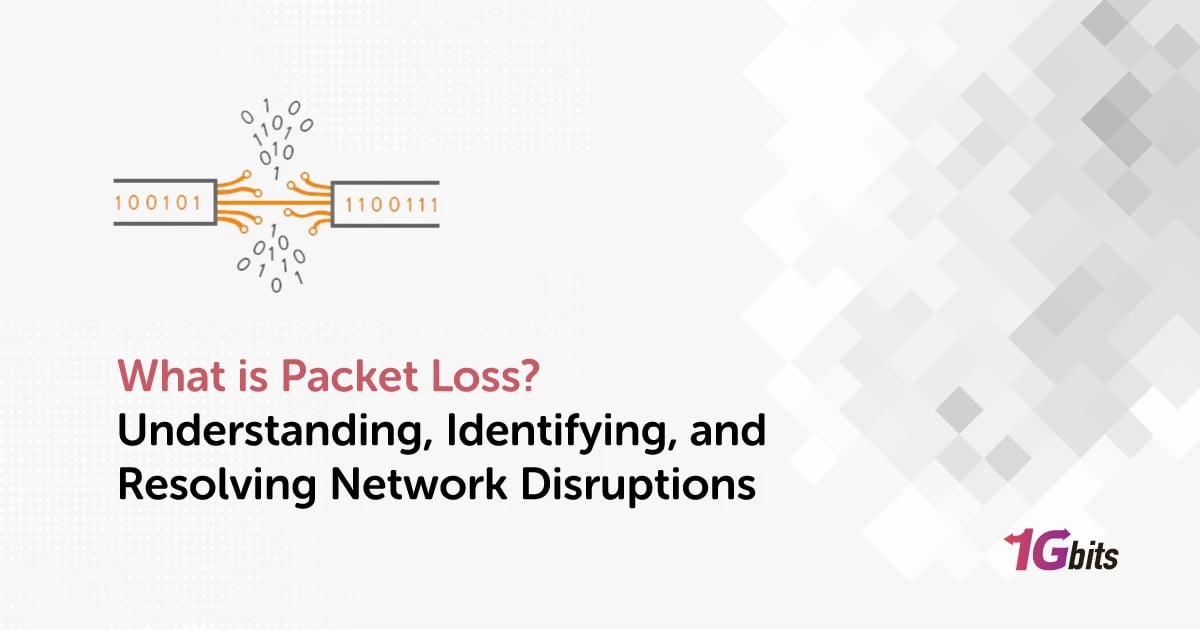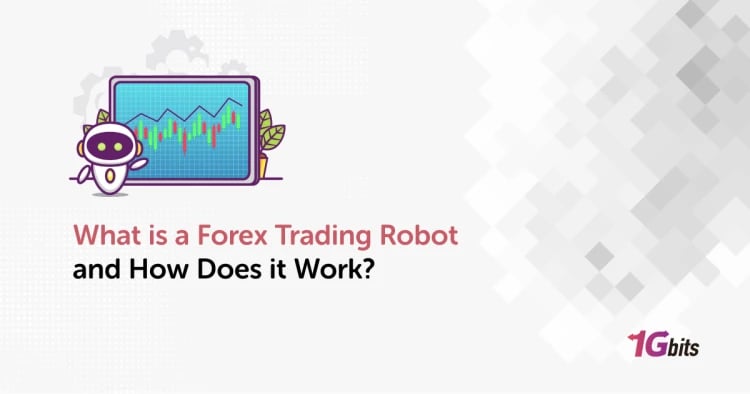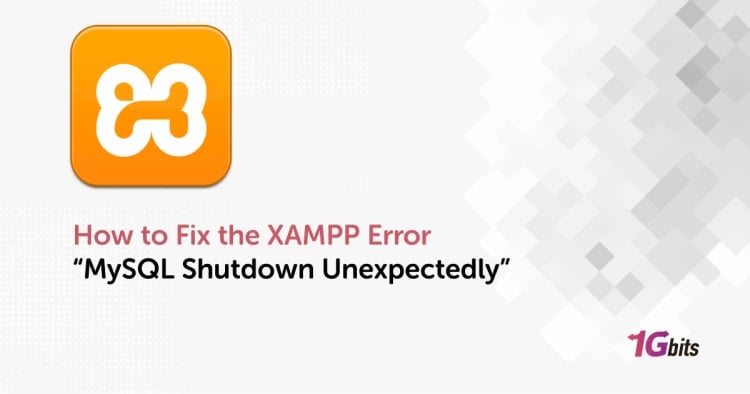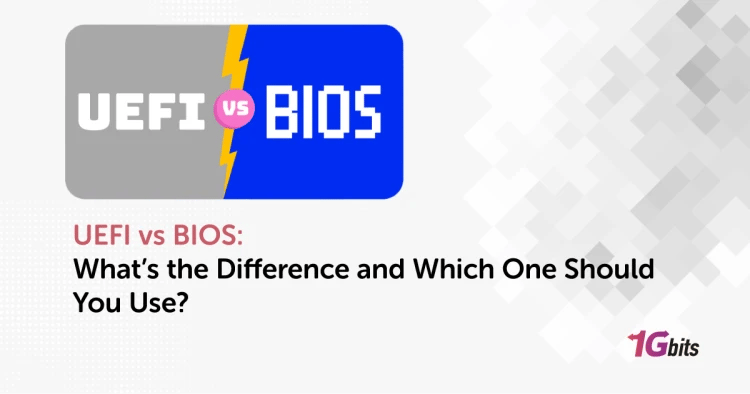Packet loss, in the realm of networks, is akin to vanishing puzzle pieces during transmission, causing data to disappear en route from its source to destination. But how do you fix this digital enigma?
"What is packet loss?" you ask. It's when these data 'packets' fail to reach their intended endpoint, disrupting the flow of information. Picture a courier dropping parcels—except in the digital domain.
Curious about how to fix packet loss? Addressing its causes is the first step. Factors like network congestion, hardware issues, or even interference can contribute. Identifying these culprits is key to mending the loss.
The question persists: what causes packet loss? It could stem from overloaded network devices, faulty cables, or bandwidth saturation. It's akin to a traffic jam on the information superhighway.
In networking, packet loss what is it, It's an impediment to seamless communication, impacting real-time applications like video calls or online gaming. But fear not, for remedies exist.
Ever wondered what is packet loss in the internet and how to fix it? It's a nuisance in web browsing, hindering the loading of pages and disrupting smooth streaming. Solutions involve troubleshooting the root issues and optimizing network settings.
But can packet loss fix itself? Sometimes, transient issues might resolve autonomously, akin to a brief hiccup in a conversation that rights itself. Yet, persistent loss demands proactive intervention.
Lastly, pondering on how to fix packet loss wireless? Ensuring a clear signal path, reducing interference, or upgrading hardware are potential solutions. However, the elusive nature of wireless communication might add layers of complexity to troubleshooting.
In the ever-evolving landscape of digital communication, understanding what is packet loss, can you fix packet loss and how to address it stands pivotal in ensuring a seamless flow of data across networks.
What is Packet Loss?
Packets are the smallest unit of data that are transferred over the network. Every activity occurring over the internet involves packets, such as transferring emails, downloading data, streaming media files, etc. packets take the best possible way to reach their destination, ensuring network efficiency. If you are working in an optimally configured network, divide the load across several hardware and software, ensuring high performance and improving the experience for end-users. Most users do not know what a packet is and how data is lost. Some common scenarios, such as buffering a media file taking time to download, mean some packets are lost.
But what does packet loss mean? Some data units called packets are transferred via a router and the device whenever you connect to the internet. If the packet does not reach its destination, it is lost in between. If the packet has to cover a long distance on the network, there are high chances of data loss.
As explained above about the packet loss meaning, packets that are lost will drain the entire network, reducing network speeds and affecting the network’s throughput and bandwidth. Packet loss can negatively impact your business. To accommodate such losses, you should invest in a good IT team and equipment. Packet loss can affect the productivity and performance of any business. So make sure you have the appropriate measures in place.
What is a data packet?
To get to the depth of the packet loss, you must know what a data packet is. Whenever you send the data over the internet, the Transmission Control Protocol/ Internet Protocol (TCP/ IP) splits the data into smaller chunks referred to as packets, making it easier to travel. Each packet travels through a different and best possible path. Once all data packets reach the destination, the packets are assembled back to create the original message.
For example, sending an email gets broken down into data packets to be sent to the recipient. The data packet will contain the below-mentioned three parts.
-
Header: specifies the intro data packet, including the sender information, such as the sender IP address and the receiver IP address, along with packet information like packet type and packet number.
-
Payload: it contains the actual content of the email.
-
Trailer: specifies the conclusion or sign-off data packet. It lets the destination know that it has reached the end of the data packet and there is nothing else data to be received. It also contains error corrections indicating the computer to resend the packet in case of an error.
What causes Packet Loss
Well, there could be several reasons that can lead to packet loss. We have mentioned the common reasons behind the packet loss.
-
Bandwidth Congestion
Bandwidth congestion, referred to as network congestion, degrades the VoIP call quality and overall transmission speed. It usually occurs when the Internet bandwidth cannot handle transmitting data and delays processing it. This scenario is similar to a traffic jam and makes the network busy.
It results in delays in reaching the data to their respective destinations and sometimes leads to loss of information to give some space to the network. However, the delayed packets will reach their destination once the jam disappears. But sometimes, the packets are entirely lost.
How to Detect bandwidth congestion: A network with bandwidth congestion will experience high latency, increased jitter, and higher than standard packet loss rates. Network monitoring tools help you measure congestion by checking these factors. Congestion can last from a few minutes to hours.
-
Faulty Networking Wires
If your network is wired, then a faulty ethernet cable can be the reason behind the packet loss. These wires might not handle the enormous traffic very well and deteriorate the data before reaching its destination. If the cable is damaged or has connection issues, it will generate the electrical signal combined with the data packet to alter the actual message. Dirty or poor-quality fibre connectors can also impact the data.
How to Detect faulty networking wires: if you are sensing a delay in reaching the packet to their destination in case of a wired network, you must run a frequent check on the cables and find if there is a fault or not. Ensure no visible exterior damage and check the network connection points to maintain a secure and complete transfer.
-
Faulty or Insufficient Hardware
Sending data across the network passes by several hardware and devices, such as routers, firewalls, etc. If any Ensuredevices are outdated or faulty, it can lead to data loss. This scenario occurs whenever a business expands without upgrading the necessary hardware that manages the data transfer.
Another reason could be the mismatch of duplexes. Duplex communication lets the connected devices exchange data. If the two are connected and operating in different duplex modes, the connecting link needs to be efficient to allow that transfer smoothly. It means that one device has a half-duplex setting, and the other is working in a full-duplex mode. In the case of the half-duplex, signals travel both ways but can only travel in one direction at a time. Packet loss occurs when one device is experiencing full-duplex functionality and the other is experiencing half-efficiency.
How to Detect faulty hardware: if you face a problem with specific hardware, you will get an error message about which device is showing unusual working. You can use monitoring tools to monitor their performance. Also, you can go through logs to check the faulty hardware.
-
Software Issues
Software is an integral part of any business for transferring data. Suppose any leading software fails or is outdated, packet loss. The software can malfunction due to programming errors, unexpected behaviour, older version, virus infection, etc.
How to Detect issues related to software: software-related issues will make your connection slow. So you can check which software is consuming all the bandwidth and resources. You can use the computer’s Task Manager/Activity Monitor tool to interact with the network.
-
Wi-Fi Networks
If you send and receive data via Wi-Fi, you might experience degraded quality. It might be due to the weak internet connection. Sometimes, interference of other signals with the Wi-Fi can impact the transfer of packets, and some of the data get lost. Wireless networks are riskier than wired connections in packet loss and impact your network latency. The chances of packet loss will increase with the distance from the Wi-Fi source.
How to Detect wi-fi-related problems: Check the device for your Wi-Fi status from the settings. You will be able to determine the Wi-Fi strength. You can face weaker Wi-Fi signal strength due to an overloaded network and find it difficult to accommodate all of your devices.
-
Network Attacks
Some people do not understand the importance of solid VoIP, as it eliminates the risk of cyber threats like Denial of Service (DoS) attacks. It can cause network packets to lose due to the overload of the network. Packet loss creates an entry point for hackers to hack and harm your system. You will face another problem: trouble accessing files, weak network, less bandwidth, etc. Every business of any size is at risk of DDoS attacks.
How to Detect network packet loss creates an entry point for the hackers to hack and harm your system. Related issues: Whenever your network is under attack, you will notice that your network is slower than usual. Files and websites will respond slower and take time to open. Thus it is essential to monitor your network traffic and determine the network vulnerabilities.
How to Detect Packet Loss on Your Operating System?
Now, you know the possible reasons behind the packet loss. Users can use different types of operating systems. Thus they must know how to detect packet loss on the specific operating system. It is a good practice to check your network traffic performance whether you are facing any issues or not.
Here, we have mentioned ways to detect packet loss on Mac, Linux, and Windows OS.
macOS Packet Loss test
You can simply follow the below steps to detect the packet loss.
-
Go to Finder, → navigate to Applications → then, Utilities
-
Open the Utility folder and select the “Terminal” option.
-
Type: Ping 127.0.0.1 and hit “Enter”
-
The process will take a few moments, and then you can press the “Control C” to stop the command in between.
-
You can check the statistics at the bottom of your terminal, as shown below.
Linux Packet Loss test
You can simply follow the below steps to detect the packet loss on Linux machines.
-
You can use the keyword shortcut “Control T” to open the terminal
-
Type: Ping 127.0.0.1 and hit “Enter”
-
You can check the required statistics displayed at the end of the test, as shown in the below image.
Windows Packet Loss test
You can simply follow the below steps to detect the packet loss in Windows operating system.
-
Go to the “Run” application by using the keyboard shortcut the “Windows Key” + “R.”
-
Then type the “cmd” and hit ok to open the terminal.
-
In the terminal, type: Ping 127.0.0.1 -t and hit “Enter.”
-
After processing at least ten packets, press “Control” + “C” to stop the command in between.
-
You can check the results, as shown below.
How To Fix Packet Loss?
There are several ways to fix this information loss. The solution is straightforward, and there is no need to have the technical knowledge to fix this. Depending on the packet loss, you can implement the specific fix.
Here, we will specify how to use the network monitoring tools to identify packet loss and take appropriate preventive actions to run the process smoothly. Below are some simple fixes that you can go for.
-
Examine Physical Connections
If your network is physically connected, you can check the Ethernet cord if it is physically plugged into your router. All other cables are correctly attached to their corresponding ports if any cords or cables are damaged and not responding as expected. You can opt for a replacement to establish a smooth connection. Whenever you purchase the cable, make sure you go for the best option as they will last longer, saving you a lot of maintenance costs. Also, check the jacket on the wire to ensure durability. If you are using several cables altogether, protect each cable with proper shielding.
-
Check For Software Updates
If your software is outdated or infected, it consumes a lot of network bandwidth, resulting in packet loss and poor performance. So make sure that you constantly update your software whenever a new update comes up. Also, you can turn on the automatic update option to reduce the manual effort. Always restart the system once you opt for the software update. If you do not get an immediate fix for the software-related issues, you can go for an alternate software for the time being until the IT team resolves the problem.
-
Upgrade Your Hardware
Like software, outdated hardware also results in packet loss due to poor performance and slow processing of the packets. Always use the updated hardware and devices to process the packet as per the new methods. If your hardware fails consistently, you will know it is high time to replace or fix it. You can take the help of a dedicated IT team to resolve the issue.
-
Check Your Wi-Fi Connection
Wi-Fi is not enough to carry out VoIP communications, as you all know. So if you are only using the Wi-Fi, it will not work correctly and will lead to packet loss. For detecting this issue, you can use the Wi-Fi analyzer to check what is and what leads to the loss of information. If your signal is repeatedly lacking, reset your router to get a more robust Wi-Fi network. If your Wi-Fi is still not working, then you can replace it with a wired connection.
-
Address Bandwidth Congestion
Whenever your network fails to handle the incoming packets as expected, it delays processing packets, resulting in packet loss. To overcome this issue, you can consistently monitor your network using monitoring tools and determine where the congestion is and what is causing that congestion. You can transfer during the less congested time to avoid the loss. You can schedule the transfer if required. Split the traffic smartly so there will be no load on a single path, and the packet will be processed efficiently. If this will not work, you need to expand your bandwidth as your business scales up.
-
Address Network Security Vulnerabilities or Attacks
An attack on the network also rests in packet loss. Whenever you encounter any attack, you need to act immediately through the logs and check the vulnerabilities. Look for the IP addresses impacting your network and block those IP addresses immediately to keep your process running. It would be best to involve professional IT teams in maintaining security and preventing the network from future networks.
How Do Different Protocols Handle Packet Loss?
Packet loss occurs when data packets traveling across a network fail to reach their destination, resulting in disruptions or incomplete transmission. Various protocols handle packet loss differently within networking contexts, each aiming to mitigate its impact on data transmission.
In networking, what is packet loss in networking, what is packet loss caused by and how can i fix my packet loss remains a crucial concern. Protocols like TCP (Transmission Control Protocol) detect packet loss by using acknowledgment mechanisms. When a packet isn't acknowledged, TCP assumes it's lost and initiates retransmission, ensuring data integrity. On the other hand, UDP (User Datagram Protocol) lacks built-in mechanisms to recover lost packets; it's used for real-time applications where speed matters more than reliability.
What causes packet loss can vary, ranging from network congestion, hardware issues, or problematic configurations. In internet connections, packet loss can occur due to network congestion or interference. Wireless connections might experience packet loss due to signal interference or a weak connection. While some instances of packet loss can fix themselves, persistent packet loss might necessitate troubleshooting steps like checking hardware, optimizing network settings, or contacting service providers for resolution. Ultimately, understanding how different protocols handle packet loss is pivotal in minimizing disruptions and ensuring smoother data transmission across diverse networking environments.
What Are the Effects of Packet Loss?
Packet loss, in its digital dance, bears repercussions that ripple across the online realm, leaving an indelible mark on the user experience. But what does packet loss indicate, and how can you mend its disruptions?
So, what is packet loss in the internet? It's akin to scattered whispers in a conversation, where fragments of data fail to traverse the network, leading to incomplete exchanges. These interruptions manifest in various ways, and understanding their impact is vital.
What does packet loss mean on the internet? Picture glitchy video streams, stuttering audio calls, or delayed responses in online gaming—a symphony disrupted by missing notes. These disruptions signify the presence of packet loss, robbing the smoothness of digital interactions.
But how do I fix packet loss on a PC, you might wonder? Identifying the root cause is the initial step. Whether it's network congestion, hardware hiccups, or interference, isolating these issues is crucial in the quest for a remedy.
What is packet loss, and how to fix packet loss internet, especially in the gaming realm? In gaming, where split-second reactions reign supreme, packet loss can be a nemesis. To fix packet loss in games, optimizing network settings, upgrading hardware, or using dedicated gaming VPNs might restore the lost harmony.
Now, onto the broader question: how to fix packet loss and high latency? Both are adversaries in the digital landscape, often intertwined. Remedies involve tweaking router configurations, prioritizing traffic, or seeking assistance from service providers to achieve smoother data journeys.
Seeking to fix packet loss PC-wide? It requires a multi-faceted approach—software updates, driver optimizations, or even considering a change in network infrastructure—all aimed at stitching together the broken threads of data transmission.
In essence, the effects of packet loss transcend mere inconvenience, disrupting the symphony of online activities. By understanding what is packet loss and its impacts, one can embark on a quest to restore digital harmony, ensuring smoother and more seamless digital interactions.
How Much Packet Loss Is Normal?
Understanding packet loss is crucial for a smooth internet experience. So, what is packet loss in the internet realm? Put simply, it's when data packets transmitted across a network don't reach their destination. Now, what does packet loss mean on the internet? It indicates disruptions in data transmission, causing gaps or delays in information flow. But how much packet loss is normal? Ideally, networks aim for zero packet loss, but in reality, some minimal loss occurs due to network congestion or hardware issues. So, how do I fix packet loss on my PC? Troubleshooting steps involve checking network hardware, updating drivers, or using dedicated software to identify and resolve issues.
Furthermore, what is packet loss and how do I fix it for a seamless browsing experience? The answer lies in understanding its implications. High packet loss affects internet speed, causing lags or delays in data transmission. Resolving it requires addressing network congestion, upgrading hardware, or optimizing router settings. But what about fixing packet loss issues overall? It involves a holistic approach: examining network configurations, seeking ISP assistance, and ensuring the router's firmware is up-to-date.
Lastly, how to fix packet loss on router? Adjustments to router settings, such as adjusting Quality of Service (QoS) settings or considering hardware upgrades, can alleviate packet loss issues. In essence, understanding what is packet loss in internet communication is pivotal, and rectifying it involves a multi-faceted approach, considering both software and hardware factors to ensure a seamless data flow across networks.
How to Prevent Packet Loss?
Understanding what does packet loss mean on internet and preventing packet loss in internet networks is crucial for ensuring a seamless online experience. So, what is packet loss in internet communication? It refers to the failure of data packets to reach their destination, leading to disruptions in data flow. But what does packet loss indicate on the internet? It signals potential network issues, causing delays, lags, or even dropped connections.
Now, how to prevent packet loss and mitigate its impact? Proactively addressing packet loss problems involves several steps. Firstly, understanding what is packet loss and latency is essential. Packet loss, coupled with high latency, can severely impact internet performance. Hence, fixing packet loss issues becomes vital. Optimizing network hardware, ensuring proper router configurations, and periodically updating firmware are crucial steps.
Moreover, how to fix packet loss on router? Configuring Quality of Service (QoS) settings, ensuring proper signal strength, and avoiding network congestion are effective measures. Additionally, what is packet loss, and how can I fix it to enhance my internet connection's reliability? Employing reliable cables, upgrading to newer router models, and consulting with Internet Service Providers (ISPs) can significantly reduce packet loss.
In essence, preventing packet loss on the internet requires a holistic approach. Understanding what is packet loss on the internet and how to fix packet loss issues is pivotal for maintaining a stable and efficient network connection. By implementing these measures, users can minimize the risks and disruptions caused by packet loss, ensuring a smoother online experience.
How to Reduce High Packet Loss?
Understanding what is packet loss on internet and addressing high packet loss is crucial for a stable and reliable internet connection. So, what is packet loss in the internet landscape? It signifies the failure of transmitted data packets to reach their intended destination, resulting in interruptions or delays in information delivery. But what does packet loss indicate and what does packet loss mean on the internet? It hints at potential network congestion, hardware issues, or bandwidth limitations causing disruptions in data transmission.ب
Now, how to reduce high packet loss and improve internet reliability? Overcoming packet loss problems involves strategic steps. Firstly, understanding what is packet loss and how it affects internet performance is pivotal. Elevated packet loss can lead to connectivity issues and hinder browsing experiences. Hence, what is packet loss, and how can I fix it? Mitigating high packet loss involves optimizing network settings, updating firmware, and ensuring hardware compatibility.
Furthermore, how to fix packet loss on a router? Adjusting router configurations, prioritizing traffic using Quality of Service (QoS) settings, and ensuring adequate signal strength can significantly reduce packet loss problems. Additionally, what is packet loss and latency, and how do they intertwine? High packet loss combined with latency amplifies network issues, affecting real-time applications.
Ultimately, reducing high packet loss on the internet necessitates a comprehensive approach. Understanding what is packet loss on the internet and how to fix packet loss issues empowers users to troubleshoot and enhance their network reliability, fostering smoother and uninterrupted online experiences.
Best Tools to Reduce Packet Loss
Are you plagued by the perils of packet loss in internet connectivity? Understanding what is packet loss and how it impacts your online experience is pivotal. But fear not, for a suite of effective tools is here to mitigate these issues. So, what is packet loss in internet connections? It's the disruption or failure of data packets en route, causing glitches and delays in data transmission. How do I fix packet loss on PC to ensure smoother browsing and gaming experiences? These tools offer comprehensive solutions. By diagnosing and rectifying network settings, optimizing router configurations, and addressing hardware or software issues, they combat packet loss problems efficiently. Enhancing your network stability and reducing latency, these tools become your shield against the perplexing woes of packet loss, ensuring a seamless online journey.
Network Performance Monitor (Free Trial)
Network Performance Monitor (NPM), available with a free trial, is a comprehensive tool designed to bolster your network's efficiency and resilience against the pitfalls of packet loss in the internet realm. It serves as a watchdog, constantly monitoring network traffic to identify and rectify packet loss issues.
Features and Advantages:
Packet Loss Identification
NPM excels in detecting and pinpointing packet loss problems, providing real-time insights into what is causing packet loss in the internet. This transparency allows for swift troubleshooting.
Diagnostic Capabilities
With a user-friendly interface, it offers extensive diagnostic features, aiding in determining the root causes of packet loss on PC and devising tailored solutions.
Optimization Recommendations
NPM doesn't just identify packet loss; it guides you on how to fix packet loss issues efficiently, offering optimization suggestions for routers and network settings.
Latency Management
Beyond packet loss problems, it addresses latency concerns, optimizing network performance for smoother browsing and minimized disruptions.
Customizable Alerts
Set up personalized alerts to instantly notify you when packet loss exceeds predefined thresholds, enabling proactive measures.
Network Performance Monitor empowers users to understand what is packet loss and how it impacts internet connectivity. Its suite of features provides both diagnosis and solutions, ensuring optimal network performance and reduced packet loss issues.
VoIP and Network Quality Manager (Free Trial)
VoIP and Network Quality Manager is a cutting-edge tool designed to streamline the management and enhancement of Voice over Internet Protocol (VoIP) calls while tackling the nuances of packet loss in internet networks. This software, available with a free trial, focuses on optimizing and ensuring top-notch quality for VoIP calls by addressing packet loss and network disruptions.
Features and Advantages:
Precise Packet Loss Identification
This manager specializes in accurately detecting and diagnosing what is packet loss in internet networks, ensuring a clear understanding of the root causes behind VoIP quality degradation.
Real-time Monitoring
Providing a comprehensive view of network performance, it actively tracks and reports on packet loss problems, including how to fix packet loss on PC and routers, thereby allowing swift rectification.
Quality-of-Service (QoS) Enhancement
With actionable insights into packet loss and its impact on VoIP calls, it offers recommendations and strategies to improve QoS and mitigate packet loss issues.
Customizable Threshold Alerts
Set customizable alerts for packet loss on internet connections, instantly notifying administrators when packet loss exceeds predefined levels, enabling proactive troubleshooting.
Latency Management
Beyond packet loss problems, it addresses latency issues, ensuring a seamless VoIP experience by optimizing network settings.
The VoIP and Network Quality Manager grants users unparalleled insights into what is packet loss, its effects on VoIP calls, and strategies to address these issues. It empowers users to maintain superior VoIP quality and tackle packet loss effectively for smoother communication experiences.
PRTG Network Monitor
PRTG Network Monitor is a robust and versatile monitoring solution designed to ensure optimal network performance by comprehensively managing and addressing packet loss issues in internet networks.
Features and Advantages:
Packet Loss Identification
PRTG Network Monitor excels in accurately pinpointing what is packet loss in internet networks, offering detailed insights into its causes and implications.
Real-time Monitoring
It provides continuous monitoring of network traffic, swiftly identifying and flagging instances of packet loss on PC or routers, enabling timely resolution.
Customizable Alerts
Users can set up tailored alerts for packet loss, ensuring immediate notification when packet loss exceeds predefined thresholds, allowing prompt action.
In-depth Analysis
Beyond identifying packet loss problems, the tool offers extensive analysis and reporting, aiding in understanding packet loss and its impact on network performance.
Performance Optimization
With actionable insights into packet loss and latency, it enables users to optimize network settings, addressing packet loss on the internet and internal networks.
Historical Data Tracking
PRTG retains historical data on packet loss, facilitating trend analysis and proactive measures to prevent packet loss problems in the future.
PRTG Network Monitor stands as a comprehensive solution for detecting, diagnosing, and mitigating what is packet loss on PC, routers, and the broader internet. Its versatile features empower users to maintain a robust network infrastructure by effectively managing packet loss issues and ensuring optimal performance.
OpManager
OpManager is a comprehensive network management solution that excels in diagnosing and addressing packet loss issues in internet networks, ensuring optimal network performance.
Features and Advantages:
Packet Loss Identification
OpManager meticulously monitors what is packet loss in internet networks, swiftly detecting anomalies, and pinpointing the root causes of packet loss on PCs, routers, and within the network infrastructure.
Real-time Alerts:
It offers real-time alerts for packet loss, enabling proactive resolution strategies to mitigate packet loss problems efficiently.
Customizable Reports
OpManager provides detailed reports on packet loss and its impact, empowering administrators to delve into the intricacies of packet loss and devise effective solutions.
Quality of Service (QoS) Monitoring
It includes QoS monitoring functionalities to prioritize network traffic, optimizing bandwidth allocation, and reducing packet loss and latency.
Automated Remediation
OpManager automates packet loss issue resolution through predefined corrective actions, streamlining the process of fixing packet loss on PCs and routers.
Historical Data Analytics
It offers historical data analysis to identify recurring patterns of packet loss, facilitating strategic planning and preventive measures against packet loss problems.
OpManager stands as an invaluable tool for network administrators, ensuring robust network health by effectively managing, diagnosing, and resolving packet loss issues across PCs, routers, and internet networks.
Nagios XI
Nagios XI is a robust network monitoring tool designed to meticulously analyze and rectify packet loss issues within internet networks and system infrastructure.
Features and Advantages:
Packet Loss Detection
Nagios XI efficiently identifies what is packet loss in internet networks, allowing administrators to promptly diagnose packet loss issues on PCs and routers.
Real-time Monitoring
It provides real-time monitoring of network health, detecting packet loss problems and alerting administrators for immediate action.
Customizable Alerts
Administrators can set customizable alerts for packet loss, ensuring proactive measures to address and fix packet loss on PCs, routers, and across the network.
Performance Analytics
It offers comprehensive performance analytics, shedding light on what does packet loss mean on the internet and its impact on overall network functionality.
Network Visualization
Nagios XI provides network visualization tools, allowing for intuitive packet loss and latency analysis, aiding in pinpointing the root causes of packet loss issues.
Historical Reporting
It enables historical reporting and analysis of packet loss trends, facilitating strategic planning and predictive measures to mitigate packet loss problems.
Nagios XI stands as an essential tool for network administrators, offering an all-encompassing solution to monitor, detect, and resolve packet loss issues across PCs, routers, and internet networks, ensuring consistent and optimized network
Is Packet Loss Always Fixable?
Packet loss, a common concern in internet networks, can pose challenges in maintaining a seamless online experience. What is packet loss in the internet realm? It's the disruption or failure of data packets during transmission, causing interruptions in information flow. But is packet loss always fixable? Understanding what is packet loss and its root causes sheds light on this.
While addressing packet loss is crucial for optimal connectivity, complete resolution might not always be attainable. What does packet loss indicate and what does packet loss mean on the internet? It's a red flag signaling potential network congestion, hardware issues, or limitations impacting data transmission.
So, how to fix packet loss? Mitigating packet loss issues involves several measures. Identifying and rectifying the underlying causes, such as outdated firmware or hardware malfunctions, is essential. However, how to fix packet loss on a router or PC? Adjusting router settings, updating drivers, or opting for reliable cables can help.
It's essential to note that packet loss problems might persist in certain scenarios. Factors like network infrastructure limitations or external interference can hinder complete resolution. Nevertheless, focusing on optimizing settings and employing reliable equipment enhances the chances of minimizing packet loss issues.
In summary, while striving to fix packet loss is vital for improved connectivity, achieving a complete resolution may not always be feasible due to varying factors. Understanding what is packet loss on the internet and its underlying causes assists in deploying effective measures for enhanced network stability.
How Can You Test for Packet Loss?
Testing for packet loss is crucial to maintain a reliable internet connection. What is packet loss in the internet context? It's the disruption or loss of data packets during transmission, impacting the smooth flow of information. Understanding what is packet loss and how to detect it is fundamental for resolving connectivity issues.
So, how can you test for packet loss? Several methods can help diagnose packet loss problems. Utilizing specialized software or command-line tools allows you to conduct ping tests to remote servers or specific websites. These tests determine the percentage of lost packets, indicating potential connectivity issues.
What does packet loss indicate, and what does packet loss mean on the internet? It's a warning sign of potential network congestion, hardware malfunctions, or latency issues, affecting data transmission.
But how do I fix packet loss on my PC or router once it's detected? Identifying the root cause, like outdated firmware or network congestion, is crucial. Adjusting router settings, updating drivers, or using reliable cables can significantly improve connectivity and reduce packet loss.
In summary, comprehending what is packet loss and employing effective testing methods, like ping tests, aids in diagnosing and subsequently addressing connectivity issues. Resolving packet loss problems involves a strategic approach, identifying and rectifying underlying causes for enhanced network stability.
How To Monitor Packet Loss?
Monitoring packet loss is pivotal in maintaining a stable internet connection. So, what is packet loss in the context of the internet? It refers to the failure or incomplete transmission of data packets during their journey across networks. Knowing what is packet loss and its implications on internet stability is essential for seamless connectivity.
How can you monitor packet loss? Several methods and tools can track packet loss rates. Utilizing network monitoring software or dedicated tools allows real-time monitoring of data transmission. These tools analyze packet flows, providing insights into any disruptions or losses.
What does packet loss indicate, and what does packet loss mean on the internet? It often signals network congestion, hardware issues, or latency problems, affecting the reliability of your internet connection.
But how do I fix packet loss once I've identified it? Identifying the cause, be it faulty hardware or network congestion, is critical. Updating firmware, using quality network components, or adjusting router settings are common strategies to address packet loss issues.
In summary, understanding what is packet loss and employing effective monitoring tools enables the detection of disruptions in data transmission. Detecting and addressing packet loss problems promptly ensures a stable and reliable internet connection for seamless browsing and communication.
When is packet loss too high?
Understanding when packet loss becomes too high is crucial for maintaining a smooth internet experience. So, what is packet loss and when does it become problematic in the internet realm?
What is packet loss in internet? It refers to data packets that don't reach their destination due to network congestion, hardware issues, or latency problems. But when does packet loss become excessive?
Excessive packet loss, typically above 1% to 2% on a stable connection, can signify underlying network issues. What does packet loss indicate at this level? It often signals potential disruptions in internet services, hindering smooth browsing or affecting online activities.
But how do I fix packet loss on PC when it's too high? Identifying the cause is crucial. Conducting thorough diagnostics, updating network drivers, or adjusting router settings can often alleviate high packet loss issues.
Understanding what is packet loss and how to fix it is pivotal. Employing measures to mitigate packet loss problems ensures a stable and reliable internet connection, enabling seamless browsing and efficient communication. So, when packet loss starts interfering with your online activities, it's time to take action to rectify the underlying issues.
Ping and packet loss
Understanding both ping and packet loss is crucial for gauging network health. So, what is packet loss, and how does it relate to ping?
What is packet loss in the internet context? It's the failure of data packets to reach their destination due to network congestion, hardware faults, or latency issues. Now, how does packet loss influence ping?
Packet loss can significantly impact ping. Elevated packet loss can result in erratic ping times, causing lags and delays in data transmission. What does packet loss indicate in relation to ping? It suggests potential disruptions in network stability and performance.
But how do I fix packet loss on PC to improve ping? Identifying the root cause is key. Diagnosing network settings, updating drivers, or optimizing router configurations often address packet loss problems and enhance ping performance.
Understanding what is packet loss and how to fix it in relation to ping aids in ensuring a seamless online experience. Efficiently managing packet loss problems enhances network reliability and reduces latency issues, improving overall ping performance for smoother internet navigation and faster data transmission.
Conclusion
Packet loss refers to the failure of data packets to reach their destination in a network. Understanding what is packet loss in the internet is critical; it indicates interruptions or inefficiencies in data transmission. This phenomenon can cause disruptions in online activities, manifesting as lags in video calls, gaming, or slow-loading web pages. High packet loss can stem from various sources, including network congestion, hardware issues, or software conflicts.
To tackle what is packet loss and how do you fix it, several strategies can help mitigate its impact. One approach is to identify and address hardware-related packet loss problems. Ensuring that routers, switches, and cables are in optimal condition can significantly reduce packet loss. Furthermore, using higher-quality or updated networking equipment can alleviate some packet loss issues.
Software solutions also play a crucial role in fixing packet loss. Updating network drivers, operating systems, or firewall configurations can resolve software-related packet loss problems. Additionally, implementing Quality of Service (QoS) measures can prioritize crucial data packets, minimizing the impact of packet loss on essential applications.
Addressing what does packet loss indicate and how to fix packet loss issues comprehensively involves monitoring network traffic regularly. Employing network monitoring tools aids in identifying and resolving packet loss concerns promptly. Sometimes, it might be necessary to work with internet service providers (ISPs) to optimize network settings or explore alternative routes to mitigate packet loss.
In conclusion, what is packet loss and how to fix it revolves around maintaining a robust network infrastructure, utilizing updated software, and employing proactive monitoring measures. While complete elimination might be challenging due to inherent network behaviors, taking preventive and corrective actions based on what is packet loss in internet can substantially enhance data transmission reliability and overall network performance.
FAQs
How do I fix packet loss?
Packet loss can significantly impact internet connections, causing disruptions in data transmission. To fix packet loss, start by identifying its root causes. Common culprits include network congestion, hardware issues, or outdated drivers. Begin troubleshooting by checking for physical damage or loose connections on your router or network cables. Update device drivers and firmware to address compatibility issues that contribute to packet loss. Adjusting router settings, such as Quality of Service (QoS) configurations, can prioritize data traffic and minimize packet loss. Additionally, running diagnostic tests like pings and traceroutes can pinpoint where packet loss occurs in the network.
Analyze latency alongside packet loss to comprehend network performance comprehensively. Employing a reliable network monitoring tool helps continuously track packet loss trends, enabling proactive measures. Packet loss in internet connections demands attention to network health, necessitating swift resolution to ensure seamless data transmission. Regularly monitoring and optimizing network infrastructure remains pivotal in combating packet loss and upholding robust connectivity.
Top of Form
Why does packet loss happen?
Packet loss refers to the failure of data packets to reach their destination across a network. In the internet world, it's a disruption where information sent from a source doesn't successfully arrive at its intended target. This can stem from various factors like network congestion, hardware issues, or inefficient data handling protocols. Users might encounter it as an issue impacting their online experience, causing lag in video calls, slow-loading websites, or interrupted online gaming sessions.
Understanding what packet loss is, and recognizing its impact is vital. It's an indicator of network inefficiency, hinting at a bottleneck or potential trouble spots in data transmission. To address what is packet loss and how to fix it, troubleshooting is crucial. Methods to fix packet loss on PCs or routers include checking for hardware problems, updating drivers, or adjusting network settings. Solutions vary based on the underlying cause.
Packet loss problems aren't just about dropped data; they signify a larger issue affecting internet quality. Combating packet loss involves identifying its root causes and employing remedies tailored to specific situations. Addressing packet loss and latency issues demands a combination of technical expertise, network diagnostics, and applying appropriate fixes to ensure a smoother online experience.
Why is packet loss 100%?
Packet loss reaching 100% indicates a complete failure in transmitting data packets across a network. In the context of what is packet loss in the internet, this situation implies that every data packet sent from a source is failing to reach its intended destination. This severe packet loss scenario can arise from multiple factors such as network congestion, hardware malfunctions, or misconfigured settings.
Understanding what is packet loss and how to fix it becomes crucial in a scenario of 100% packet loss. Fixing packet loss issues on a PC or router involves a systematic approach. Troubleshooting hardware, updating drivers, or adjusting network configurations are potential remedies to tackle what does packet loss indicate. Addressing packet loss and latency problems requires a comprehensive diagnosis to identify the specific cause behind the 100% packet loss situation.
Resolving packet loss problems necessitates analyzing the network architecture and deploying appropriate solutions. While what is packet loss on the internet signifies failed data transmissions, achieving 100% packet loss calls for in-depth investigations and tailored remedies to restore effective data flow across the network.
Is it possible to control packet loss?
Packet loss can be managed but not entirely controlled, as it's an inherent aspect of network behavior. Understanding what is packet loss in the internet, its implications, and how to fix packet loss is crucial for effective management. Minimizing packet loss involves optimizing network infrastructure, upgrading hardware, and employing Quality of Service (QoS) measures. These efforts can mitigate packet loss problems on a router or a PC to enhance data transmission reliability.
Addressing what does packet loss indicate is pivotal in controlling packet loss. High packet loss signifies inefficiencies in data delivery, impacting user experience and causing latency. Implementing measures such as load balancing, error correction, or using multiple network paths can help manage packet loss and latency issues. However, eliminating packet loss entirely may not be feasible due to the dynamic nature of network conditions and external factors.
Efforts to control packet loss involve ongoing maintenance, continuous monitoring, and adopting best practices in network management. While complete control might not be achievable, proactive measures based on what is packet loss and how to fix it can significantly minimize its impact, ensuring smoother data transmission and better network performance.