What is GitHub? GitHub is an open-source cloud-based hosting service that supports developers in storing and managing their source code projects in various programming languages. Through GitHub, developers can also manage and track changes in their code.
Developers and programmers can upload a code on GitHub and work collaboratively to enhance it. What really stands out about the platform is its version control system that allows coders to tweak or change software, increasing efficiency and fixing bugs without affecting the experience of other users or affecting the software.
While GitHub is not the only version control platform, it is the most popular. GitHub can code with over 200 programming languages and can be integrated with services such as Code Climate, Google Cloud, and Amazon.
GitHub Elements
GitHub's fundamental essentials include repositories, branches, commits, pull requests, and Git.
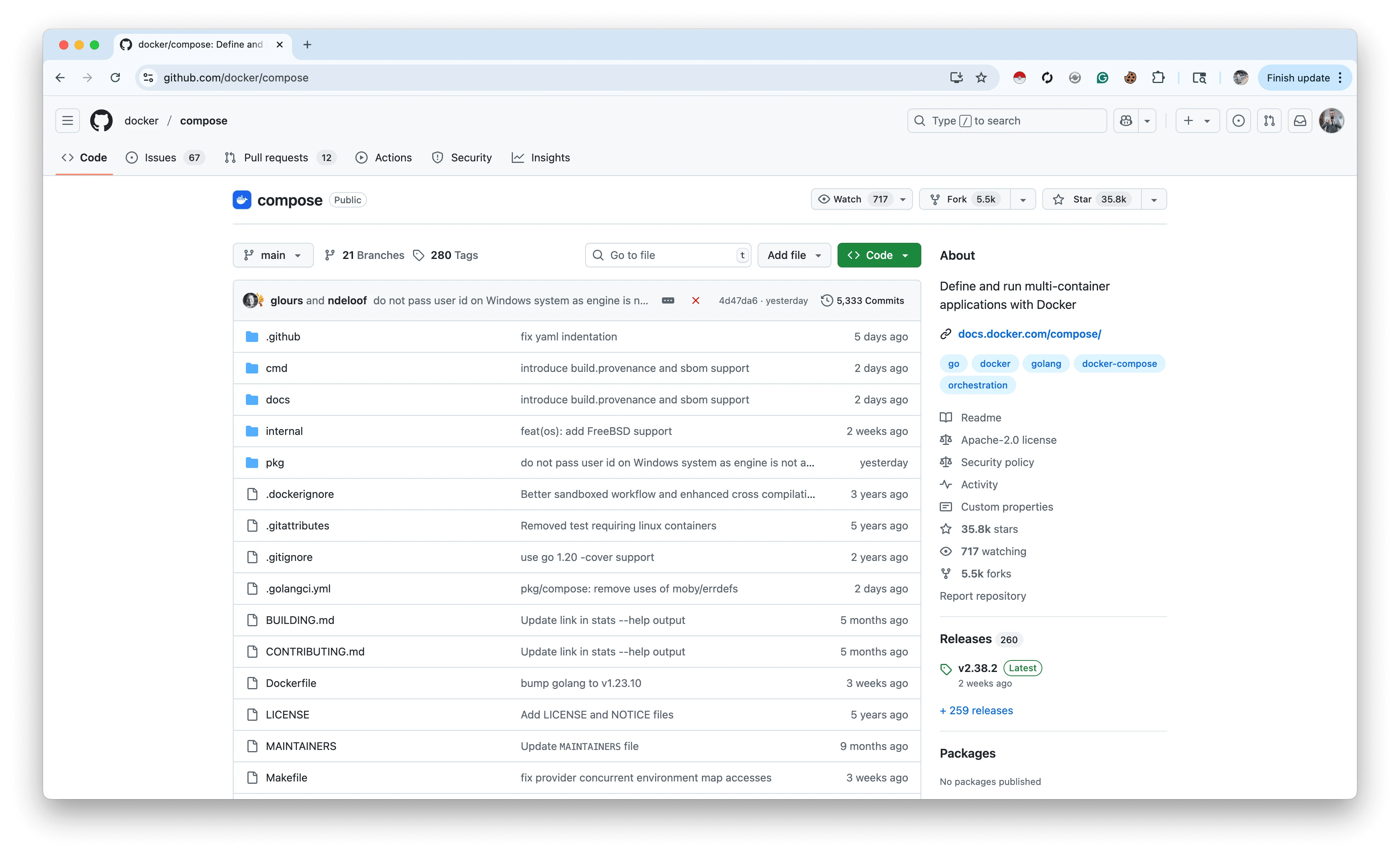
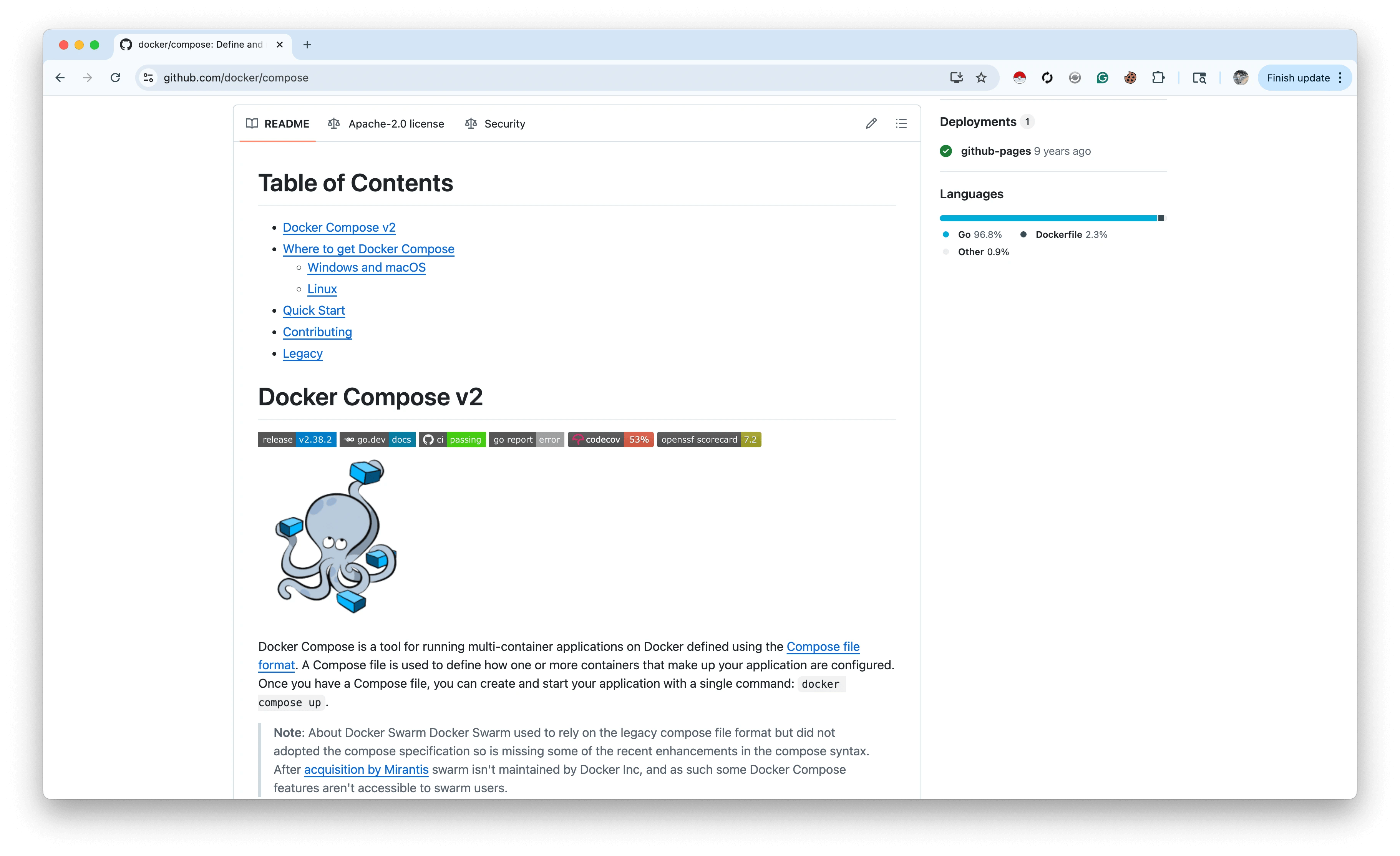
What is repository in GitHub? GitHub repositories are used to store development projects, and they feature folders and CSS, JavaScript, and HTML files. A GitHub file should also comprise a README file for a project and license. Developers can also use the GitHub repository to store resources they would want to share with other developers working on a project.
GitHub branch is used for working with various versions of repositories simultaneously. Each repository has a production branch, also known as a master branch. Other branches are copies of the master branch.
New branches have to work separately from the master branch and fix bugs. Once changes in the new branches are ready, they are integrated into the master branch, where the updates are incorporated.
Commits or changes are also GitHub essentials, and they feature reasons for changes made.
Pull requests are the center of GitHub collaboration. Through a pull request, you integrate changes with the master. Pull requests also highlight content changes, differences, subtractions, and additions through colour-coding.
|
Element |
Description |
Purpose |
|
Repository |
A storage space for project files, including code, documentation, and more. |
Organize and manage project components. |
|
Branch |
A parallel version of the repository. |
Work on different features or fixes. |
|
Commit |
A record of changes made to the codebase. |
Track history and changes over time. |
|
Pull Request |
A proposal to merge changes into the main branch. |
Facilitate code review and collaboration. |
|
Git |
A version control system that tracks changes. |
Manage code versions and collaboration. |
How do teams use GitHub?
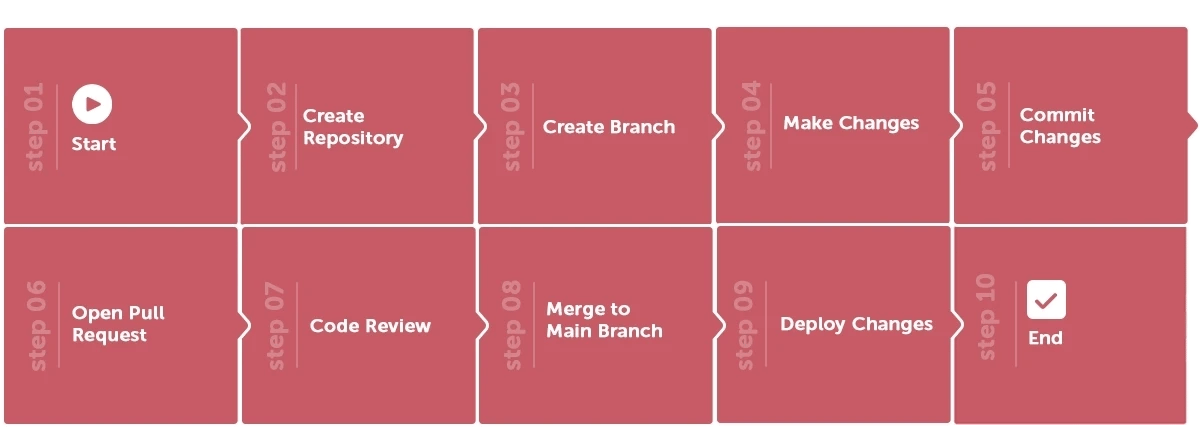
Now that you understand the essentials of GitHub, getting a grasp on how your team can use it is easy. Through the site's project board, your team opens issues and creates a new branch of the most recent copy of the master branch. On the copy, the team can work without affecting other members.
The members can then proceed to add changes to the branches. Pull requests are then opened, then team members can be assigned to review the commits. They can then preview the changes on the test website and request a review of the changes. The commits are integrated into the master branch and published on a live site on approval.
What is GitHub used for?
If you want to reduce the time spent on a single project, GitHub would be the ideal service to use as it allows multiple developers to work collaboratively on a project at the same time. It can also reduce the production time by preventing duplication.
If you also have non-developers in your team, GitHub will come in handy as it allows even the non-developers to edit, create and update web content.
Benefits of GitHub
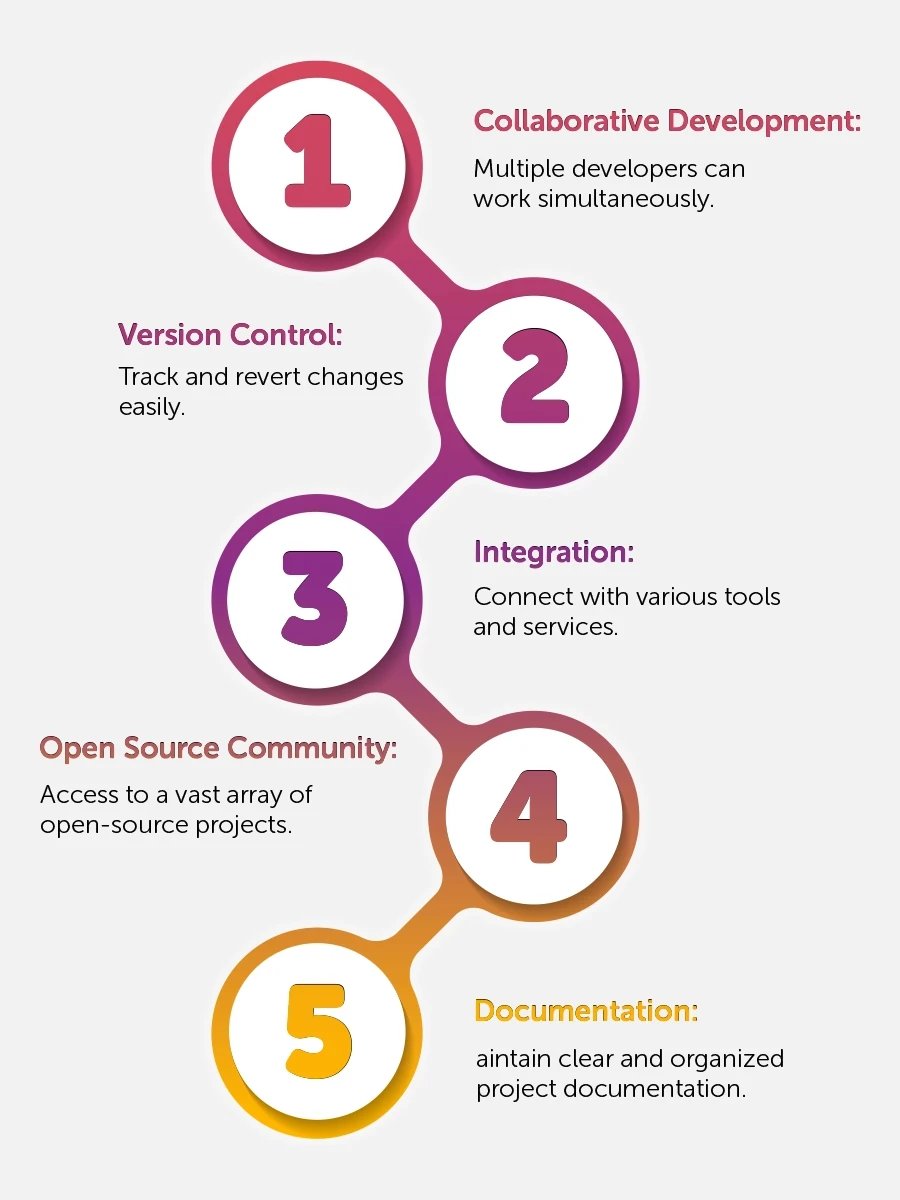
While several platforms offer the same services like GitHub, here is what makes GitHub the best.
1. Ease of contribution to open-source projects
The majority of companies use GitHub to manage their open-source projects. If you have an open-source project, you can use GitHub for free. The service features an issue and wiki tracker, making it easy to incorporate detailed documentation and get feedback on a project. Anyone wishing to contribute needs to create a copy of a repository, make edits or changes, and pull requests.
Development teams can use GitHub to develop a project and accept contributions from the development community.
2. Free and open source
As aforementioned, GitHub is open-source, meaning that you can download the source code and make changes as needed. The fact that it is also free makes it a cost-effective repository service to use for development.
3. A great tool to showcase your work
GitHub is perfect for freelancers or developers who wish to showcase their work. GitHub has proven to be an effective tool for developers looking for linkages with recruiters. Today, most companies looking for talent for their projects turn to GitHub profiles to identify recruits.
If you have a GitHub profile, you have a better chance of being picked for development projects.
4. Excellent documentation
GitHub has among the best documentation, making it one of the most preferred repositories by developers. GitHub features tons of resources, including guides and articles on any git topic you can think of. It is essentially impossible to run out of content when using GitHub.
Whether you are looking for guides with content that will help you generate SSH keys or the best workflow, you will easily access it. Excellent documentation that speaks to your next project is readily available.
5. Integrations
When looking for a repository service, you want to pick one that allows integration with other platforms to streamline your workflow. When it comes to integrations, GitHub has several integration options, such as Google Cloud, Amazon, and Code Climate, which come in handy in tracking your feedback and complementing and extending your workflow.
You can install integrations in your organization's or personal account. You can also integrate third-party GitHub applications if you have admin permission in specific repositories.
6. Data backup
What would be your reaction if your code repositories just vanished? It would be a devastating experience, especially if you have no backup. The good thing about GitHub is that it reduces your chances of losing data significantly, as it creates multiple copies of it.
GitHub provides you with an easy way to access your version history and code online. If anything were to happen to your local machine, then you would have nothing to worry about. GitHub provides a backup solution, giving it a plus for code repository.
Take Away
Do you have an upcoming development project, and you want to use the least productive time and financial resources to deliver? GitHub is an excellent cloud-based, open-source repository service for software development project management. We hope that this article managed to clear the clouds on what is GitHub.
It boasts multiple collaboration features and integration options to expand and complement your workflow.
People also read:




![What Is Cold Data Storage? ❄️ [2026 Guide] What Is Cold Data Storage? ❄️ [2026 Guide]](https://1gbits.com/cdn-cgi/image//https://s3.1gbits.com/blog/2026/02/what-is-cold-data-storage-750xAuto.webp)
![What Is Virtual Desktop Infrastructure? 🖥️ [VDI Explained] What Is Virtual Desktop Infrastructure? 🖥️ [VDI Explained]](https://1gbits.com/cdn-cgi/image//https://s3.1gbits.com/blog/2026/02/what-is-virtual-desktop-infrastructure-vdi-750xAuto.webp)


