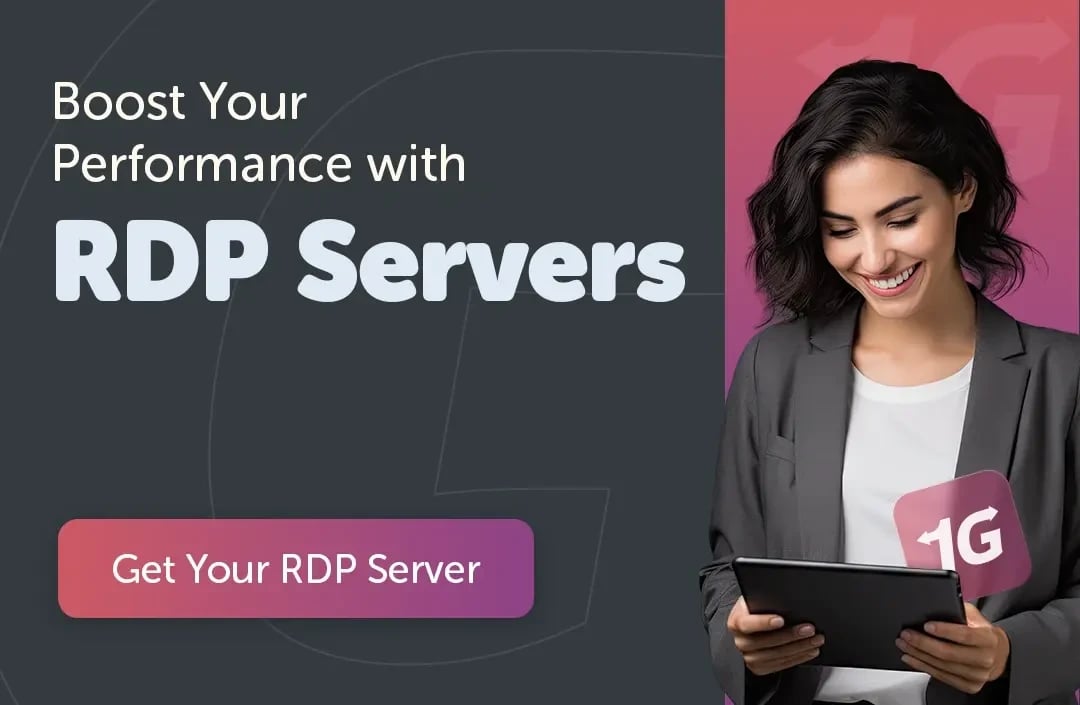The Remote Desktop Protocol (RDP) is a commonly used network protocol for remotely managing PCs in Windows settings. This protocol is for connecting to Windows-based real and virtual computers. In this tutorial, we will go through the RDP clients for Ubuntu operating systems.
However, if your computer has Linux with a graphical user interface (GUI), you may also use the remote desktop protocol to configure remote desktop connections from Linux machines to Windows machines as well as access from Windows machines to your Linux workstations.
If necessary, RDP can be used to connect Linux machines to one other. For Ubuntu, RDP is a convenient option. So we suggest you practice and repeat this training once with buy rdp online.
The most used RDP client for Ubuntu are as followed:
1. Remmina
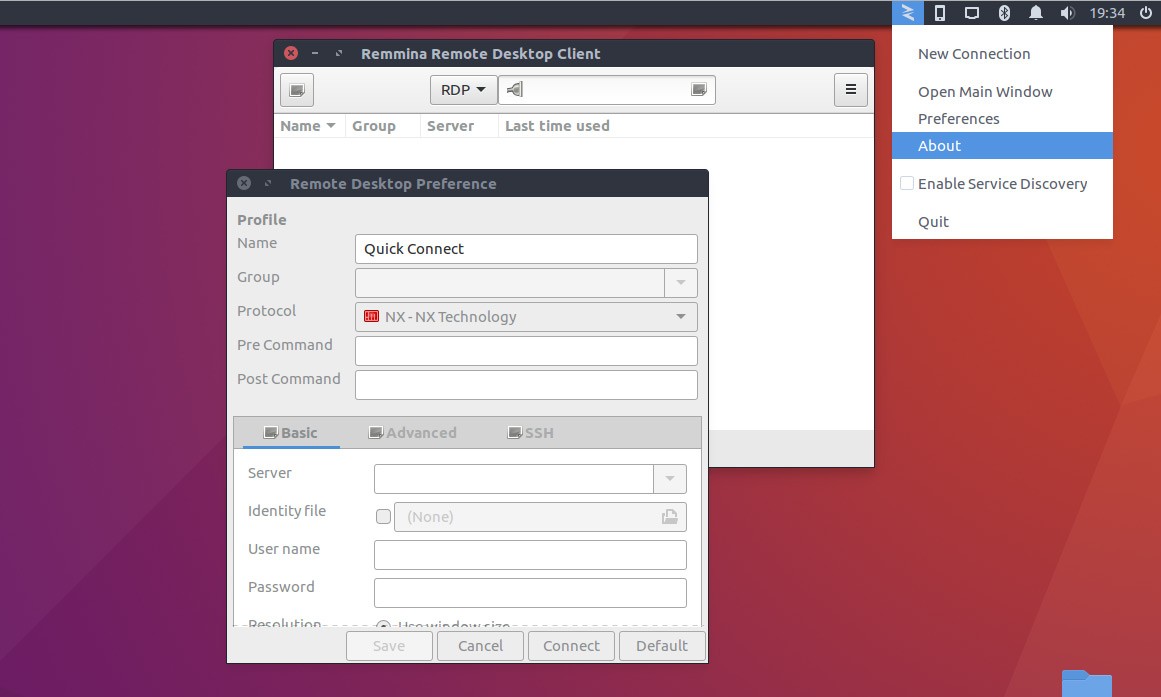
Remmina is a totally free remote desktop sharing client for Ubuntu and other Linux distributions that works effectively. It's written in GTK+3 and is suitable for system administrators and individuals who work on the road.
Remmina Ubuntu comes with a plethora of features and plug-ins that allow you to personalize it to your liking. For each plug-in, such as RDP, VNC, SSH, SFTP, SPICE, and EXEC, there are certain unique plug-in specialized functions.
It is one of the most dependable remote desktop sharing apps for Ubuntu and other Linux distros since it supports a wide range of network protocols and has a simple user interface.
Remmina Remote desktop client (Remmina Windows) can also be used in Windows exactly as it is being used in Ubuntu systems.
2. Vinagre
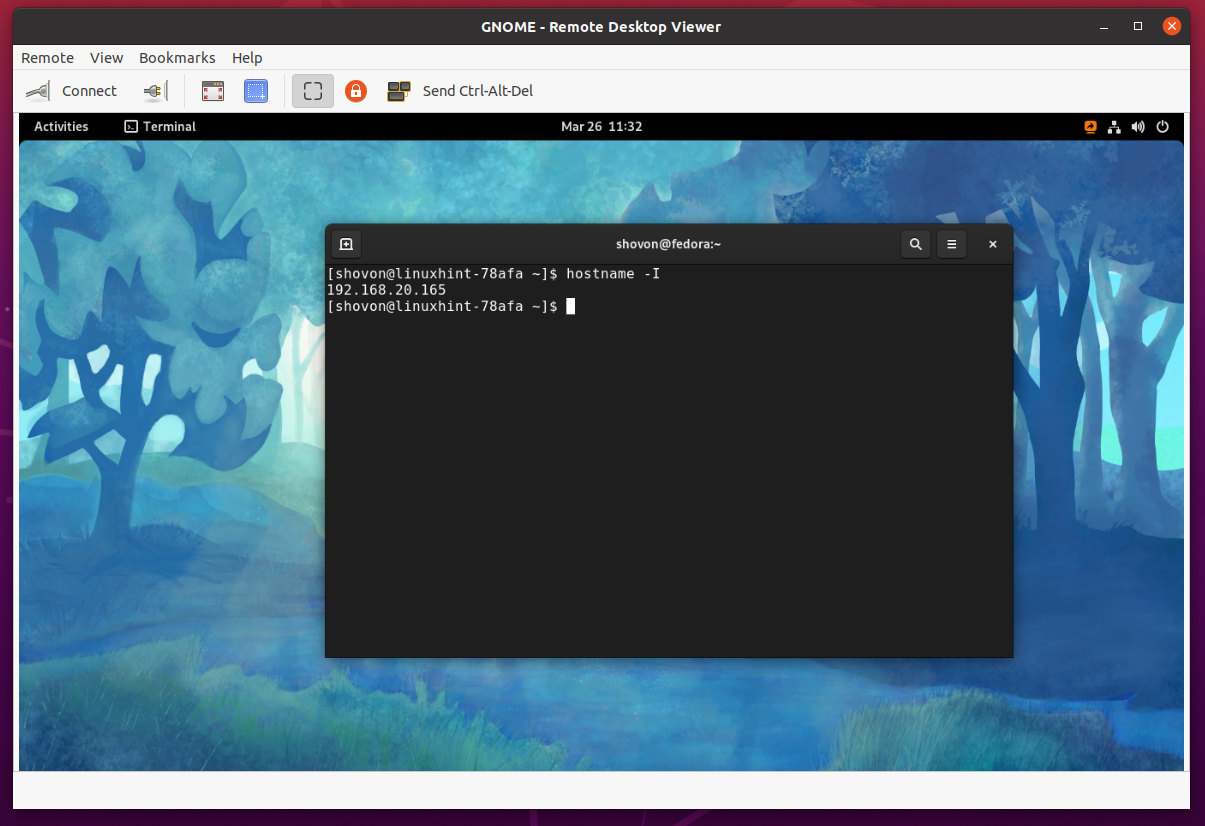
Vinagre is a powerful Ubuntu remote desktop client which can be used in a lot of other Linux based operating systems like Debian and CentOS. You may have many connections at the same time using protocols like RDP, VNC, and SSH onboard.
When it comes to features, it saves screenshots for current connections, remembers passwords for connections, bookmarks connections, and uses the F11 shortcut to switch on/off fullscreen mode.
3. KDE Connect
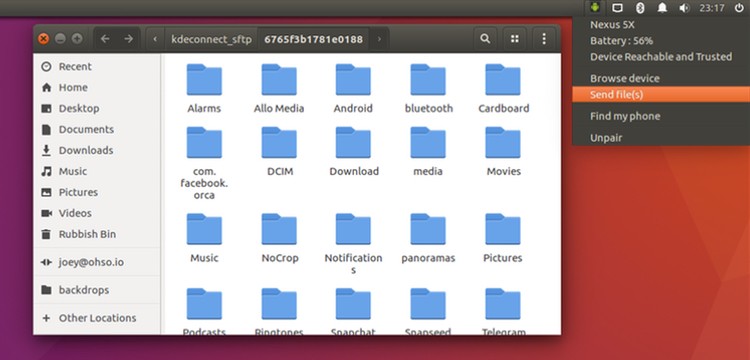
KDE Connect is a Mobile application and a Linux application that allows you to create a secure connection across your mobile device and your personal computer for remote desktop access.
KDE Connect Ubuntu provides a variety of capabilities, including the ability to get Android text alerts on your computer, check the battery condition of your Android smartphone, and remotely manage your desktop using media control, remote operations, and running Linux code.
KDE connect Windows is the version that can be used with the same exact features as mentioned above but on Windows operating systems.
4. VNC Connect
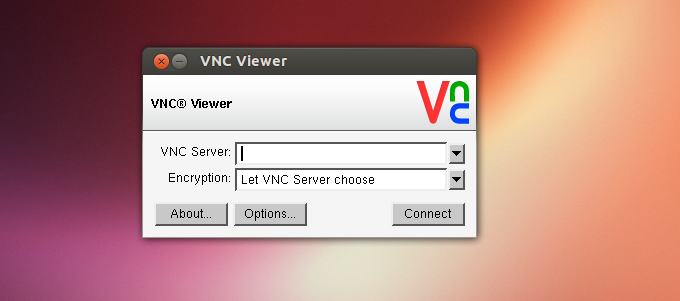
VNC Connect from Real VNC is an easy and convenient remote desktop sharing software. The Remote Frame Buffer protocol is used by VNC to operate another device virtually. VNC means for Virtual Network Computing.
VNC Connect is one of the most comprehensive desktop sharing applications, with multi-factor verification, granular access control, and extensive session permissions, thanks to its AES 256-bit session encryption.
VNC Connect has a user interface that is responsive and straightforward, making it very simple to use. This desktop sharing application has significant capabilities such as cloud connectivity, file transfer, and printing.
Apart from that, it lets you adjust and configure the viewer window as needed, the client captures screenshots for connections automatically, and it supports several sessions at once.
5. KRDC
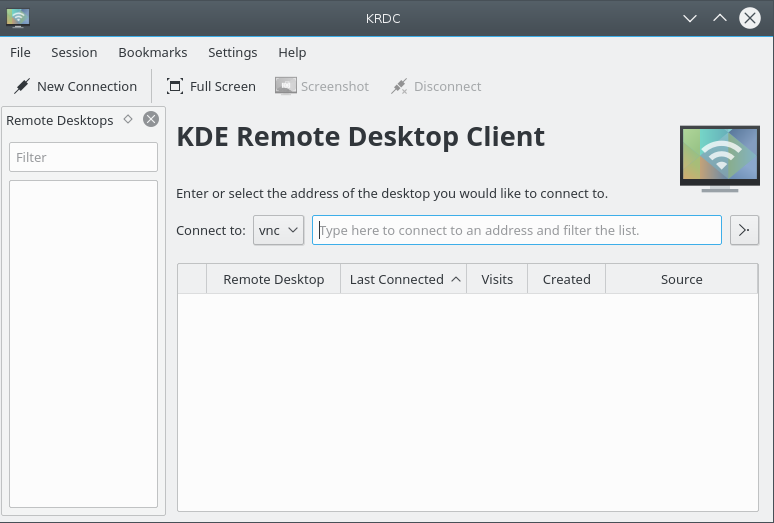
KRDC is a remote desktop client that was created specifically for the KDE desktop environment. It provides you hassle-free access to your machine via the RDP or VNC protocol. It has a basic and easy-to-use design, but if you expect it to have a lot of functionality, you will be disappointed.
Even if it doesn't have a lot of capabilities, you can still use it to accomplish things like file sharing and view documents and other items on your computer.
6. Team Viewer
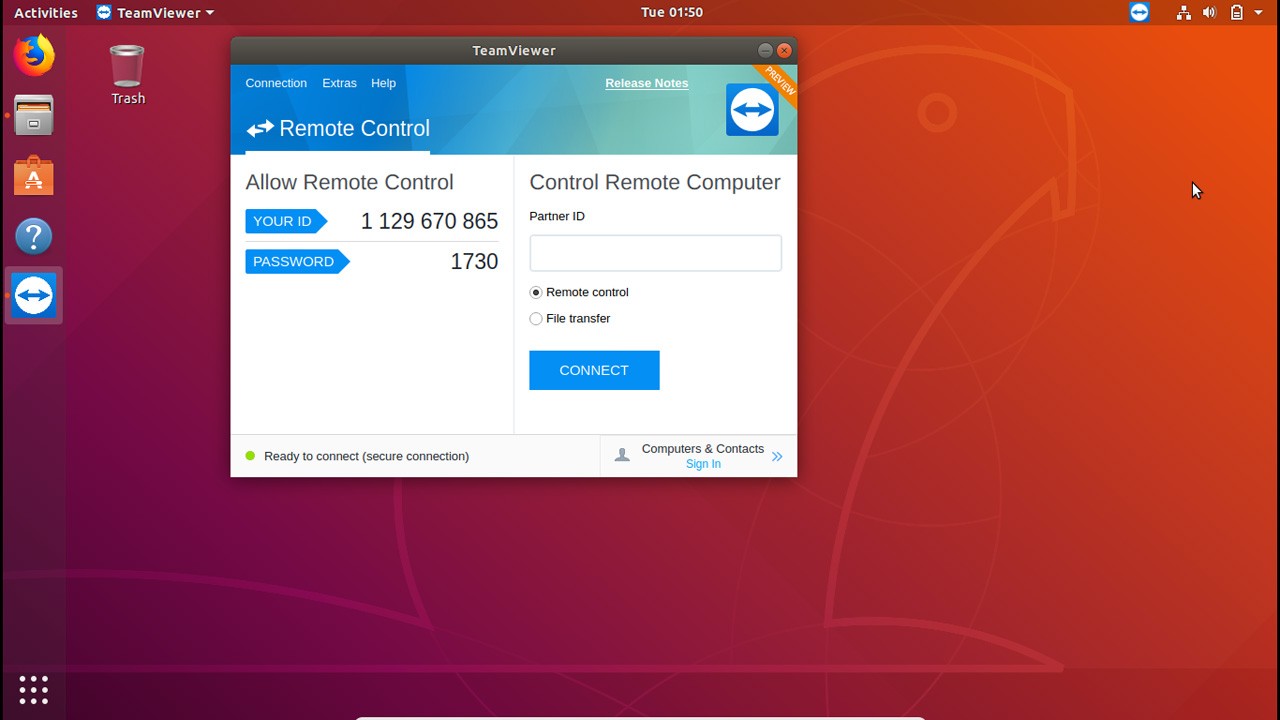
TeamViewer is a widely used remote desktop sharing application for Microsoft, Mac OS, Chrome OS, and Ubuntu. Its popularity stems from the fact that it provides the safest and most dependable remote desktop sharing on numerous devices with seamless communication. Publishers provide this tool in two versions: a free version that may only be used for personal use, and a premium version that is primarily appropriate for commercial usage.
TeamViewer Ubuntu allows you to transfer files between your PC and smartphone, and as we all know, Augmented Reality (AR) is the next big thing, and TeamViewer's specialized AR tool, TeamViewer Pilot, allows you to repair difficulties beyond the screen. TeamViewer is a safe and dependable program for remote desktop sharing.
7. NoMachine
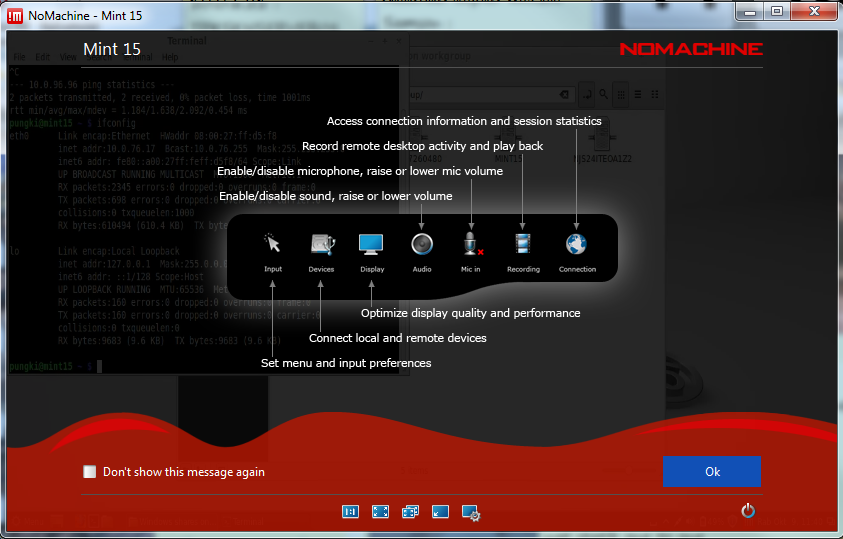
NoMachine is a simple yet effective remote desktop-sharing program that allows you to access your Ubuntu machine from anywhere. Based on the NX protocol from NX Technologies, it is among the most trustworthy and cross-platform remote desktop collaboration alternatives.
You can access everything on your computer from anywhere, whether critical files, audio, movies, or papers; everything is at your fingertips. Few programs can compare to this in terms of speed and quality. You can access the device with just a few clicks of the mouse.
It allows you to work on any material on your computer and record anything you're doing. It is extremely useful when dealing with problems or malfunctions since documenting them can help you discover a solution. NoMachine Ubuntu is a remote desktop-sharing program that every system administrator and customer support representative should have.
Conclusion
Hence, we saw the remote desktop protocol clients for Ubuntu (RDP client for Ubuntu) and how flexible and efficient they are. They can be used to build an effective, streamlined system of remote desktop connections to adhere to the compliances and demands of the business. For organizations that require remote access to Ubuntu-based systems, setting up an RDP server for Ubuntu is crucial. This allows users to securely connect to their Ubuntu machines from various devices, providing the necessary tools and resources to maintain productivity and operational efficiency, even when working remotely.
People also read: