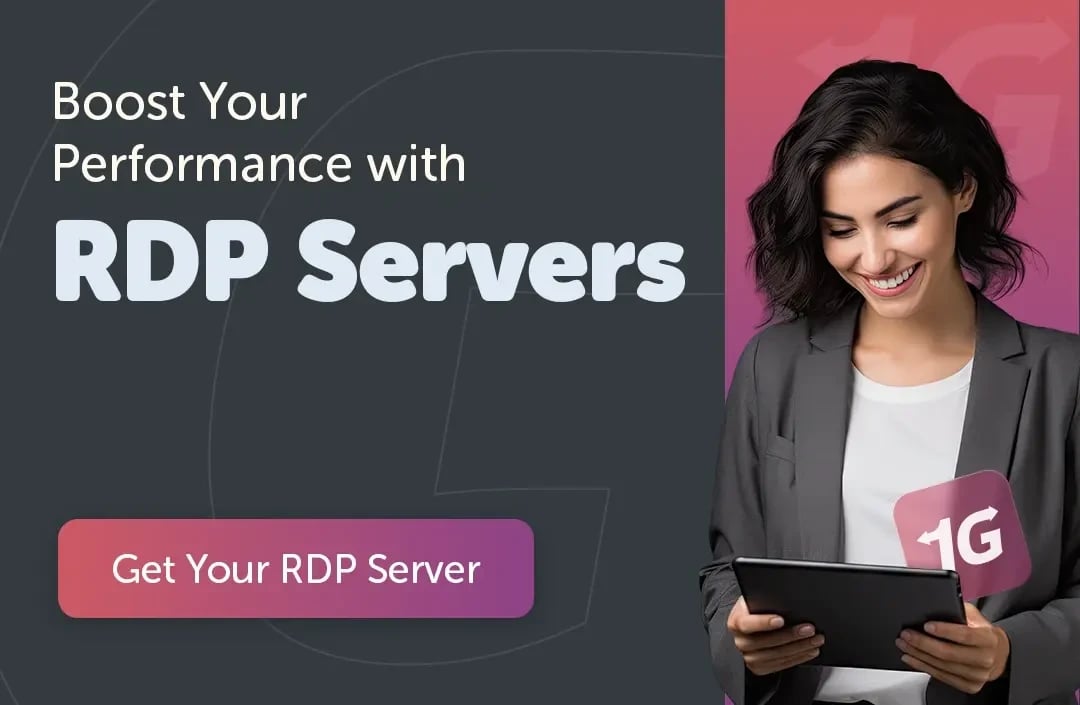When it comes to managing remote desktop connections, choosing the best Linux RDP client is essential for seamless performance. In 2024, the demand for robust RDP client Linux solutions continues to grow, as professionals and IT administrators rely on these tools for remote access and troubleshooting. A reliable Linux remote desktop client not only ensures secure connectivity but also delivers a smooth user experience across various systems. This guide explores the bestxx, highlighting top picks that stand out in terms of features, compatibility, and user-friendliness. Whether you're looking for an RDP client for Linux that integrates well with modern protocols or seeking the best Linux remote desktop experience for work and personal use, these Linux RDP solutions provide the versatility you need. Dive into our curated list of Linux RDP clients to find the best RDP client Linux has to offer this year. If You need RDP Server, visit Buy RDP Server Online.
which Factors should you consider when you choose Best RDP Client Linux?
Selecting the best Linux RDP client for your needs involves evaluating various factors that ensure compatibility, usability, security, and performance. Whether you’re using Kali Linux RDP client for penetration testing, an Arch Linux RDP client for its lightweight features, or exploring options like Alpine Linux RDP client, making the right choice depends on several key aspects. Here are the factors to consider.If You want To know definition of read What are RDP client software or Want to know RDP For Client Server, read RDP clients for Ubuntu systems.
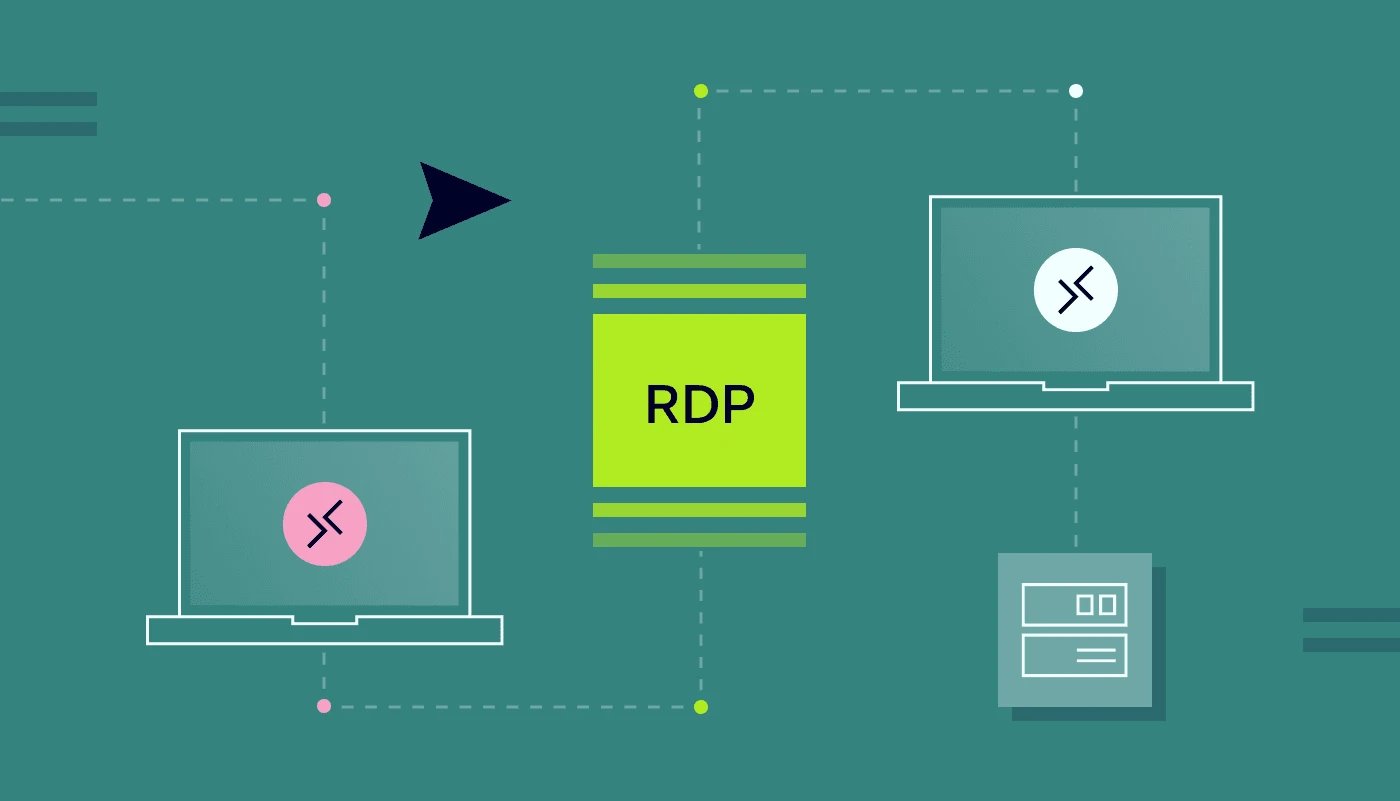
1. Compatibility with Linux Distributions
Different Linux distributions have unique requirements and software ecosystems. Ensure the Linux RDP client is compatible with your specific distribution, such as Amazon Linux RDP client, Fedora Linux RDP client, Alma Linux RDP client, or Oracle Linux RDP client. For example, users seeking an Arch Linux RDP client GUI may prioritize minimalism and customization, while those on Fedora or Amazon Linux need enterprise-grade reliability.
2. Protocol Support
The Linux RDP client should support the Remote Desktop Protocol (RDP) and other essential protocols like VNC and X2Go for versatility. This is especially important when connecting a Linux RDP client to Windows environments or other operating systems. If you’re asking, “Is there an RDP client for Linux with extensive protocol support?” the answer is yes, and your selection should prioritize these features.
3. Ease of Use and Interface Options
A good Linux remote desktop client balances simplicity and functionality. While GUI-based options like Linux RDP client Arch are user-friendly, some prefer a Linux RDP client command line for advanced customization. Consider whether you need a straightforward interface for daily tasks or a command-line tool for scripting and automation.
4. Performance and Resource Efficiency
For users on lightweight distributions like Alpine Linux or Arch Linux, the best Linux RDP client should be efficient, requiring minimal system resources. Performance is critical when dealing with remote desktop connections, especially for environments requiring high responsiveness and low latency.
5. Security Features
Secure remote connections are essential. Look for Linux RDP clients that support encryption, multi-factor authentication (MFA), and other security features. These safeguards are crucial when using tools like a Kali Linux RDP client in security-focused environments or connecting to sensitive systems.
6. Customizability and Advanced Features
Power users often require advanced configurations. Tools like an Arch Linux RDP client GUI or Linux RDP client command line can be tailored to meet specific needs. Whether you’re an administrator or developer, prioritize clients that allow for flexible setup and customization.
7. Integration with Other Tools and Platforms
The ability to seamlessly integrate with cloud platforms like AWS or Oracle is vital. For instance, an Amazon Linux RDP client or Oracle Linux RDP client should facilitate smooth connections with cloud-based virtual machines and services.
8. Community Support and Documentation
A vibrant community and detailed documentation can be invaluable when troubleshooting or customizing a Linux RDP client. Check for active forums, tutorials, and updates from developers to ensure ongoing support.
9. Cost and Licensing
Open-source solutions are common in Linux environments, but some premium options may offer enhanced features. Evaluate the licensing and cost structure of the best RDP client for Linux to determine what aligns with your budget and requirements.
Choosing the best Linux RDP client requires careful consideration of your specific needs, from compatibility with distributions like Alma Linux, Arch Linux, or Fedora Linux, to performance, security, and customizability. Whether you need a Linux RDP client to Windows for seamless cross-platform connectivity or an efficient Arch Linux RDP client for a lightweight setup, there’s a solution tailored for you. By focusing on the factors above, you’ll find the Linux RDP client best suited for your remote desktop tasks, ensuring a secure and productive workflow. If you know Best RDP Provider, read Best RDP Hosting Providers.
List of Best RDP Client Linux in 2024
1. TigerVNC
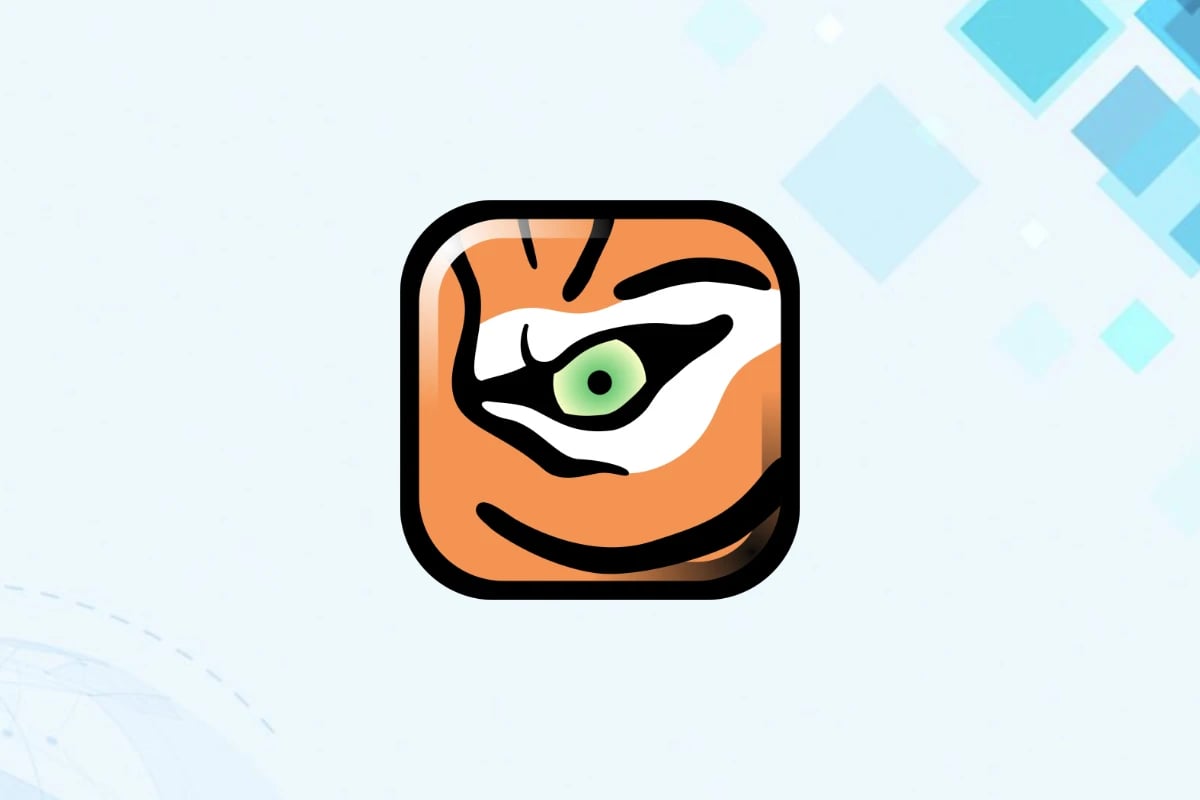
TigerVNC is widely regarded as one of the best Linux RDP clients, offering a reliable solution for accessing remote desktops. Its focus on performance and ease of use makes it an excellent choice for both beginners and advanced users. Here's a detailed section-by-section explanation of TigerVNC’s advantages, disadvantages, and key features.
|
|
|
||||||
|
|
RDP, VNC |
||||||
|
|
|
||||||
|
Ease of Setup |
Moderate |
Easy-Moderate |
||||||
|
Cross-Platform |
Yes |
Yes |
||||||
|
Security |
TLS Encryption |
Varies |
||||||
|
File Transfer |
Not Native |
Supported in Some Clients |
Key Features of TigerVNC
-
Cross-Platform Compatibility: Works seamlessly on Linux, Windows, and macOS.
-
High Performance: Optimized for smooth remote sessions with minimal latency.
-
Security Features: Includes TLS encryption for secure connections.
-
Linux RDP Client to Windows: Allows seamless connections to Windows systems.
-
Linux RDP Client Ubuntu: Fully compatible with Ubuntu, making it a popular choice among users.
-
Linux RDP Server Integration: Can be configured alongside an RDP server on Linux for broader compatibility.
-
Linux RDP Client Download: Available as a free, open-source download, with regular updates.
Advantages
-
Open Source: Completely free to use and modify.
-
Lightweight: Efficient resource usage, ideal for systems with limited performance.
-
Wide Distribution Support: Works well on various Linux distributions, including Ubuntu and Fedora.
-
Customizable: Supports advanced configurations for unique use cases.
-
Best Linux Remote Desktop Server Integration: Can pair with popular remote desktop servers for enhanced functionality.
Disadvantages
-
Limited Native RDP Support: Requires additional configuration to connect directly via RDP.
-
Complex Setup for Beginners: Advanced settings may be challenging for inexperienced users.
-
No Built-In File Transfer: Unlike some Linux RDP clients, file transfer is not natively supported.
TigerVNC is a robust Linux RDP client that balances performance and security, making it one of the top contenders for users seeking the best Linux remote desktop server integration or a dependable Linux RDP client download.
2. Remmina
Remmina is a versatile, open-source Linux RDP client designed for managing remote desktop connections across multiple protocols. Its user-friendly interface and robust functionality make it a favorite for both beginners and advanced users. Here’s a detailed look at its advantages, disadvantages, and key features.
|
|
|
||||||
|
Protocol Support |
RDP, VNC, SSH |
|
||||||
|
Ease of Use |
High |
Moderate |
||||||
|
Performance |
Medium-High |
Medium-High |
||||||
|
Customizability |
High |
Medium |
||||||
|
Cross-Platform Access |
Yes |
Varies |
||||||
|
Encryption |
Supported |
Supported |
Key Features of Remmina
-
Multi-Protocol Support: Supports RDP, VNC, SSH, X2Go, SPICE, and more.
-
Cross-Platform Access: Enables remote desktop connections to Windows, Linux, and macOS systems.
-
User-Friendly Interface: Intuitive UI for seamless connection management.
-
Session Management: Save multiple profiles for easy access to frequently used connections.
-
Encryption Support: Provides secure connections with strong encryption protocols.
-
Extensive Distribution Support: Works on Ubuntu, Fedora, and many other Linux distributions.
-
Plugin System: Extend functionality through community-developed plugins.
Advantages
-
Free and Open Source: Completely free with regular updates and community support.
-
Ease of Use: Intuitive setup, making it accessible for beginners.
-
Multi-Protocol Capability: Ideal for managing connections across diverse systems and protocols.
-
Customizability: Advanced users can tweak settings for optimal performance.
-
Broad Compatibility: Works well with Linux RDP servers and supports connections to various platforms.
Disadvantages
-
Performance on High-Latency Networks: May experience slower performance compared to specialized clients like TigerVNC.
-
Limited Advanced Features: Some advanced RDP features, such as file redirection, are not as robust.
-
Resource Usage: Can be resource-intensive on older or low-spec systems.
Remmina stands out as a highly adaptable Linux RDP client for users who need flexibility and multi-protocol support. Its strong community backing and ease of use make it a reliable choice for managing remote desktop connections on Linux.
3. AnyDesk

AnyDesk is a popular Linux RDP client known for its lightweight design and high-performance remote desktop capabilities. It provides an intuitive interface, making it an excellent choice for personal and professional use. Below is a detailed breakdown of AnyDesk’s key features, advantages, and disadvantages.
|
Feature |
AnyDesk |
|
||
|
Performance |
High |
Medium-High |
||
|
Ease of Use |
Very High |
Moderate-High |
||
|
Cross-Platform Access |
Yes |
Varies |
||
|
File Transfer |
Supported |
Varies |
||
|
Cost |
Free (Personal), Paid (Pro) |
Free or Paid |
||
|
Customization |
Limited |
High (for open-source tools) |
Key Features of AnyDesk
-
High-Speed Performance: Ensures low-latency connections with its proprietary DeskRT codec.
-
Cross-Platform Compatibility: Available on Linux, Windows, macOS, Android, and iOS.
-
User-Friendly Interface: Easy setup and intuitive navigation for seamless connections.
-
Secure Connections: Employs TLS 1.2 encryption and device authentication for secure remote sessions.
-
Unattended Access: Allows remote access without manual intervention, ideal for servers or workstations.
-
Multi-Session Support: Manage multiple connections simultaneously with ease.
-
Custom Branding: For businesses, it offers branding customization options.
Advantages
-
Low-Latency Performance: Performs exceptionally well, even on low-bandwidth networks.
-
Cross-Platform Access: Connect to various operating systems effortlessly.
-
Lightweight: Consumes minimal system resources, making it ideal for low-spec machines.
-
Portable Version: A no-installation version is available, allowing quick access on different devices.
-
Free for Personal Use: Offers essential features at no cost for non-commercial users.
-
Easy File Transfer: Built-in support for file sharing during sessions.
Disadvantages
-
Commercial Use Fees: Advanced features require a subscription for business users.
-
Privacy Concerns: Centralized servers raise concerns for users seeking self-hosted solutions.
-
Limited Customization: Offers fewer options for advanced settings compared to open-source alternatives.
AnyDesk is a strong contender for the best Linux RDP client, especially for users valuing speed and ease of use. Its high-performance Linux RDP client capabilities and cross-platform support make it a preferred choice for personal and professional remote desktop needs.
4. VNC Connect
VNC Connect is a versatile Linux RDP client designed to deliver seamless remote desktop experiences. With its intuitive design and robust features, it is widely used for personal and professional purposes. Below is a section-by-section explanation of VNC Connect's key features, advantages, and disadvantages.
Key Features of VNC Connect
-
Cross-Platform Compatibility: Works on Linux, Windows, macOS, and mobile devices.
-
End-to-End Encryption: Ensures secure remote connections with AES 256-bit encryption.
-
Cloud and Direct Connectivity: Supports both cloud-based and direct peer-to-peer connections.
-
Session Sharing: Enables multiple users to view and control a single session.
-
Linux RDP Client Integration: Works with Linux distributions like Ubuntu, Fedora, and more.
-
Customizable Access Permissions: Assign role-based access controls for better session management.
-
File Transfer: Built-in file sharing for efficient data exchange during remote sessions.
Advantages
-
High Security: Advanced encryption ensures data protection during remote sessions.
-
Ease of Use: Intuitive setup process and user-friendly interface.
-
Cross-Platform Access: Allows seamless connections to and from various operating systems.
-
Flexible Connection Modes: Offers both cloud-based and direct connection options.
-
Collaboration-Friendly: Session sharing makes it ideal for team collaborations and support scenarios.
-
Scalability: Suitable for individuals, SMBs, and enterprises alike.
Disadvantages
-
Subscription Costs: Advanced features require a paid subscription.
-
Performance on High-Latency Networks: May experience delays on slow or unstable connections.
-
Not Fully Open Source: Unlike some Linux RDP clients, its core software is proprietary.
VNC Connect stands out as a dependable Linux RDP client, particularly for users prioritizing security and collaboration. Its support for various operating systems and robust features make it a top choice for individuals and businesses seeking reliable remote desktop solution.
5. Vinagre
Vinagre is a lightweight and user-friendly Linux RDP client primarily designed for GNOME-based desktop environments. Known for its simplicity and integration with GNOME tools, it is an excellent choice for those who need a straightforward remote desktop solution. Here’s a detailed breakdown of its features, advantages, and disadvantages.
|
|
|
||||||
|
Protocol Support |
RDP, VNC, SSH |
Varies |
||||||
|
Ease of Use |
High |
Moderate |
||||||
|
Resource Usage |
Low |
Medium |
||||||
|
Cross-Platform Access |
Yes |
Yes |
||||||
|
Customization Options |
Limited |
High (for advanced clients) |
||||||
|
Cost |
Free |
Free or Paid |
Key Features of Vinagre
-
Protocol Support: Supports RDP, VNC, and SSH connections.
-
GNOME Integration: Seamlessly integrates with GNOME desktop environments for enhanced usability.
-
Bookmarking Support: Allows saving and organizing frequently accessed remote desktop connections.
-
Multiple Session Management: Supports running multiple remote sessions simultaneously.
-
File Sharing: Facilitates basic file transfer during remote desktop sessions.
-
Fullscreen Mode: Offers fullscreen and scaled modes for better visibility during sessions.
-
Cross-Platform Compatibility: Compatible with Linux and remote connections to other operating systems.
Advantages
-
Lightweight: Consumes minimal system resources, making it suitable for low-spec devices.
-
Ease of Use: Straightforward interface ideal for beginners.
-
Multi-Protocol Capability: Handles various connection protocols, providing flexibility for users.
-
GNOME Integration: Perfect for users in GNOME desktop environments.
-
Bookmarking: Simplifies access to frequently used connections.
-
Free and Open Source: No cost for use, with community-driven support and development.
Disadvantages
-
Limited Features: Lacks advanced features like file redirection or custom encryption options.
-
GNOME Dependency: Best suited for GNOME users; may not integrate as well with other desktop environments.
-
Performance: May not perform as well as dedicated RDP clients on high-latency networks.
-
Protocol Limitations: Limited customization options for advanced protocol configurations.
Vinagre is a solid Linux RDP client for users seeking simplicity and GNOME compatibility. While it lacks advanced features, its ease of use and lightweight design make it an attractive choice for basic remote desktop needs.
6. Real VNC
RealVNC is a popular and feature-rich Linux RDP client that offers robust functionality for remote desktop connections. Known for its reliability and security, it supports a wide range of use cases, from personal projects to enterprise-level management. Below is a section-by-section explanation of its features, advantages, and disadvantages.
|
|
|
||||||
|
Encryption |
AES 256-bit |
Varies |
||||||
|
Ease of Use |
High |
Moderate |
||||||
|
Cross-Platform Access |
Yes |
Yes |
||||||
|
File Transfer |
Supported |
Varies |
||||||
|
Collaboration Tools |
Multi-Session, Session Sharing |
Limited in Some Clients |
||||||
|
Cost |
Free (Basic), Paid (Pro) |
Free or Paid |
Key Features of RealVNC
-
Cross-Platform Compatibility: Available for Linux, Windows, macOS, and mobile devices.
-
High-Security Standards: Utilizes AES 256-bit encryption for secure connections.
-
Cloud and Direct Connectivity: Allows both cloud-based and direct peer-to-peer connections.
-
Multi-Session Management: Enables management of multiple remote desktop sessions simultaneously.
-
File Transfer: Facilitates seamless file sharing between connected devices.
-
Intuitive Interface: User-friendly interface suitable for beginners and experts alike.
-
Customizable Access Control: Offers granular control over permissions for enhanced security.
Advantages
-
Secure Connections: High-level encryption ensures data safety during remote sessions.
-
Ease of Use: Intuitive setup and operation for users of all skill levels.
-
Multi-Platform Support: Enables connections across diverse operating systems and devices.
-
Collaboration Tools: Features like session sharing and multi-session support are ideal for teamwork.
-
Versatility: Suitable for personal, SMB, and enterprise use cases.
-
Scalable: Supports both small setups and large-scale deployments.
Disadvantages
-
Cost: Advanced features require a subscription, which may be expensive for some users.
-
Performance on Slow Networks: May experience reduced performance under poor network conditions.
-
Proprietary Software: Limited customization compared to open-source alternatives.
7. Xrdp
Xrdp is an open-source Linux RDP server and client implementation that allows remote desktop connections using the RDP protocol. It bridges the gap between Linux and Windows systems, making it a valuable tool for cross-platform remote access. Here’s a detailed breakdown of its features, advantages, and disadvantages.
|
Xrdp |
|
||||
|
Protocol Support |
RDP |
Varies |
||||
|
Ease of Use |
Moderate |
High (proprietary clients) |
||||
|
Cross-Platform Access |
Yes |
Yes |
||||
|
Desktop Environment Support |
Wide |
Varies |
||||
|
Encryption |
Supported |
Supported |
||||
|
Cost |
Free |
Free or Paid |
Key Features of Xrdp
-
Protocol Support: Implements the RDP protocol for seamless integration with Windows Remote Desktop clients.
-
Cross-Platform Compatibility: Allows connections between Linux and Windows systems.
-
Customizable UI: Offers options to configure the session's appearance and behavior.
-
Lightweight Design: Uses minimal resources, suitable for low-spec machines.
-
Wide Desktop Environment Support: Works with GNOME, XFCE, KDE, and other Linux desktop environments.
-
Encryption Support: Ensures secure communication over remote sessions.
-
Multi-User Sessions: Supports multiple users connecting to a single Linux server.
Advantages
-
Cross-Platform Integration: Excellent for Linux users needing to connect to or from Windows machines.
-
Open-Source: Free to use and customize, with active community support.
-
Ease of Installation: Available in most Linux distributions' repositories.
-
Lightweight Resource Usage: Ideal for servers or devices with limited resources.
-
Flexible Desktop Environment Support: Works with a variety of Linux desktop environments.
-
Multi-User Capability: Suitable for shared or multi-user server environments.
Disadvantages
-
Performance Limitations: May have slower performance compared to some native clients.
-
Configuration Complexity: Initial setup and troubleshooting can be challenging for beginners.
-
Feature Limitations: Lacks some advanced features found in proprietary RDP clients.
-
Network Dependency: Requires a stable network for optimal performance.
Xrdp is a practical choice for a Linux RDP client and server solution, especially for users requiring cross-platform connectivity between Linux and Windows systems. Its open-source nature and lightweight design make it a flexible and cost-effective option.
8. NoMachine
NoMachine is a powerful remote desktop solution that stands out for its seamless performance and advanced features. It supports Linux, Windows, macOS, and more, making it a versatile choice for diverse remote access needs. Below is a detailed explanation of its features, advantages, and disadvantages.
|
|
|
||||||
|
Performance |
High |
Moderate to High |
||||||
|
Cross-Platform Access |
Yes |
Yes |
||||||
|
Multimedia Support |
Advanced |
Limited |
||||||
|
Ease of Use |
High |
Moderate |
||||||
|
SSL |
Varies |
||||||
|
Cost |
Free (Basic), Paid (Pro) |
Free or Paid |
Key Features of NoMachine
-
High-Performance Streaming: Offers low-latency, high-quality remote desktop streaming, even over slow networks.
-
Cross-Platform Compatibility: Supports Linux, Windows, macOS, Android, and iOS.
-
Multimedia Capabilities: Streams audio and video in real-time for rich multimedia experiences.
-
File Sharing: Allows drag-and-drop file transfers between devices.
-
Remote Printing: Enables printing to local printers from remote sessions.
-
Security: Uses SSL encryption for secure connections.
-
Customization Options: Provides extensive configuration settings for optimized performance.
-
Multiple Session Support: Allows multiple users to connect to the same host.
Advantages
-
Exceptional Performance: Delivers smooth remote desktop experiences with minimal lag.
-
Versatility: Works across different operating systems and supports multimedia applications.
-
Ease of Use: Intuitive interface simplifies installation and operation.
-
Advanced Features: Includes remote printing, session recording, and multi-user support.
-
Free Version: The basic version is free and includes essential features.
-
Scalability: Suitable for personal use, SMBs, and large enterprises.
Disadvantages
-
Resource-Intensive: Requires more system resources than some lightweight alternatives.
-
Learning Curve: Advanced features may be overwhelming for beginners.
-
Limited Free Features: Some premium features are only available in the paid version.
-
Dependency on Network: High performance requires a stable and fast network connection.
NoMachine is an excellent choice for users seeking a Linux RDP client with high performance, multimedia support, and scalability. It’s particularly well-suited for those needing a feature-rich remote desktop solution.
9. Chrome Remote Desktop
Chrome Remote Desktop is a user-friendly, cloud-based remote access tool developed by Google. It leverages Google’s Chrome browser to facilitate remote desktop connections between devices. This service is known for its ease of use and seamless integration with Google’s ecosystem. Here’s a breakdown of its features, advantages, and disadvantages.
|
|
|
||||||
|
Cross-Platform Access |
Yes |
Yes |
||||||
|
Ease of Use |
Very High |
Moderate |
||||||
|
Security |
High (2FA, Google Security) |
Varies |
||||||
|
File Transfer |
Limited |
Varies |
||||||
|
Cost |
Free |
Free or Paid |
||||||
|
Remote Printing |
No |
Varies |
Key Features of Chrome Remote Desktop
-
Cross-Platform Support: Works on Windows, macOS, Linux, Android, and iOS.
-
Browser-Based: Utilizes Google Chrome, making setup and access easy without the need for additional software.
-
Remote Access: Allows you to access your computer remotely from any device with a browser.
-
Easy Setup: Simple installation and setup through a Google account.
-
Security: Utilizes Google’s secure infrastructure with 2FA for added security.
-
File Transfer: Allows transferring files between the local and remote systems.
-
Session Sharing: Enables sharing your desktop with others for troubleshooting or collaboration.
-
Mobile Access: Full support for accessing remote desktops from mobile devices.
Advantages
-
Ease of Use: Simple setup and intuitive interface make it easy for users of all skill levels.
-
Cross-Platform Compatibility: Can be used on various platforms, including Linux, Windows, and mobile devices.
-
Free to Use: Completely free without any premium versions or hidden fees.
-
No Installation Required: Only requires the Chrome browser, reducing installation overhead.
-
Secure Connections: Benefits from Google’s robust security features like 2FA and end-to-end encryption.
-
Cloud-Based Access: Access your remote desktop from anywhere with an internet connection.
Disadvantages
-
Limited Features: Lacks advanced features like remote printing or session recording found in other tools.
-
Browser Dependency: Requires Chrome or Chromium-based browsers, limiting flexibility.
-
Internet Dependence: Relies on a stable internet connection for optimal performance.
-
No Native Linux Client: Linux support is through the browser, which may limit functionality compared to other RDP clients.
-
Performance Issues: May experience lag or reduced performance under slow network conditions.
Conclusion
In conclusion, selecting the best Linux RDP client in 2024 depends on your specific needs, whether it's cross-platform compatibility, ease of use, or advanced features. Tools like TigerVNC, Remmina, and AnyDesk offer excellent remote desktop functionalixty with support for various Linux distributions and other operating systems. For users looking for a simple, secure solution, Chrome Remote Desktop provides an easy-to-use, free option with cloud-based access. On the other hand, NoMachine stand out for their high-performance capabilities and additional features such as multimedia streaming and multi-user support. It's important to consider factors like security, ease of installation, and performance when choosing the best Linux remote desktop client for your environment. With so many powerful options available, there's a rdp linux client to suit virtually any use case in 2024.
People also read: