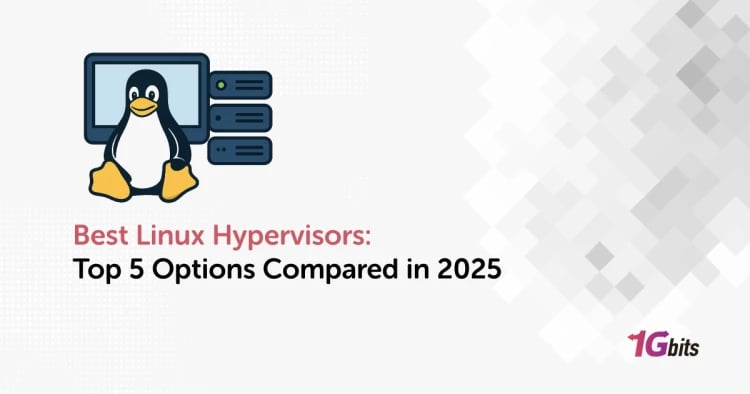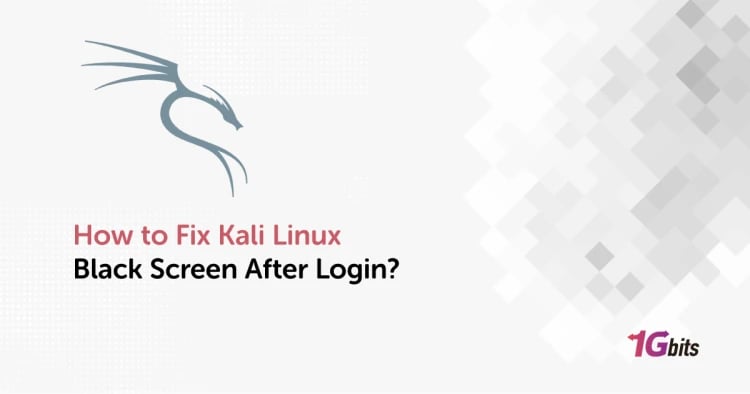When it comes to choosing a Linux distribution, two names that often stand out are Ubuntu and Fedora. In this article, we will delve into a detailed comparison of Ubuntu vs Fedora to help you determine fedora vs ubuntu which is better suited for your needs. Whether you're interested in Ubuntu vs Fedora 2024, or are specifically looking at factors like Ubuntu vs Fedora for gaming, server use, or development, this comparison has you covered. We’ll explore key aspects such as the difference between Ubuntu and Fedora in terms of performance, usability, and customization options.
For those who prioritize battery efficiency, our Ubuntu vs Fedora battery life analysis will be particularly insightful, while gamers will find the Ubuntu vs Fedora gaming comparison crucial in making an informed decision. Developers and system administrators will benefit from our in-depth look at Ubuntu vs Fedora for development and ubuntu vs fedora server environments.
The question of "Is Ubuntu better than Fedora?" is one that many new users ask, and we’ll address this by considering various ubuntu vs fedora benchmark and real-world performance data. We’ll also discuss the Fedora vs Ubuntu battery life differences, making sure to cover Fedora vs Ubuntu for beginners and Fedora vs Ubuntu benchmarks in detail. Ultimately, our goal is to provide a comprehensive Ubuntu vs Fedora performance comparison, helping you answer the critical question: linux ubuntu vs fedora, ubuntu vs fedora which is best?
To dive deeper into what makes Ubuntu such a popular choice, explore our detailed guide on What is Ubuntu to better understand its features and benefits.
Whom is ubuntu Ideal For?
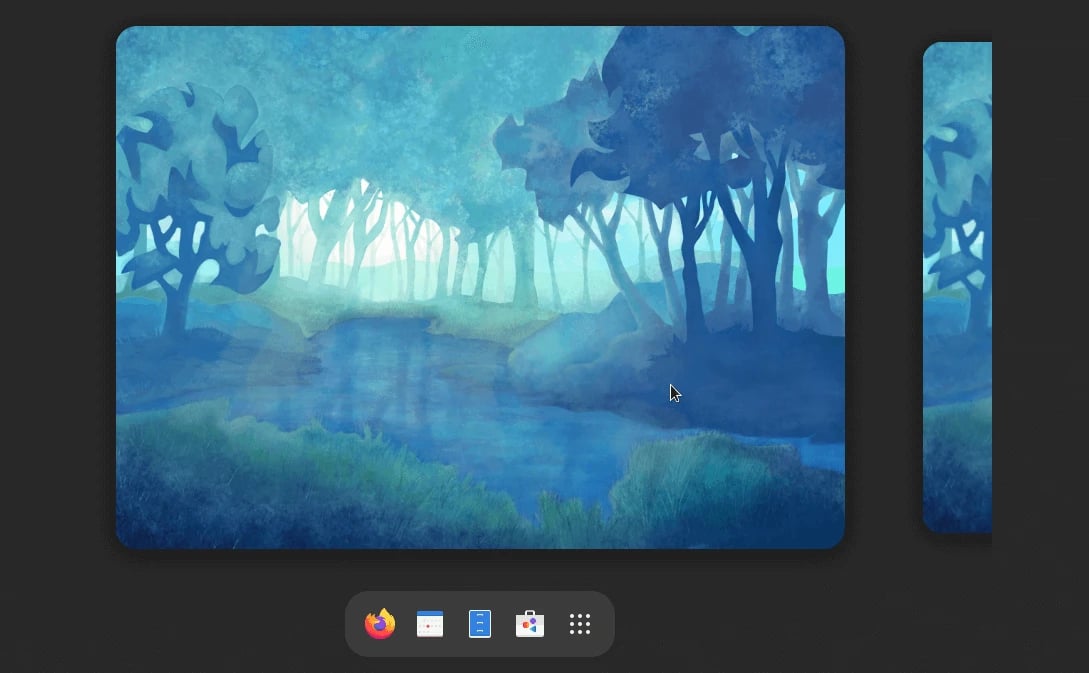
When comparing Ubuntu vs Fedora, understanding whom each distribution is ideal for can guide your choice. Ubuntu has long been considered the go-to Linux distribution for both newcomers and seasoned professionals. Its widespread adoption, extensive community support, and user-friendly interface make it particularly appealing to those who are new to Linux. In the ongoing debate of Ubuntu vs Fedora for beginners, Ubuntu often comes out on top due to its ease of use, intuitive graphical user interface, and availability of a wide range of software directly through its package manager. If you want to what is ubuntu, read What is Linux Fedora?
Looking forward to Ubuntu vs Fedora 2024, Ubuntu's regular updates ensure it stays at the forefront of technology, making it a solid choice for developers and system administrators alike. When discussing Fedora vs Ubuntu performance, Ubuntu generally offers a more stable and reliable experience, especially for those who prioritize long-term support over cutting-edge features. However, Fedora enthusiasts may argue that Fedora's latest software packages give it an edge in performance, especially in development environments. For inderstanding prons and cons of ubuntu, read Pros and Cons of Ubuntu.
In the realm of Ubuntu vs Fedora for development, Ubuntu’s compatibility with a vast array of development tools and environments makes it an excellent choice for developers. Finally, for those interested in Ubuntu vs Fedora for gaming, Ubuntu’s support for Steam and other gaming platforms makes it the more accessible option. Overall, Ubuntu is ideal for anyone looking for a well-rounded, user-friendly, and reliable Linux distribution, whether you're a beginner, developer, or casual gamer.
Whom is Fedora Ideal For?
Fedora is a versatile and powerful Linux distribution that appeals to a specific audience of users, particularly those who value cutting-edge technology, open-source principles, and a strong focus on development. It’s a go-to choice for developers, system administrators, and tech enthusiasts who want to stay on the bleeding edge of software. Fedora offers an environment that closely aligns with the latest innovations in the Linux ecosystem, making it ideal for those who want to experiment with the newest features and tools before they become mainstream.
When considering "Ubuntu vs Fedora," it’s clear that Fedora is tailored for users who prefer a rolling release model and are comfortable with frequent updates. Unlike Ubuntu, Fedora tends to be more aligned with upstream software, meaning it often provides a more vanilla experience with the latest versions of software packages. For users who prioritize stability and a more polished experience, Ubuntu might be the better option, but for those who enjoy a fresh, up-to-date environment, Fedora stands out.
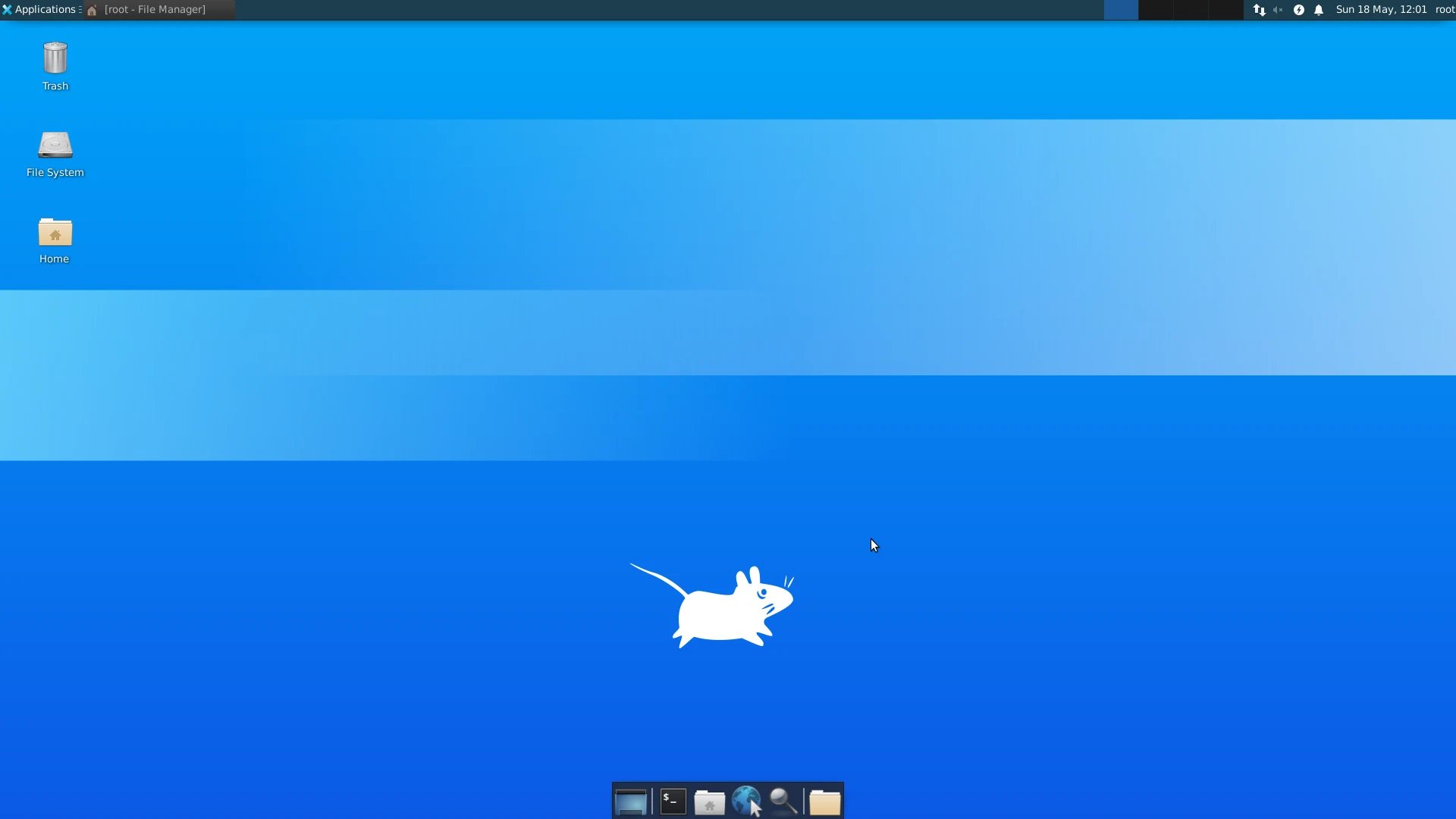
In the "Ubuntu vs Fedora" debate, Fedora's focus on open-source purity and its strong relationship with the Red Hat ecosystem also make it ideal for professionals working in enterprise environments. It's perfect for those who need a distribution that integrates well with Red Hat technologies and who appreciate Fedora’s emphasis on security and innovation. Ultimately, when choosing between "Ubuntu vs Fedora," the decision comes down to the user’s needs, with Fedora being the ideal choice for those who want a cutting-edge, open-source experience.
For users opting for Ubuntu but seeking to enhance their experience with a graphical user interface, you can learn more about how to install a desktop (GUI) on an Ubuntu server to make it more user-friendly and versatile.
Ubuntu vs Fedora Linux: Similarities
|
|
|
||||||
|
|
|
||||||
|
|
|
||||||
|
|
|
||||||
|
|
|
||||||
|
|
|
||||||
|
|
|
||||||
|
|
|
||||||
|
|
|
||||||
|
|
|
||||||
|
|
|
Ubuntu vs Fedora: Similarities
When comparing Linux distributions, two of the most popular and widely recognized names are Ubuntu and Fedora. These distributions have carved out substantial user bases due to their unique strengths, but they also share many commonalities. In this overview, we’ll explore the similarities between Ubuntu and Fedora, focusing on their core aspects, functionality, and how they appeal to users.
Open Source Philosophy
One of the foundational similarities between Ubuntu and Fedora is their commitment to the open-source philosophy. Both distributions are built on the Linux kernel, which itself is a paragon of open-source development. Ubuntu vs Fedora exemplifies the power of open-source communities, where transparency, collaboration, and freedom are paramount. Users are free to view, modify, and distribute the source code, which fosters innovation and ensures that both distributions remain flexible and adaptable to user needs.
Linux Kernel Foundation
At their core, both Ubuntu and Fedora are based on the Linux kernel. This similarity ensures that the fundamental functionality of these distributions is aligned. Whether you choose Ubuntu or Fedora, you'll benefit from the same robust, secure, and scalable foundation that the Linux kernel provides. This kernel underpins everything from desktop environments to package management systems, making Ubuntu vs Fedora a comparison between two distributions that share the same powerful underpinnings.
GNOME Desktop Environment
When discussing Ubuntu vs Fedora, the desktop environment is a key aspect. Both distributions use GNOME as their default desktop environment. GNOME is known for its simplicity, modern design, and ease of use. While both Ubuntu and Fedora may offer different customizations and theming options, the core GNOME experience remains consistent across both distributions. This consistency is a significant similarity for users who prefer a clean and intuitive interface.
Package Management Systems
Ubuntu vs Fedora often leads to discussions about their package management systems. While Ubuntu uses APT (Advanced Package Tool) with DEB package formats, and Fedora uses DNF (Dandified Yum) with RPM package formats, the overall experience of managing software is similar. Both systems allow users to install, update, and remove software packages efficiently. The vast software repositories available in both distributions ensure that users have access to a wide range of applications and tools, making the choice between Ubuntu and Fedora largely a matter of preference in package management style.
Customization and Flexibility
Another area where Ubuntu vs Fedora showcases similarities is in customization and flexibility. Both distributions offer extensive customization options, allowing users to tailor their desktop environment, themes, and functionality to their specific needs. Whether you're a developer, designer, or casual user, both Ubuntu and Fedora provide the tools and flexibility to create a personalized computing experience. The ability to tweak and modify almost every aspect of the system is a hallmark of both distributions, making them popular among users who value control over their environment.
For users considering a fresh start with Ubuntu, learning how to install Ubuntu from a USB can be a great first step toward exploring its customization potential and functionality.
Security Features
Security is a critical concern in any operating system, and Ubuntu vs Fedora demonstrates that both distributions take this seriously. Ubuntu and Fedora are both equipped with strong security features, including built-in firewalls, SELinux (Security-Enhanced Linux) support, and regular security updates. Fedora is often seen as slightly more cutting-edge in its approach to security, integrating the latest advancements quickly, while Ubuntu provides a balance of innovation and stability. Nonetheless, both distributions are well-suited for users who prioritize a secure computing environment.
Focus on Development
When it comes to Ubuntu vs Fedora, developers often find both distributions appealing due to their focus on development tools and support. Ubuntu has a reputation for being developer-friendly, with extensive libraries, IDEs, and documentation readily available. Fedora, on the other hand, is known for its innovation and up-to-date software, making it a preferred choice for developers who want to work with the latest tools and technologies. Both distributions support a wide range of programming languages and frameworks, making them versatile platforms for software development.
Community and Support
Community support is a crucial aspect of the Linux ecosystem, and Ubuntu vs Fedora shows that both distributions benefit from strong, active communities. Ubuntu’s community is one of the largest and most active in the Linux world, offering extensive forums, documentation, and user groups. Fedora's community, while smaller, is known for its passion for innovation and contribution to the open-source world. Both communities play a vital role in the ongoing development and support of their respective distributions, ensuring that users can find help and resources when needed. If you're exploring Ubuntu and want to utilize its versatility, check out our guide on how to install Python in Ubuntu to get started with one of the most popular programming languages.
Regular Release Cycles
In the Ubuntu vs Fedora comparison, the release cycle is another area of similarity. Ubuntu offers Long-Term Support (LTS) releases that provide stability and extended support, making it ideal for users who prefer a consistent and reliable system. Fedora, on the other hand, follows a more frequent release cycle, offering the latest features and innovations. However, both distributions ensure that their users have access to up-to-date software and technologies, catering to different user preferences in terms of stability and cutting-edge features.
Extensive Software Repositories
Finally, when comparing Ubuntu vs Fedora, it’s important to note the extensive software repositories that both distributions offer. Users of both Ubuntu and Fedora have access to a vast array of software packages, from productivity tools to development environments, multimedia applications, and more. This ensures that users can find the software they need to accomplish their tasks, regardless of which distribution they choose.
In conclusion, Ubuntu vs Fedora presents a comparison of two powerful, open-source Linux distributions that share many similarities. From their open-source foundations and reliance on the Linux kernel to their use of the GNOME desktop environment and commitment to security, both distributions offer a robust and versatile computing experience. Whether you prioritize stability, innovation, or customization, Ubuntu and Fedora provide a wealth of features and support, making them both excellent choices for users of all kinds.
Key Differences: Ubuntu vs Fedora Linux
When evaluating Linux distributions, Ubuntuand **Fedora** often emerge as popular choices due to their unique strengths and philosophies. Both distributions cater to different user needs and preferences, making the comparison between them crucial for those looking to choose the best Linux environment. This comprehensive overview will delve into the key differences between **Ubuntu** and Fedora, covering aspects such as target audience, release cycles, package management, and user experience. If you want to read the comparison between Debian vs Fedora, go to the Debian vs Fedora article.
Differences Overview
|
|
|
||||||
|
|
|
||||||
|
|
|
||||||
|
|
GNOME |
||||||
|
|
|
||||||
|
|
|
||||||
|
|
|
||||||
|
|
|
Release Cycle
The release cycles of Ubuntu and Fedora differ significantly, influencing their stability and update frequency. Ubuntu operates on a predictable release cycle with its Long-Term Support (LTS) versions, which are supported for five years, and regular releases that receive support for nine months. This model offers users a stable and secure environment with periodic updates. In contrast, Fedora follows a more rapid release cycle, with new versions coming out roughly every six months. This approach prioritizes having the latest features and technologies but results in shorter support periods for each release.
|
Distribution |
Release Type |
Release Frequency |
Support Duration |
|
Ubuntu |
Regular |
Every 6 months |
9 months |
|
Ubuntu |
LTS |
Every 2 years |
5 years |
|
Fedora |
Regular |
Every 6 months |
~13 months |
Package Management
Ubuntu utilizes the APT (Advanced Package Tool) system to manage DEB packages. APT is known for its ease of use and robust package management capabilities, including handling dependencies and updates smoothly. On the other hand, Fedora employs DNF (Dandified YUM) for managing RPM packages. DNF offers advanced features such as dependency resolution and plugin support, which can appeal to users who prefer a more cutting-edge package management system.
|
Operation |
Ubuntu (APT) |
Fedora (DNF) |
|
Update package list |
sudo apt update |
sudo dnf check-update |
|
Upgrade all packages |
sudo apt upgrade |
sudo dnf upgrade |
|
Install a package |
sudo apt install nginx |
sudo dnf install nginx |
|
Remove a package |
sudo apt remove nginx |
sudo dnf remove nginx |
Default Desktop Environment
While Ubuntu has historically used the Unity desktop environment, it now defaults to GNOME as of Ubuntu 17.10. GNOME on Ubuntu is modified to include additional features and customizations tailored to the Ubuntu experience. Conversely, Fedora also uses GNOME as its default desktop environment but maintains a more upstream version without extensive modifications. This difference may impact the user experience, with Ubuntu providing a more customized GNOME environment compared to Fedora’s more vanilla GNOME experience.
Stability and Performance
When comparing stability and performance, Ubuntu shines with its LTS releases, providing a reliable and well-tested environment ideal for both home and enterprise use. The LTS versions are designed to be stable and secure over a long period, making them suitable for users who prioritize system reliability. Fedora, in contrast, emphasizes incorporating the latest technologies and features. This focus on cutting-edge updates can lead to a more dynamic experience but may also introduce occasional instability due to the newer software and features. If you’re considering Ubuntu and need guidance on user management, check out our guide on how to add a user to sudoers on Ubuntu.
Target Audience
The target audiences for Ubuntu and Fedora highlight their different philosophies. Ubuntu is designed to cater to a broad range of users, from beginners to advanced professionals, with its user-friendly approach and extensive documentation. It is also popular in enterprise environments due to its stability and support options. Fedora, however, is geared more towards developers and users who prefer the latest innovations in the Linux world. Its commitment to providing up-to-date software and features makes it a favorite among those who enjoy experimenting with new technologies.
Support and Community
Ubuntu benefits from extensive support through both its community and commercial channels, with resources available for troubleshooting, development, and professional support. Canonical, the company behind Ubuntu, offers professional services, including technical support and consulting. Fedora, while having strong community support, relies more heavily on its community for help and guidance. Red Hat, which sponsors Fedora, does not offer the same level of commercial support as Canonical does for Ubuntu.
You can also enhance your Ubuntu experience by exploring remote desktop solutions, such as installing XRDP on Ubuntu. For a step-by-step guide on how to set up XRDP, check out our detailed tutorial on how to install XRDP on Ubuntu. This allows you to access your Ubuntu desktop remotely, providing greater flexibility for users who need to work from different locations.
Software Availability
In terms of software availability, Ubuntu provides access to a vast repository of applications and tools. Additionally, users can take advantage of PPAs (Personal Package Archives) to install software that may not be available in the official repositories. Fedora maintains a more restricted repository to ensure software is open-source and free of proprietary elements. This focus can limit the availability of certain software but aligns with Fedora’s philosophy of promoting open-source software.
In summary, the decision between Ubuntu and Fedora often comes down to personal preference and specific needs. Ubuntu is ideal for users seeking a stable, long-term environment with extensive support and a broad range of software options. On the other hand, Fedora appeals to those who value the latest features and innovations, with a focus on cutting-edge technology and a more community-driven approach. Understanding the key differences between Ubuntu and Fedora can help users make an informed choice that aligns with their computing needs and preferences.
Conclusion
In conclusion, the choice between Ubuntu and Fedora largely depends on your specific needs and preferences. Ubuntu, with its user-friendly interface and extensive community support, is ideal for beginners and those seeking stability. Its long-term support (LTS) versions provide a reliable environment for both personal and professional use, making it a go-to choice for many desktop users and developers.
|
Feature |
Ubuntu |
Fedora |
|
Package Manager |
APT (.deb) |
DNF (.rpm) |
|
Release Cycle |
6 months (LTS every 2 years) |
Every 6 months |
|
Default Desktop |
GNOME (with Canonical tweaks) |
GNOME (vanilla) |
|
Proprietary Software Support |
Enabled by default |
Limited (FOSS focused) |
If you're looking for a seamless remote desktop experience on Ubuntu, you might find it helpful to explore setting up an Ubuntu RDP server. This can enhance your productivity by enabling remote access to your Ubuntu system from anywhere. Check out this guide on setting up an Ubuntu RDP server for a smooth remote desktop experience.
On the other hand, Fedora offers a cutting-edge experience with the latest technologies and innovations. Its emphasis on open-source software and frequent updates appeals to users who prefer to work with the most recent developments in Linux. Fedora’s commitment to staying on the forefront of technology makes it a strong candidate for developers and those who value the latest features and enhancements.
When it comes to performance, both distributions are capable, but Fedora’s rolling release model might appeal to those who appreciate staying current with the latest software advancements. Conversely, Ubuntu’s stability and support make it a strong choice for enterprise environments and long-term projects.
Ultimately, whether you choose Ubuntu or Fedora, both distributions have their strengths and cater to different types of users. Ubuntu’s extensive documentation and user base provide a solid foundation for beginners, while Fedora’s progressive approach and focus on innovation offer a more dynamic experience for advanced users. Evaluating your own needs and preferences will help you decide which distribution aligns best with your goals.
For those looking to deploy Ubuntu in a virtual private server (VPS) environment, consider checking out our guide on Ubuntu VPS Server for detailed setup instructions and tips.