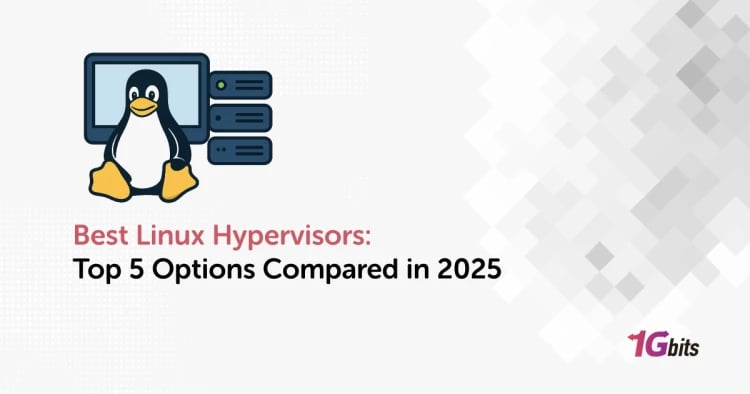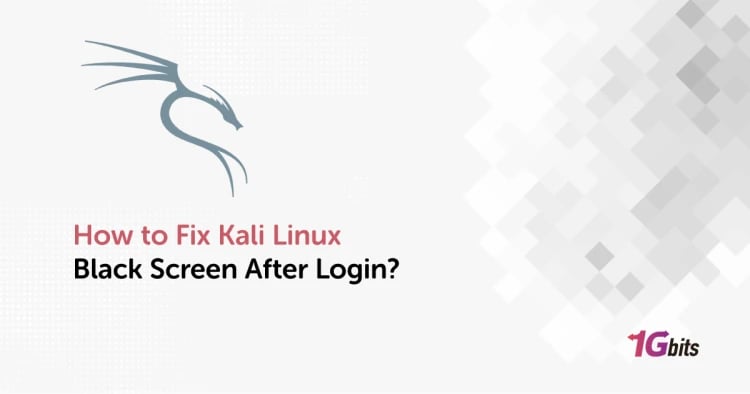You probably are familiar with the operating systems now; technically, almost everyone in different fields deals with them. When most people hear about the OS, they commonly think of Windows and Mac. However, many more versions are available in the market, and Ubuntu Linux is just one of them. In this article, we want to introduce this distro while checking its advantages and disadvantages. Keep along with us.
What is an Operating System?
Operating System (OS) is a technical term for a service-oriented user interface responsible for managing a system's hardware and software. It provides multitasking services to users.
What is Ubuntu?
Ubuntu is a Debian-based Linux operating system that is completely free and open source, used by millions of users worldwide.
Since it is an open-source distribution of Linux, the developers and users can edit its codes, install as many copies of it as they want, and distribute it as they wish. These unique features and objectives make this distro more adorable for users.
For a deeper understanding of this popular operating system and its foundational aspects, check out our article on What is Ubuntu?.
What are the advantages of Ubuntu?
The best parts about this OS are as follows:
-
It is a free and open-source software
As you already know, it is a free operating system, which is available on its official website to download. You can access many apps and files free of charge there. It provides the major freedom to customize and access the root folders.
That makes lots of differences. Compared with Windows, it has copyrighted source code, whereas Ubuntu has open source code.
Therefore, you can write and customise appropriate code to get what you want. However, you had better be aware that it is not that easy. You should learn the language completely and thoroughly to do that. Additionally, if you encounter any issues with your Ubuntu setup, such as broken packages, check out our guide on how to fix Ubuntu broken packages for effective solutions.
-
It provides enhanced privacy
Regarding data privacy policies, this Linux distro severely follows some fundamental principles. For example, it never takes your personal information unless in legal cases; your personal information never will be shared with anyone, and the system will never save or store your personal information except if it is required for providing services or products.
-
It runs well
Running well on all major hardware platforms is one of the best characteristics of this Linux distro, which does need powerful hardware.
-
It is a feature-rich OS
This operating system makes most of the popular applications available for its users. You can find famous apps such as Slack, Spotify, and Firefox or some well-functioning alternative options in the Ubuntu software centre and install them easily.
-
It is the best option for servers
Due to its good performance and stability, many developers are using this OS for all servers running huge ERP systems and databases. It is easy to use and stable operating system with no crashes, no blue screen, and no viruses.

-
It is highly secure
Since it is an open-source OS, community members constantly check and review its functioning. Therefore, they can quickly identify any security gaps or vulnerabilities and fix them as soon as possible.
For example, there is kernel enhancement known as AppArmor, responsible for limiting the security gaps of programs and resources. Also, it supports many security updates and practices such as applying complex passwords, using sudo, employing ufw, and many more.
-
It is easy to use and editable.
Ubuntu is a user-friendly OS which provides a good user experience. It does not take much time to get used to if you are already a windows user. Its software centre is also similar to Windows. It also can easily install even for those people who are not experts. In addition, the users can edit it in adequate time.
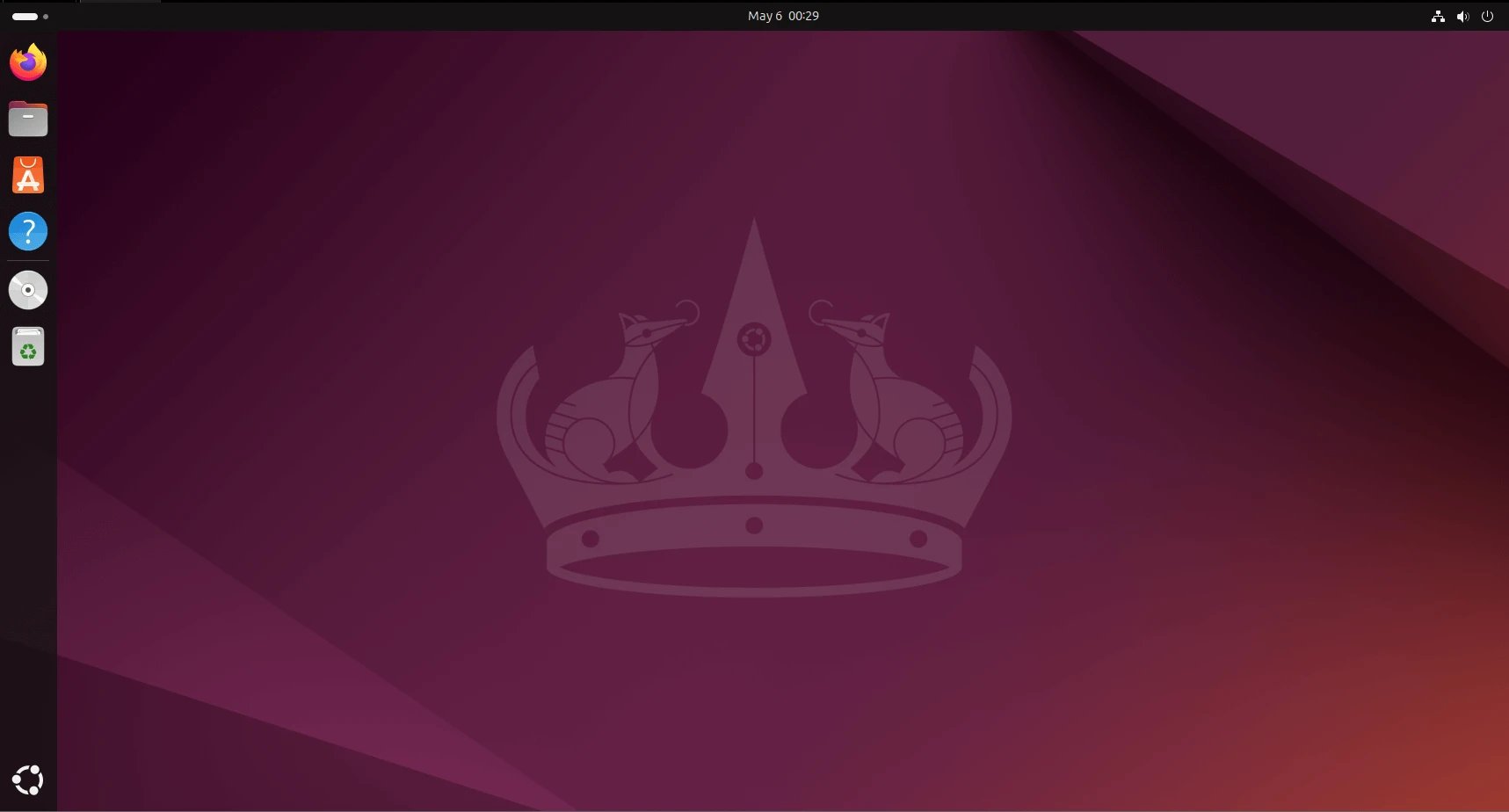
-
It is a low demand for memory, storage, and processor
Despite Windows and macOS, Ubuntu Linux is a lightweight, not a resource-intensive program, which does not require a large amount of RAM, and a high-end CPU. That is why it can run on every computer and bring old ones back to life.
-
It is a great option for web development.
Most of its tools and software are easy to install; even some come preinstalled. This beloved distro is super stable and does not crash easily. Therefore, it is a great option for developers and suitable for web development.
-
It has excellent support services.
This is a quite customizable OS with a large support team available any second. This makes using the Linux distro more favourable.
-
It is compatible with enterprise platforms.
This is an enterprise Linux distribution with full Canonical support, which is its publisher and maintainer.
-
It is the best option for science professionals and students
Since all research, projects and development can be done through this operating system, it is the best option for science professionals and students.
Some other advantages are:
- It is suitable for cloud computing, servers, desktops, and IoT devices.
- Its Kernels can be updated without a reboot.
- Every long-term support (LTS) version is released every two years.
- Every long-term support (LTS) version has five years of support.
What are the disadvantages of Ubuntu?
Some of the weak points of this OS are as follows:
- Its graphical user interface is not as polished and supportive as macOS or Windows.
- It is not a user-friendly operating system for personal computers.
- It may not support some hardware without paid drivers.
- It is Incompatible with popular proprietary software.
- It is incompatible with many popular premium programs such as photo editors, movie and animation editors, and office spreadsheet and document editors.
- It is not suitable for games and specific programs such as Labview and Proteus.
- It is incompatible with some drivers unless you have an explicitly manufacturer-supported device.
- It does not support cPanel and some other popular middleware.
|
Pros |
Cons |
|
Free and open-source |
Limited support for some proprietary software |
|
High security |
Requires command-line knowledge for some tasks |
|
Low system resource usage |
Potential driver and hardware compatibility issues |
|
User-friendly interface |
Lack of support for some popular games and software |
What are the most well-known versions of Ubuntu?
Like most Linux distributions, it has two versions: Desktop Edition and Server Edition. The first one is used for personal computers, and the second one is to run servers.
For users looking to manage their projects effectively on Ubuntu, it's essential to understand version control, and installing Git on Ubuntu can be a great start.
Desktop version
This OS is better known as a strong and great desktop management product with a professional support system. The distro's design is based on Gnome, one of the most popular Linux desktops.
For users looking to enhance their Ubuntu experience with robust database management, consider checking out our guide on how to install PostgreSQL on Ubuntu.
Server version
Since this distro is easy to run and install, it is one of the best server options. Many newcomers to Linux use this distribution, which offers special features, including email web hosting. To explore the most suitable releases for your needs, check out our guide on the best Ubuntu versions.
The Bottom Line
Here, we’ve highlighted some of the most important advantages and disadvantages of Ubuntu Linux. Understanding the pros and cons of this distribution can help you align your expectations and behavior with its capabilities and limitations, whether you're working with an Ubuntu VPS or an Ubuntu RDP server.
For instance, an Ubuntu VPS offers great flexibility and control over server management, while an Ubuntu RDP server can provide a user-friendly remote desktop experience.
What do you think? Which features of Ubuntu Linux do you find most useful or even favorable for your needs? Share your views and experiences with us, and let us know how Ubuntu fits into your workflow!
Additionally, if you're looking to streamline your Ubuntu experience, you might find it helpful to explore how to manage your software better by checking out our guide on listing installed packages in Ubuntu.
People also read: