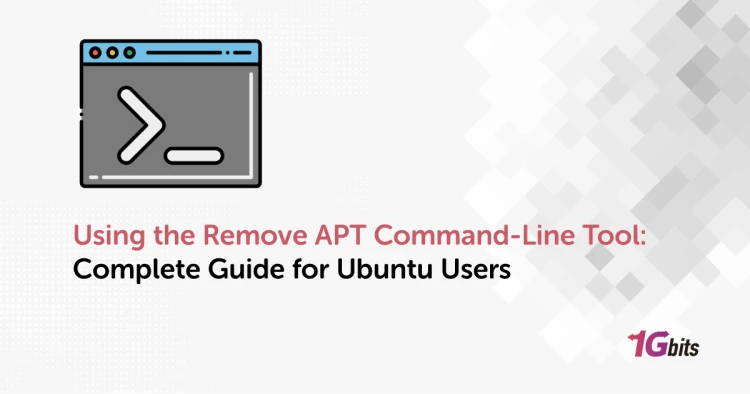In the expansive realm of Linux distributions, Ubuntu is a popular choice for its user-friendly interface, robustness, and versatility. As the landscape evolves, the quest for the best Ubuntu versions becomes pivotal, catering to diverse user needs, hardware configurations, and preferences. Whether you're a developer seeking optimal coding environments, an enthusiast navigating through legacy systems, or a user eyeing stability, Ubuntu offers many versions tailored to specific demands.
The Best Version of Ubuntu: LTS or Intermediate Release?
|
Version |
Release Date |
Support Period |
|
Ubuntu 22.04 |
April 2022 |
5 years (LTS) |
|
Ubuntu 22.10 |
October 2022 |
9 months |
|
Ubuntu 23.04 |
April 2023 |
9 months |
|
Ubuntu 24.04 |
April 2024 |
5 years (LTS) |
LTS (Long Term Support) versions, exemplified by Ubuntu 22.04, stand out as the superior choice. With enterprise-level reliability and stability, LTS releases promise five years of crucial security updates, ensuring a consistent and secure computing experience.
In contrast, intermediate releases like Ubuntu 22.10 receive only nine months of support. While suitable for some, their shorter lifespan makes them less favorable for users prioritizing longevity and stability.
Ubuntu 22.04's LTS status makes it the preferred choice for those valuing extended stability and dependable support. For a robust and lasting computing experience, LTS versions like Ubuntu 22.04 stand as the best choice.
For those looking to explore other reliable Ubuntu-based distributions, you might want to check out our guide on the best Ubuntu-based distros, which highlights some excellent alternatives offering various features and performance benefits.
Top Ubuntu-based Linux Distros
The Ubuntu ecosystem thrives on diversity, offering a multitude of distributions tailored to different preferences, system configurations, and user needs. For those of you who already know what is Ubuntu and are asking what is the best version of Ubuntu, here's a breakdown of some of the best Ubuntu versions that stand out:
1. Linux Mint
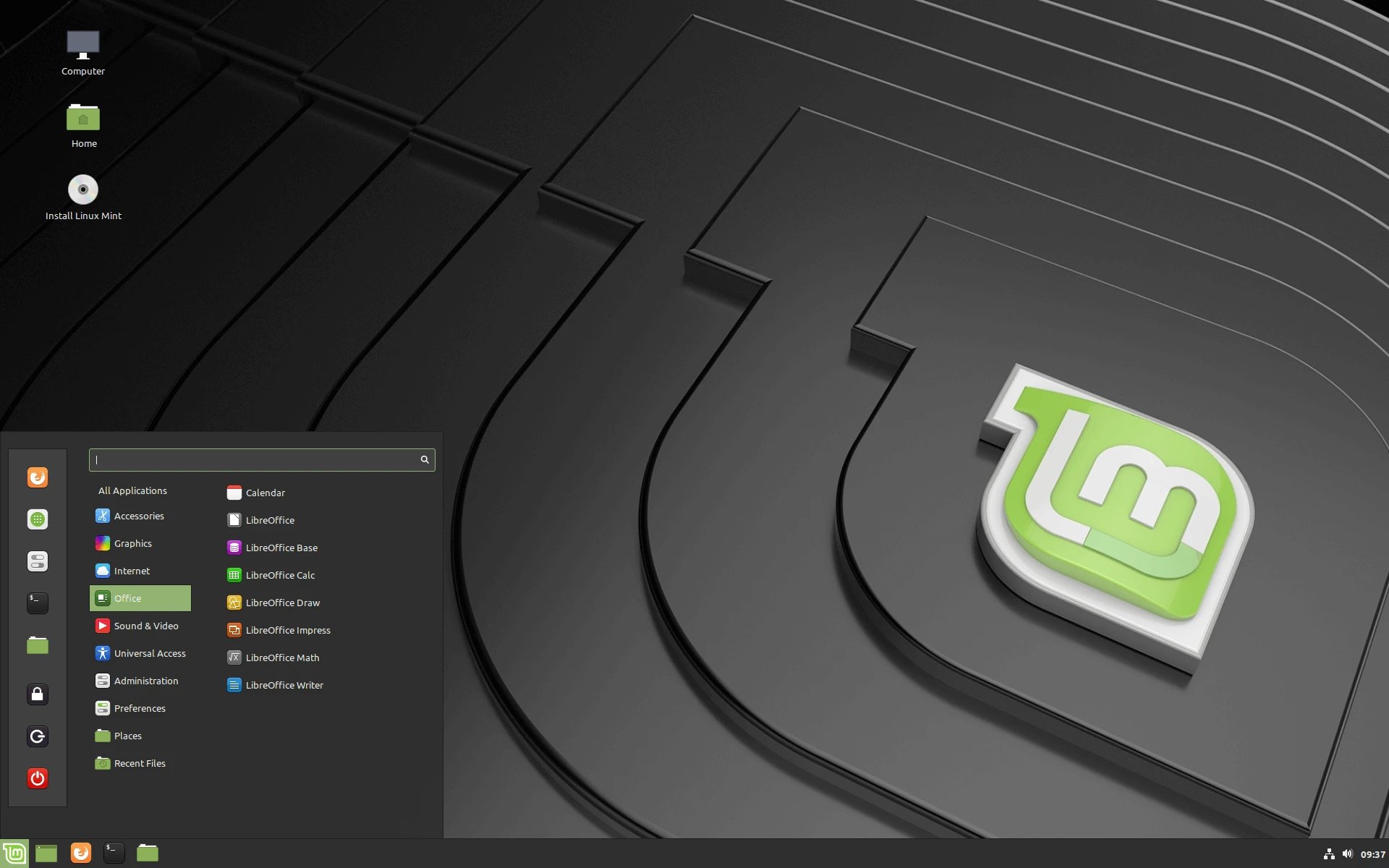
Linux Mint shines as an approachable and reliable Ubuntu-based distribution known for its stability and versatility. It offers a choice between two primary desktop environments, Cinnamon and MATE, and caters to diverse user preferences.
-
Desktop Environments: Cinnamon provides a modern, customizable interface, while MATE offers a traditional, user-friendly layout.
-
Versatility: Supporting both 32-bit and 64-bit systems, Linux Mint ensures compatibility with a wide range of hardware configurations.
-
Software Management: Leveraging a robust package manager and access to Ubuntu's vast software repositories, Linux Mint simplifies software installation and updates.
-
Stability and Support: Linux Mint LTS versions promise extended support, including security updates, ensuring system stability. The thriving community provides valuable assistance and resources.
-
Popular Appeal: As one of the best Ubuntu versions, its user-friendly interface, stability, and software variety make Linux Mint a go-to choice for both newcomers and experienced users seeking reliability and customization.
2. Kubuntu
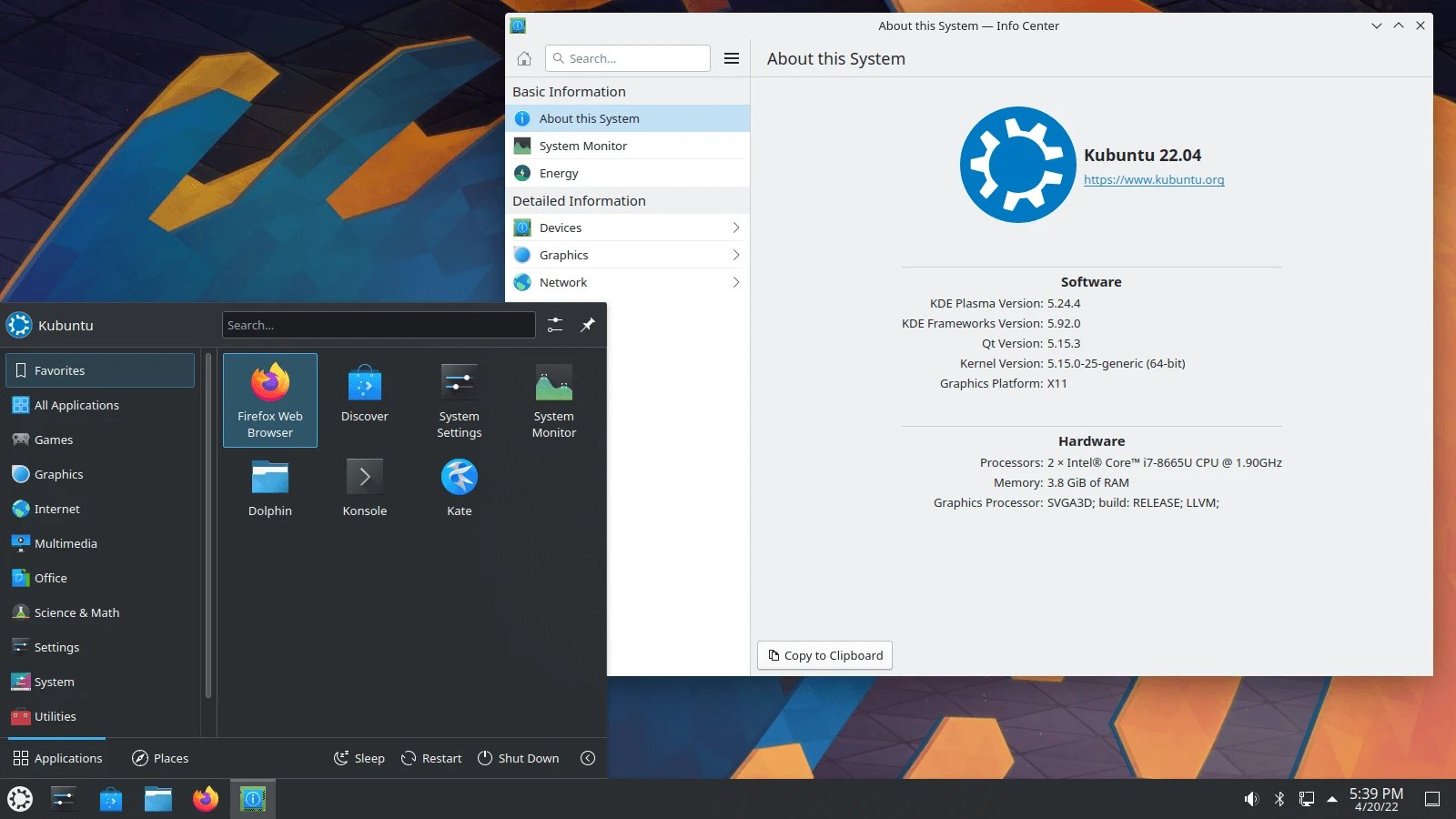
Kubuntu stands as a robust Ubuntu derivative, blending Ubuntu's reliability with the elegance of the KDE Plasma desktop environment. Renowned for its versatility and customization options, Kubuntu caters to users seeking both functionality and aesthetic appeal.
-
Desktop Environment: Powered by KDE Plasma, Kubuntu offers a highly customizable, visually appealing interface known for its modern design and extensive customization possibilities.
-
Key Features: The integration of KDE Plasma provides users with a rich set of tools to personalize their desktop experience, making it suitable for both newcomers and experienced users looking for flexibility.
-
Supported Architectures: Kubuntu supports both 32-bit and 64-bit systems, ensuring adaptability across a wide range of hardware configurations.
-
Software Repositories: Backed by Ubuntu's extensive repositories, Kubuntu provides access to a diverse array of software, simplifying the process of finding and installing necessary applications.
-
Community Support: Kubuntu boasts a strong and vibrant community, offering forums, tutorials, and guides, making it easier for users to troubleshoot issues and seek assistance when needed.
3. Lubuntu
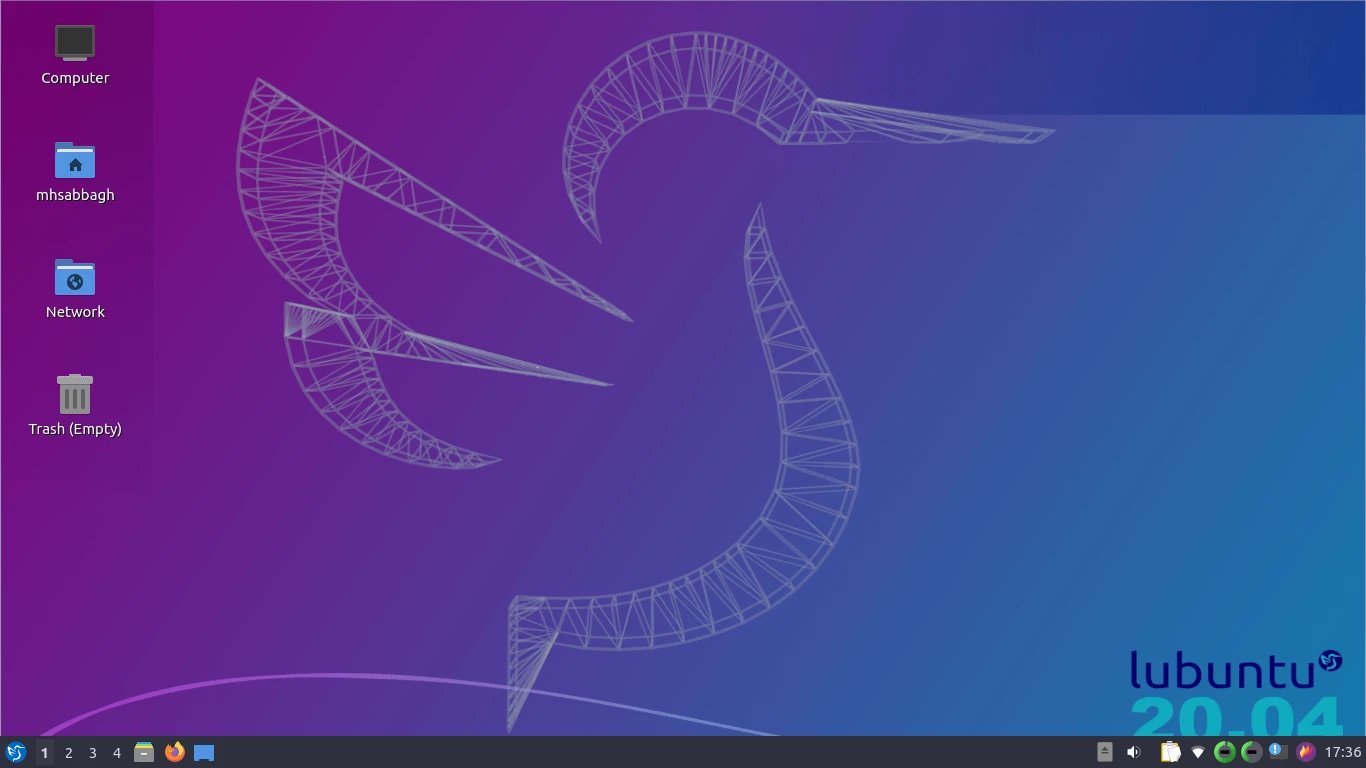
Lubuntu, a distinctive member of the Ubuntu family, specializes in offering a lightweight and resource-efficient operating system. Crafted with the LXQt desktop environment, Lubuntu prioritizes speed and energy efficiency, making it an ideal choice for systems with limited resources or older hardware.
-
Desktop Environment: LXQt is the driving force behind Lubuntu, providing a streamlined and energy-efficient interface tailored for swift and clutter-free user experiences.
-
Resource Efficiency: Designed explicitly for low-resource systems, Lubuntu ensures optimal performance even on older machines, extending battery life while maintaining responsiveness.
-
Versatility: As one of the best Ubuntu versions, Lubuntu supports both 32-bit and 64-bit systems, catering to a broad spectrum of hardware configurations and older PCs.
-
Software Availability: Leveraging Ubuntu's repositories, Lubuntu grants access to an abundance of software, ensuring users have a variety of applications to choose from.
-
Community and Support: Despite its lightweight nature, Lubuntu maintains a dedicated community offering support and assistance, fostering a responsive environment for troubleshooting and guidance.
Additionally, if you're looking to set up a web server on your Ubuntu system, you might find our guide on How to Install Lighttpd on Ubuntu helpful, as it walks you through the process of getting a fast and efficient server up and running.
4. Xubuntu
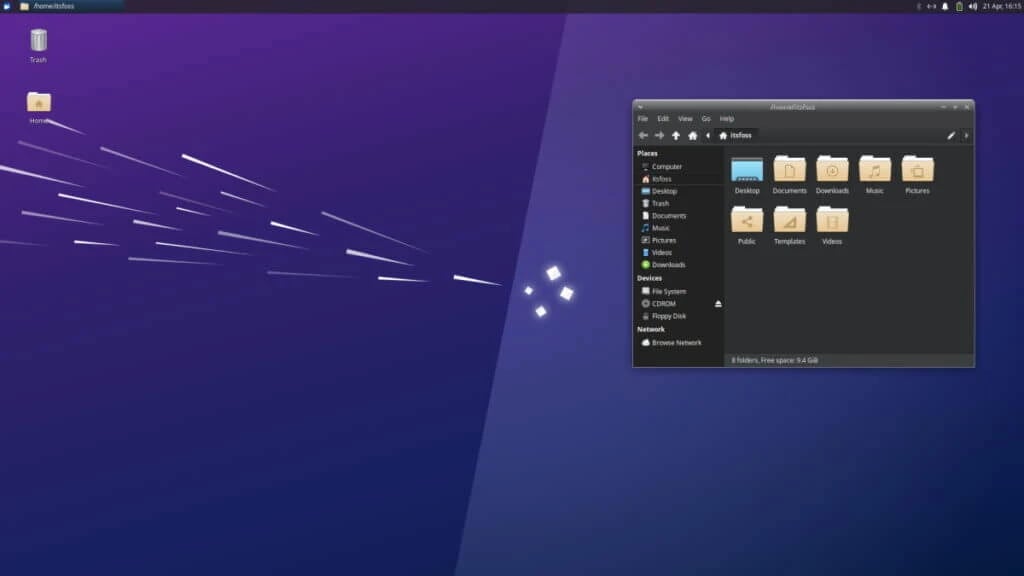
Xubuntu, an Ubuntu-based distribution, excels in providing a lightweight and efficient computing experience while retaining the familiarity of the Xfce desktop environment. Tailored for both performance and stability, Xubuntu is an excellent choice for users seeking a nimble and functional operating system, especially for older hardware setups.
-
Desktop Environment: Powered by Xfce, Xubuntu emphasizes simplicity, efficiency, and a user-friendly interface, making it accessible to both newcomers and experienced users.
-
Performance: Optimized for efficiency, Xubuntu ensures swift operation, stability, and reduced system resource utilization, making it one of the best Ubuntu versions and ideal for systems with limited hardware capabilities.
-
Compatibility: Supporting both 32-bit and 64-bit systems, Xubuntu offers versatility, accommodating a wide range of older hardware configurations.
-
Software Availability: Accessing Ubuntu's extensive repositories, Xubuntu provides users with a wide range of software packages tailored for the Xfce environment.
-
Community Support: Competing for the title of best Ubuntu version for developers, Xubuntu benefits from an active community, offering support forums, documentation, and assistance, ensuring users can troubleshoot and seek guidance effectively.
5. Zorin OS
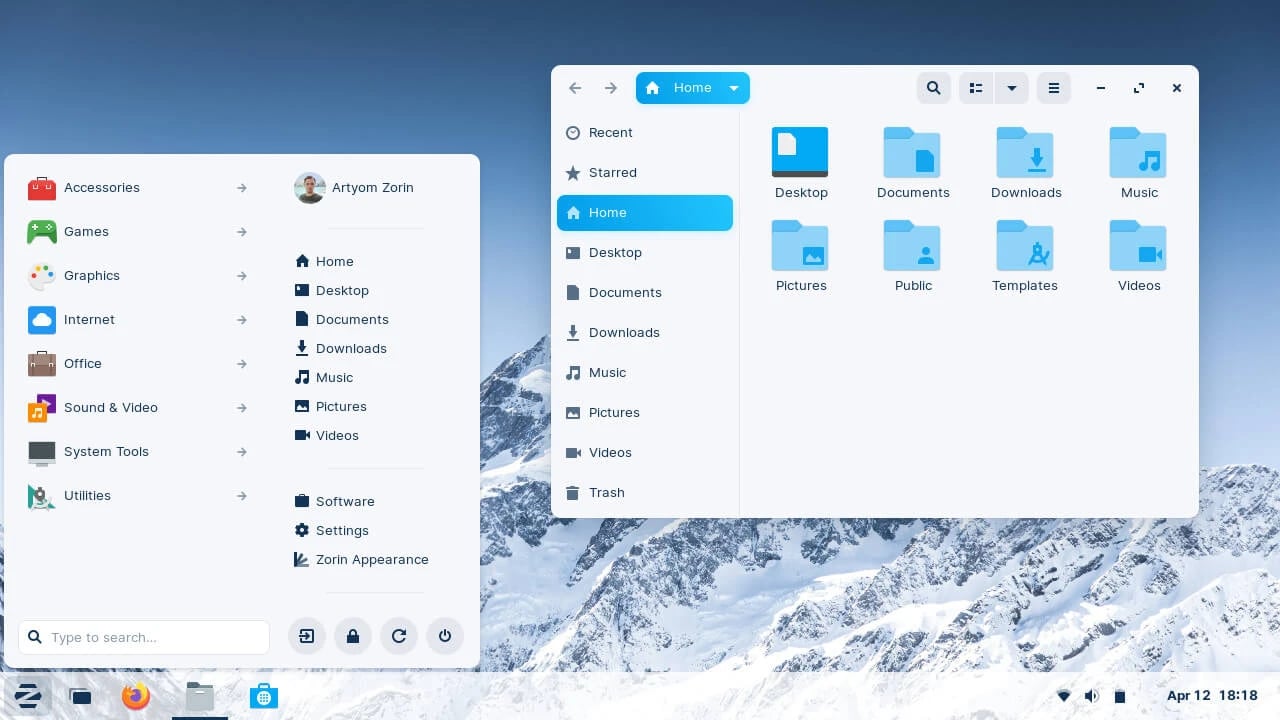
Zorin OS, a unique member of the Ubuntu-based family, prides itself on a user-friendly interface and versatility, offering multiple desktop layouts and styles. As one of the best Ubuntu versions, it seamlessly mimics other operating systems, including Windows, providing a familiar environment for users transitioning from other platforms.
-
Desktop Environments: Featuring various desktop layouts and styles, Zorin OS enables users to emulate the look and feel of other operating systems, facilitating an easy transition for newcomers.
-
Windows Compatibility: A standout feature of Zorin OS is its compatibility with Windows applications, easing the shift from Windows to Linux for users accustomed to Windows-based software.
-
Customizable Desktop: Zorin OS allows for extensive customization, enabling users to tailor their desktop experience to resemble their preferred operating system interface.
-
Lightweight Version: Zorin OS also offers a Lite version, designed for lightweight systems, ensuring efficiency even on less capable hardware configurations.
-
Community Support: As one of the best versions of Ubuntu, Zorin OS benefits from a growing and supportive community, providing resources, guides, and assistance to aid users in familiarizing themselves with the operating system.
For users looking to enhance their Ubuntu experience, learning how to install Yarn on Ubuntu can be a valuable addition, especially for those working on JavaScript-based projects. You can follow our step-by-step guide on how to install Yarn on Ubuntu to get started.
6. Ubuntu MATE
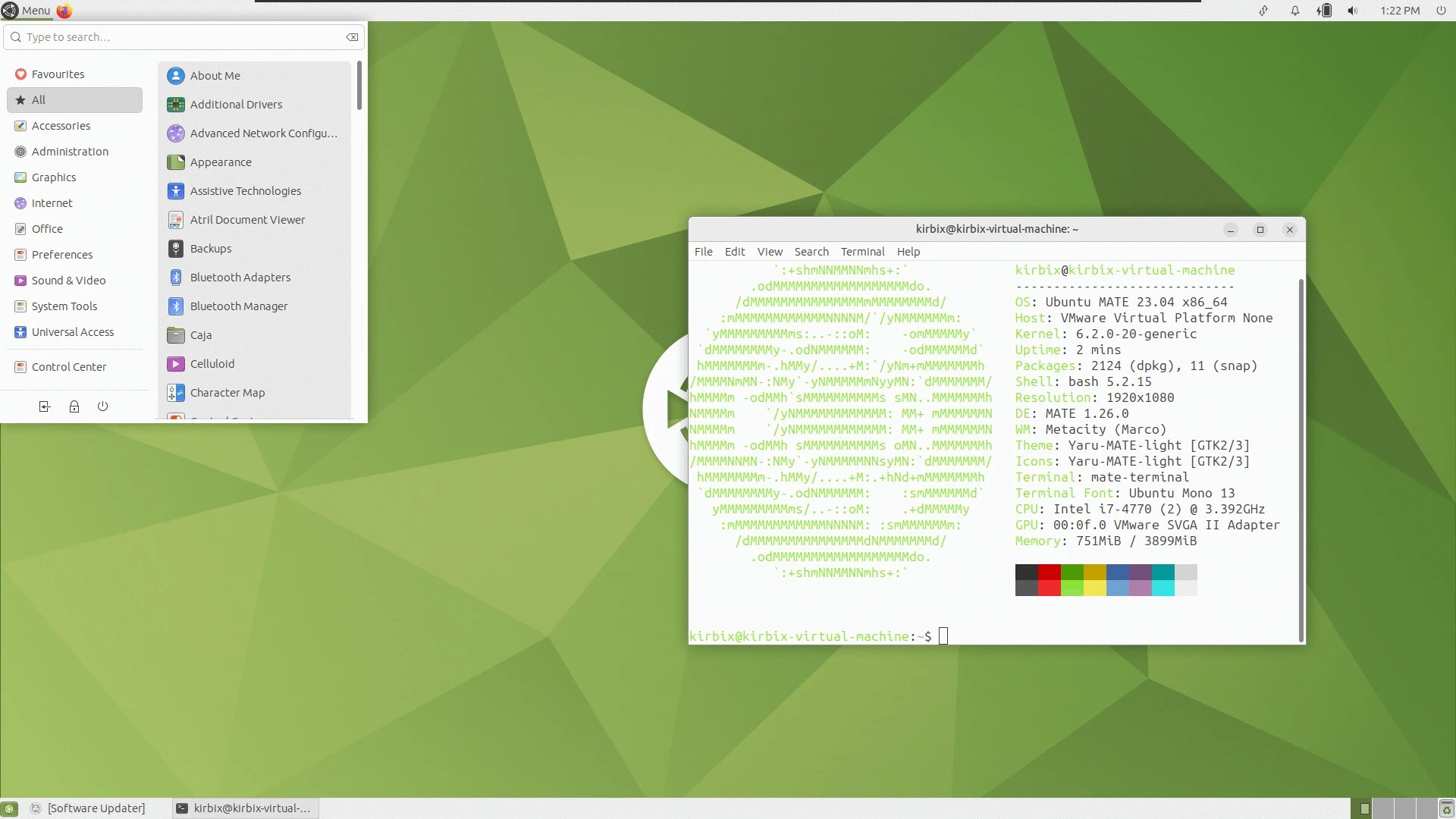
Ubuntu MATE stands out among Ubuntu-based distributions for its focus on delivering a traditional desktop experience while embracing the user-friendly MATE desktop environment. Catering to users who appreciate a familiar and straightforward interface, Ubuntu MATE strikes a balance between classic design and modern functionality.
-
Desktop Environment: Featuring the MATE desktop environment, Ubuntu MATE provides a classic and familiar user experience reminiscent of the GNOME 2 interface, appealing to both new and seasoned users.
-
Traditional Feel: Ubuntu MATE's layout and design aim to offer simplicity and familiarity, making it an excellent choice for users transitioning from other operating systems.
-
Feature-Rich: Despite its traditional approach, Ubuntu MATE comes loaded with various applications and tools, catering to a wide spectrum of user needs without compromising on functionality.
-
Compatibility: Supporting both 32-bit and 64-bit systems, Ubuntu MATE ensures compatibility across a range of hardware configurations.
-
Community Support: Backed by a supportive community, Ubuntu MATE offers forums, documentation, and assistance, providing users with resources to navigate and optimize their experience.
7. Pop!_OS

Pop!_OS, developed by System76, distinguishes itself as an Ubuntu-based distribution tailored to provide a refined and user-centric computing environment. Focused on delivering an exceptional user experience for both regular users and professionals, Pop!_OS integrates a customized GNOME-based desktop environment with several unique features.
-
Customized GNOME-Based Desktop: As one of the best Ubuntu versions, Pop!_OS offers a customized GNOME-based desktop environment, enhancing user workflow and providing a polished, visually appealing interface.
-
Customizable Workflow: The distribution prioritizes a customizable workflow, allowing users to tailor their computing experience to match their preferences and optimize productivity.
-
Software Bundles: Pop!_OS offers bundled software packages aimed at various user needs, streamlining the process of obtaining essential applications.
-
Support for AMD and Intel GPUs: Notably, Pop!_OS provides specialized support for AMD and Intel GPUs, optimizing performance for users with such hardware configurations.
-
Tiling Window Manager (Pop Shell): Pop!_OS integrates the tiling window manager Pop Shell, maximizing screen space and enhancing productivity for users who benefit from a more organized workflow.
-
Stability and Security: As one of the most popular Ubuntu versions, Pop! OS emphasizes stability and security, offering a reliable computing environment with regular updates and enhancements.
8. Ubuntu Budgie
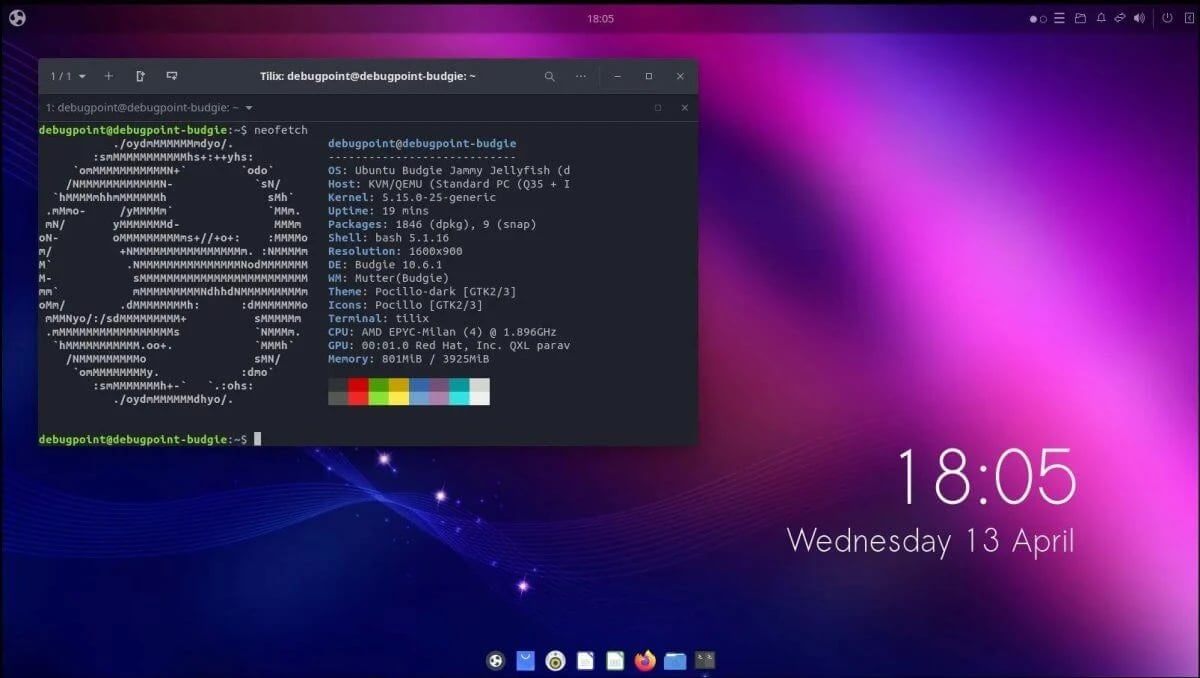
Ubuntu Budgie distinguishes itself as an Ubuntu-based distribution that seamlessly integrates the Budgie desktop environment, renowned for its sleek design and user-friendly interface. With a blend of modern aesthetics and classic functionalities, Ubuntu Budgie caters to users seeking a balance between elegance and functionality.
-
Budgie Desktop Environment: Powered by Budgie, Ubuntu Budgie offers a visually appealing, intuitive interface, combining modern design with ease of use.
-
Customizable Interface: Users benefit from a customizable desktop experience, allowing personalization to suit individual preferences and workflow.
-
Budgie-Nemo File Manager: Ubuntu Budgie features the Budgie-Nemo file manager, providing users with a classic desktop experience coupled with modern file management capabilities.
-
Software Repositories: Leveraging Ubuntu's extensive repositories, Ubuntu Budgie ensures access to a broad array of software applications, enhancing user convenience.
-
Sleek Design and Efficiency: As one of the best Ubuntu versions, Ubuntu Budgie is celebrated for its efficient performance and sleek design, appealing to users seeking a visually pleasing alternative among Ubuntu-based distributions.
-
Active Community: Supported by an active and vibrant community, Ubuntu Budgie offers forums and resources, fostering a helpful environment for users seeking assistance and guidance.
To ensure compatibility with your system and the latest updates, it’s important to know which version of Ubuntu you're using. For detailed steps on checking your Ubuntu version, visit our guide on how to check Ubuntu version.
9. KDE Neon
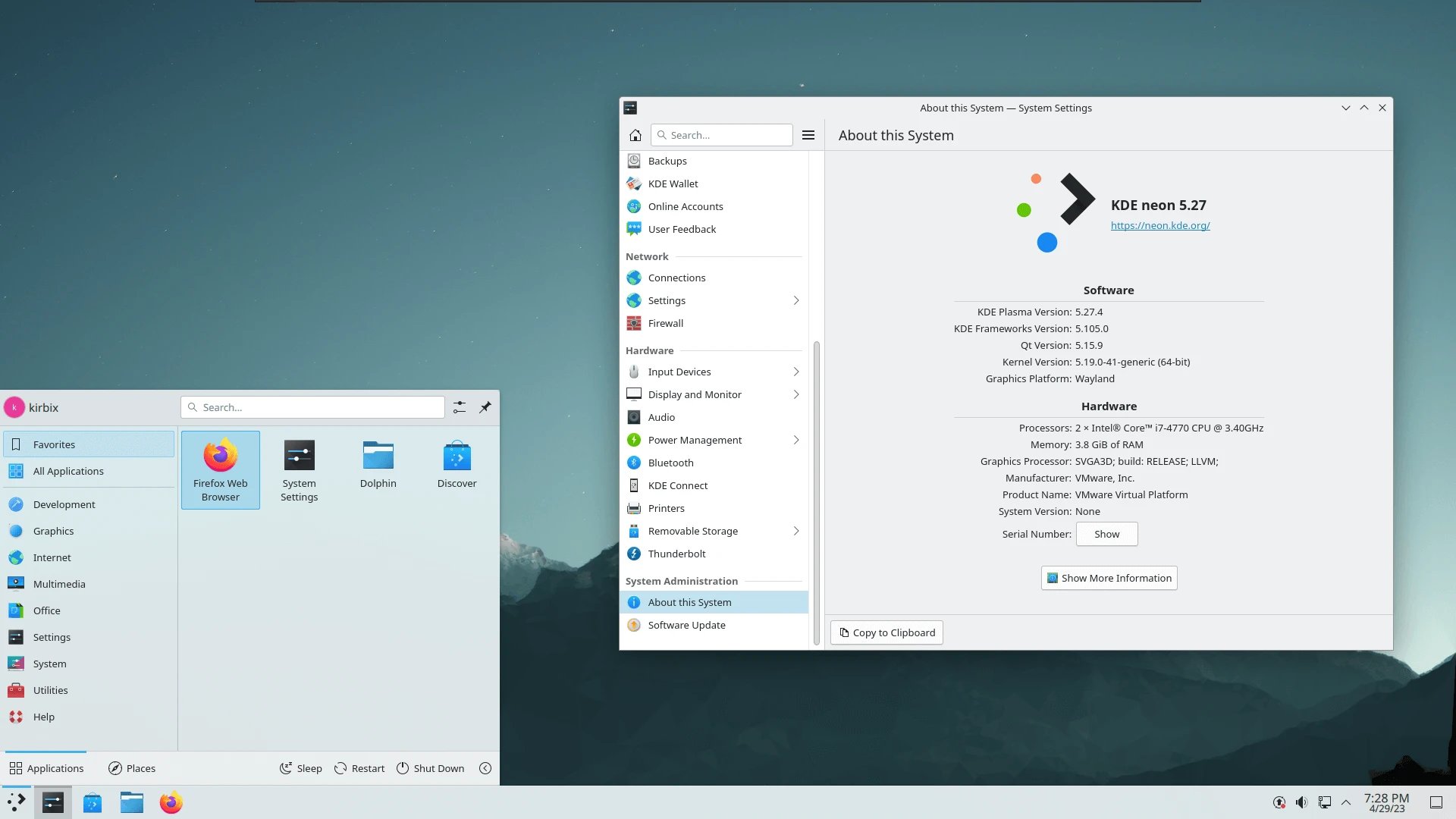
KDE Neon, akin to Kubuntu, boasts the KDE Plasma 5 desktop environment. However, its distinguishing factor lies in its unwavering commitment to delivering the most recent KDE features within an Ubuntu framework. Tailored for users inclined toward bleeding-edge KDE developments, it harmonizes Ubuntu's reliability with KDE's progressive innovations.
-
KDE Plasma 5 Environment: KDE Neon aligns itself with the KDE Plasma 5 desktop environment, offering a sophisticated and customizable interface known for its modern design and extensive feature set.
-
Cutting-Edge KDE Features: The primary focus of KDE Neon is to provide users with the latest KDE innovations, ensuring access to new features, enhancements, and improvements as they are developed.
-
Rebased on Ubuntu 22.04 LTS: The latest iteration, KDE Neon 22.04 LTS, is built on the foundation of Ubuntu 22.04 LTS. This amalgamation ensures a sturdy groundwork while granting users access to the freshest KDE advancements.
-
Long-Term Support and Stability: By leveraging the Ubuntu LTS release, KDE Neon assures users of both cutting-edge KDE technology and the reliability and long-term support that Ubuntu LTS versions are renowned for.
-
Ideal for KDE Enthusiasts: For aficionados of the KDE Plasma desktop environment seeking the latest KDE ecosystem developments, KDE Neon serves as an optimal platform, offering a balance between avant-garde technology and a stable foundation.
10. Elementary OS
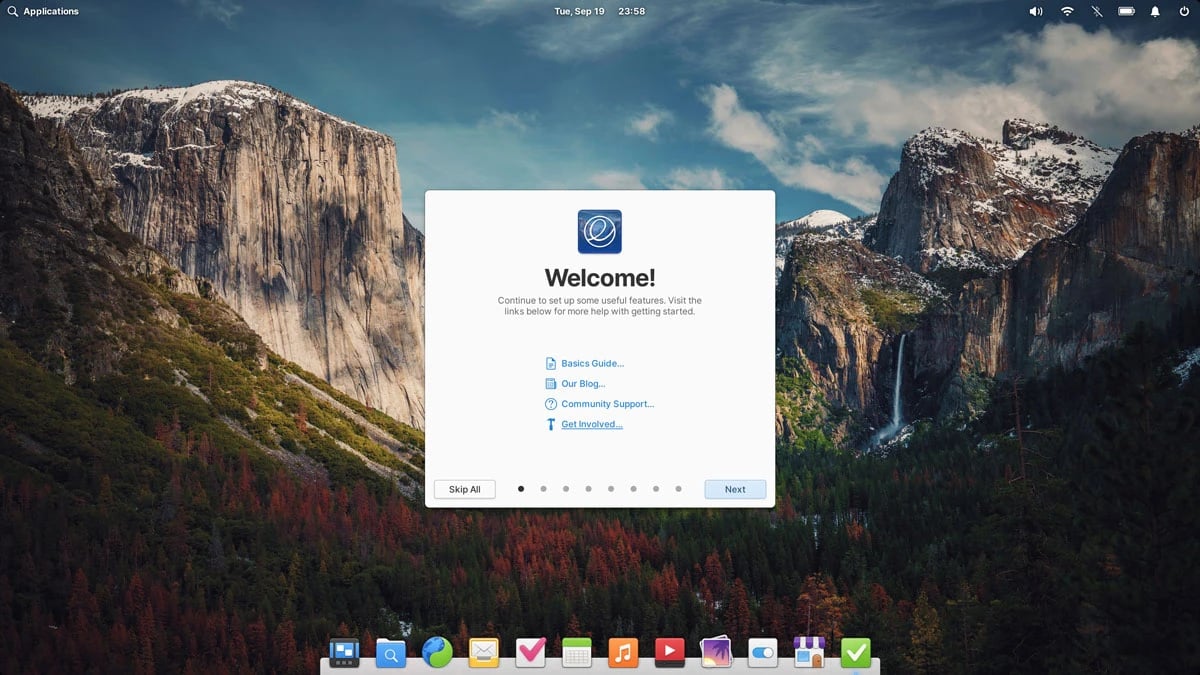
Elementary OS stands out among Ubuntu-based distributions for its focus on delivering a visually pleasing and user-friendly operating system. Built around the Pantheon desktop environment, it offers a cohesive and streamlined experience, appealing to users seeking a combination of simplicity and sophistication.
-
Pantheon Desktop Environment: Powered by Pantheon, Elementary OS provides a visually appealing and intuitive interface, emphasizing simplicity, elegance, and ease of use.
-
Sleek Design Philosophy: As one of the best Ubuntu versions, Elementary OS is known for its minimalist and refined design ethos, offering a cohesive and polished user experience across the entire system.
-
Curated AppCenter: The distribution includes the elementary AppCenter, providing a curated selection of applications, ensuring quality and reliability in software choices.
-
Focus on Stability and Security: Elementary OS prioritizes stability and security, ensuring a reliable and secure computing environment for its users.
-
User-Friendly Approach: With its focus on a straightforward and intuitive interface, Elementary OS caters to users seeking an operating system that seamlessly integrates into their workflow.
-
Privacy-Focused Community: Supported by an active and privacy-focused community, Elementary OS provides resources and assistance while maintaining a commitment to user privacy.
How to Choose the Best Ubuntu Distro?
Selecting one of the best Ubuntu versions involves considering various factors that align with your specific needs and preferences. Here's a concise guide on how to make an informed decision:
-
Identify Your Requirements: Determine your purpose for using Ubuntu. Whether it's for development, gaming, multimedia, or everyday use, understanding your needs will guide your selection.
-
Consider Hardware Compatibility: Assess your hardware specifications, especially if you have an older or specific system configuration. Choose a distribution optimized for your hardware to ensure optimal performance.
-
Stability vs. Latest Features: Decide between stability and the latest features. Opt for Long-Term Support (LTS) versions for stability, while newer releases offer cutting-edge features at the expense of potential bugs.
-
Community and Support: Evaluate the strength of the community and available support. A vibrant community provides resources, forums, and assistance for troubleshooting and learning.
-
Desktop Environment: Determine your preferred desktop environment—whether it's the lightweight Xfce, feature-rich KDE Plasma, or elegant Pantheon. Choose a distribution that offers your desired interface.
-
Security Updates: Prioritize distributions that offer regular security updates to safeguard your system against vulnerabilities.
-
Trial and Exploration: Experiment with different distributions using live USBs or virtual machines. This hands-on experience helps in assessing usability and compatibility before committing to a specific distribution.
By considering these aspects and aligning them with your unique requirements, you can decide what is the best Ubuntu version. If you’re searching for the best version of Ubuntu for older laptop, you can effectively narrow down and select the best Ubuntu distribution that harmonizes with your usage, hardware, and desired user experience.
Also if you want to know more about Ubuntu distros, you can visit Ubuntu’s official page about Ubuntu flavours.
|
Distribution |
Desktop Environment |
Hardware Requirements |
Recommended Use Cases |
|
Linux Mint |
Cinnamon/MATE |
Moderate |
General purpose, beginners |
|
Zorin OS |
Zorin Desktop |
Moderate |
Windows users transitioning |
|
Elementary OS |
Pantheon |
Moderate |
macOS-like experience seekers |
Wrapping Up: Best Ubuntu Versions
The best Ubuntu versions cater to different needs, from stable LTS releases to the latest non-LTS editions. If you're setting up an Ubuntu VPS server or an RDP server for Ubuntu, stability and compatibility are key factors. LTS versions are great for long-term reliability, while newer editions offer cutting-edge features. Choosing the right version depends on your specific use case and hardware, ensuring a tailored and dependable computing experience.
People also read: