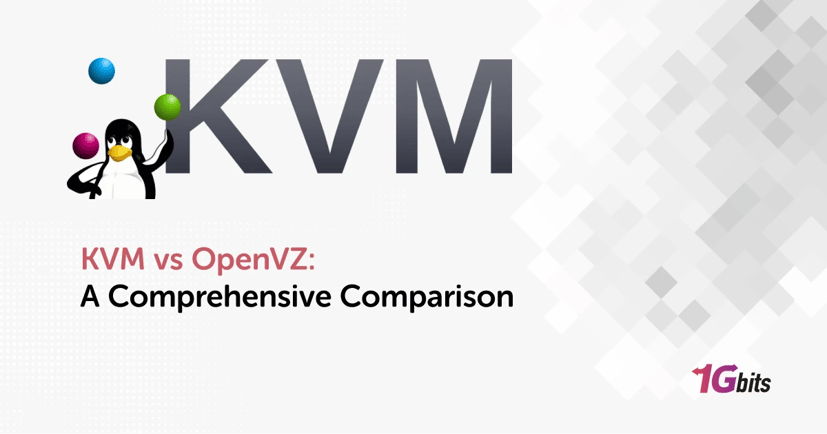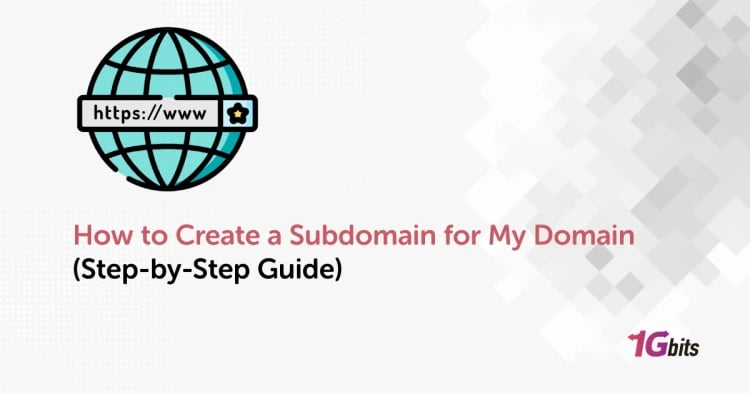When choosing a VPS hosting solution, administrators typically consider hardware resources, price, and performance. However, the virtualization technology that powers the server is often overlooked. This could be a mistake, as choosing between different virtualization technologies can significantly impact your hosting service. In this article, we will provide a KVM vs OpenVZ comparison, two of the most popular virtualization solutions, to help you understand their differences and determine which one might be the best fit for your needs.
What is VMware?
Before getting to the KVM vs OpenVZ comparison, let’s talk about the basics briefly. VMware is a leading virtualization software provider known for its robust and versatile solutions. VMware's technology allows you to create multiple virtual machines (VMs) on a single physical server, each running its own operating system and applications.
This technology enhances resource utilization and reduces hardware costs. VMware's hypervisor, such as ESXi, provides full virtualization, offering strong isolation and flexibility, making it a popular choice for enterprise environments. For learning about KVM vs Hyper-V more, check our article on this comparison.
What is KVM?
Kernel-based Virtual Machine (KVM) is an open-source virtualization technology integrated into the Linux kernel since 2007. KVM transforms a Linux server into a hypervisor, allowing it to host multiple isolated VMs. Each VM can run a different operating system and operate independently from the host and other VMs. Key features of KVM include CPU hotplug support, live migration, dynamic memory management, VM image support, and nested guest support. KVM's hardware-level virtualization provides strong isolation and flexibility, making it a reliable choice for various applications.
What is OpenVZ?
OpenVZ is an OS-level virtualization solution developed in the late 1990s. Unlike KVM, OpenVZ uses a single Linux kernel to create multiple isolated containers, each with its own file system, processes, and network interfaces. These containers share the host's kernel, making OpenVZ lightweight and efficient. Key features of OpenVZ include low overhead on hardware resources, easy setup, efficient resource management, isolated traffic and firewalling for individual containers, and a health monitoring system. OpenVZ is ideal for environments where multiple Linux-based containers are needed without the requirement for different operating systems.
KVM vs OpenVZ VPS
When comparing VMware KVM vs OpenVZ VPS, it's essential to understand how each virtualization technology handles key aspects such as hardware requirements, OS support, kernel versions, memory distribution, and performance.
Hardware Requirements
KVM: KVM requires a hypervisor, which adds some overhead to the host's resources. Some of the physical server's resources must be reserved for the hypervisor, potentially reducing the resources available to VMs.
OpenVZ: OpenVZ eliminates the need for a full-fledged hypervisor, resulting in minimal overhead on the host's resources. Up to 99% of the physical server's hardware can be allocated to containers, making it highly efficient.
OS Support
KVM: KVM supports a wide range of operating systems, allowing VMs to run different OSes independently from the host. This includes Linux, Windows, and various BSD variants.
OpenVZ: OpenVZ relies on the host's Linux kernel, meaning all containers must run Linux. This limits OS flexibility compared to KVM.
Kernel Versions
KVM: KVM provides enhanced customizability, allowing each VM to run a different kernel version or customize the existing one without affecting other VMs or the host.
OpenVZ: OpenVZ containers must use the host's kernel, restricting the ability to modify or run different kernel versions.
Memory Distribution
KVM: KVM enforces hard memory limits for each VM, ensuring stable resource distribution and minimizing the risk of one VM affecting others.
OpenVZ: OpenVZ allows unused memory to be shared among containers. While this can be efficient, it poses a risk if one container's memory usage spikes, potentially impacting other containers.
OpenVZ vs KVM Performance
KVM: KVM offers strong isolation and security, with each VM operating independently. However, this isolation can introduce some performance overhead.
OpenVZ: OpenVZ's shared kernel approach results in low overhead and efficient resource utilization, making it faster for Linux-based workloads. However, the shared kernel can limit OS compatibility and security isolation.
Now that you know the difference between KVM and OpenVZ, you can also check our KVM vs Xen comparison.
KVM vs OpenVZ vs VPS - Which Virtualization Should I Choose?
Choosing between KVM VPS vs OpenVZ depends on your specific needs and use cases. Here are some considerations to help you decide:
1. OS Flexibility
If you need to run different operating systems on your virtual machines, KVM is the clear choice due to its full virtualization capabilities. OpenVZ, on the other hand, is limited to Linux containers.
2. Resource Efficiency
OpenVZ is more resource-efficient, allowing you to allocate nearly all the host's resources to containers. This makes it ideal for environments with high resource demands and multiple Linux-based containers.
3. Customizability
KVM offers greater flexibility in terms of kernel customization and the ability to run different kernel versions. This can be crucial for environments requiring specific kernel features or optimizations.
4. Security and Isolation
KVM provides stronger isolation between VMs, enhancing security and minimizing the risk of one VM affecting others. OpenVZ's shared kernel approach offers less isolation, which may be a concern in multi-tenant environments.
5. Performance
For Linux-based workloads, OpenVZ can offer better performance due to its low overhead and efficient resource management. However, KVM's performance is still robust, especially when strong isolation and OS flexibility are required.
Now that you know what to choose between KVM vs OpenVZ, you can also check our KVM vs VirtualBox comparison.
Conclusion
Both KVM and OpenVZ have their strengths and weaknesses, and the choice between them should be based on your specific requirements. KVM's full virtualization offers flexibility, strong isolation, and support for multiple operating systems, making it suitable for a wide range of applications. OpenVZ's OS-level virtualization, on the other hand, provides resource efficiency and performance benefits for Linux-based environments with multiple containers.
Consider your needs for OS support, resource allocation, customizability, security, and performance before making a decision. By understanding the difference between KVM and OpenVZ, you can make an informed choice that best suits your hosting or virtualization needs.