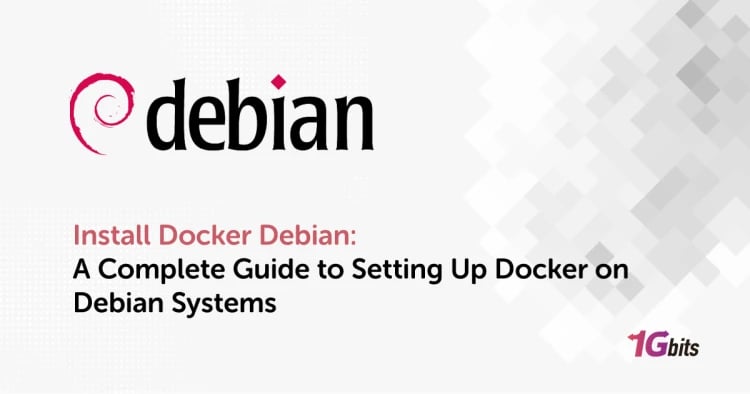There is always a debate on choosing the best Linux distribution system when one wants to enter the world of Linux. You can consider many options, but Debian and Ubuntu are still at the top of the debate. Both of them have their advantages, disadvantages, and features.
As Ubuntu is developed during the Debian testing snapshot release, they are similar in many ways but still have differences. In this article, we will include everything about Debian vs Ubuntu in detail to help you decide which of them suits your needs the best.
What is Debian? [Definition]
Debian's first version was launched in 1993 and is one of the oldest Linux-based distributions. It is strictly open-source and is entirely community-driven. The project Debian is coordinated by a team of volunteers led by the Debian project leader.

You can buy the CD-ROM distributions of Debian, or you can also burn your CD-ROMs from the image available over the internet. You can download the Debian installation image file from the official website. It provides security and stability to your system.
Features of Debian
- Debian has one of the most popular installers available and allows the selection of almost every detail. Once it is installed, don't forget to check the Linux version.
- Debian gives you the freedom to work with any software, either free or proprietary.
- It supports multiple hardware architectures that range from amd64 to arm64 and PowerPC. If your hardware does not support Debian, it isn't easy to run other distributions.
- Debian can be easily transitioned between technologies. It will show a smooth changeover during the upgrade to the new release.
- The distribution system has the largest number of installed packages worldwide.
- It provides a balance between the cutting edge and stability.
- Debian is by far the most secure and stable Linux distribution available to date. It comes with a comprehensive manual that provides details about what the package may contain and how it will interact with other packages.
If you're using Debian and need assistance with network management, you can refer to our guide on How to restart network on Debian systems for step-by-step instructions.
Advantages
- Debian is the oldest Linux distribution and has a mature community. A good percentage of experienced developers are still using Debian.
- Debian is tested thoroughly, and its tested version is as stable as other distributions. Debian's stable distribution is rock-solid stable.
- Debian comes with the most extensive software repositories.
- Debian's tools can do recursive upgrades of the system.
- The Debian package suggests a need to install another package for working; it is up to you if you want to install it.
- Debian is driven by policy that makes it mature enough to maintain distribution in a distributed manner.
Disadvantages
- New software updates need to go a long path to get a stable repository, so it is sometimes difficult to get the latest features as fast as other distributions.
- It is not user-friendly as most of the work is done at the terminal. And difficult for new users to get them working for the first time. You can go through this article on the basic Linux commands to familiarize yourself with the terminal.
- It does not have an enterprise version like other distributions.
- Debian is desktop agnostic.
- Debian comes with an extended support cycle that your hardware will probably get recycled before the support ends.
What is Ubuntu? [Definition]
Ubuntu is a Linux-based operating system launched by the Company called Canonical Ltd. specifically designed for smartphones, computers, and network servers. Ubuntu's fact that it is based on Debian makes them somehow similar in some aspects.

However, Ubuntu became popular due to the new features added to it. Also, a company to backup provides a better user experience. It is free to use and can be customized as per need. It is most popular in cloud environments.
For a deeper understanding of Ubuntu and why it has become so widely adopted, check out our guide on What is Ubuntu? Why Do People Use It?.
Features of Ubuntu
- It is easy to install and use.
- It shows good support for the hardware that allows you to install printers, drivers, etc., for better working.
- It allows you to launch the required applications from the launcher. It has a dash interface that helps you to find applications, files, and other things easily.
- It ensures good desktop integration, including audio, video, and photo lenses.
- It has inbuilt email software named Thunderbird that allows you to access emails.
- It provides a smart searching facility to find content on the Ubuntu system.
- It allows you to build and run websites on browsers.
Advantages
- Ubuntu is a user-friendly operating system and is easy to set up. Anyone with administrator knowledge can easily set up its system. Also, Canonical has improved its desktop experience to improve user experience.
- Ubuntu is available freely and can be easily downloaded and installed.
- Ubuntu is not completely virus-free, but as compared to Windows, it is less vulnerable to malware attacks. Thus Ubuntu does not require any anti-virus and is a secured operating system. It also saves you anti-virus costs. Also, it has an in-built firewall and virus protection methods to make it more secure.
- Like all other Linux distributions, Ubuntu is also highly customized. You can use new tools to experiment with your Ubuntu system and make a more appealing user experience.
- Ubuntu has a strong community, which makes it a more preferred Linux distribution over other distributions.
- Lubuntu and Xubuntu were developed for low-end systems that do not require high system requirements. With Ubuntu, you can have lightweight Linux distributions.
- It comes with tons of free software that can be installed for better working.
Disadvantages
- Lesser applications are available for Ubuntu as compared to other operating systems.
- It is difficult for first-time users to adapt to Ubuntu, and they may not have a comfortable first experience.
- If you are a gamer, you may not enjoy Ubuntu as few gaming applications are developed for Ubuntu.
- Sometimes, Ubuntu shows problems with hardware and software compatibility.
- It comes with a larger install package with things you may not require.
- Upgradation from one TLS install to the next one will come with issues.
Similarities Between Debian and Ubuntu
As Ubuntu is based on Debian, they incur some similarities, which are discussed below.
- Both distributions offer a faster response to critical security updates and come with five years of security updates from release.
- Both use systemd and their associated subsystems.
- Both use apt package management.
Debian vs Ubuntu: Head-to-Head Comparison
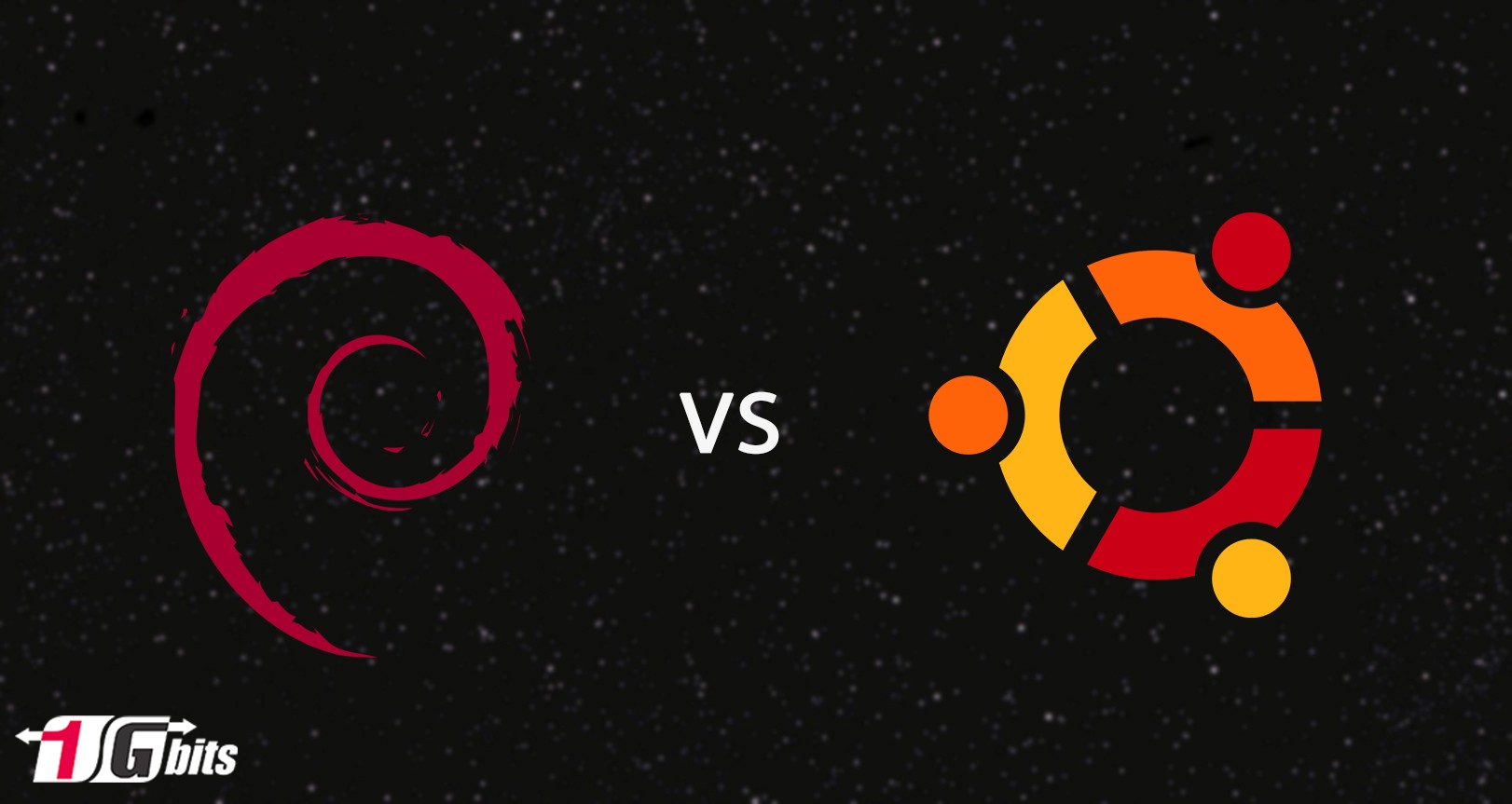
After seeing some similarities, there are differences between Debian vs ubuntu on various factors, As Debian is considered when the user is looking for a more stable distribution while Ubuntu is considered better for beginners in the Linux world.
|
Factors |
Debian |
Ubuntu |
|
Organization |
It is one of the oldest distributions with the largest online community. The organization type is community. |
Canonical Ltd. is behind the introduction of the Ubuntu Linux distribution. The organization type is the company. |
|
Required Expertise |
Intermediate |
Beginner |
|
Based on |
It is an original distribution, and many other distributions are based on Debian. |
It is based on Debian. |
|
Application |
It is a general-purpose distribution that is used in workstations and ARM-based systems. You can find the Debian version for any use case. |
It is also a general-purpose distribution used in programming and studies and used as a workstation. |
|
Software Support |
It has one of the largest software collections with 59k+ packages. |
It has a vast software collection as many Linux vendors release packages for Ubuntu. |
|
Hardware Support |
It has proprietary and open-source drives available that can even support old hardware. |
It has good support for third-party proprietary driver software. |
|
Ease of Use |
It is suitable for intermediate users to understand the old system. |
It is even suitable for beginners as it is easy to use and install. |
|
Support |
It offers email and online chatting support platforms. It comes with comprehensive documentation. |
It has the biggest online community and comes with proper documentation. |
|
Release Cycle |
It has a fixed release cycle of 2 years. |
It has a long-term release cycle of 2 years and regular releases every six months. |
Difference between Debian and Ubuntu
The below-listed detail will help you to understand the difference between Debian and Ubuntu distributions on various parameters. Then you can rectify which one is the best and why:
Installation Process
Both distributions have their GUI for the installation process. But installing Debian is much more complicated than Ubuntu. Debian has Debian-installer based on nCurses, while Ubuntu has Ubiquity based on the part of Debian-installer.

Ubuntu’s installer is streamlined and has become one of the most user-friendly installation experiences available, even topping the commercial options. The Debian installer is manual but provides more configuration than Ubuntu. In contrast, the Ubuntu installer is user-friendly compared to the Debian installer.
For those using Ubuntu and looking to manage JavaScript packages efficiently, check out our guide on How to Install and Use Yarn on Ubuntu for a smooth experience with this versatile package manager.
Package Management
Both the distribution uses the same apt software packaging management system but offers a different software repo set. With Debian, you have the freedom to choose your software. At the same time, Ubuntu can easily include all types of paid, free, and proprietary software.

Ubuntu introduced a universal packet management system to prevent distro-based software fragmentations across all distros. Both can use Snap-in their software repo, which is a universal package management system.
Software Compatibility
Ubuntu has some software repositories due to its popularity. While the default repositories are adequate in most cases, there are more options to add. Ubuntu has a PPA (Personal Package Archive) feature that can add additional repositories to your system.

Ubuntu also provides proprietary software in its repositories, mostly consisting of hardware drivers. While these add hardware support and functionality to the system, some users frown upon the idea of having commercial software on their system.
However, Debian has only free and open-source software in its repositories. For most users, that will be enough. However, it won’t be the case for people using hardware that has only proprietary drivers. That being said, Debian also supports PPAs, so they can set it up.
Debian, having only pure open-source software in its repositories, is, in fact, something that drives users to it. Some users value being committed to only open source.
Performance
Both distributions are fast when it comes to performance. Debian barely comes with installation bundles and prepacked additional software and features that make Debian light-weight than Ubuntu.

Ubuntu comes with more software that can cause a slight latency. Still, Debian comes with minimal preinstalled software making it perform better.
Drivers and Firmware
Debian kernel doesn’t contain any proprietary software meaning it lacks quite some firmware by default. You can still install it manually, which is paid. At the same time, Ubuntu can include as many drivers and firmware as possible. Ubuntu will also automatically install and configure the drivers for you.
Stability
Debian has a rock-solid history of stability. If you want your system to be just the way it is without getting the latest software/drivers set up, Debian will perform without a doubt. This is a primary reason Debian is used in servers due to its consistency.

On the other hand, Ubuntu has a very nice release cycle, and most are stable. However, they do face some minor issues now and then. Ubuntu is mostly suited for personal usage and is not a go-to choice for server management.
Corporate backing
Ubuntu is a product of Canonical Ltd. They have full control over Ubuntu and make all the decisions related to it. There are significant advantages as Canonical as it makes the user experience better by making hardware compatible with the operating system.

On the other hand, Debian is entirely community-driven software. It’s governed by a board of elected developers who use their internal structure and laws. Debian has a large community, and the majority is volunteer-based. For any business or enterprise requirements, Canonical will help you, whereas, with Debian, you have to rely entirely on community support.
Support and Community
Debian and Ubuntu have active community support; however, Debian goes a step further as it consists of a much larger community of volunteers. The Debian community has a more technical-oriented group, whereas Ubuntu focuses on newbies and beginners.
Security
Both distros have adequate system security and vulnerability patching schedules. Ubuntu comes with pre-installed security software and provides a better user experience for newbies and beginners.
However, Debian does not come with any pre-packed software, and they believe the user can stay on top of the system’s security. Debian follows a strict policy on respecting users’ policies.
Server usage
Using either of these operating systems on a server environment depends entirely on the user's requirements. However, regarding the popularity of usage, Debian Server versions are preferred over Ubuntu Server. This is because Debian is a more secure and stable solution.

That being said, Ubuntu comes with pre-packed software, and it’s the go-to choice for specific usages. Both Linux distros are going neck to neck on the service level. You can run Debian and Ubuntu without interruptions, applying patches or updates for the first few months.
Conclusion
That ends our discussion on Ubuntu vs Debian. Both Debian and Ubuntu are equally important distributions that come with a different set of features. Debian is more stable than Ubuntu; Ubuntu has many new features that may lead to bugs. However, when we compare these two on a performance basis, Debian is over Ubuntu and requires significant experience to handle Debian.
We hope now you have a good understanding of Debian vs Ubuntu across various factors, including advantages, disadvantages, and features. Whether you're a beginner or making decisions at the organizational level, you can now choose the Linux distribution that best suits your needs. If you're considering using a Debian VPS server for a more lightweight and stable environment or an Ubuntu VPS for ease of use and newer features, both distributions offer robust solutions for your projects. Additionally, you might also explore setting up an Ubuntu RDP server for remote desktop access, adding more flexibility to your server management.
Did we miss something in this article? Let us know via the comment box below!
People Are Also Reading:
![Debian vs Ubuntu: What's the Differences [Applications & Features] Debian vs Ubuntu: What's the Differences [Applications & Features]](https://1gbits.com/cdn-cgi/image//https://s3.1gbits.com/blog/2021/02/debian-vs-ubuntu-head-to-head-comparison222-847xAuto.jpg)