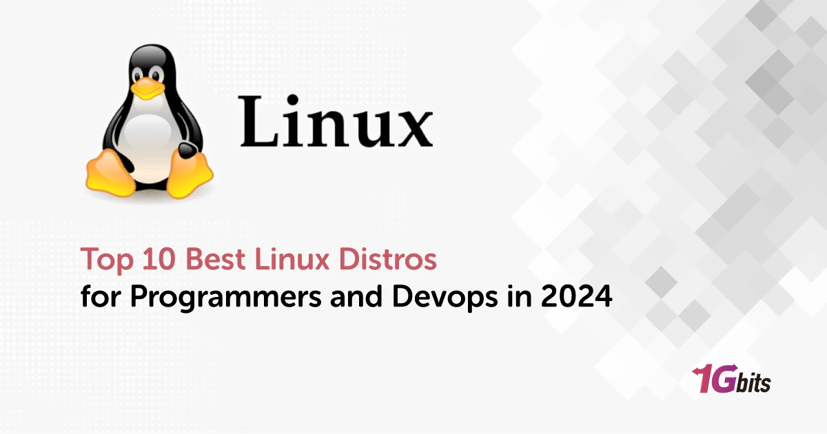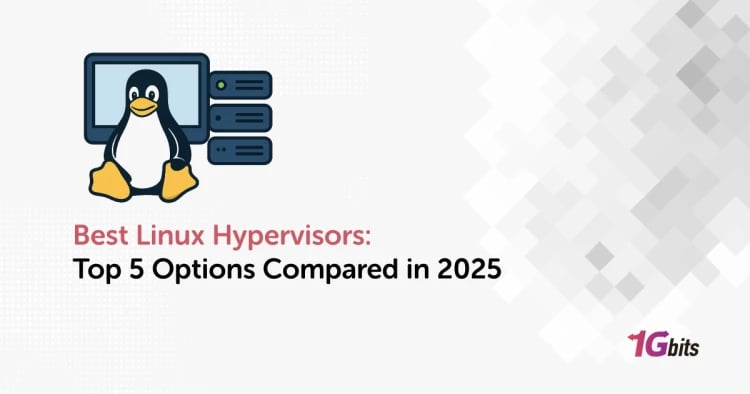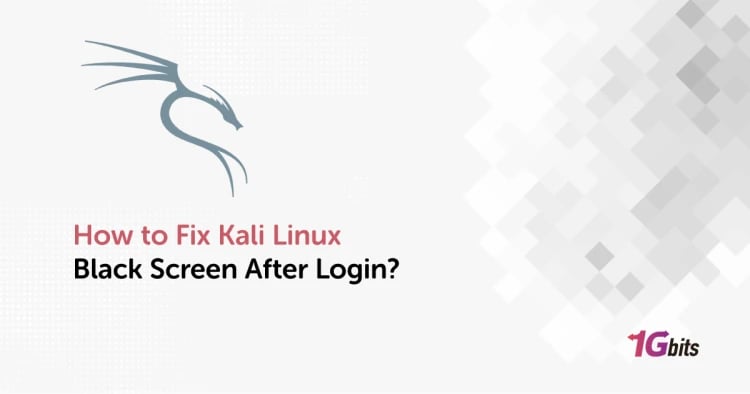Let’s get started with the 10 best Linux distros to watch out for in 2024.
List of content you will read in this article:
• 1. Best Linux Distributions
• 2. Wrapping Up!
You are a power user and fed up with frequent updates, bugs, and other disturbances in Windows? You may also want to switch to an operating system that you can tailor or customize according to your requirements. Then our article about the best Linux distros for programmers is just what you need.
Linux distributions, also known as flavors, originate from various vendors or standards such as Debian, RHEL, Fedora, Arch, and more. In this guide, we'll navigate you through the top 10 Linux distros for programmers, catering to beginners, intermediates, and power users alike. Linux presents an ideal playground for developers, gamers, hackers, security analysts, and privacy enthusiasts due to its versatile nature and diverse offerings.
To further enhance your Linux journey, it's essential to learn how to use Linux effectively, which is covered in our detailed guide on How to Use Linux.
What is a Linux Distribution?
Before introducing the best Linux distros for programmers, let’s see what is a Linux distro first. A Linux® distribution, commonly known as a distro, refers to an operating system created using the Linux kernel. These distributions encompass user programs, repositories, and libraries, forming distinct versions curated by vendors or communities.
The fundamental distinction of Linux lies in its open-source nature and its release under the GNU General Public License (GPL). This allows anyone the freedom to run, examine, modify, and distribute the source code. Moreover, individuals can even sell their modified versions, setting it apart significantly from proprietary operating systems like Unix, Microsoft Windows, and MacOS, which offer far less flexibility and are not as easily modifiable due to their proprietary nature.
You can easily get started with installing one of the most customizable Linux distributions, Arch Linux. If you're looking for a step-by-step guide to set up Arch Linux on your system, check out our detailed guide on how to install Arch Linux. It will walk you through the process, ensuring a smooth installation experience.
What Makes a Linux Distribution Ideal for Programming?
We know Linux is best for programming. But what defines the best Linux distros for programmers? Factors such as stability, versatile package management, customization options, robust developer tools, community support, performance efficiency, and a focus on security and privacy all contribute. But how do these factors guide programmers in choosing the perfect Linux distro for their needs? Let's explore the key considerations to help programmers select the most suitable distribution.
Key Considerations for Choosing a Linux Distribution for Programming
Selecting the best Linux distros for programmers involves considering several key factors:
1. Identify Your Priorities: Determine your specific requirements and preferences. Are you seeking stability, customization options, extensive development tools, or a thriving community for support?
2. Consider Stability and Reliability: For consistent coding environments, opt for distributions renowned for stability, such as Debian-based systems like Ubuntu or Linux Mint.
3. Evaluate Package Management: Assess the availability of programming tools, libraries, and package managers. Debian, Fedora, and Arch-based distributions offer diverse repositories for easy software installation.
4. Customization and Flexibility: If customization is crucial, explore distributions like Arch Linux or Solus, which provide high levels of flexibility in setting up your development environment.
5. Developer Tools and Support: Check for pre-installed development tools or distributions with strong support for IDEs, compilers, and version control systems, like Fedora or openSUSE.
6. Community and Documentation: Evaluate the size and activity of the user community, as well as the availability of extensive documentation. Ubuntu and Fedora boast large, supportive communities for developers.
7. Performance and Efficiency: Consider lightweight distributions or desktop environments like MX Linux or Xfce for efficient resource usage without compromising performance.
8. Security and Privacy Focus: Prioritize distributions emphasizing security features and regular updates, such as Fedora or openSUSE, especially when handling sensitive code.
How to choose the best Linux distro for you if you are a programmer?
To find what is the best linux distro for programming, match your coding needs with distro strengths. Define your priorities—stability, customization, tool availability, or community support. Check distros like Ubuntu or Linux Mint for stability.
Explore Debian, Fedora, or Arch-based systems for tool availability. Look into customizable options like Arch Linux or Solus. Seek active communities in Ubuntu or Fedora. Also, consider performance with lightweight distros like MX Linux or Xfce. Align these aspects to your needs for the ideal coding environment.
Why Is Choosing a Distro Important?
Selecting the best Linux distros for programmers holds substantial importance, especially for programmers. The choice of distro profoundly impacts the entire development experience. Each distribution comes with its own set of strengths, catering to various preferences and requirements.
the best linux distro for programmers can significantly streamline workflows and enhance productivity. A well-matched distribution not only ensures a stable and reliable coding environment but also provides access to a plethora of programming packages, customization capabilities, and a supportive community. Conversely, an incompatible or ill-suited distro might hinder development, causing inefficiencies, compatibility issues, and frustrations for programmers.
You can enhance your workflow even further by referring to a Linux cheat sheet to quickly access essential commands, tips, and shortcuts. This handy guide can be a valuable resource for streamlining common tasks and boosting productivity, especially for developers working with various Linux distributions.
Best Linux Distros for Programmers
1. MX Linux: The Best Linux Distro 2024
MX Linux is a Debian-based mid-weight Linux distribution with a simple configuration yet has compelling features and solid performance. It is highly stable, efficient, has an easy learning curve, and looks aesthetic. You can run any application, and it fits all kinds of users also you can try our cheap linux vps to experiment or gain practical knowledge of it.
As one of the best Linux distros for programmers, it has some pre-installed, user-oriented, non-free software as well. MX Linux earlier had the systemd service manager; however, after a few controversies, now it comes packed with systemd-shim. It has all the functions that the systemd can perform.
It has three desktop environments - XFCE, KDE, and Fluxbox. They all have a great collection of themes, applications, flatpacks, cookies, icon packs, widgets, etc.
2. Linux Mint: One of the best lightweight Linux distros for programming
Linux Mint is an Ubuntu-based elegant Operating System that is relatively stable, power-packed, and easy to install. Linux Mint is a lightweight Linux distro that is used by many programmers and sys admins all across the globe. It can closely compete with the one sitting right on top of the deck - MX Linux. At the time of installation, it allows you to choose between the environments and customize your installation with which packages you want to install and which not.
As one of the best Linux distros for programmers, it has other features such as desklets, a highly-customizable start menu, taskbars, a software manager with the most commonly used packages, etc. You don’t require any additional configuration steps to install codecs, etc., to run your media files. It does configuration for you during the installation itself.
It’s free, open-source, and community-driven. It has a giggly active community with regular feedback and updates from users. It has over 30k+ packages; it’s safe, secured, and reliable to use. It has a unique approach to software updates and requires little to no maintenance.
3. Manjaro: The Best Linux distro for computer science students
For those of you who ask what is the most popular Linux distro for developers, here’s your answer. Manjaro comes packed with the features provided by Arch because it’s an Arch-based best Linux Distros for developers. It is powerful, looks elegant, has cool themes, and will give you a pleasant installation experience, irrespective of whether you are a power user or a beginner.
It has applications such as a software centre, desktop environments, and media codes pre-installed with it, and is a great OS if you are coming from a Windows-based PC.
As one of the best Linux distros for programmers, it is useful for everyone - general users, developers, gamers, security analysts, etc.
It grants you absolute authority over the hardware and supports applications such as playonlinux, wine, etc., using which you can execute Windows software such as Microsoft Office, etc., on Linux. It is fresh, stable, and configurable with one click.
4. Ubuntu: The Best Linux distro for programming and gaming
Ubuntu is developed by Canonical and is a Debian-based, open-source, best Linux distro for gaming, and has probably the largest community of developers and users among all other Linux Distros. You can even find this distribution on servers, smartphones, cloud VPS, tablets, etc. It is by far the most famous Linux distribution for beginners and developers. It has several flavors, such as Lubuntu, Kubuntu, Xubuntu, etc.
You can work or try Ubuntu without truly installing it because it comes with the “Try it now” feature. It has tie-ups with all the popular cloud service providers, top IT giants, and even several laptops that come pre-installed with Linux OS.
Hands down, this is the most popular and beginner-friendly Linux distribution that you will come across. Simply because of the large community support, you can go ahead with Ubuntu as your first Linux distribution.
Check out our blog post on the comparison between Debian vs ubuntu.
5. Debian: The Best Linux distro for Python
Debian is 100% free and rock-solid, and it’s one of the oldest among other Linux distros. As one of the best Linux distros for programmers, it allows you to install both free and paid software and can be used on both physical machines as well as on cloud servers. It forms the basis of some of the most popular Linux distributions such as Kali, Ubuntu, Mint, etc. Debian is considered among system administrators as the best Linux OS.
The repositories in Debian have more than 59k+ packages which makes it one of the top 5 linux distros for developers. It has a robust infrastructure, a vastly-improved appearance, tons of packages, and a stable environment to play with.
PS: Check out our blog post on the comparison between Debian vs CentOS.
6. Elementary OS: The Best Linux distro for web development
Elementary OS is known for its speed and privacy-respecting environment. Its appearance is inspired by MacOS and is Debian-based. It is based on Ubuntu, and, you can enjoy all the packages, software, and applications that Ubuntu provides.
It is the best Linux distro for programming providing its users with a simplistic yet aesthetic experience. It too has a good and active open-source community that is willing to help you out.
7. Solus
Solus Linux is another popular Linux distro that was explicitly designed for general-purpose usage. It has tons of software that will allow you to get started without having to fiddle around with things. It has a customized environment strongly integrated with GNOME called budgie.
Although built for home usage, it is widely used by programmers and application developers since it offers excellent tools for development such as code editors, compilers, version control systems, container management, etc. This Linux distro is not beginner-friendly and is better to use if you are a mid-level or a power user.
One of the most eye-catchy things about this OS is the menu that you see on the right side with tons of features such as calendars, an integrated music player, etc.
8. Fedora
One of the best Linux distros for programmers, Fedora is sponsored by RedHat and has a wide range of community developers, users and is one of the best Linux operating systems for hacking. It has three main versions - Server, Workstations, and Cloud Image. It’s the fastest among all other Linux distributions in terms of integrating new packages and updating them. CentOS and RHEL are also based on the Fedora project.
It is free for everyone; you can modify it and even distribute it. It provides you with a stable software manager, regular updates, a smooth learning curve, and tons of top-rated packages such as Twitter, Spotify, Telegram, etc.
9. Zorin OS
Zorin OS can act as an entry point for someone coming from Windows or macOS background. It is extremely simple to use and learn. It has a start menu similar to Windows and has a pretty clean UI. It is well polished, powerful, and highly customizable.
It comes with a tweak application that allows you to change the appearance and customize themes, icons, cursors, widgets, extensions, etc. It also offers tons of useful and popular packages. It is rock-solid, reliable, fast and can run on both old and new computers. But, if you are an advanced or power user, you may end up getting bored with this OS. Hence, consider switching to it if you are a beginner.
10. Deepin
Deepin Linux distro is the most beautiful and stylish Linux OS out there. It’s derived from Debian, easy-to-use, reliable, secured, and safe. It comes with the Deepin Desktop Environment and contains tons of useful native and open-source applications pre-installed with it. It has power-packed deep in-store, and you can customize your desktop to a much higher degree than others.
Some customizations include changing the transparency of windows and taskbars, clock and calendar widgets, tons of themes and icon packs, changing fonts, performing fractional scaling, etc. If you are looking for a good-looking Linux distro packed with power, then your search ends here. However, it’s best to run this distribution on a powerful hardware configuration to get the most out of it due to so many animations and effects.
Wrapping Up!
There are tons of the best Linux distros (also known as Linux distributions), and with every new release for each of them, their positions might change in the list of the 10 Best Linux distros for programmers. However, overall, the ones that we have discussed above always manage to get a spot on the list.
Whether you're setting up a personal development environment or configuring a professional server, selecting the right distribution is crucial. If you're looking for a robust solution to host your projects or services, consider opting for a Linux VPS. With a Linux VPS, you get the flexibility and control needed to customize your environment to your specific needs, ensuring optimal performance and reliability.
We hope that you can find the most suitable distribution that would meet all your requirements.
If you're managing users on your Linux system, it's also important to know how to remove users when necessary. Check out our guide on how to remove users in Linux for detailed instructions.
People Are Also Reading: