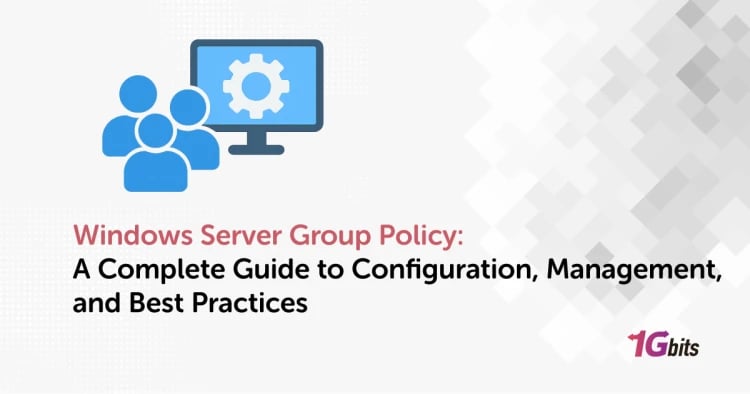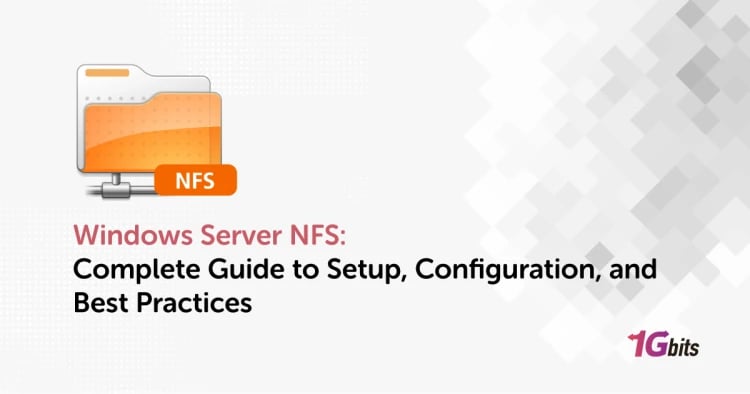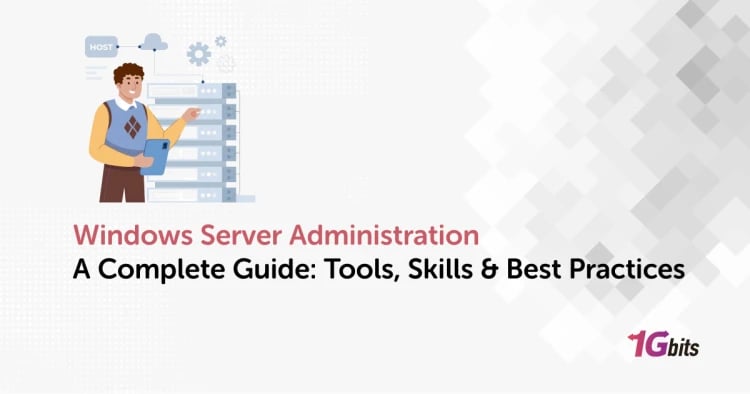You can upload and download files using an FTP server's running application, which uses the FTP (File Transfer Protocol).
To enable remote personnel to upload data to or receive files from a server, an FTP server is frequently utilized. Network and system administrators also use it to update and back up network configurations.
Because FTP is a client-server protocol, file transfers require two channels. As a result, you must set up an FTP server on the distant server and an FTP client on the local computer.
Once a connection has been established between the client and the server, you can download or even upload files from the server. The data can also be changed, deleted, or renamed.
There are numerous FTP server applications available, ranging from free options with basic functionality to paid options with more sophisticated options, including access from mobile devices.
In this article, we have listed the top FTP servers for Windows.
Best FTP servers for Windows
The top Windows-compatible FTP server apps are listed here for downloading and using as often as you'd like to transfer files.
FileZilla server
FileZilla, an open-source FTP server for Windows, supports FTP and FTP over TLS to enable encryption between the server and client.
The FileZilla server offers a straightforward user interface. It offers the fundamental features you would anticipate from an FTP server, such as user account creation, logging, speed restrictions, IP filtering, groups, and granular permissions.
The product gives you control over the ports the application will listen on, the number of concurrent users it can support, the number of CPU cores it can use, and the timeout settings for transfers, connections, and logins.
In addition, the setup is simple. Launch the server interface after completing the installer and choose an admin port. Then, all you have to do to get started is create users or groups with access to a home directory.
Some of the product's more intriguing security features include automatically blocking an IP address after it repeatedly fails to log in.
You can also choose to enable FTP over TLS (FTPS), which allows you to block unencrypted FTP. You can also use an IP filtering system to prevent specific IP addresses or entire IP address groups from connecting to the FTP server.
In an emergency, it is very simple to lock down your server with just one click and ensure that no new connections can be made until you unlock it.
Serv-U
This is one of the best FTP servers for Windows designed for Small businesses that require rapid, simple, and secure file transfers. For secure file transfers, Serv-U supports FTP and FTPS. Using SSL or TLS, you can encrypt communication to secure data while in transit.
You may access Serv-U via a web client, which means you can download or even upload files from anywhere using your smartphone. Firefox, Chrome, Safari, and Internet Explorer have supported web browsers.
As predicted, there is no restriction on the size of files you can transfer. You have complete insight into the transfer queue using the software, and you may halt and resume downloads whenever you want.
You may also change the priority level by altering the bandwidth allotted for each transfer. Additionally, this will guarantee that the file transfers do not use excessive bandwidth and negatively impact the performance of your network.
You have complete control over who can access the files on the server with the Serv-U FTP server. You may create a group- or user-based permissions from the software interface. You can also determine the maximum number of active sessions at once using this FTP server's additional settings.
Xlight FTP server
Compared to FileZilla, the Xlight FTP is among the top FTP servers for Windows, with a much more contemporary appearance. Additionally, it has a ton of settings that you may customize. Double-clicking a new virtual server once it has been created reveals its options.
In addition to changing the server's port and IP address here, you can enable security features, manage bandwidth usage across the board, specify how many people can connect to the server, and provide a clear maximum number of login attempts from a single IP address.
This program can be integrated with Microsoft Active Directory, LDAP, and your current database, enabling you to store user information and configurations.
The Database will also hold all events that take place on the server. The program allows for data transfer over IPv4 and IPv6 addresses, using SSL and SSH security standards to encrypt the transmitted data.
Additionally, the Xlight FTP Server delivers email notifications for various actions such as file uploading, downloading, user sign-in, and sign-out.
Complete FTP
FTP and FTPS are supported by this free Windows FTP server known as Complete FTP. The software is very simple and features a complete graphical user interface. Although the UI is rather simple, all the settings are conveniently located in the side menu.
The "Apply Changes" button is one of this FTP server's more unusual features. Until you press that button, no changes to one or more settings will affect the server. That will be viewed as a blessing and a curse by others.
The monitoring portion of the Complete FTP server allows you to configure the log file, view connections as they occur, and instantly prohibit users.
The product's installation comes with step-by-step instructions. You can select Step-by-step tutorials from the menu at the top of the Windows program to learn how to use the many features and options.
The professional edition of this software is initially installed as a trial version. Additional activation instructions for Complete FTP's free edition can be found on the product download page.
Core FTP Server
There are two versions of The Core FTP Server, one of the best FTP servers for Windows. One is a basic server that only requires a minute or so to set up and is easy to comprehend.
To make it portable, you must pick a username, password, port, and root directory. If you ever need to configure them, there are a few additional settings.
The full-featured Core FTP Server is the alternative version. It allows you to set the domain name, run it automatically as a service, add multiple user accounts, set access rules, and create multiple user accounts with specific access permissions and limits.
This FTP server for Windows is available in 32-bit and 64-bit versions.
Cerberus FTP
Cerberus has been used for 20 years and is considered one of the best FTP servers for Windows. Due to the demanding environment, it ensures that data is transported across a reliable and encrypted medium.
It supports SFTP, FTP/S, and HTTPS and supports Active Directory and LDAP authentication. Along with an intuitive manager for controlling user access to files and file operations, it also comes with a full set of integrity and security measures.
Small to large enterprises can completely rely on this program for secure data transfer because it comes with two-factor authentication and powerful SSL encryption. The three editions of Cerberus FTP Server are Standard, Professional, and Enterprise. The classification is based, among other things, on integration, connectivity, security, and capacity.
Titan FTP Server
Titan FTP is a commercial product with various versions for small to large organizations. Titan supports several protocols that enable secure file transfers, just like other FTP server software.
Titan enables you to set rights by servers, groups, or users and provides precise control down to the user level. The enterprise edition of Titan also comes with a web interface that enables users to access and upload files without needing an FTP client.
Titan has safeguards against hacking integrated right into the device. The server may block future access from the client IP if password-guessing attempts made without authorization are discovered.
Wing FTP
The Wing FTP is not as well-known as the other top FTP servers for Windows, but it's still a top-notch application. It offers remarkable flexibility and is the ideal tool for businesses. In addition to FTP, it is also compatible with the SFTP and HTTP/S protocols.
It may be installed on various operating systems, including Windows, Mac OS, Linux, and Solaris. Wing FTP is implemented via a web interface, enabling remote administration of the FTP server.
The tool will be excellent for keeping track of crucial server changes, such as information on the state of active sessions and server performance. Even email alerts are sent to you informing you of these events.
A free FTP server is available from Wing; however, it is exclusively for private use. In any event, given the constraints, using it in a professional situation would be challenging.
It only permits 10 connections, and 10 user accounts at any given moment. You can start with their fully working 30-day trial if you're seeking FTP server software for a business environment. Wing FTP server takes security seriously, including features like IP-based access and session expiration.
An anti-hammering feature ensures that hackers cannot use a brute-force assault to access the FTP server. Additionally, it encrypts your login information using the FIPS 140-2 cryptography module.
Conclusion
One of the first Internet protocols was the File Transfer Protocol. It is still the most used method for file transfers between computers connected to the Internet and has been around longer than most other technologies still in use today.
Since FTP is a standard protocol, the technology will work properly even if the client and servers are from different manufacturers. You can't go wrong with any of the options on this list of top FTP servers for Windows. However, for businesses that require robust performance and enhanced security, opting for a dedicated Windows server can offer significant advantages. A dedicated server ensures that resources are not shared with other users, providing better stability, faster upload/download speeds, and more control over security settings, making it an ideal choice for hosting FTP services.
We advise you to download and test out a few different options to locate the one that best suits your needs.
People also read:





![What Is Cold Data Storage? ❄️ [2026 Guide] What Is Cold Data Storage? ❄️ [2026 Guide]](https://1gbits.com/cdn-cgi/image//https://s3.1gbits.com/blog/2026/02/what-is-cold-data-storage-750xAuto.webp)
![What Is Virtual Desktop Infrastructure? 🖥️ [VDI Explained] What Is Virtual Desktop Infrastructure? 🖥️ [VDI Explained]](https://1gbits.com/cdn-cgi/image//https://s3.1gbits.com/blog/2026/02/what-is-virtual-desktop-infrastructure-vdi-750xAuto.webp)