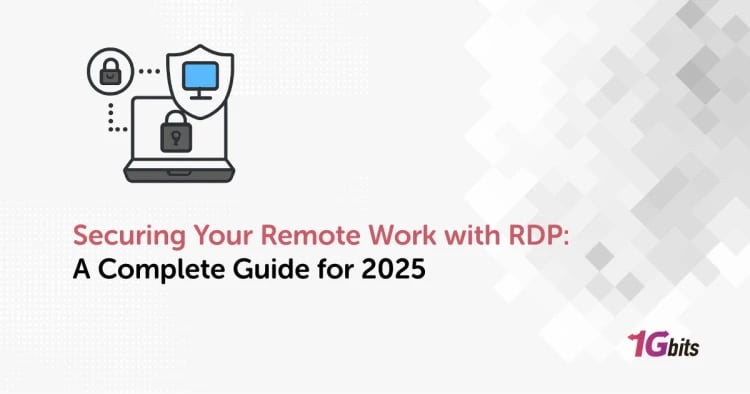With the increase of security breaches, more and more companies are vigilant and are using pre-security measures to keep their data and network safe. Around the survey done by Verizon, more than 52% of the previous year breaches featured hacking, while 28% involved malware injection in the user's system. In addition, 32-33% of the attacks were directly related to phishing or social engineering (Source).
But what do all these numbers mean to a non-specialist? If we put it, it means your privacy is in danger when you are using the internet and the network you are using needs to be in constant check. To be safe from viruses, online attacks and phishing. Today, we will talk about how network management will keep you safe from cyber crimes and securely assist you in surfing the internet.
What Is Network Management?
A network is your gateway to the internet and file sharing over the web. When it comes to network management, it is defined as a sum of total applications, tools, and processes required to operate, maintain, administer and secure the architecture of the network. With the help of a network, you can receive and send the required information to other machines connected to the same network. In addition to this, the role of network management is to make sure that the network resources are available at the user's disposal.
Now you might be thinking, why would you need network management? Well, network management is necessary for every user on the internet. No matter how big or small a network is, it does have several interacting components, and these components can sometimes malfunction or be misconfigured. A network management system will enable users to control the issue in those scenarios and get the network to work on its full potential in no time.
The network management in a home network is done by your Wifi or router cause the number of devices connected to it is quite a few. Thus, Wifi handles it all by itself. On the other hand, when we talk about big MNCs, their network contains hundreds of devices. As a result, keeping the resources available to all the different users is a challenge. It is handled by a professional who works to keep the network managed using various tools and devices.
Modules Of Network Management
As we have said earlier, network management is not just a single operation, and it encompasses multiple aspects of networking. Different elements have a specific role in maintaining network management, and each is defined along with importance in the below section.
Network Administration
The primary use of Network administration is to store the information about the new addition of devices in the network. Moreover, it is also used as an interface to set up network software, the operating system and the other needful management tools used to run the given network.
Lastly, a network administrator has to keep up with the latest update of the tools and software used to keep the network running and keep a constant lookout for the dips and errors in the network's performance.
Network Operations
The networking operations are the activities performed by internal networking software or the third-party service providers on which companies rely to monitor and manage their network's availability and performance.
An offshore hosting service for a website is a typical example of a website owner's network operations. An on-site staff member will have a critical job monitoring and managing the network and the other devices to keep the networking working. These devices could range from servers, databases, firewalls, and even internal and external services.
A network operation analyst has to take care of tons of challenges due to the adoption of cloud-based infrastructure and SaaS applications. Cloud-based technology is still under development, and each week, there's something new coming to the networking field.
Thus, a network analyst needs to understand the network he is about to manage. It is one of the biggest challenges a company faces while setting up its network management team.
Network Maintenance
Network maintenance refers to all the tasks required to be performed daily, including monitoring the network and upgrading or replacing hardware and software if needed.
If there is a hardware or software problem, a network maintenance officer's job is to troubleshoot the problem and make the network's performance back to optimal. There are two types of tasks that one needs to take care of in-network maintenance, and the first is the structured tasks that need to be performed every day.
The second set of functions is interrupt-driven tasks, which occurs when a problem is found in the network. The interrupt-drive approach is more like a task of a fireman, and you wait for the issue to take place, and then you respond quickly to fix it.
On the other hand, in a structured approach, you already have a maintenance strategy and a plan to reduce the cost of the working network.
Network Provisioning
In the Networking field, provisioning means the network is ready to use. As a result, when you are connected to Wifi, you become provisioned to use the Wifi services. With network operations, a company can bring down the issues related to its network and increase its security.
The network management team will spend less time setting up and configuring the hardware and the software and allowing businesses to have a more streamlined setup.
One of the network's critical challenges in its growth and the variety of devices that will connect to it in a company where some people are temporary users. In contrast, others are permanent, and the network requires it to scale up and down rapidly.
In those cases, network provisioning becomes time-consuming.
Network Security
The network is quite a broad term that works on a number of technologies, devices and processes in a pretty simple way. Network security is the set of rules and configurations designed to protect the integrity and confidentiality of the network.
The network security uses both hardware and software to connect multiple devices in the network secure. Every organisation needs network security to keep its data safe from hackers trying to hijack it for ransomware.
There are three different network security layers, and each has its tasks and responsibilities. As a network manager, one has to take care of the security policies and processes that control the user behaviour in the network and how a user authenticates themselves and their level of access in the network.
Network Automation
One of the biggest concerns of a network manager is to control the increase in cost for network operations. In the upcoming decade, the growth of data and devices is increasing exponentially, increasing operational costs by more than two times.
Thus, making the annual approach to work nearly impossible. Still, an expert performs most of the network management tasks manually.
Also, when the changes in the network are done manually, it could result in configuration errors leading to network downtime and non-remote troubleshooting.
Network automation has now become a necessary part of network management to get rid of these issues. Any network can use network automation solutions based on software. The automation enables service providers, data centres and other network operating companies to increase efficiency and reduce human error.
10 Things To Keep In Mind For Successful Network Management
The list below outlines the things to perform and maintain to manage your network efficiently and with ease.
1. Sort Out The Important Files
First, make a list of all the critical files to your network infrastructure. There are several methods to create this list. It can be done manually or using software to scan your network and devices to determine mission-critical files.
To find the files manually, you should look for the connected connections to your core switch. You must include network devices like servers, routers, firewalls, distribution switches and other devices to keep your network and users working.
2. Understand The Needs Of the Network
Before you think of something else, understand the different software, tools and hardware your network needs to perform optimally. Each company has its requirement for network performance.
On the other hand, as a network administrator, each company has its requirements from their network, which you need to keep in mind while setting up the network management safety and security features list.
No matter which case you're dealing with from the above mentioned, you need to amalgamate the essential performance factors and determine the need for the network for the current business or a company.
3. Ensure Full Network Is Available
A network engineer must be able to see a clear picture of the whole network. A company might be struggling with something which is causing the network to slow down its connection speed.
A blind spot for a network engineer could lead to performance issues that the enterprise doesn't want. As a result, you need to have complete visibility of the network from start to end. At the very least, the network monitoring solution you are using needs to detect every single device present in the network.
So you can have a report of all devices and their working condition. There are tons of network monitoring software that you can find online. In addition to this, if you are running low on budget, you can always go for open-source network monitoring tools. In the end, for a network manager, a monitoring solution is a great way to keep a close watch on each device and hardware of the network.
4. Customise Your Dashboard
One of the critical benchmarks to see the performance of the network management is to find the ratio of monitored IT infrastructure devices vs the operations staff required. The most effective IT organisations keep track of these ratios.
To make the monitoring task more manageable, look for a software solution customised according to your needs. An all in one solution could be an excellent way for workflow integration and application awareness.
Meaning you can create hotkeys, shortcuts, and special device monitoring groups. A fast time to value and less disparate network monitoring system deployed on your ongoing network management schedule will offer a quicker return on the investment and lead the company to decrease in cost per element business model.
5. Set Up Performance Alerts
Sometimes, a company might have such a complex network that it becomes hard for a network administrator to monitor each device present in the network manually. As a network engineer, you must find software that comes with the intrusion alert that lets you know which part of the network has been affected by the intrusion.
It will allow the network manager to take action quickly and disconnect the affected device from the rest of the network. So the intrusion doesn't multiply in the whole network.
Alerts can be easily set up 24x7; thus, the network management team doesn't have to sit around the office clock and easily monitor the network. Likewise, a performance and intrusion alert will notify in case of network failures, system downtime, and other infrastructure issues which are causing hindrance to the network's performance.
6. Leave Room For Network Growth
A network performance management setup needs to be prepared for the scale-up of their collection. It is a widely understood concept that the larger the system deployment is, the slower you will generate the network reports. So the network will be able to meet the increasing network size and the speed requirements.
In most cases, deploying a central reporting server can deal with the scalability bottleneck. The network management solutions that work on the principle of peer-to-peer architecture remove the scalability limits because each peer system works as both the collector and the data reporter.
When it comes to peer-to-peer architecture, every peer knows which device is being monitored by each peer. Thus, it can easily route the data request straight to the peer, resulting in multiple systems working in parallel to generate reports.
Using a Network Performance Management (NPM) tool is best to prepare your network for the upcoming hardware and software overload.
7. Setup Process For Tracking Users In Your Network
When you are working as a network engineer, set up a system that helps in monitoring the connected devices and their usage. It will make you understand the level of threat that lurks and what patterns are a cause of concern when several users perform their everyday tasks on the network.
There are multiple methods to keep track of your network; some of the most common ways are email monitoring, password standards, personal web use, compliance validation, access control, and identity management of both devices and the user assigned.
So in case of a data breach, the compromised device system would be known. The company's data is the utmost concern for both large and small scale operations.
As a network engineer, you need to keep a close eye on different forms of data intrusion, both personal and professional. You need to employ data collection strategies, encryption expectations and recovery services. To be prepared for situations like data loss and ransomware.
8. Think Outside The Box
When setting up the network management schedule, consider the network on and off location. In simple terms, you must acknowledge the network beyond the company's firewall operations. As a network manager, you must know what is coming to the network and from where it's coming.
Also, you need to be aware of what's going out from the network, making sure that no critical intel is being leaked. Moreover, a company must consider personal device use and deploy remote access to improve the network's integrity.
It would be best if you formed a security plan that is acceptable and doesn't harm employees' privacy while maintaining the communication and remote access standards.
9. Easy Of Deployment
Most of the NPM works on server software models. In these tools, more than one server is hosting the NPM tool. This implementation can cause a lot of issues when thinking of it from a time to value standpoint. To successfully deploy an NPM solution for your network, you must provide the servers with operating systems, build databases, and offline provisioning storage.
The deployment doesn't have to be a hectic task where you are making changes in your network. The NPM solution needs to fit in your network without making hardware and software changes.
10. OSS Integration
Once you have implemented the NPM, the next big thing is integrating it with the data centre with a high optimisation level. So that a data centre will be able to represent precisely and a meaningful representation of the network's performance.
The best of the OSS integration software allows for both data collection and reporting. But it also allows a base for integrating with the upstream fault management and trouble ticketing systems. On the other hand, great OSS software will provide network engineers with instant reports in case of troubleshooting events or an outage.
Wrapping Up
It is what network management is all about, and it has more to do with the security of your network than management. When making decisions for network management solutions, find a future-proof service that comes with all the functionalities mentioned above.
Network management isn't an easy job, and right now, most of the work is being done manually. But with the increase in the number of devices per network, the network management needs to shift to automation, which is why you have to opt-in your network operations sooner or later.
People also read: