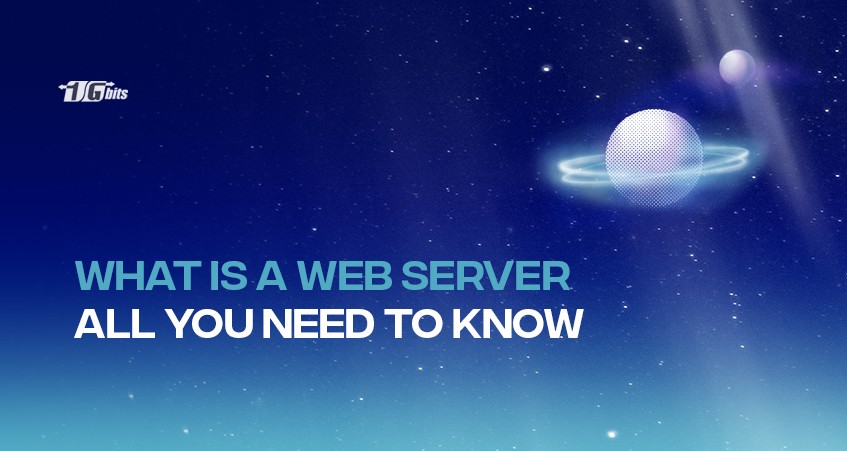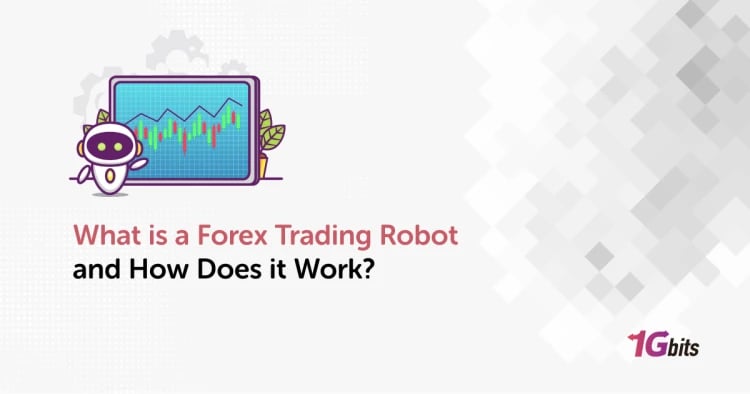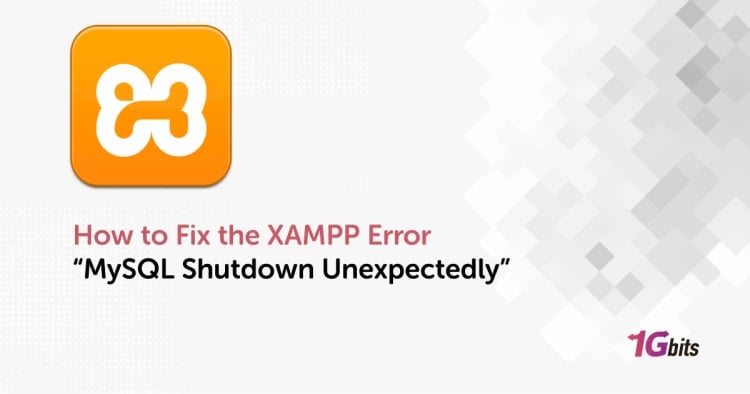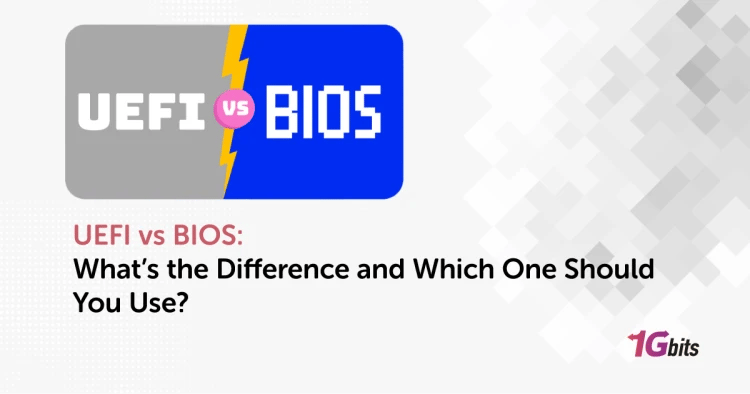Have you ever wondered how you get a response and data after entering the URL on your browser? All your requests go to the web server that processes the incoming requests and responds to the requested browser. So, what is a web server? For those new to the basics and working of web servers, you can go through this article to understand how everything on the internet works.
What is a web server?
A web server is a computer that distributes web pages as they are requisitioned. The primary purpose of the webserver is to store, process, and deliver requested web pages to specific users’ browsers. The communication between the browser and server is done using Hypertext Transfer Protocol (HTTP). You can consider a web server as hardware or software or work together.
- Considering the hardware side, a web server is a computer storing all required software and files for running your websites, such as HTML documents, images, CSS stylesheets, and JavaScript files. Whenever you connect your web server to the Internet, you can exchange data with other devices connected to the web.
- While considering the software side, a web server controls how the user access hosted files. Generally, it is an HTTP server.
How does a web server work?
Web servers are based on the client-server model, where one device acts as the client and the other as the server. The client requests to get the data or information stored on the server. Once the server receives the request, it starts processing it as follows.
- Whenever the user wants to go through a website, the user will send an HTTP request to the server. Then the web browser looks for the IP address of the requested website. This can be done by translating the website’s URL via the DNS or looking through the cache for quick access to the website. It will help locate the web server holding the required information for that specific website.
- Once the targeted web server receives the request made by the client’s browser, the server will start processing it through its HTTP server. The server will look for all the required files.
- Then the webserver will send the response to the browser with the required data. After the successful processing and response sent, the user can see the data displayed on their browser.
But, if the server fails to receive or process the request, it sends back the response to the web browser with the specific HTTP status codes specifying the reason for the failure. To understand the reason for that error, you must know how to check the HTTP status code. There are several categories for the HTTP status code, such as 100, 200, 300, 400, and 500 types.
Static vs. Dynamic Web Server
Web servers can be static or dynamic. A static web server consists of the computer and HTTP software, while a dynamic web server sends the response back to the user's browser.
While dynamic web servers come with the static web server and some software, this server is referred to as the application server and the databases required to work with the data. It is generally used to send dynamic data to web browsers. These web servers update the data before sending the response to the browser.
Web Server Features
A web server has several features apart from supporting the HTTP protocols for processing the request made by the client’s browser. We have mentioned some of the features that come with every web server.
- File logging- every web server comes with the facility for logging files with the events or activities performed by the web browser. Such activities can be incoming requests, sending a response, errors occurred, etc. such file logging makes troubleshooting easy in case of any issue.
- Authentication- most servers ensure proper authentication before accessing some website’s resources to ensure security. You need to enter your username and password to get the required details from the server.
- Bandwidth limiting- bandwidth specifies the amount of data that can be transferred through the network. By limiting the bandwidth, you can control the number of incoming requests and send back a response from the server. It reduces the server's oversaturation and helps deliver the files smoothly, ensuring high performance.
- Storage space- server comes with the required storage space that holds the files and information regarding the website. Whenever the request comes for a specific website, the server will search the data from its storage space and deliver it to the requested browser.
- Uptime- to provide consistent service and data, each server needs to be available all the time, as specified by the term uptime. The server must guarantee high uptime, as it improves the user experience and helps your website grow by being constantly available to its potential users.
Web servers in the market
Below is the list of all the web servers available in the market.
- Apache Web Server is a commonly used web server available as open-source software by Apache Software Foundation. It shows compatibility with all operating system types such as Linux, Windows, FreeBSD, Mac OS, and others. It has a modular structure, allowing you to customize it as per your requirement. You can even add your modules to the server as it is open source. Compared to other alternatives available in the market, it is one of the most stable servers. It is easy to operate and install. You can quickly resolve all its administrative issues. It offers you the flexibility of handling more than one request concurrently.
- IIS Server- Microsoft IIS introduces the server with features similar to Apache. It is not available as open-source. You cannot add your customized modules to the server. IIS web server is compatible with Windows OS. You can avail of its superb customer support for any technical issue with the server.
- NGINX- What is NGINX? It is another open-source web server available in the market. It comes with IMAP/POP3 proxy server. It ensures high performance, stability, flexibility, easy configuration, and low resources. It is based on event-driven architecture, making it more capable of handling load with optimum memory usage. There are no threads to handle the requests, thus making it much faster. Due to its high speed, most companies are now using used.
- Apache Tomcat is an open-source Java servlet container that works as a web server. Servlets respond to different requests but are commonly used for applications hosted on web servers. These web servlets are Java equivalent to other dynamic web content technologies like PHP and ASP.NET. Sun Microsystems provided the code base of the Tomcat to the Apache Software Foundation in 1999. It was released under the Apache License version 2 and is suitable for running Java applications.
- Node.js- Node.js is a server-side JavaScript environment used for network applications such as web servers. Ryan Dahl introduced it in 2009. The Node.js Foundation has managed this project and is assisted by the Linux Foundation’s Collaborative Projects program. Node.js is a cross-platform runtime environment for creating network applications. It is based on event-driven architecture, making it suitable for handling asynchronous I/O, ensuring high throughput and scalability. It is well-suited for web applications that want real-time communication and browser games.
Check here for a detailed comparison between Apache and Nginx!
Conclusion
A web server is a base for maintaining quick and easy communication within the network. It can handle all types of requests from the client’s browser and process them to send the response back to them. Over time, there have been many changes in the processing of web servers, such as high-end secured communication by ensuring the proper authentication and authorization policies.
We hope that this article managed to answer the question of what is a web server. With the right tools and techniques, the time to process and send back the response has been reduced to improve the user experience.
Companies have configured different internet servers for their business depending on their requirement. However, the basic working remains the same if the benefits and security protocols differ. You can choose any of the available web servers for your business and feel the smooth communication.