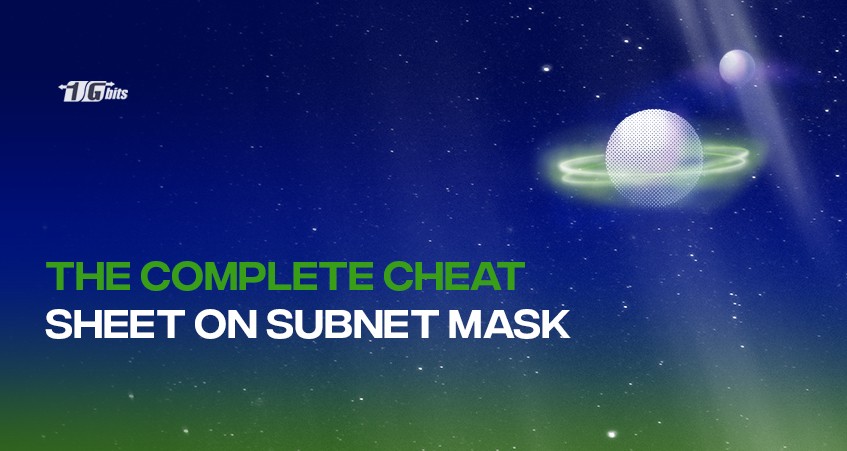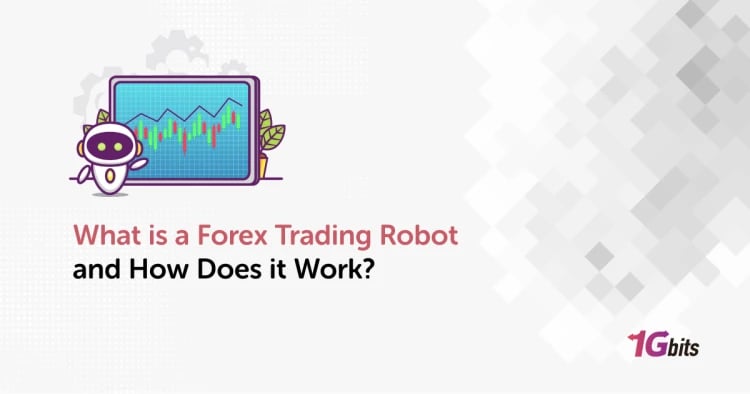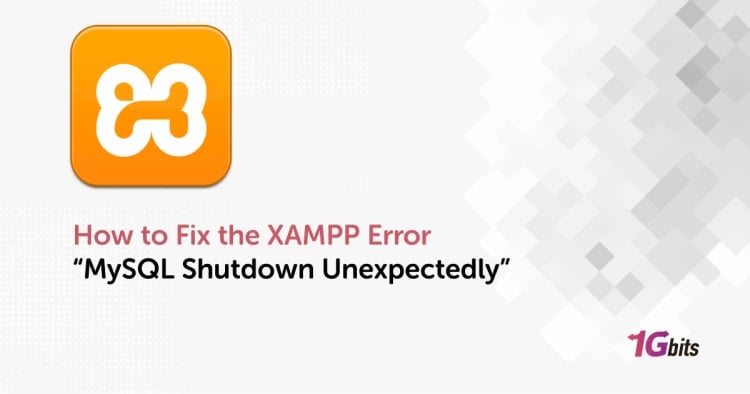The internet is subdivided into several networks. Each local network has its own gateway, which serves as the network's parent for all devices. This gateway is recognized by an IP address, which serves as its unique identifier. This gateway is in charge of transferring data to other networks. When we transfer data, it is routed through this gateway, which then relays it to other networks.
But what is a Subnet mask? A subnetwork, also known as a subnet, is a logical split of an IP network. Subnetting is the technique of splitting a network into two or more networks.
Computers in the same subnet are addressed with the same most significant bit-group in their IP addresses. As a result, an IP address is logically divided into two fields: the network number or routing prefix and the remaining field or host identifier. The remainder field serves as an identification for a particular host or network interface.
As a network engineer, you may need to check up on subnet mask values and figure out what they imply on occasion.
Why use subnetting?
Subnetting is a method of conceptually dividing a single physical network into several smaller sub-networks or subnets.
Subnetting allows network administrators to reduce network complexity and minimize network traffic by creating subnets without requiring a new network number.
Subnetting also enables a large number of devices to be accommodated in IPv4 address permutations which are around 4.2 billion (which will become short as the network devices grow). Let’s look at a table for subnet masks and see the explanation for each term one by one.
Subnet Mask Cheat Sheet
|
CIDR |
Subnet Mask |
Wildcard Mask |
Number of IPs |
Number of usable IPs |
|
/32 |
255.255.255.255 |
0.0.0.0 |
1 |
1 |
|
/31 |
255.255.255.254 |
0.0.0.1 |
2 |
2* |
|
/30 |
255.255.255.252 |
0.0.0.3 |
4 |
2 |
|
/29 |
255.255.255.248 |
0.0.0.7 |
8 |
6 |
|
/28 |
255.255.255.240 |
0.0.0.15 |
16 |
14 |
|
/27 |
255.255.255.224 |
0.0.0.31 |
32 |
30 |
|
/26 |
255.255.255.192 |
0.0.0.63 |
64 |
62 |
|
/25 |
255.255.255.128 |
0.0.0.127 |
128 |
126 |
|
/24 |
255.255.255.0 |
0.0.0.255 |
256 |
254 |
|
/23 |
255.255.254.0 |
0.0.1.255 |
512 |
510 |
|
/22 |
255.255.252.0 |
0.0.3.255 |
1024 |
1022 |
|
/21 |
255.255.248.0 |
0.0.7.255 |
2048 |
2046 |
|
/20 |
255.255.240.0 |
0.0.15.255 |
4096 |
4094 |
|
/19 |
255.255.224.0 |
0.0.31.255 |
8,192 |
8190 |
|
/18 |
255.255.192.0 |
0.0.63.255 |
16,384 |
16382 |
|
/17 |
255.255.128.0 |
0.0.127.255 |
32,768 |
32766 |
|
/16 |
255.255.0.0 |
0.0.255.255 |
65,536 |
65534 |
|
/15 |
255.254.0.0 |
0.1.255.255 |
131,072 |
131070 |
|
/14 |
255.252.0.0 |
0.3.255.255 |
262,144 |
262142 |
|
/13 |
255.248.0.0 |
0.7.255.255 |
524,288 |
524286 |
|
/12 |
255.240.0.0 |
0.15.255.255 |
1,048,576 |
1048574 |
|
/11 |
255.224.0.0 |
0.31.255.255 |
2,097,152 |
2097150 |
|
/10 |
255.192.0.0 |
0.63.255.255 |
4,194,304 |
4194302 |
|
/9 |
255.128.0.0 |
0.127.255.255 |
8,388,608 |
8388606 |
|
/8 |
255.0.0.0 |
0.255.255.255 |
16,777,216 |
16777214 |
|
/7 |
254.0.0.0 |
1.255.255.255 |
33,554,432 |
33554430 |
|
/6 |
252.0.0.0 |
3.255.255.255 |
67,108,864 |
67108862 |
|
/5 |
248.0.0.0 |
7.255.255.255 |
134,217,728 |
134217726 |
|
/4 |
240.0.0.0 |
15.255.255.255 |
268,435,456 |
268435454 |
|
/3 |
224.0.0.0 |
31.255.255.255 |
536,870,912 |
536870910 |
|
/2 |
192.0.0.0 |
63.255.255.255 |
1,073,741,824 |
1073741822 |
|
/1 |
128.0.0.0 |
127.255.255.255 |
2,147,483,648 |
2147483646 |
|
/0 |
0.0.0.0 |
255.255.255.255 |
4,294,967,296 |
4294967294 |
Subnet Cheat Sheet for decimal to binary and wildcards
|
Subnet Mask |
Wildcards |
||
|
0 |
00000000 |
255 |
11111111 |
|
128 |
10000000 |
127 |
01111111 |
|
192 |
11000000 |
63 |
00111111 |
|
224 |
11100000 |
31 |
00011111 |
|
240 |
11110000 |
15 |
00001111 |
|
248 |
11111000 |
7 |
00000111 |
|
252 |
11111100 |
3 |
00000011 |
|
254 |
11111110 |
1 |
00000001 |
|
255 |
11111111 |
0 |
00000000 |
What is the IPv4 address?
IPv4 addresses, such as 192.168.0.1, are just decimal representations of four binary blocks.
Each block is 8 bits long and represents a number between 0 and 255. Because the blocks are 8-bit groupings, each block is referred to as an octet and, because each IPv4 address is made up of four blocks of eight bits, each IPv4 address is 32 bits long.
In binary notation, the dotted-decimal IP address 192.168.123.132 is the 32-bit number 110000000101000111101110000100. These binary notations of IP addresses will be helpful in doing subnet masks.
What is a subnet mask?
The TCP/IP protocol uses the subnet mask to identify whether a host is on the local subnet or a distant network.
If you've ever messed around with the network settings on your router or computer, you've probably come across this number: 255.255.255.0
If so, you've seen a very common subnetmask for simple home networks.
How does the subnet mask work?
Let’s take a subnet mask as 255.255.255.0 and IP address as 192.168.123.132
The network address is identified by the first 24 bits (the number of ones in the subnet mask). The host address is recognized by the final 8 bits (the number of leftover zeros in the subnet mask). It provides the following addresses:
11000000.10101000.01111011.00000000 - Network address (192.168.123.0)
00000000.00000000.00000000.10000100 - Host address (000.000.000.132)
When a bit in a binary subnet mask is set to 1, the corresponding bit in a binary IP address is part of the network, not the host.
Because octet 255 in binary is 11111111, the entire octet in the IP address is part of the network. So the first three octets of the IP address, 192.123.0, are the network components, and 132 is the host portion.
CIDR
The CIDR notation simply reflects the number of bits accessible to the IP address. The /24 in 192.168.0.101/24, for example, corresponds to the IP address 192.168.0.101 and the subnet mask 255.255.255.0.
To get the CIDR notation for a given subnet mask, just convert the subnet mask to binary and count the number of ones.
CIDR notation is often written with the network ID. As a result, the CIDR notation for the IP address 192.168.0.101 with a subnet mask of 255.255.255.0 is 192.168.0.0/24.
Classful addressing
The IPv4 address format is expressed in 4-octets (32-bit) and is split into three classes, namely class A, class B, and class C.
Class A
The first higher-order octet (byte) of a Class A address is used to identify the network prefix, while the next three octets (bytes) are used to specify host addresses. The address range for class A is 0.0.0.0 to 127.255.255.255. The first bit of the first octet is always set to 0 (zero), the following seven bits define the network address, and the remaining 24 bits determine the host address.
Class B
The first two octets (16 bits / 2 bytes) of a Class B IP address indicate the network ID, while the following two octets (16 bits / 2 bytes) represent the host ID.
Class B IP addresses have a range of 128.0.0.0 to 191.255.255.255 with a subnet mask of 255.255.0.0 (or /16 in CIDR).
Class C
The first three octets (24 bits / 3 bytes) of a Class C IP address indicate the network ID, while the final octet (8 bits / 1 bytes) represents the host ID.
Class C IP addresses are assigned between 192.0.0.0 and 223.255.255.255, with a default subnet mask of 255.255.255.0 (or /24 in CIDR).
Class D and E
Multicasts are assigned to Class D IP addresses. They are in the range 224.0.0.0 to 239.255.255.255.
Class E IP addresses are experimental and range from 240.0.0.0 to above.
|
Class |
Higher bits |
Network address bits |
Host address bits |
No. of networks |
No. of hosts per network |
Range |
|
A |
0 |
8 |
24 |
27 |
224 |
0.0.0.0 to 125.255.255.255 |
|
B |
10 |
16 |
16 |
214 |
216 |
128.0.0.0 to 191.255.255.255 |
|
C |
110 |
24 |
8 |
221 |
28 |
192.0.0.0 to 223.255.255.255 |
|
D |
1110 |
* |
* |
* |
* |
224.0.0.0 to 239.255.255.255 |
|
E |
1111 |
* |
* |
* |
* |
240.0.0.0 to 255.255.255.255 |
*Not defined and reserved for future
An overview of IPv6
IPv6 is the next-generation Internet Protocol (IP) standard that is expected to ultimately replace IPv4, which is still used by many Internet services today. To communicate with other devices, every computer, mobile phone, and other Internet-connected device needs a numerical IP address. The original IP address system, known as IPv4, is running out of addresses as more people are getting engaged in this domain.
Conclusion
We thought to have such kind of subnet cheat sheet or subnet mask cheat sheet PDF though the user can take help and use it for their references If you find this reference fruitful then share it with your colleague, friends and If you find something that we have missed during this article then add them via comment box list below.
If you want to host your website on the web then 1gbits offers a wide range of VPS with 24*7 support with an expert team that will be helpful for you.
People Are Also Reading: