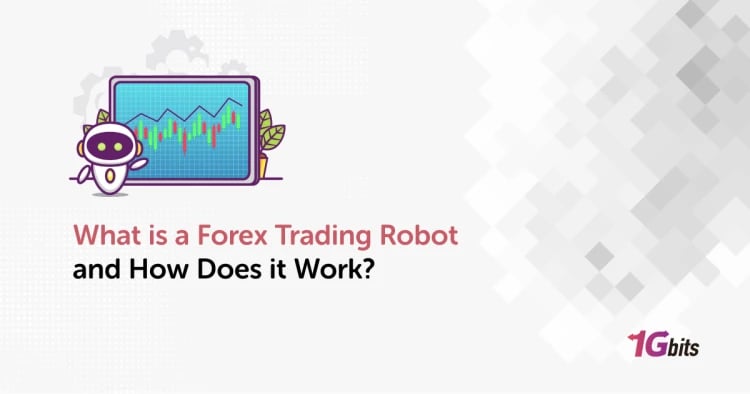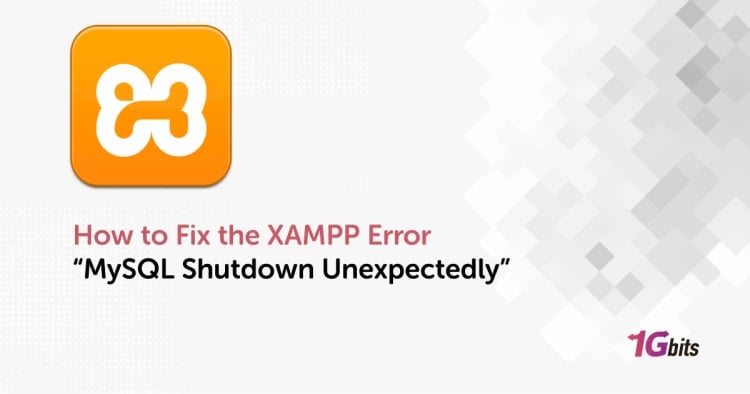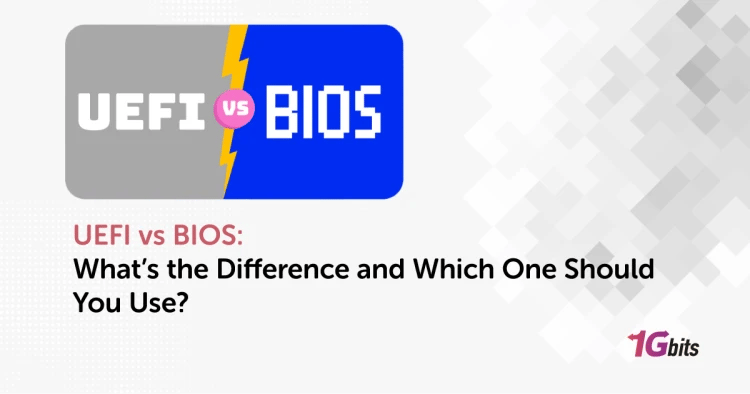Making your laptop eco-friendly is an excellent way to reduce your carbon footprint and help protect the environment. It's essential to ensure that your laptop runs efficiently and uses energy-saving settings to reduce its environmental impact.
You can take several steps to make your laptop eco-friendly, including adjusting your power settings, using a power strip, reducing your screen brightness, and properly disposing of your old laptop. By taking these steps, you can help reduce your energy consumption, minimize waste, and contribute to a more sustainable future.
What is Eco-Friendly
co-friendly refers to actions or products that are designed to have a minimal impact on the environment. It involves reducing, reusing, and recycling materials to minimize waste and prevent pollution. An eco-friendly approach considers the long-term effects of human activities on the planet and aims to reduce harmful practices contributing to climate change, deforestation, and other environmental problems.
Examples of eco-friendly practices include using renewable energy sources, reducing water usage, using non-toxic and biodegradable products, and recycling materials. Eco-friendly practices aim to create a sustainable future that balances economic growth with environmental protection.
How to Make Your Laptop Eco-Friendly?
To make your laptop eco-friendlier, there are several steps you can take. Adjusting your power settings and using a power strip to turn off your laptop when not in use can help conserve energy. Reducing screen brightness and unplugging peripherals that are not in use are also effective ways to reduce energy consumption. Another option is choosing an eco-friendly laptop, such as one that is ENERGY STAR certified. Properly disposing of your old laptop by recycling or donating it can also help minimize waste. Adopting these practices can reduce your laptop's environmental impact and contribute to a more sustainable future.
Here are some ways to make your laptop eco-friendly:
Adjust your power settings
Set your laptop to energy-saving mode to reduce its energy consumption. You can also adjust the display brightness and turn off the Wi-Fi when not in use. Adjusting your laptop's power settings is a simple and effective way to make it eco-friendlier. Here's how to do it:
- Open your laptop's Control Panel or Settings menu.
- Click on "Power Options" or "System Preferences".
- Choose the "Power Saver" option to enable energy-saving settings.
- Adjust the settings to your preference. For example, you can set your laptop to turn off the display after a few minutes of inactivity or put the computer to sleep when not in use.
- Save your changes.
Adjusting your laptop's power settings can reduce energy consumption and extend your battery life. This can also help reduce your carbon footprint and create a more sustainable future. Remember to periodically check your power settings and make necessary adjustments to keep your laptop running efficiently.
Use a power strip
Connect your laptop to a power strip with a surge protector and turn off the power strip when not in use. This will prevent energy wastage due to standby power. A power strip is another effective way to make your laptop eco-friendly. Here's how to do it:
- Purchase a power strip with a surge protector. Make sure it has enough outlets to accommodate all of your devices.
- Connect your laptop, charger, and other peripherals to the power strip.
- Turn off the power strip when not using your laptop or peripherals. This will prevent energy wastage due to standby power.
- Use the power strip as a central point for turning off all of your devices at once when you're finished using them.
Using a power strip can help reduce energy consumption and save money on your electricity bill. It can also help protect your devices from power surges. Remember to unplug the power strip from the wall when you're not using it for an extended period to prevent energy wastage. Using a power strip, you can easily make your laptop and other devices eco-friendlier.
Reduce screen brightness
Lowering the brightness of your laptop screen can reduce its energy consumption significantly. Reducing your laptop's screen brightness is a quick and easy way to make it more eco-friendly. Here's how to do it:
- Locate the brightness control on your laptop. A sun icon usually represents it.
- Adjust the brightness level to a lower setting.
- Test the new brightness level to ensure it's comfortable for you.
- Save your changes
Reducing your laptop's screen brightness can conserve energy and extend your battery life. It can also reduce eye strain and improve your sleep quality. Remember to adjust the brightness level as needed depending on the lighting conditions in your environment. By making this small change, you can make your laptop eco-friendly and save energy simultaneously.
Unplug peripherals
Disconnect peripherals such as external hard drives, printers, or USB drives when not in use to conserve energy. Unplugging peripherals that are not in use is another way to make your laptop eco-friendly. Here's how to do it:
- Identify peripherals you're not currently using, such as an external hard drive, printer, or USB drive.
- Disconnect these peripherals from your laptop.
- Store them in a safe place when not in use.
- Only connect peripherals to your laptop when you need to use them.
By unplugging peripherals that are not in use, you can save energy and reduce the overall power consumption of your laptop. This can also help extend the life of your peripherals and prevent them from wearing out prematurely. Remember to unplug peripherals safely by ejecting them from your computer before disconnecting them physically. By adopting this simple practice, you can make your laptop eco-friendly and save energy.
Choose an eco-friendly laptop.
Look for ENERGY STAR-certified laptops, which means they meet energy efficiency standards set by the U.S. Environmental Protection Agency (EPA). Choosing an eco-friendly laptop is another way to make your device more environmentally friendly. Here are some tips on how to choose an eco-friendly laptop:
- Look for ENERGY STAR-certified laptops, which means they meet energy efficiency standards set by the U.S. Environmental Protection Agency (EPA).
- Check if the laptop manufacturer has a take-back program which allows you to recycle your old laptop and its parts properly.
- Consider laptops made with environmentally friendly materials, such as recycled plastic or aluminium.
- Choose laptops with long-lasting batteries, which can help reduce the amount of e-waste generated.
- Select laptops with modular designs, making it easier to replace individual parts instead of the entire device.
Choosing an eco-friendly laptop can reduce your carbon footprint and contribute to a more sustainable future. Remember to research and compare different laptop models to find the one that best suits your needs while being environmentally responsible. By making this choice, you can positively impact the environment and reduce your electronic waste.
Properly dispose of your old laptop.
When your laptop ends its life, dispose of it properly by recycling it or donating it to an organization that refurbishes old laptops. By implementing these practices, you can help reduce your laptop's energy consumption and minimize waste, making it eco-friendly. Properly disposing of your old laptop is an important step in making your laptop eco-friendly. Here's how to do it:
- Back up important data on your old laptop to an external hard drive or cloud storage.
- Wipe your laptop's hard drive to erase personal information or sensitive data.
- Research local electronic waste (e-waste) recycling facilities in your area.
- Bring your old laptop to the recycling facility for proper disposal.
- If no local e-waste recycling facilities are available, contact the laptop manufacturer to inquire about their take-back program.
By properly disposing of your old laptop, you can prevent harmful electronic waste from ending up in landfills and causing damage to the environment. You can also help recover valuable materials that can be reused in manufacturing new products. Remember to properly dispose of your electronic devices to contribute to a more sustainable future.
Last word
In conclusion, making your laptop eco-friendly involves taking several steps to reduce its energy consumption, extend its lifespan, and dispose of it properly when it reaches the end of its useful life. By minimizing the environmental impact of your laptop, you can help conserve natural resources and reduce greenhouse gas emissions.
To start, you can reduce your laptop's energy consumption by optimizing its power settings and using sleep mode when it's not in use. You can also extend its lifespan by keeping it clean, handling it carefully, and using eco-friendly accessories such as cases made from sustainable materials finally when it's time to replace your laptop, recycle it properly to minimize the environmental impact of e-waste. By following these simple steps, you can make your laptop eco-friendly and do your part to protect the environment.
People also read: