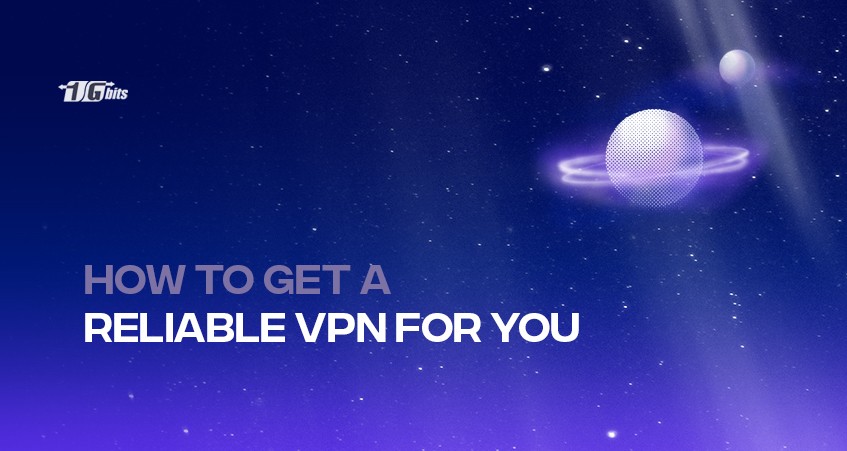Before virtual private networks (VPNs) became popular, they were mainly exclusive to businesses keen to maintain their security and privacy. Today, things are different as the demand for VPN solutions increases for businesses, home use, and remote offices.
Virtual private networks provide anonymity and privacy by masking the user’s IP address when using the internet. Essentially, VPNs make users’ online activities untraceable by enabling secure and private connections. But how to get a VPN is the question.
A virtual private network is an encrypted connection from a device to a network over the internet. Due to the encryption, sensitive information and important data are securely transmitted from one point to another. This makes it possible for individuals to work with public networks without the fear of having their communication intercepted by hackers and eavesdroppers. To ensure you choose the best option for your needs, check out our guide on how to choose a VPN.
Why do You Need a VPN
Anytime you browse through an unsecured Wi-Fi connection or a public Wi-Fi network, you expose yourself to potential threats. Your internet service provider, hackers, and other eavesdroppers can access sensitive information or your browsing history and use it maliciously.
If privacy and security are a priority, then VPN is for you. By logging into your banking account online or making a payment using your debit card online through an unsecured network, you make it easy for hackers to access the information. Some internet service providers also sell browsing history and other data to advertising companies. If you are not using a VPN, it will only be a matter of time before a swarm of targeted ads comes your way.
To understand more about the benefits and functionalities of VPNs, check out our detailed guide on What is a VPN. This will give you insights into how VPNs work and why they’re essential for online privacy and security.
What Are The Signs That You Should Be Using A VPN?
If you are a remote worker, you certainly need a VPN as you are likely to find yourself using public Wi-Fi when working from hotels, libraries, or coffee shops. If you upload and download peer-to-peer files like books, music, games, and movies using P2P software, you risk being intercepted. A VPN will make your P2P activities secure.
If you use out-of-country content, whether it is for research or entertainment such as games, you will need a VPN to access it or bypass access restrictions legally.
A VPN will give you the privacy you need during your online activities and protect you against hackers and malicious parties looking to get unauthorized access to your information.
To enhance your online security and privacy even further, consider learning how to set up a home VPN server. This can provide you with greater control over your network and data, ensuring a secure connection tailored to your needs.
How to Choose a VPN
There are multiple VPN solutions in the market, but not all may be good for you. Choosing a VPN will primarily depend on what you are looking for in a VPN solution. Here are the key considerations to make when choosing a VPN.
1. Protocols
Before settling for a VPN solution, you must confirm that it runs on the most robust security protocol. Note that there are multiple protocols that a VPN can run on. OpenVPN is one of the best and most recommended VPN protocols.
It is open-source and features high-level security and reliability. Users can modify the protocol to increase security.
WireGuard is also one of the best open-source protocols that offer good security and incredible speeds, making it ideal for video calls, streaming, and gaming. As you choose the VPN solution in regards to the protocol, also assess which would be best for your needs. Is it for browsing, streaming videos, or playing games online?
2. Access by multiple devices
A good VPN solution should be accessible through multiple devices. This is mainly because a single user can access the internet through multiple devices, like phones and laptops. You should be able to use the VPN when using your two or more devices.
3. Cost
The cost of the VPN solution will undoubtedly matter. Note that the cost of the solution varies; some solutions are free, while others might cost you up to $120 annually.
This does not mean you should pick the cheapest option available. The idea is to get value for your money. You could choose a VPN that fits your budget. You can also make your selection in regards to the features and the solutions it provides.
4. Kill switch
A kill switch is a vital feature in a VPN solution. The kill switch feature is an emergency stop when your VPN connection is interrupted. It makes sure your data remains safe when the VPN malfunctions.
A good VPN will detect possible downtime and stop activities on programs to protect your data.
How to Connect a VPN to your Windows Device
Here are the steps to set up a VPN on your Windows device.
1. Get a VPN service
Before proceeding to the configuration, you will need a VPN service. Using the checklist above, shop for a VPN solution that meets your needs and purchase a subscription.
Once you pay for the service, download a VPN app from your provider’s website. Create a profile on the app and select the protocol from the list provided. Your VPN should be able to give you information on the protocols their solution uses.
2. Connect to the VPN on your Windows device
The next step will be to connect to your VPN service on your Windows device. The process has a few simple steps and is straightforward.
Click on the Windows icon on your screen and select “Settings.” Go to Network & Internet> VPN.
3. Add a VPN connection
Click on “Add VPN Connection.” A new window will pop up. Populate the fields in the window as required. Start with “VPN Provider” and select “Windows built-in” under the dropdown. Make entries in the other fields; connection name, server address, and VPN type.
Provide the sign-in information depending on your provider’s sign-in methods, whether through a username and password, certificate, smart card, or one-off password. Click on “Save,” and your profile will be complete.
4. Connect to your VPN
Connect to your VPN by going to Settings> Network & Internet> VPN, and select the VPN profile you created.
For detailed instructions on setting up a PPTP VPN on CentOS 7, check out our guide on installing PPTP VPN on CentOS 7.
Conclusion
There is a lot to gain from using a VPN if you are looking to make your internet connections secure and activities private. A Virtual Private Server (VPS) offers a robust solution for those who want to run their own VPN service. Opting for a VPS for VPN server allows you to customize and control your VPN setup entirely, providing greater flexibility and security compared to using third-party VPN providers.
To get the best VPN solutions, keep factors such as the protocol, cost, multi-device access, and the availability of a kill switch in mind. For instance, if you choose a VPS for OpenVPN, you’ll benefit from using one of the most secure and widely adopted VPN protocols. OpenVPN is highly configurable and works on most platforms, making it a top choice for privacy-focused users.
The setup process on Windows is very straightforward, and everything can be up and running in just a few minutes. With a VPS hosting your VPN, you'll have greater control over your data and can ensure your online activities remain private.
For a more advanced setup, consider configuring your VPN using Easy VPN on Cisco routers. This method not only enhances security but also provides a robust solution for managing multiple devices on your network. You can learn more about this process in our guide on how to configure VPN using Easy VPN on Cisco routers.
People also read: