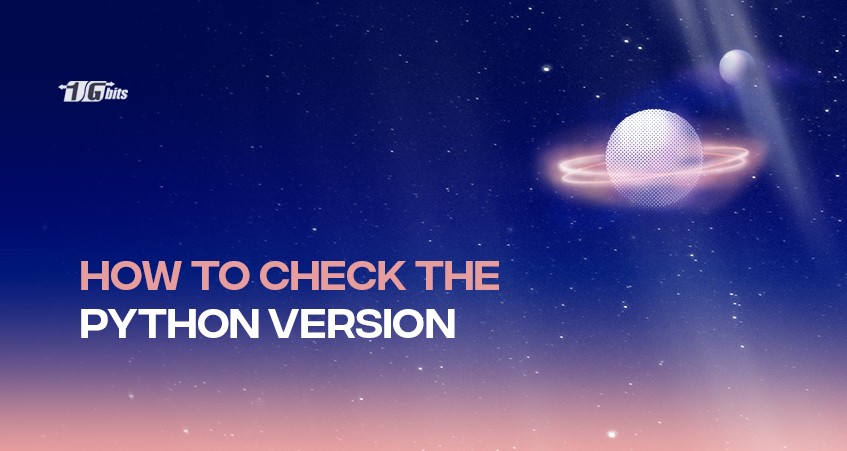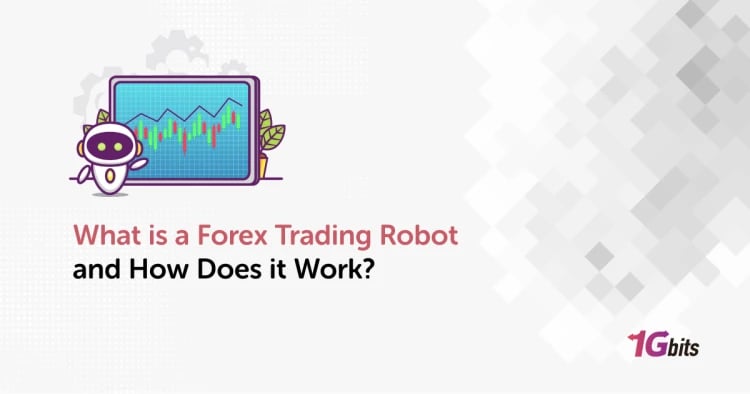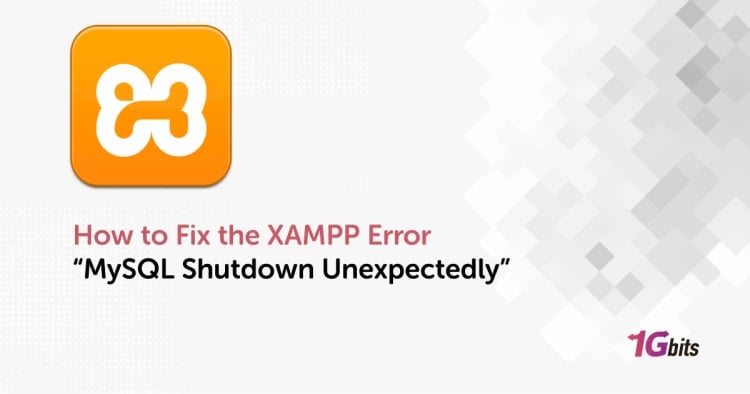In this article, we are exploring how to check Python version in various operating systems.
Computer programming languages fall under various types based on the paradigm and precise function that will be input to perform the said function. It ranges into simple to complex forms that make it from easy to advanced level to learn.
That is why learning a few of the most convenient programming languages is highly recommended for developers and programmers. While you will specialize in one (or a couple), it's always good to know different programming languages in your arsenal.
The list of popular programming languages is not that short. You or the beginners out there can choose their preferred first programming language like Java, Go, Scala, Ruby, and so on, but if you want one of the most popular, easy, and convenient, mostly they suggest Python.
Python is leading the list of best programming languages to learn first as it is a friendly programming language. It is chosen and preferred by most programmers, developers, and even most people working with data scientists.
However, having Python on your desktop doesn't stop there. It requires an update to work more conveniently than before. You don't want to be left out, don't you?
But if you still have no idea how to check your Python version, no worries! In this article, we will help you manage how to check your Python version to work proficiently and improve yourself at programming.
What is Python?
Python is one of the most popular programming languages out there. It is a programming language for both general and complex usages.
Guido van Rossum created it in 1991 which has the primary usage for website development, software development, system scripting, and mathematics. It has syntax almost the same as the English language, and it let the developers or programmers write their instructions or programs with fewer lines than in other programming languages.
At certain times, the prototyping could be fast as Python runs in an interpreter system. This means that as soon as the code is written, it will be executed instantaneously. Python could be treated in various ways; functional, object-oriented or procedural way.
How to Check Python Version
Python is available in different platforms such as Windows, Linux, Raspberry Pi, Mac, etc. Like other programming languages, it is updated by releasing versions at an exact releasing date. That means you need to check or upgrade your Python version if you want to run applications or perform instructions smoothly or efficiently, considering that there are actions or even applications that work only in a particular version.
Python comes in different versions, but there are two preferred and popular versions; Python 2.7.x and Python 3.7.x. The x in the said version means the revision level, and it could be changed once the new update or releases come out.
Seeing these three numbers right after the dots is not random. These are version numbers that are important when you are looking at your Python version. The three digits stand for the major version (leftmost), the minor version (middle), and the micro or revision version (rightmost), wherein if the digits are in higher value, the version is newer. In contrast, if the numbers were set at a lower value, the version is older.
Commonly major version releases aren't compatible at all times, contrary to the minor version releases that are generally compatible. For example, Version 3.5.1 must be compatible with 3.6.1. The final digits stand for the updates and new patches.
The version of Python 2.7 and Python 3.7 are different applications. The software applications often require a specific version, in which in one version it will work smoothly and correctly while in the other versions it will not.
At the end of 2020, Python 2 stopped releasing patches and security updates. They extended the end or deadline due that most developers or programmers use Python 2 or 2.7. The recent version, Python 3, contains two to three utilities that will support translating Python 2 codes into Python 3.
Python version check on:
Windows
By default, Python will not be pre-installed in Windows. However, you can check it for yourself.
- To check for the Python latest version, enter Windows key + R to activate the Run command.
- Type PowerShell, and it will open the Windows Powershell.
- In Windows Powershell, type python --version.
- If the Python version is available on your computer or you have already installed one, it will show you what Python version you have in the Powershell window.
Another method is to check your Python version through a Windows search.
- Just type Python in the search bar, and the system will find a match, showing the label or name Python 3.7 (32-bit).
Linux
In Linux systems, Python is usually pre-installed unline in Windows.
To check the available Python version in your Linux VPS:
- open the terminal window and enter Python --version.
- Once performed, it will show you the latest version of Python you have.
macOS
Mac OS X 10.8 usually comes pre-installed with Python 2.7, but you can always install the newer version.
To check the Python version in your Mac OS:
- Open the terminal window and type Python –-version.
- Once you press ENTER, it will indicate the version available in your Mac OS.
Script
Checking the version of your Python before you use it is essentially helpful to avoid crashes or possible incompatibilities when you write an application.
To check the version of Python in a script, use import sys.
If the script runs, it will check if Python version 3.6 is installed. If the script doesn't run, it will show and report the current Python version you have.
Multiple Python versions in one system
There are some instances where the two different Python 2 and Python 3 exist in the same system and run separately.
To check your Python 2.7.x, use the Python –version, while in Python 3, use python3 –version.
If you don't have Python 2, your system will automatically use "python" instead of python3.
Last Words
In a nutshell: having the latest version of Python or any programming language won't be enough if you don't have the technical knowledge. We hope that tutorial helped you to check Python version on your operating system.
Computer programming is a challenging task that not only requires utilities or tools but is about knowing the overall programming logic. In learning Python, you will need to be familiar with how logical decisions can be utilized to create high-performing algorithms.
Another rule is to use the version that works for you; sometimes, upgrading will not make the program better but make it worse. Be very cautious when you are updating a current program running on a previous version. You can also buy linux server to practice it on a routine basis.
People also read: