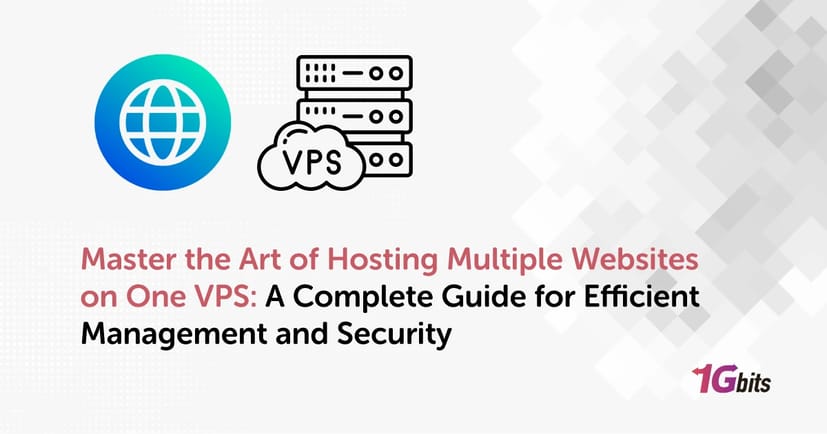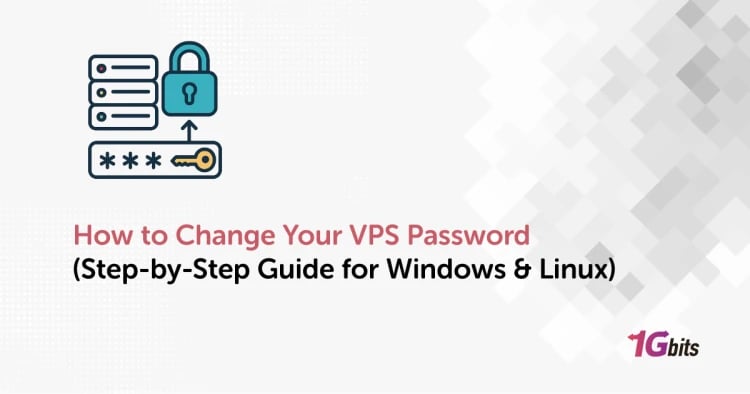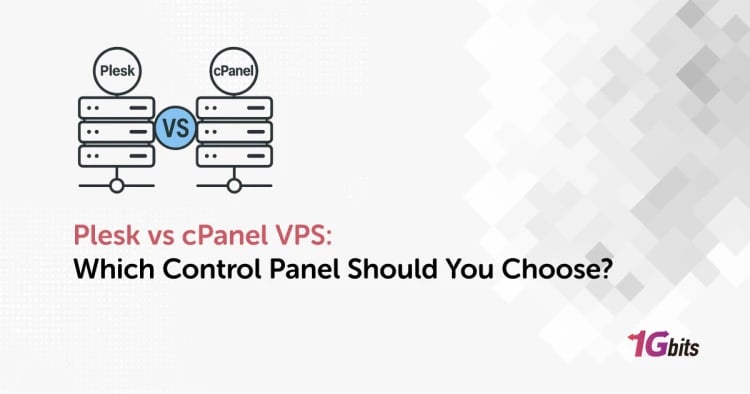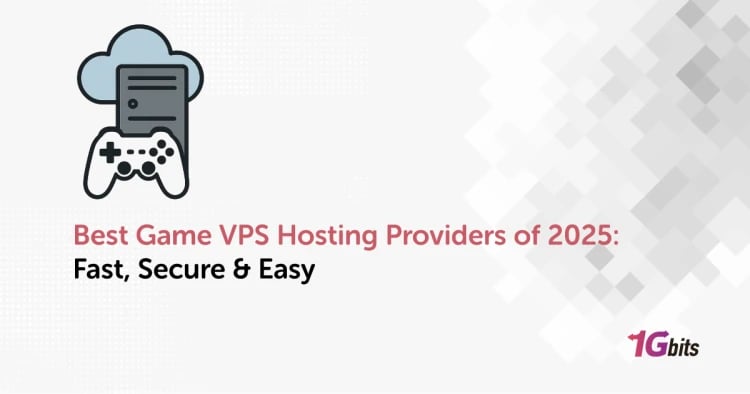Hosting multiple websites on one VPS is a cost-effective and efficient solution for website owners looking to optimize resources. But you might wonder, "Can I host multiple websites on one hosting account?" or "Can we host multiple websites on one VPS?" The answer is yes! Understanding how to host multiple websites on one hosting account or learning how to host multiple websites on one VPS involves configuring a virtual private server to handle multiple domains seamlessly. Whether you're looking to host multiple websites on one VPS with Docker and Nginx or by leveraging traditional setups like Apache or Nginx server blocks, the process is straightforward with the right approach. Hosting multiple websites on one VPS server allows you to manage everything centrally, save costs, and maximize server capabilities. So, can you host multiple websites on one VPS? Absolutely, and this guide will show you how to do it effectively. read Why VPS Is the Perfect Solution for Growing Websites. If You need VPS, visit Buy VPS Hosting.
Steps to Hosting Multiple Websites on One VPS

1. Choose the Right Web Server Software
Selecting the right web server software is crucial when hosting multiple websites on one VPS. A reliable and efficient web server ensures optimal performance, security, and ease of management. With the right tools, you can host multiple websites seamlessly, balancing the demands of each domain while maximizing the potential of your VPS. Also read Managed VPS Hosting , Unmanaged VPS Hosting and Managed vs. Unmanaged VPS Hosting.
Yes, you can! Modern web servers like Apache, Nginx, and CaddyServer are designed to support hosting multiple websites on one VPS effectively. Each server offers unique features to manage multiple domains, handle traffic, and serve content efficiently.
Apache: A Time-Tested Solution
Apache is one of the most widely used web servers, known for its flexibility and extensive community support. Its modular architecture allows for customization to suit various needs. For hosting multiple websites on one VPS, Apache uses VirtualHost directives to separate domains, ensuring that each website is served correctly. Its compatibility with Linux and Windows operating systems makes it a versatile choice.
-
Advantages: Easy to configure, highly customizable, and great documentation.
-
Drawbacks: May consume more resources compared to alternatives like Nginx.
Nginx: Speed and Scalability
Nginx is a high-performance web server designed to handle large volumes of traffic with minimal resource usage. Unlike Apache, which uses a process-driven architecture, Nginx employs an event-driven model, making it more efficient for serving static content and distributing dynamic requests. If you're wondering how to host multiple websites on one VPS with optimal speed, Nginx’s server blocks are a straightforward solution for managing multiple domains.
-
Advantages: Lightweight, fast, and ideal for high-traffic websites.
-
Drawbacks: A steeper learning curve for beginners compared to Apache.
CaddyServer: Simplicity with Built-In Security
For those seeking simplicity, CaddyServer offers automatic HTTPS configuration and a user-friendly setup process. Its Caddyfile makes defining multiple websites easy, making it a perfect choice for hosting multiple websites on one VPS, especially if you're a beginner.
-
Advantages: Simple to use, built-in HTTPS, and minimal configuration.
-
Drawbacks: Smaller community and fewer features compared to Apache or Nginx.
Can I Host Multiple Websites on One VPS Efficiently?
Can I Host Multiple Websites on One VPS Efficiently? Absolutely! The key lies in leveraging your web server's virtual hosting capabilities. With proper configuration, each domain can have its own dedicated root directory, log files, and SSL certificates, ensuring smooth operation and isolation.
With the right web server software, the process is simplified. Whether you’re managing blogs, e-commerce sites, or portfolios, hosting multiple websites on one VPS is a cost-effective way to centralize your web infrastructure.
Choose a web server that aligns with your goals. Apache is best for versatility, Nginx for performance, and CaddyServer for simplicity. Configure virtual hosts (Apache), server blocks (Nginx), or site definitions (CaddyServer) to allocate resources effectively.
Hosting multiple websites on one VPS not only saves costs but also simplifies management, proving to be a practical solution for web developers and businesses alike.
2. Configure DNS Settings
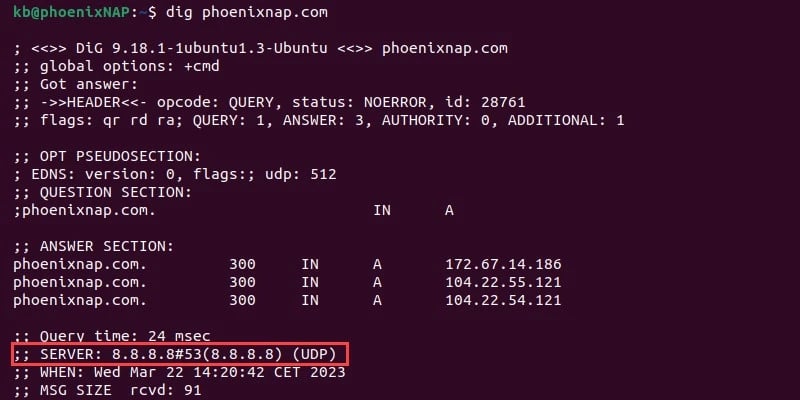
Configuring DNS settings is a critical step when hosting multiple websites on one VPS. Proper DNS configuration ensures that each domain points to the correct server and functions seamlessly. Whether you are hosting with Nginx, Apache on Ubuntu, or Docker, DNS acts as the backbone of the system, directing users to the appropriate website. Also, read How to Host a Website on Linux VPS , VPS vs Shared Hosting, and The Ultimate Beginner’s Guide to VPS Hosting.
Yes! The Domain Name System (DNS) is essential for directing traffic to your server. When hosting multiple websites on one VPS, each domain must be properly configured in DNS to point to the VPS's IP address.
Steps to Configure DNS for Multiple Websites
1. Set Up A Records
Each website you want to host requires an A Record that links the domain name to your VPS's IP address. For example:
-
Domain1.com → VPS IP Address
-
Domain2.com → VPS IP Address
These records are typically configured through your domain registrar’s control panel. This ensures that traffic for both domains is directed to your VPS.
2. Configure Subdomains
If you plan to use subdomains (e.g., blog.domain1.com), you must create corresponding DNS records. Subdomains are common when you host multiple websites on one VPS with Docker and Nginx, as each subdomain can represent a separate containerized application.
3. Set Up Reverse Proxy
When hosting with Nginx or Apache, a reverse proxy is often used to route requests to the correct website. For instance:
-
Nginx: Configure server blocks to handle traffic for each domain.
-
Apache: Use VirtualHost entries to manage multiple domains.
Knowing how to host multiple websites on one server Nginx or Apache on Ubuntu is essential for optimizing this setup.
4. Check DNS Propagation
DNS changes take time to propagate. Use tools like WhatsMyDNS to verify that your records are live globally.
5. Integrate SSL Certificates
Secure your domains with SSL/TLS certificates. Platforms like Let’s Encrypt make this free and straightforward. Hosting multiple websites on one VPS without SSL risks security and SEO penalties.
Can We Host Multiple Websites on One Server Using the Cheapest Solutions?
can you host multiple websites on one server? Yes! Leveraging free DNS management tools (like Cloudflare) and open-source web servers (like Apache or Nginx) helps you save costs. Docker can further optimize resources when hosting multiple websites on one VPS with Docker and Nginx.
Best hosting for multiple websites
When hosting multiple websites on one VPS, selecting a VPS provider with scalable resources is key. Providers like DigitalOcean or 1Gbits offer affordable plans for hosting multiple domains efficiently.
3. Set Up VPS
Setting up a Virtual Private Server (VPS) is a crucial step when hosting multiple websites on one VPS. A VPS offers flexibility, scalability, and cost-effectiveness, making it an excellent choice for managing multiple domains. This guide will walk you through the process of preparing and setting up a VPS for hosting multiple websites, whether using Apache on Ubuntu or other configurations.
Why Use a VPS for Hosting Multiple Websites?
A VPS allows you to share server resources efficiently while maintaining isolation between websites. It is the cheapest way to host multiple websites without sacrificing performance, as you can allocate resources precisely based on your needs. Additionally, hosting multiple websites on one VPS ensures you can manage all your sites from a centralized location, reducing administrative overhead.
Steps to Set Up VPS
1. Choose the Right VPS Provider
To start, select a reliable VPS provider. Consider factors such as resource scalability, uptime guarantees, and support for your preferred operating system, such as Ubuntu. Providers like Linode, DigitalOcean, and Vultr are popular options for hosting multiple websites on one VPS.
2. Install the Operating System
Ubuntu is a popular choice for web servers due to its stability and extensive community support. After provisioning your VPS, access it via SSH and ensure all necessary updates are installed:
· sudo apt update && sudo apt upgrade
3. Install a Web Server
The next step is to install a web server like Apache or Nginx. For example, if you are using Apache on Ubuntu, the installation process is simple:
· sudo apt install apache2
Apache is an excellent choice when you want to host multiple websites on one VPS, as its VirtualHost configuration makes managing multiple domains straightforward.
4. Set Up Directories for Each Website
Create individual directories for each website under /var/www/:
· sudo mkdir /var/www/domain1.com
· sudo mkdir /var/www/domain2.com
Assign ownership and permissions to ensure smooth operation:
· sudo chown -R $USER:$USER /var/www/domain1.com
· sudo chmod -R 755 /var/www/domain1.com
5. Configure Virtual Hosts
For Apache, create separate configuration files for each domain in /etc/apache2/sites-available/:
· <VirtualHost *:80>
· ServerName domain1.com
· DocumentRoot /var/www/domain1.com
· </VirtualHost>
Enable the configurations and reload Apache:
· sudo a2ensite domain1.conf
· sudo systemctl reload apache2
6. Optimize Your VPS
When hosting multiple websites on one VPS, monitor resource usage and optimize performance by installing tools like MySQL for databases and enabling caching mechanisms.
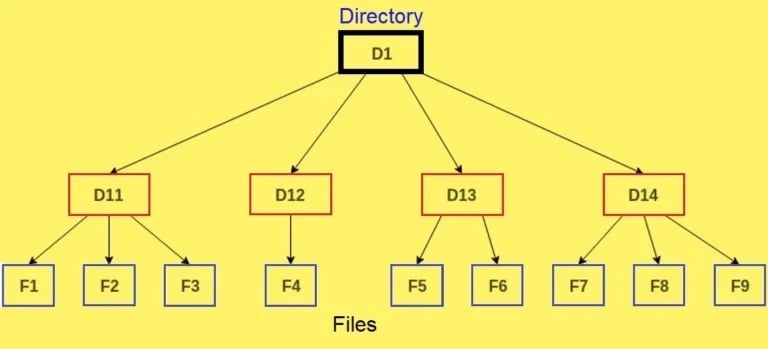
6. Organize Directory Structures
When hosting multiple websites on one VPS, organizing the directory structure is essential for efficient management, enhanced security, and smooth scalability. A well-structured directory system ensures that each website operates independently, minimizing the risk of conflicts and improving maintainability. Whether you're using Apache on Ubuntu or another web server, setting up a logical directory structure is a foundational step in managing multiple websites.
Why Is Directory Organization Important?
A VPS offers a single environment for hosting multiple websites. Without proper directory organization, files from different websites can become tangled, leading to security risks and administrative difficulties. Structuring directories correctly is the cheapest way to host multiple websites effectively, as it simplifies operations without requiring additional resources.
The most common approach is to create a dedicated root directory for each website. For example:
· ├── domain1.com/
· │ ├── public_html/
· │ ├── logs/
· │ └── backups/
· ├── domain2.com/
· │ ├── public_html/
· │ ├── logs/
· │ └── backups/
This structure ensures that each website has its own:
-
public_html/ for the website’s files (HTML, CSS, JavaScript, etc.).
-
logs/ for error and access logs.
-
backups/ for periodic backups of the site’s data.
Steps to Organize Directories
1. Create Root Directories
For each domain, create a root directory:
· sudo mkdir -p /var/www/domain1.com/public_html
· sudo mkdir -p /var/www/domain2.com/public_html
2. Assign Permissions
Ensure each directory has proper ownership and permissions to prevent unauthorized access:
· sudo chown -R $USER:$USER /var/www/domain1.com
· sudo chmod -R 755 /var/www/domain1.com
3. Link Directories to Virtual Hosts
When hosting multiple websites on one VPS, map each domain's directory to its corresponding virtual host configuration. For example, in Apache on Ubuntu:
· <VirtualHost *:80>
· ServerName domain1.com
· DocumentRoot /var/www/domain1.com/public_html
· </VirtualHost>
Benefits of a Well-Organized Directory Structure
-
Isolation: Each website operates independently, minimizing cross-site vulnerabilities.
-
Efficiency: Managing updates, logs, and backups becomes straightforward.
-
Scalability: Adding new domains is as simple as creating a new directory.
Hosting multiple websites on one VPS successfully requires a disciplined approach to directory organization. With a clear structure, you can host multiple websites on one server Apache Ubuntu without complications, ensuring the VPS operates efficiently and securely.
7. Install and Configure Databases
Databases are essential for dynamic websites, enabling storage and retrieval of structured data like user profiles, product listings, and content. When hosting multiple websites on one VPS, properly installing and configuring databases ensures efficient performance and data security for all sites.
Why Separate Databases Matter
Each website often requires its own database to prevent data conflicts and ensure security. Hosting multiple websites on one VPS with dedicated databases for each site enhances organization, simplifies management, and minimizes risks of data corruption.
Steps to Install and Configure Databases
Install a Database Management System (DBMS)
Choose a robust DBMS like MySQL, MariaDB, or PostgreSQL. These systems are versatile and widely supported. To install MySQL on Ubuntu, use:
· sudo apt update
· sudo apt install mysql-server
Secure the installation by setting a root password and disabling remote root login using
· mysql_secure_installation.
Create Individual Databases
For isolation, create a separate database and user for each website. In MySQL:
· CREATE DATABASE site1_db;
· CREATE DATABASE site2_db;
· CREATE USER 'site1_user'@'localhost' IDENTIFIED BY 'secure_password1';
· GRANT ALL PRIVILEGES ON site1_db.* TO 'site1_user'@'localhost';
· FLUSH PRIVILEGES;
Repeat this for each additional website.
Connect Websites to Databases
Update each website’s configuration file (e.g., config.php, wp-config.php) with its specific database credentials: database name, username, password, and host (usually localhost).
Optimize Database Performance
Use indexing, caching, and regular maintenance tasks like backups and optimization to ensure high performance, especially when multiple websites query the database.
Benefits of Proper Database Setup
Installing and configuring databases correctly ensures seamless performance and scalability while securely hosting multiple websites on one VPS. This organized approach simplifies management and helps your websites operate reliably.
8. Secure Your Websites with SSL/TLS
When hosting multiple websites on one VPS, securing your websites with SSL/TLS (Secure Sockets Layer / Transport Layer Security) is crucial to protect sensitive data and ensure the integrity of communications between the server and users. SSL/TLS encryption secures data, such as passwords, payment information, and personal data, preventing hackers from intercepting or tampering with it during transmission. This encryption is vital not only for privacy and security but also for improving trustworthiness and SEO performance.
Why SSL/TLS is Essential for Multiple Websites
When hosting multiple websites on one VPS, each website should have its own SSL/TLS certificate. This ensures that each site is independently secured, and it maintains the security and privacy of the data exchanged between users and the server. Modern web browsers flag websites without SSL/TLS as "Not Secure," which can undermine user trust. Moreover, search engines like Google prioritize HTTPS-enabled sites in their rankings, making SSL/TLS implementation a significant factor in SEO.
For optimal performance and low latency, it's also important to choose the right VPS location based on your target audience. Selecting a VPS location closer to your users can enhance website speed, improve SEO rankings, and provide a better browsing experience.
Additionally, SSL/TLS certificates prevent man-in-the-middle attacks, where attackers could intercept or alter data sent between users and websites. With multiple websites hosted on a single server, the importance of securing each one with its own SSL/TLS certificate becomes more apparent, as it ensures that each site remains secure and functional.
Steps to Secure Websites with SSL/TLS
Obtain SSL/TLS Certificates
The first step is to acquire SSL/TLS certificates for each website. For a low-cost solution, you can use Let’s Encrypt, a free Certificate Authority (CA), which issues SSL certificates. If you need advanced features or extended validation, you may want to purchase certificates from paid CAs like Comodo or DigiCert.
Install SSL Certificates on Your Web Server
Once the certificates are obtained, install them on your server. For Apache, the process includes modifying the virtual host configuration for each site hosted on your VPS. You can specify the SSL certificate path and enable SSL using the following configuration:
· <VirtualHost *:443>
· ServerName example.com
· DocumentRoot /var/www/example.com/public_html
· SSLEngine on
· SSLCertificateFile /path/to/certificate.crt
· SSLCertificateKeyFile /path/to/private.key
· </VirtualHost>
Force HTTPS Connections
After installing SSL certificates, it is crucial to redirect all HTTP traffic to HTTPS. This ensures that visitors always use a secure connection. For Apache, this can be done by adding the following rule to the .htaccess file or configuring the server to redirect HTTP to HTTPS:
· RewriteEngine On
· RewriteCond %{SERVER_PORT} 80
· RewriteRule ^(.*)$ https://example.com/$1 [R,L]
Automate SSL Renewal
SSL certificates, especially from Let’s Encrypt, have a short lifespan (typically 90 days). To ensure continuous security, automate the renewal process using tools like Certbot. This ensures that your certificates are always up to date, without the need for manual intervention.
Benefits of SSL/TLS for Multiple Websites
Implementing SSL/TLS on all websites hosted on a VPS has numerous benefits. It boosts security by encrypting sensitive data, increases user trust by displaying the padlock icon in browsers, and improves SEO rankings, as Google and other search engines favor HTTPS websites. SSL/TLS also protects against data breaches, man-in-the-middle attacks, and eavesdropping, which is especially important when hosting multiple websites on one VPS. By securing each website with its own SSL certificate, you ensure that your sites remain secure, reliable, and trustworthy.
9. Test and Validate Your Configuration
After setting up multiple websites on one VPS, it’s crucial to thoroughly test and validate your configuration to ensure everything is functioning correctly and securely. This process involves checking various components, such as DNS settings, virtual hosts, SSL/TLS certificates, and performance aspects. Testing ensures that visitors can access all websites securely, reliably, and with optimal performance.
Why Testing and Validation are Important
When hosting multiple websites on one VPS, a misconfiguration on even one website can lead to downtime, security vulnerabilities, or poor user experience. Testing and validation help identify and resolve any issues before they affect your visitors. It’s particularly important for SSL/TLS setup, DNS configurations, and virtual host settings. By thoroughly testing, you can ensure that each website is configured properly, that they are securely encrypted, and that all traffic is routed to.
If you're looking for a reliable solution to host multiple websites efficiently, consider exploring VPS rental, which offers scalable resources and better control over your hosting environment.
Steps to Test and Validate Your Configuration
1.Verify DNS Settings
Before testing websites, ensure that the DNS records for each domain are correctly configured. For each website, check that the A and CNAME records point to the VPS IP address. You can use tools like nslookup or dig to check DNS propagation and resolve potential issues with domain pointing or server IP addresses.
2.Test Virtual Hosts Configuration
After setting up virtual hosts on Apache or Nginx for hosting multiple websites on one VPS, it’s important to verify that each virtual host is responding correctly. Use a browser or a command like curl to access each domain and ensure that they direct to the right document root. Check for any 404 errors or misdirected URLs, which could indicate issues with your virtual hosts configuration.
3.Check SSL/TLS Installation
It’s essential to validate that SSL/TLS certificates are installed correctly for each website. You can test SSL implementation using tools like SSL Labs' SSL Test or SSL Checker. These tools analyze your site’s SSL configuration, ensuring that the certificates are valid, the proper encryption protocols are enabled, and there are no security vulnerabilities. Ensure that SSL is applied to both www and non-www versions of your websites and that HTTP traffic is redirected to HTTPS.
4.Test Website Load and Performance
Performance testing is vital when hosting multiple websites on one VPS to ensure that your server can handle the traffic load for all hosted sites. Use tools like Pingdom or GTmetrix to analyze each website’s loading speed. You should also check your VPS’s CPU and RAM usage through monitoring tools to ensure that resources are being utilized efficiently and that your server can handle multiple websites without crashing or slowing down.
5.Test Security Features
After SSL/TLS validation, ensure that security features like firewalls, permissions, and SSH keys are properly configured. Test website access from different locations and ensure that unauthorized access attempts are blocked. Tools like Fail2ban and ModSecurity can help protect against malicious access attempts and vulnerabilities.
10. Implement Security Measures
When hosting multiple websites on one VPS, implementing robust security measures is essential to protect your server and websites from malicious attacks, unauthorized access, and data breaches. A single vulnerability on one site can compromise the entire server and all hosted domains. Therefore, taking a proactive approach to security helps ensure that your websites remain safe, performant, and trustworthy for your users.
Why Security Measures Are Critical
Hosting multiple websites on one VPS means you're managing multiple potential entry points for hackers, each with its own vulnerabilities. If any of these websites are compromised, it could lead to server-wide issues, including data theft, website defacement, or server downtime. Security measures are designed to prevent, detect, and mitigate these risks, ensuring the integrity and confidentiality of your websites and data.
To enhance security while testing different setups, you might consider using a trial VPS before deploying your websites on a live server. This allows you to experiment with configurations and security measures without risking your main server’s stability.
Steps to Implement Key Security Measures
1.Use Strong Authentication and SSH Keys
One of the simplest but most effective security measures is ensuring that access to your VPS is secured with strong passwords and SSH keys. Disable password authentication and use SSH key-based authentication for logging into your server. This provides an additional layer of security since SSH keys are significantly harder to crack than traditional passwords.
2.Configure a Firewall
A firewall acts as a barrier between your VPS and potential attackers. Use tools like UFW (Uncomplicated Firewall) or iptables to restrict access to only necessary services, blocking unwanted or suspicious connections. Configure your firewall to allow only specific ports, such as HTTP (80), HTTPS (443), and SSH (22) for secure remote access.
3.Keep Your Software Updated
Keeping your server and web applications updated is one of the most critical aspects of security. Regularly apply security patches and updates to your operating system, web server software (Apache, Nginx), content management systems (CMS), and plugins. Many attacks target outdated software with known vulnerabilities, so keeping everything up-to-date reduces your exposure to security risks.
4.Secure Your Websites with SSL/TLS
As mentioned earlier, securing your websites with SSL/TLS certificates ensures that all data transmitted between your server and visitors is encrypted. This protects against man-in-the-middle (MITM) attacks and helps build trust with users. Use Let’s Encrypt for free, automated SSL certificates and configure your server to force HTTPS connections.
5.Install Malware Protection and Intrusion Detection
Protecting your VPS from malware and unauthorized access is crucial, especially when hosting multiple websites. Implement tools like ClamAV or MalDet for malware scanning and prevention. You can also set up an intrusion detection system (IDS) like Fail2ban, which monitors server logs for suspicious activity, such as multiple failed login attempts, and blocks the IP addresses of potential attackers.
Conclusion
Hosting multiple websites on one VPS is an efficient and cost-effective way to manage several sites from a single server. By carefully selecting the right web server software, configuring DNS settings, setting up virtual hosts, and organizing directory structures, you can ensure that each website operates independently and securely. Additionally, implementing robust security measures, including SSL/TLS encryption, firewall configurations, and regular backups, protects your websites from potential threats. Testing and validating configurations further help ensure smooth operation, while database installation and configuration are essential for dynamic content management. Hosting multiple websites on one VPS offers flexibility and scalability, enabling you to grow and expand your online presence. However, it’s important to monitor resource usage and optimize server performance to handle multiple sites effectively. With proper setup and maintenance, hosting multiple websites on one VPS can provide a reliable and scalable solution for your web hosting needs.
Additionally, if you're looking for a budget-friendly hosting solution, opting for a cheap VPS can help you minimize costs while still maintaining performance and scalability for multiple websites.