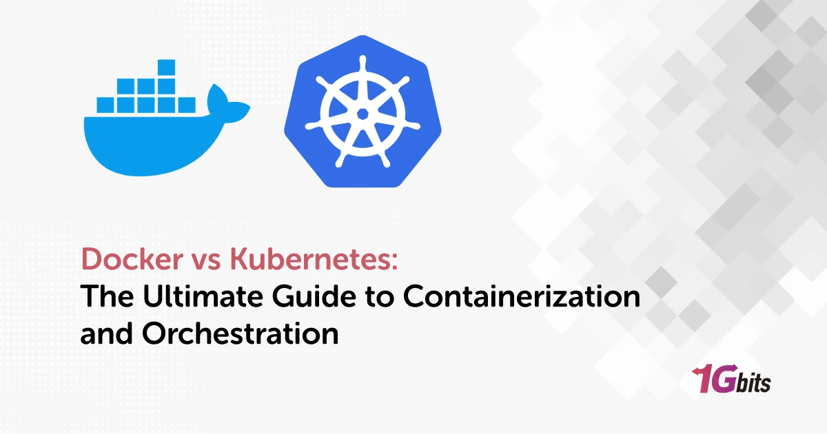When teams modernize their applications or move toward cloud-native architecture, one of the first comparisons they encounter is Docker vs Kubernetes. However, this comparison is often misunderstood: Docker and Kubernetes are not direct competitors. Docker is a containerization platform, while Kubernetes is a container orchestration tool.
In this guide, you’ll learn the docker vs kubernetes difference, how each tool works, when to choose Docker alone, when to use Kubernetes, and how they integrate in production. We’ll also address common misconceptions such as “Is Kubernetes replacing Docker?” and “Do you need Docker to run Kubernetes?”
If you want more foundational information on containers, consider reviewing What Is a Docker Container before diving deeper.
Overview Table: Docker vs Kubernetes
Before getting into detailed explanations, here’s a high-level comparison table summarizing the docker vs kubernetes difference.
|
Feature |
Docker |
Kubernetes |
|
Primary Role |
Containerization platform |
Container orchestration tool |
|
Purpose |
Build, package, and run containers |
Deploy, scale, and manage containerized apps |
|
Use Case |
Local development, CI/CD pipelines |
Production, distributed systems, multi-container apps |
|
Complexity |
Beginner-friendly |
Steep learning curve |
|
Scaling |
Manual or basic via Compose/Swarm |
Advanced auto-scaling and load balancing |
|
Alternatives |
Podman, LXC, Containerd |
Docker Swarm, Nomad |
|
Runtime |
Docker Engine (historical), now using containerd |
Supports containerd, CRI-O, and more |
|
Learning Curve |
Low |
High |
|
Best For |
Developers building code |
DevOps teams managing large deployments |
This table will be referenced throughout the article as we go deeper into architecture, use cases, and container orchestration tools.
What Is Docker?
Docker is a platform that enables you to build, package, and run applications inside containers lightweight execution environments that include everything your application needs. Docker revolutionized the software landscape by making deployments more consistent and portable across different infrastructures.
For a deeper look at Docker fundamentals, refer to our guide: What is Docker
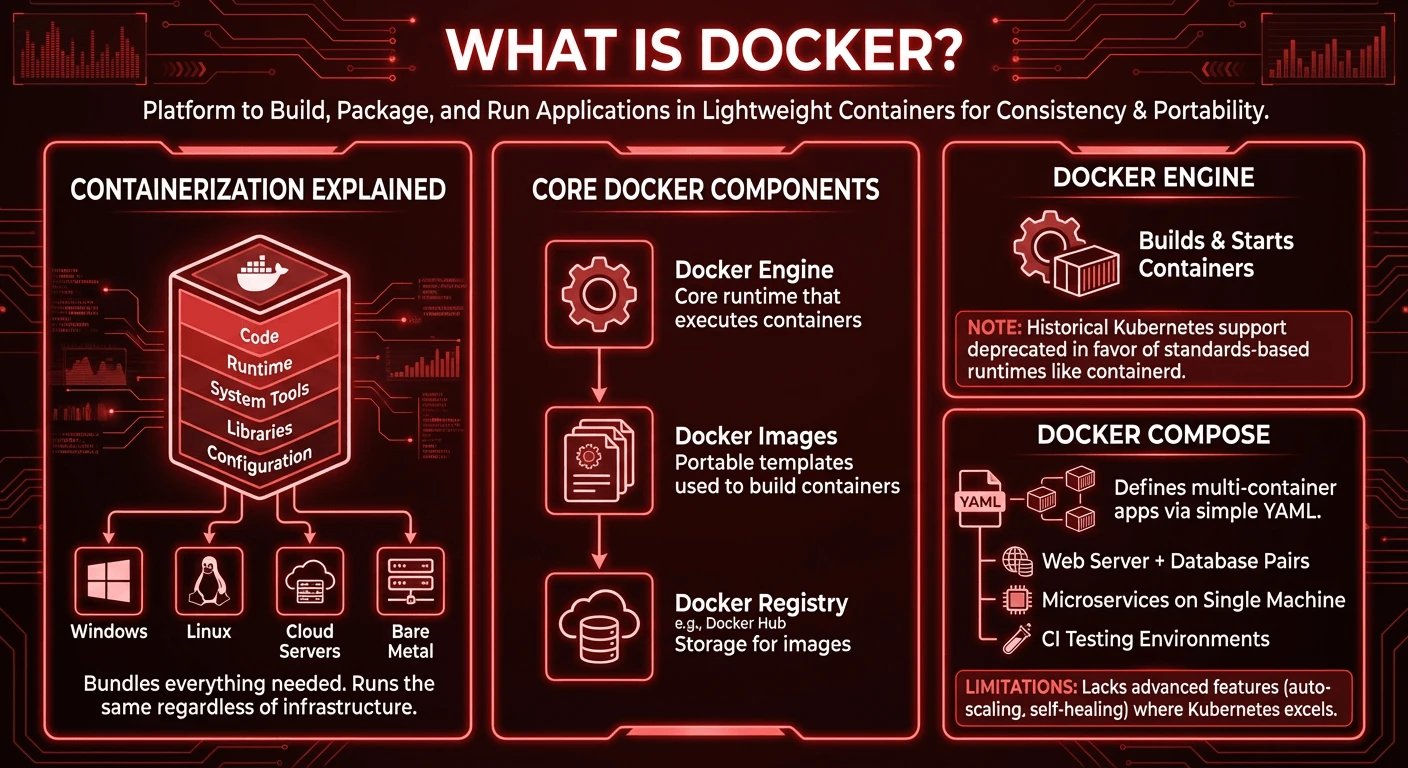
Containerization Explained
To understand Docker properly, you need to understand containerization. A container bundles:
-
Code
-
Runtime
-
System tools
-
Libraries
-
Configuration
This ensures the application runs the same regardless of whether it's deployed on Windows, Linux, cloud servers, or bare metal.
Docker provides:
-
Docker Engine → The core runtime that executes containers
-
Docker Images → The portable templates used to build containers
-
Docker Registry → Storage for images (like Docker Hub)
If you're interested in the differences between Docker and its alternatives, check out:
Docker Engine and Docker Compose
Docker Engine
Docker Engine is the runtime that builds and starts containers. Historically, Kubernetes could use Docker Engine directly, but support was deprecated in favor of standards-based runtimes like containerd. This change often sparks confusion and contributes to the ongoing search term kubernetes vs docker runtime.
Docker Compose
Docker Compose allows developers to define multi-container applications using a simple YAML file. It’s perfect for local development or small deployments such as:
-
Web server + database pairs
-
Microservices running on a single machine
-
CI testing environments
However, Docker Compose lacks advanced features such as auto-scaling, self-healing, and distributed orchestration; areas where Kubernetes excels.
What Is Kubernetes?
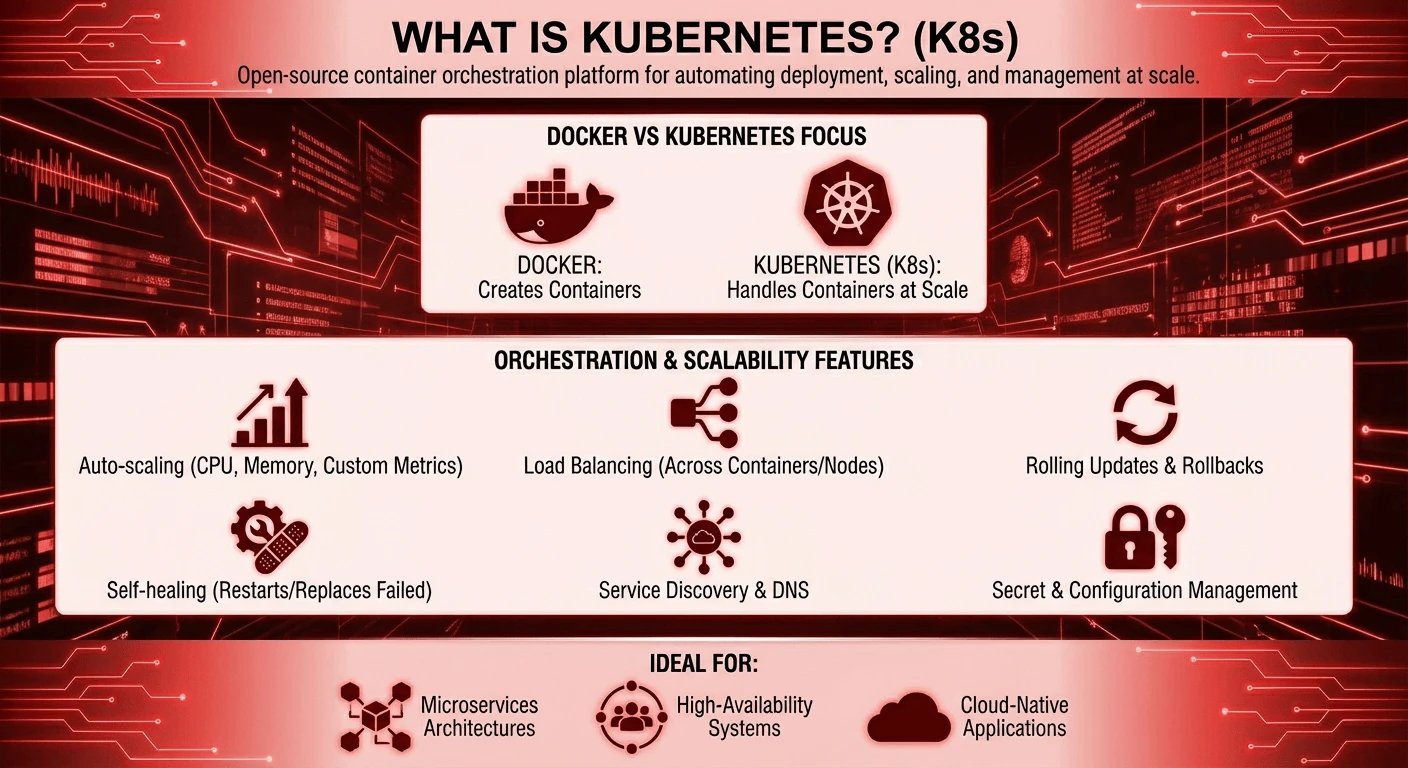
Kubernetes (often abbreviated as K8s) is an open-source container orchestration platform originally developed by Google. Its core purpose is to automate the deployment, scaling, and management of containerized applications across clusters—even thousands of nodes.
Where Docker focuses on creating containers, Kubernetes handles containers at scale, making it one of the most powerful container orchestration tools available today.
Orchestration and Scalability
Kubernetes provides enterprise-grade orchestration features such as:
-
Auto-scaling based on CPU, memory, or custom metrics
-
Load balancing across containers and nodes
-
Rolling updates and rollbacks
-
Self-healing (automatically restarts or replaces failed containers)
-
Service discovery and DNS management
-
Secret and configuration management
These features make Kubernetes ideal for:
-
Microservices architectures
-
High-availability systems
-
Cloud-native applications running across distributed clusters
This is why many searches revolve around docker or kubernetes for deployment—the correct answer depends entirely on scale and requirements.
Core Concepts: Pods, Nodes, Services
To properly understand Kubernetes, you must understand its core building blocks:
Pods
A pod is the smallest unit in Kubernetes. It can run one or more containers that share storage and networking. Pods are ephemeral—Kubernetes recreates them automatically if they fail.
Nodes
Nodes are the machines (physical or virtual) that run pods. Kubernetes has:
-
Worker nodes → Run workloads
-
Master/control plane nodes → Manage scheduling, networking, and cluster state
Services
A service abstracts access to pods. Since pods are temporary, services give them stable networking.
Deployments
A deployment manages the lifecycle of pods, ensuring the correct number of replicas and providing rolling updates with zero downtime.
Understanding these concepts is essential before evaluating docker vs kubernetes or deciding between docker or kubernetes for deployment.
Docker vs Kubernetes: Key Differences
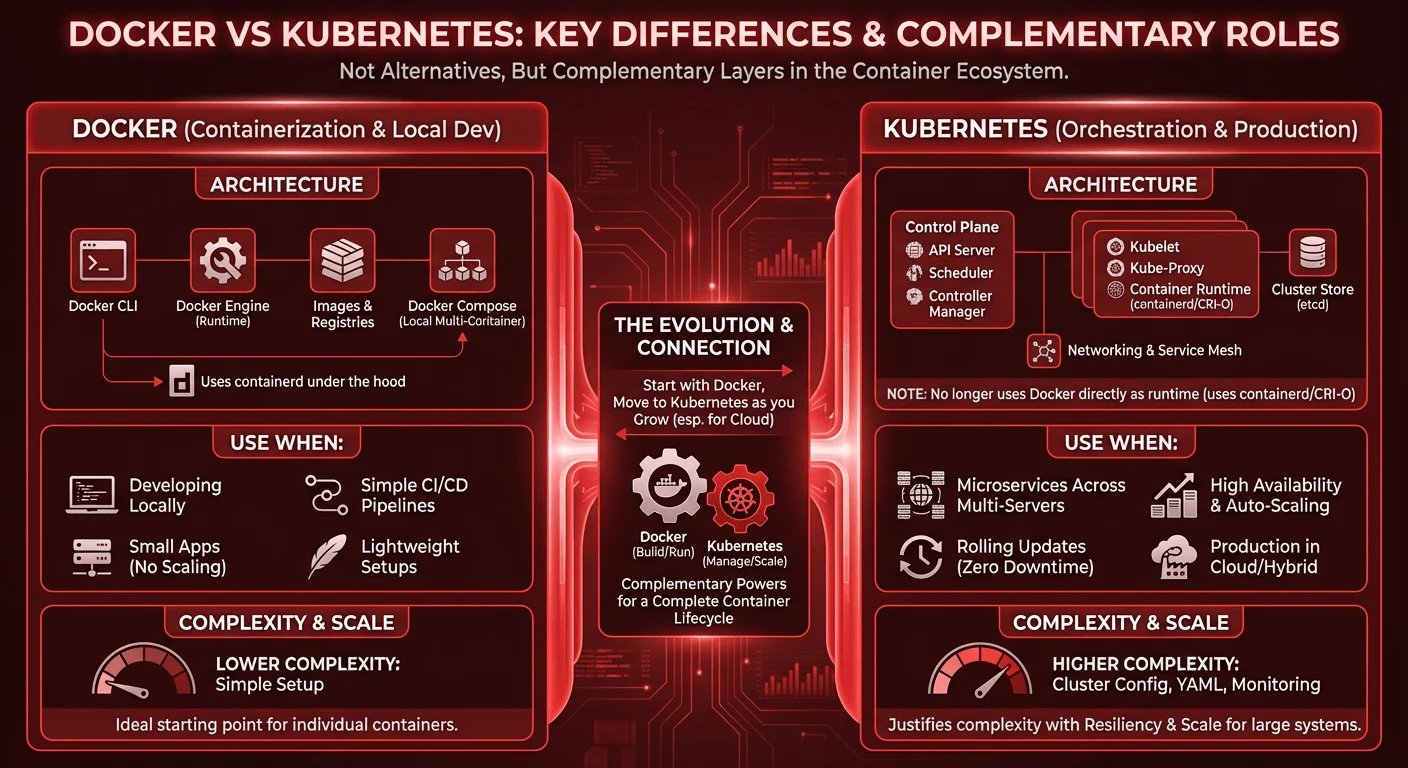
This is where the conversation about docker vs kubernetes difference becomes meaningful. Instead of viewing the two as alternatives, think of them as complementary layers in the container ecosystem.
Architecture Comparison
Docker Architecture
Docker includes:
-
Docker CLI
-
Docker Engine (runtime)
-
Docker Images & Registries
-
Docker Compose (multi-container local deployments)
Kubernetes Architecture
Kubernetes consists of:
-
Control plane components: API server, scheduler, controller manager
-
Node components: Kubelet, kube-proxy, container runtime
-
Cluster store: etcd
-
Networking & service mesh layers
A key point is the kubernetes vs docker runtime debate: Kubernetes no longer uses Docker directly as a runtime; it uses containerd and CRI-O. Docker users are unaffected because Docker already uses containerd under the hood.
Use Case Scenarios
Use Docker When:
-
You are developing locally
-
You need simple CI/CD pipelines
-
You deploy small applications without scaling
-
You prefer lightweight setups
Use Kubernetes When:
-
You run microservices across multiple servers
-
You need high availability and auto-scaling
-
Your app requires rolling updates with zero downtime
-
You manage production environments in cloud or hybrid setups
Many businesses start with Docker, but move to Kubernetes as they grow—especially for cloud deployments.
Performance and Complexity
Kubernetes is significantly more complex than Docker. It requires:
-
Cluster setup and management
-
YAML configuration expertise
-
Monitoring and logging systems
-
Networking configuration
However, the performance benefits in large systems—including resiliency, auto-scaling, improved uptime, and operational consistency—justify its complexity.
This explains why professionals compare docker or kubernetes for deployment depending on project size.
Can Docker and Kubernetes Be Used Together?
Yes; absolutely. This is not an either/or situation. Docker is frequently used to build containers, while Kubernetes is used to run and manage them in production.
A common workflow is:
-
Developer writes code
-
Application is packaged into a Docker image
-
Image is uploaded to a registry
-
Kubernetes pulls the image and deploys it across the cluster
This synergy is exactly why comparing docker vs kubernetes as competitors is a misconception.
How They Complement Each Other
-
Docker creates containers that package application code, dependencies, and runtime.
-
Kubernetes deploys and scales those containers across distributed infrastructure.
Flow of Integration
-
Developer builds image using Dockerfile
-
Pushes image to Docker Hub or private registry
-
Kubernetes Deployment YAML references the image tag
-
Kubernetes pulls and runs containers across worker nodes
-
Kubernetes auto-heals, restarts, or scales pods as needed
This makes Kubernetes an orchestrator, not a replacement.
For a deeper dive into container engines that Kubernetes supports, you can check out our guide on Docker vs Containerd.
When to Use Docker vs Kubernetes
Below are practical recommendations for deciding whether you need Docker alone, or Docker + Kubernetes.
✔ Use Docker When:
-
You're developing or testing locally
-
You want fast environment setup
-
You're building CI pipelines
-
You deploy small-scale apps manually
-
You’re learning containerization basics
-
You want to use Docker Compose for multi-container setups
Docker is ideal for rapid development and portability.
✔ Use Kubernetes (with Docker images) When:
-
You need horizontal scaling
-
You run microservices with many moving parts
-
You need self-healing, load balancing, and zero-downtime deployments
-
You operate on cloud or multi-node environments
-
Teams collaborate across environments and need consistent deployment automation
Kubernetes shines in production-grade environments that demand automation, consistency, and high availability.
✔ Use Docker + Kubernetes Together When:
-
You build locally with Docker
-
You publish images to a registry
-
Your production runs on Kubernetes clusters
-
CI/CD pipelines automatically build Docker images and deploy to K8s
This is the industry-standard workflow today.
Real-World Examples & Deployment Scenarios
To make docker vs kubernetes difference clearer, here are real deployment scenarios used by modern teams.
1. Local Development (Docker) → Production Deployment (Kubernetes)
This is the most common pipeline.
Local Dev:
-
docker build
-
docker run
-
docker compose up
Production:
-
Kubernetes Deployment YAML references the Docker image
-
Kubernetes schedules containers across the cluster
-
Scaling changes handled automatically
This answers the question of docker or kubernetes for deployment:
➡ Use Docker for building, Kubernetes for deploying and scaling.
2. Microservices Architecture with Kubernetes
A company with 25+ microservices typically needs:
-
Service discovery
-
Health checks
-
Load balancing
-
Rolling deployments
-
Secrets management
-
Auto-scaling
Kubernetes provides all of these through:
-
Deployments
-
Services
-
Ingress
-
HPA
-
ConfigMaps
-
Secrets
Docker alone cannot handle orchestration at this scale. This is where Kubernetes dominates among container orchestration tools.
3. IoT or Edge Deployments Where Resources Are Limited
Docker-only deployments are ideal on lightweight edge devices:
-
Smart sensors
-
Edge gateways
-
Local proxies
Kubernetes is too heavy for most edge workloads unless using K3s.
4. Enterprise Cloud Environments (AWS, Azure, GCP)
Production apps often run on:
-
Amazon EKS
-
Google GKE
-
Azure AKS
All three support Kubernetes natively and work with Docker images. This combination provides the best balance between speed and automation.
Docker Swarm vs Kubernetes.
Why Docker Swarm Exists
Docker Swarm was Docker’s built-in orchestration tool meant to simplify cluster management.
It offers:
-
Simple YAML format
-
Easy setup
-
Lightweight cluster management
-
Native integration with Docker CLI
Why Kubernetes Became the Standard
Despite Swarm’s simplicity, Kubernetes quickly overtook it because of:
-
Better scalability
-
Advanced scheduling
-
Broader community support
-
Cloud-native ecosystem
-
Declarative API
-
Better tooling and monitoring
Today, Docker Swarm is still used in small projects and companies that prefer simplicity. If you're interested in learning more: What is Docker Swarm
Common Misconceptions
Let’s correct the biggest myths seen in articles comparing docker vs kubernetes difference.
❌ Myth 1: Kubernetes Replaces Docker
Truth:
Kubernetes is not a container runtime. It orchestrates containers; typically Docker or containerd.
This is one of the biggest misunderstandings around kubernetes vs docker runtime.
❌ Myth 2: Docker Is Only for Developers
Docker is also widely used in production via:
-
Docker Compose
-
Docker Swarm
-
As a runtime engine beneath Kubernetes
-
CI/CD pipelines
-
Serverless platforms
❌ Myth 3: You Must Choose One (Docker vs Kubernetes)
You almost always use Docker and Kubernetes together in real infrastructures.
❌ Myth 4: Kubernetes Works Only With Docker
Kubernetes works with multiple runtimes:
-
containerd
-
CRI-O
-
rkt (deprecated)
❌ Myth 5: Kubernetes Is Too Hard
Kubernetes has a steep learning curve, but managed services (EKS, GKE, AKS) make it much easier.
Final Thoughts
The docker vs kubernetes difference becomes much clearer when you understand that they are not competing technologies. Docker is a containerization tool, while Kubernetes is a container orchestration system.
Together, they form the backbone of modern DevOps workflows.
We hope you found this article helpful. If you're looking for optimized hosting, consider dedicated Docker environments such as Docker VPS, which you can buy from 1Gbits with no complexity.