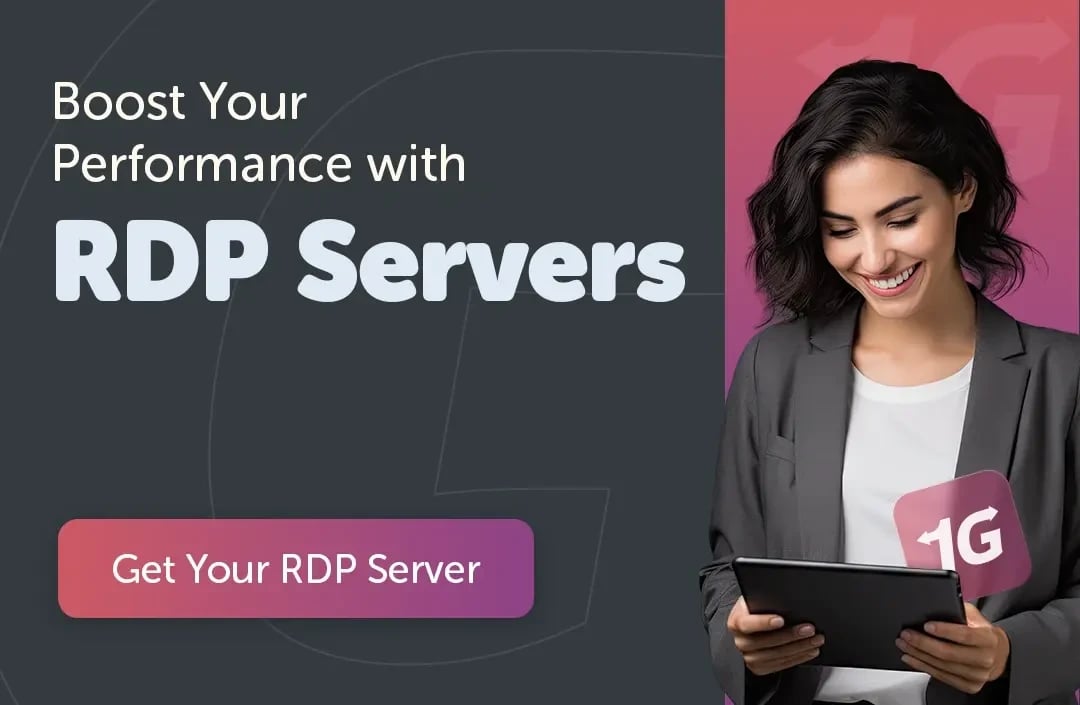When it comes to remote access and secure connections, two popular technologies that often come up are Remote Desktop Protocol (RDP) and Virtual Private Network (VPN). While both VPN vs RDP serve the purpose of accessing remote resources, they have distinct differences in functionality and use cases. In this article, we will explore the dissimilarities between VPN vs RDP and discuss which option might be the better choice for your specific needs.
To better understand the role of VPNs in securing remote connections, check out our detailed article on What is a VPN?.
What is Virtual Private Network (VPN)?
.jpg)
A Virtual Private Network, commonly known as VPN, is a technology that establishes a secure and encrypted connection over a public network. It allows users to access resources, services, or websites securely, as if they were directly connected to a private network. VPNs create a virtual tunnel through which data is transmitted, ensuring privacy and preventing unauthorized access to sensitive information. If you're considering using a VPN, it's important to understand the different options available; check out our guide on how to choose a VPN for expert tips and recommendations.
What are the advantages of VPN?
Using a VPN offers several benefits.
- First and foremost, it enhances security by encrypting data, making it extremely difficult for hackers or unauthorized users to intercept or decipher the information.
- VPNs also provide anonymity by masking the user's IP address, making it challenging to track online activities.
- Moreover, VPNs enable users to bypass geographical restrictions and access region-restricted content or services.
- This is particularly useful for individuals traveling abroad who wish to access their home country's content.
To learn more about setting up a VPN and maximizing your online privacy, check out our guide on how to get a VPN.
What are the disadvantages of VPN?
While VPNs offer numerous advantages, they also have some limitations.
- One notable drawback is the potential impact on internet speed. Encrypting and routing data through a VPN server can introduce latency, resulting in slower connection speeds.
- Additionally, free VPN services may have limited bandwidth or data caps, which can restrict the amount of data that can be transferred.
- Another consideration is the reliance on VPN service providers. Users must trust the provider with their data and ensure they choose a reputable company to avoid potential privacy concerns.
To enhance your understanding of VPNs and how they work, consider checking out our guide on how to install OpenVPN, which provides step-by-step instructions for setting up this secure and reliable VPN solution.
What is Remote Desktop Protocol (RDP)?
.jpg)
Remote Desktop Protocol (RDP) is a proprietary technology developed by Microsoft that allows users to remotely access and control a computer or virtual machine (VM) over a network connection. RDP enables users to view and interact with the remote desktop as if they were sitting in front of it physically. This technology is commonly used for remote support, remote administration, and accessing files or applications on a remote machine. If you're interested in learning more about RDP, take a look at our article titled "What is a Remote Desktop Protocol (RDP) Client?" You'll discover valuable information within it.
For those looking for optimal performance and reliability, consider exploring our guide on the best RDP hosting options available to enhance your remote access experience.
What are the advantages of RDP?
RDP provides several advantages for remote access.
- It allows users to utilize the full power and capabilities of a remote computer, including resource-intensive tasks and applications.
- RDP also enables seamless collaboration by allowing multiple users to connect to the same remote machine simultaneously.
- Another advantage is that RDP can be used on various operating systems, not limited to Windows, as there are compatible RDP clients available for macOS, Linux, and mobile platforms.
For a deeper understanding of how RDP works and its default port configuration, check out our article on what is RDP port.
What are the disadvantages of RDP?
Despite its benefits, RDP has a few drawbacks that should be taken into account.
- One major concern is the potential security risks associated with exposing the RDP port to the internet.
- If not properly secured, RDP can be vulnerable to brute force attacks and unauthorized access attempts.
- It is crucial to implement strong security measures, such as using complex passwords and enabling multi-factor authentication, to mitigate these risks.
- Additionally, RDP requires the target machine to be powered on and accessible, which might not always be feasible in certain scenarios.
If you ever need to change your RDP password for enhanced security or troubleshooting, check out our guide on how to change RDP password.
What is the difference between RDP and VPN?
While both RDP and VPN technologies provide remote access capabilities, they differ in their underlying principles and intended use cases. VPNs focus on establishing secure connections between devices or networks, enabling users to access resources remotely. They prioritize data privacy and encryption, making them ideal for scenarios where users require secure communication or need to bypass network restrictions.
On the other hand, RDP is designed specifically for remote desktop access and control. It allows users to operate a remote computer as if they were physically present in front of it. RDP emphasizes the replication of the entire desktop environment and is particularly useful for tasks that require full access to remote resources, such as software development, graphic design, or system administration.
For a deeper understanding of how RDP compares to Remote Desktop Connection (RDC) and its unique features, check out our detailed article on the difference between RDP and RDC.
Which one is better; VPN or RDP Account?
Determining whether VPN or RDP Account is the better choice depends on your specific requirements. If your primary goal is to establish a secure connection and protect your data during remote access, VPN is the preferred option. VPNs provide strong encryption and privacy features, making them suitable for accessing resources while maintaining confidentiality.
For those interested in taking their online security a step further, you may also want to explore our guide on how to set up a home VPN server, which provides detailed instructions for creating a secure and private network at home.
However, if your focus is on remotely controlling a computer and utilizing its full capabilities, RDP microsoft is the more suitable choice. RDP allows for seamless interaction with remote desktops and is particularly advantageous for tasks that demand extensive resource usage or collaborative work.
As an organization operating in the fields of RDP and VPN, 1Gbits understands the importance of secure and efficient remote access. Whether you choose VPN or RDP, 1Gbits offers reliable solutions to meet your requirements. Check our RDP service and RDP purchase now to find the ideal solution for your remote connectivity needs- Unparalleled Security and Lightning-Fast Speeds Await You!
For a deeper understanding of how RDP compares to other solutions, such as VPNs, and to explore the benefits of using our RDP VPS for your remote access needs, visit our dedicated page.
Final Words
In conclusion, understanding the differences between RDP and VPN is crucial in determining the appropriate technology for your specific needs. While VPN offers enhanced security, privacy, and access to restricted content, RDP excels in providing complete remote desktop access and high-performance interactions. For those considering VPS hosting VPN, it's essential to recognize that this setup can offer both flexibility and scalability, enabling secure remote access and management of your VPS.
On the other hand, if you need a dedicated environment for VPN services, opting for a VPS for OpenVPN can be highly effective. This setup allows you to run OpenVPN on a VPS, providing you with a robust and customizable VPN solution that suits your specific requirements.
Assess your requirements and choose the technology that aligns with your priorities. For more personalized recommendations, consult experts at 1Gbits to find the most suitable solution for your remote connectivity needs. Additionally, if you are considering location-based options for your VPS hosting, we have dedicated pages that focus on various regions. Explore our UK RDP for reliable services in the United Kingdom, USA RDP for fast connectivity in the United States, Germany RDP for robust performance in Germany, and France RDP for quality hosting solutions in France. Each option is tailored to enhance your Minecraft server experience while ensuring optimal performance.