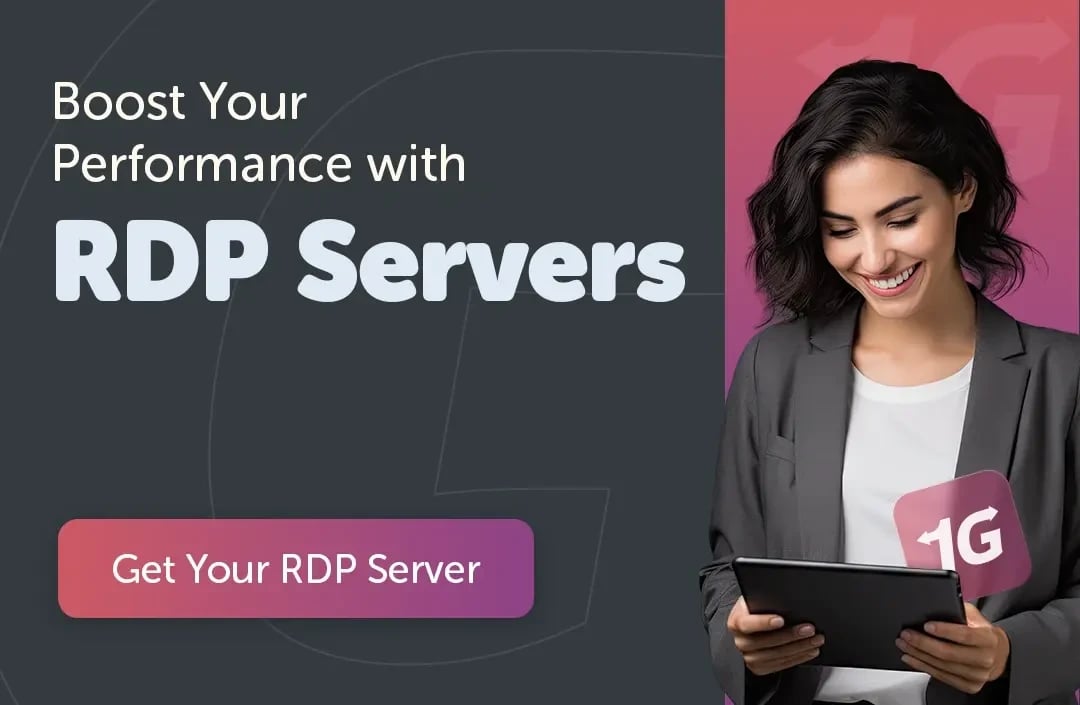In 2025, the demand for reliable and secure remote desktop services continues to rise, making it essential to choose the best RDP provider for your needs. Whether you're in the USA, Pakistan, best rdp provider in bangladesh, or India, finding the best RDP provider can significantly impact your remote work experience. With various options available, it’s crucial to assess which RDP is best for performance, security, and affordability. From best residential RDP providers to the best Windows RDP provider, the market offers diverse solutions tailored to specific requirements. If you're wondering where to buy good RDP or looking for the cheapest remote desktop, we’ve compiled a list of top providers offering the most competitive rates and services. From best RDP provider in Pakistan to the best RDP provider in India, we’ll guide you to the right choice for the best remote desktop experience in 2025. If You need RDP Server, visit Buy RDP Server.
Which factors should you consider when You choose RDP Hosting?
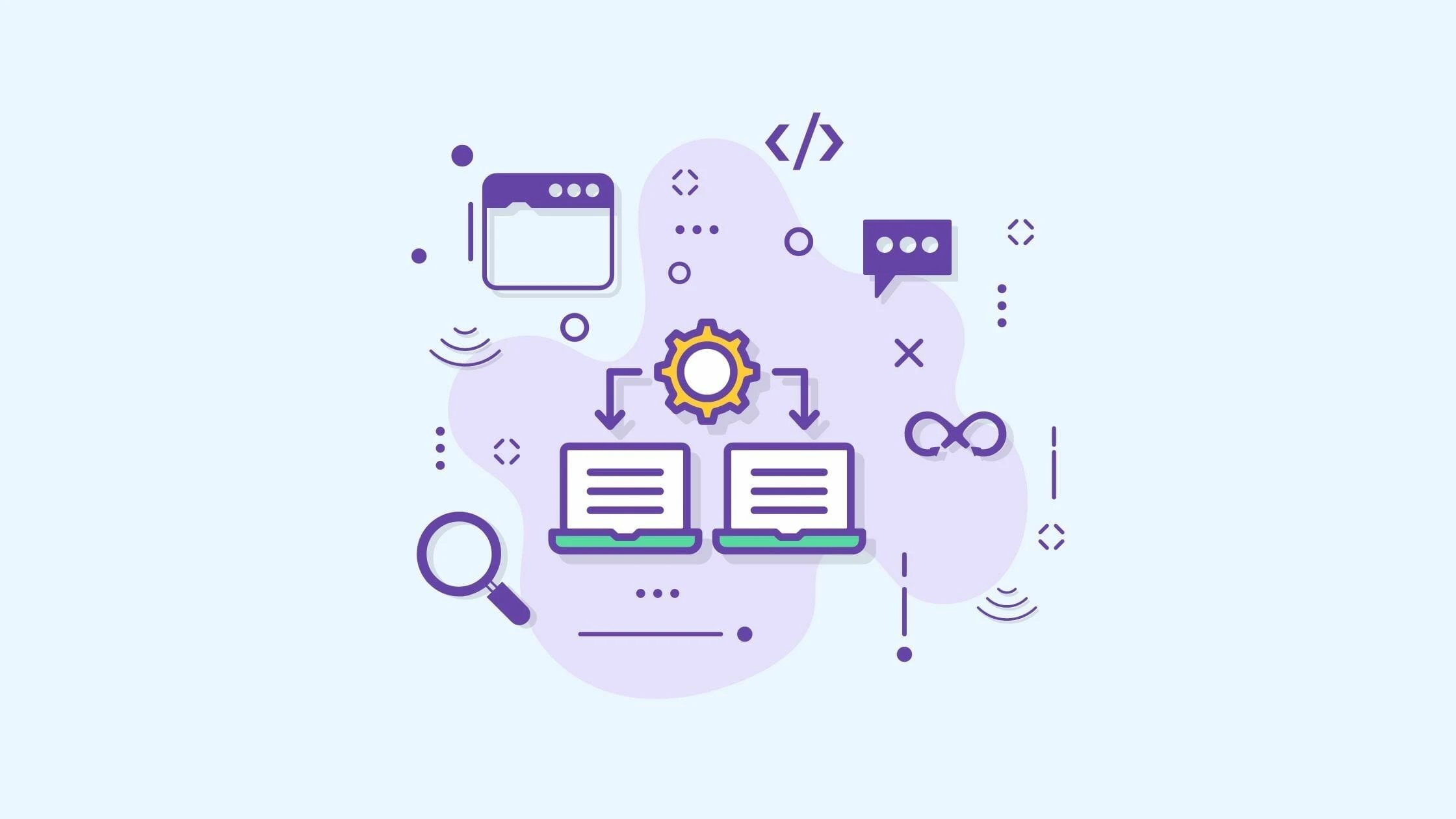
When searching for the best Windows RDP provider, it's essential to consider several factors that directly impact your experience. RDP, or Remote Desktop Protocol, allows users to access Windows servers remotely, which is invaluable for businesses, developers, and individuals who require flexibility and access to their systems from any location. The Best RDP free offer high-performance servers, excellent support, robust security features, and competitive pricing. Here’s a guide to help you choose the best RDP provider based on these essential factors. Also Read What is Remote Desktop Protocol, and RDS vs RDP.
Performance and Speed
The performance of your RDP server is the most crucial aspect of any provider. The best RDP provider will offer high-speed connections, minimal latency, and dedicated resources to ensure smooth and uninterrupted access to your remote system. Look for providers that use the latest server hardware, like SSD storage, and have a data center infrastructure optimized for speed and stability.
Providers that offer options for high-performance virtual machines (VMs) will give you more flexibility. Depending on your needs, you may need a more powerful server with additional CPU cores, RAM, and storage capacity. Top-tier RDP providers allow you to customize the specifications of your virtual machine to meet your requirements, whether you're using the RDP connection for personal tasks, running a business, or hosting applications and services.
Security and Privacy
Security is an essential factor when choosing the best RDP provider. Since RDP involves accessing a remote server over the internet, ensuring that your data remains safe is a top priority. The best RDP provider will implement multiple layers of security to protect your data and prevent unauthorized access.
One of the key security features to look for is end-to-end encryption, which ensures that your connection is private and secure. Many RDP providers also offer two-factor authentication (2FA) to further protect your account. Firewalls and regular security audits are also essential for minimizing the risk of potential breaches.
Privacy policies and data protection laws are also vital considerations when choosing a provider. Ensure that the best RDP provider complies with industry standards and local regulations such as GDPR or HIPAA if you're handling sensitive data. The best providers will also offer regular backups of your data and the option to choose where your data is stored, which is particularly important for companies concerned with privacy.
Customer Support
Another factor that distinguishes the best RDP provider is the quality of their customer support. Whether you’re new to RDP or an experienced user, having access to responsive and knowledgeable support is essential. Look for a provider that offers 24/7 customer support through various channels, such as live chat, email, or phone.
The best RDP provider will offer a comprehensive knowledge base, tutorials, and troubleshooting guides that help you quickly resolve common issues. In case of any technical difficulties, the ability to reach a support agent quickly can make a significant difference. Providers with a dedicated technical support team trained to handle RDP-related issues will ensure that any problems are resolved promptly, minimizing downtime and disruptions.
Pricing and Plans
Price is often a deciding factor when choosing the best RDP provider. Providers typically offer several pricing plans, which can vary based on server specifications, performance, and features. The best RDP provider will have transparent pricing with no hidden fees, and you should compare different providers to find the best value for your needs.
While some RDP providers offer budget-friendly plans, it’s important not to compromise on performance or security. A cheap plan may save money in the short term but could result in subpar performance or lackluster support. The best RDP provider will offer tiered pricing options that allow you to scale up as your needs grow, offering both affordability and performance.
Consider whether the provider offers free trials or money-back guarantees. The best RDP provider will give you the opportunity to test the service before committing fully, ensuring that it meets your needs.
Reliability and Uptime
Reliability is a key factor in choosing the best RDP provider. When you use a remote desktop, uptime is critical, especially for businesses that rely on these systems for day-to-day operations. The best RDP provider will have a proven track record of high uptime, ideally 99.9% or higher.
A reliable RDP provider should also offer redundancy in their infrastructure, with backup servers and failover systems in place to minimize downtime during unexpected events. This ensures that your RDP sessions remain operational even during server maintenance or technical failures.
Flexibility and Features
Flexibility is another important feature to consider when selecting the best RDP provider. Some users need to run specific software, use various operating systems, or access particular configurations. The best RDP provider will allow users to customize their setups based on their individual needs, offering a range of operating systems (such as Best RDP for Windows or Linux) and additional features like remote access management tools, multi-user support, and advanced networking options.
Additionally, look for providers that offer cloud-based RDP services. These services can offer greater scalability, more control over your environment, and the ability to adjust server resources based on demand.
Choosing the Best RDP client depends on your unique needs, whether you're an individual user or a business with more complex requirements. The best RDP provider should prioritize performance, security, customer support, and reliability while offering flexible plans at a competitive price. Whether you need remote access for personal use, running applications, or managing a business, the best RDP provider will provide a fast, secure, and reliable experience that meets all your needs. Always evaluate providers based on these criteria and choose the one that offers the best overall value and service.Top of Form
5 best rdp provider of 2025
1. 1Gbits
When it comes to finding the best RDP provider, the choice of server performance is paramount. A 1.1Gbit server offers exceptional speed, making it an ideal option for anyone requiring high-speed, reliable remote desktop hosting. Whether you’re managing a business, engaging in personal projects, or even utilizing RDP hosting for carding purposes, 1.1Gbits offers unparalleled performance, security, and scalability. Here’s why it stands out. Also read Best France RDP Provider.
Key Features of 1Gbits Server:
-
High-Speed Bandwidth (1Gbits): This ensures fast data transmission, reducing latency and enhancing the performance of remote desktop applications.
-
Optimized for Windows RDP Hosting: The server is specifically optimized to run Windows environments smoothly, providing the best user experience for remote desktop users.
-
Scalability: With 1Gbit bandwidth, it can handle heavy workloads, making it suitable for a wide range of applications, from simple tasks to more demanding business operations.
-
Dedicated Server Resources: Enjoy dedicated CPU, RAM, and bandwidth, ensuring that the server performs optimally without sharing resources with other users.
-
Enhanced Security: With multiple layers of security such as firewalls and encryption, your remote desktop hosting environment is safe from unauthorized access and data breaches.
Benefits of Choosing 1Gbits for Your Remote Desktop Hosting:
-
Fast and Reliable Performance
-
With 1.1Gbit speed, users experience virtually no lag or delays when accessing their RDP environment. This ensures a smooth and efficient workflow, whether you're using it for personal, business, or more intensive operations like carding.
-
Ideal for Heavy Applications
-
A 1Gbit server is well-suited for running heavy applications or multiple simultaneous remote sessions without compromising performance. Whether you are running resource-intensive software or handling complex tasks, the speed and power of 1.1Gbit make it an optimal choice.
-
Perfect for Multiple Users
-
When using RDP server hosting for a team, this server ensures that each user can work without performance dips, making it ideal for businesses requiring reliable remote access for multiple users at once.
-
Reliability and Uptime
-
1Gbit servers typically come with robust infrastructure to ensure high uptime. When you need a remote desktop hosting service, the reliability of the 1Gbit bandwidth will ensure continuous access without disruptions.
-
Security Features
-
Data security is crucial, and with 1Gbit hosting, you get top-tier protection, including encryption and multi-factor authentication to keep your sessions secure. For remote desktop hosting provider services, this makes a significant difference in keeping your data and activities safe.
Why 1Gbits is the Best RDP Hosting Option for You:
-
Remote Desktop Hosting: Whether you're working from Home RDP or managing remote employees, 1Gbits provides the bandwidth and performance required to maintain efficient remote desktop hosting without slowdowns.
-
RDP Server Hosting: For businesses or individuals seeking high-performance RDP server hosting, this option delivers the resources necessary to run critical applications seamlessly.
-
Windows RDP Hosting: If your organization relies on Windows environments for work, 1Gbits provides a Windows RDP hosting service that ensures compatibility with Microsoft products, facilitating smooth operations across your remote sessions.
-
RDP Hosting for Carding: For those looking to buy RDP for carding purposes, the speed and reliability of a 1Gbit server ensure that operations are carried out without lag or interruption. The bandwidth also helps in maintaining anonymity during such sensitive tasks.
-
Best RDP Service Provider: When looking for a trusted remote desktop hosting service, or Best RDP for Dating sites, 1Gbits delivers a fast, secure, and reliable solution, ensuring that your experience meets or exceeds expectations.
Comparison Table: 1Gbits vs Other Providers
|
Feature |
1Gbits |
Standard 1Gbit Server |
10Mbit Server |
|
Bandwidth |
1 Gbit |
1 Gbit |
10 Mbit |
|
Speed |
Ultra-fast |
Fast |
Slow |
|
Server Resources |
Dedicated (CPU, RAM, etc.) |
Shared |
Shared |
|
Suitable For |
Heavy applications, multitasking, business use |
Regular use, small tasks |
Light tasks, personal use |
|
Security |
High, encrypted |
Standard, encrypted |
Basic |
|
Uptime Guarantee |
99.99% |
99% |
95% |
|
Ideal Use |
Business, carding, development, heavy workloads |
Small business, light tasks |
Personal, occasional use |
What Makes 1Gbits the Best RDP Provider?
-
Best RDP Provider in USA and Bangladesh: With servers located globally, 1Gbits offers low-latency, high-speed access whether you're in the USA, Bangladesh, or anywhere else.
-
Scalability: As your business or personal use grows, you can easily scale up the resources of your 1Gbit server without any hassle. This flexibility ensures that your RDP hosting needs are met even as they evolve.
-
Top-Tier Support: The best RDP service provider comes with expert customer support available 24/7. Whether you're troubleshooting, scaling, or adding more resources, the support team is always there to help.
When looking for a best RDP provider, the 1Gbit server stands out as the optimal solution for those who require top-tier performance, security, and reliability. It provides outstanding bandwidth, reliable uptime, and dedicated resources, making it perfect for both business and personal use. Whether you need a remote desktop hosting solution for carding, business applications, or any other use case, 1Gbits ensures an unparalleled experience, securing its place as the best choice for remote desktop hosting services.
2. HomeRDP

When considering remote desktop solutions, HomeRDP stands out as a top choice for individuals and businesses looking for a reliable, secure, and fast platform to access their computers or servers remotely. HomeRDP provides a seamless experience that enables users to work from anywhere, whether on a personal device or from a business environment. Here's a detailed explanation of what HomeRDP offers, including its key features and benefits.
Key Features of HomeRDP:
-
High-Speed Remote Access: HomeRDP ensures fast and smooth remote desktop access with minimal latency, even when working over long distances or using low-bandwidth networks.
-
Cross-Platform Support: Compatible with Windows, macOS, Linux, and mobile devices, HomeRDP enables remote desktop access on virtually any platform, making it versatile and easy to use.
-
Advanced Security Protocols: HomeRDP implements advanced encryption and secure authentication methods to ensure that your remote sessions remain private and protected from unauthorized access.
-
Easy-to-Use Interface: The user interface is intuitive, making it simple to set up and access remote desktops without the need for complex configurations or technical expertise.
-
Customizable Settings: HomeRDP allows users to configure settings such as display resolution, bandwidth usage, and security options to meet specific needs.
-
Multi-Session Support: The platform supports multiple concurrent sessions, allowing several users to access their remote desktops simultaneously without performance degradation.
Benefits of Using HomeRDP:
-
Seamless Remote Access from Anywhere
-
With HomeRDP, users can connect to their computers or servers from anywhere in the world. This makes it ideal for people who need to access work systems remotely or for those who want to manage their personal devices when on the go.
-
Security at Its Core
-
Security is a key concern for any remote desktop solution, and HomeRDP excels in this area. It uses industry-standard encryption (AES-256) to protect the communication between your local device and the remote server. With multi-factor authentication (MFA), you can ensure an extra layer of protection against unauthorized access.
-
Easy Setup and Configuration
-
One of the standout features of HomeRDP is its simplicity. Setting up the service is quick, even for users with little technical knowledge. The configuration process is guided and streamlined, allowing users to get started with minimal hassle.
-
Reliable Performance
-
HomeRDP is optimized for speed and reliability. Whether you're working on documents, running software applications, or doing development work, HomeRDP ensures that the experience is smooth without lag, even on slower networks. Its high-performance capabilities make it the best choice for businesses and professionals.
-
Cost-Effective
-
Compared to other remote desktop solutions, HomeRDP offers competitive pricing for both personal and business users. It provides high-value service without excessive fees, making it affordable for various budgets.
-
Multi-User and Team Collaboration
-
For businesses or teams that require shared access to remote desktops, HomeRDP supports multiple simultaneous sessions. This feature allows teams to collaborate in real time while ensuring that the performance remains stable for all users.
HomeRDP vs. Other RDP Solutions
|
Feature |
HomeRDP |
Traditional RDP |
VNC Remote Access |
|
Speed |
High (Low Latency) |
Moderate to High |
Moderate |
|
Security |
AES-256 Encryption, MFA |
Standard Encryption |
Basic Encryption |
|
Cross-Platform Support |
Windows, macOS, Linux, iOS, Android |
Windows-only (for the most part) |
Limited (cross-platform support is complex) |
|
Ease of Use |
User-friendly, intuitive |
Complex, often requires setup |
Difficult for non-technical users |
|
Multiple Session Support |
Yes |
Limited |
Yes |
|
Cost |
Competitive pricing |
Expensive for multiple users |
Low-cost but less secure |
HomeRDP offers a modern, secure, and user-friendly remote desktop solution that is perfect for both personal and professional use. With features such as high-speed access, strong security protocols, easy setup, and multi-session support, it is clearly a leader in the remote desktop hosting space. Whether you’re working remotely, managing systems for a team, or just accessing personal files from anywhere, HomeRDP stands out as the best choice for those looking to do more than just basic remote access.
For anyone asking, "What is better than RDP?" — the answer is clear: HomeRDP combines the best of RDP’s features with enhanced security, speed, and user experience, making it the ideal choice for those seeking a robust and scalable remote desktop hosting solution.
3. Hostworld UK
Hostworld UK is a leading provider of remote desktop solutions and virtual private servers (VPS) designed to meet the needs of businesses and individuals looking for fast, secure, and scalable remote desktop hosting. Offering an array of features and benefits, Hostworld UK stands out as a reliable partner for those seeking high-performance remote desktop access.
Key Features of Hostworld UK:
-
High-Speed Performance: Hostworld UK ensures that users experience smooth and fast remote desktop access with minimal latency. Whether you're working remotely or accessing resources on a server, the performance is consistent and reliable.
-
Windows-Based RDP Hosting: With Windows RDP hosting, users can remotely access their desktop and applications as if they were physically present. This makes it perfect for accessing business applications, data, and even personal desktop setups.
-
Customizable Solutions: Hostworld UK provides tailored RDP hosting solutions. Whether you need to host a single remote desktop or multiple servers, you can customize your setup to meet your specific needs.
-
Enterprise-Grade Security: Security is a top priority for Hostworld UK. They use encryption standards and secure protocols (including SSL and AES-256 encryption) to ensure data privacy and protect against unauthorized access.
-
24/7 Customer Support: Hostworld UK offers round-the-clock support to assist with technical issues, configuration questions, or any general inquiries. Their customer support team is experienced in remote desktop hosting and can provide timely solutions.
-
Scalability and Flexibility: The platform is scalable, making it easy to upgrade your resources as your business or personal requirements grow. From basic single-user plans to multi-user configurations, Hostworld UK has flexible options to accommodate different needs.
Advantages of Hostworld UK
-
What is Better Than RDP? Hostworld UK provides more than just remote desktop hosting. It offers a complete solution with enhanced security, flexibility, and performance that traditional RDP services may lack. The platform ensures an optimal user experience with minimal downtime and fast access.
-
Multiple Server Locations: Hostworld UK hosts its servers in secure data centers in multiple locations, ensuring that users get the best possible access speed and reliability, regardless of their geographical location.
-
Affordable Pricing Plans: Hostworld UK offers competitive pricing for its services. Their pricing structure is transparent and offers excellent value for both small businesses and large enterprises.
Comparison with Other Providers:
|
Feature |
Hostworld UK |
Standard RDP Providers |
Other VPS Hosts |
|
Speed |
High-speed access, low latency |
Varies, can be slower |
Varies, typically slower |
|
Security |
AES-256 Encryption, SSL, 2FA |
Standard encryption |
May lack advanced security |
|
Customization |
Fully customizable RDP plans |
Limited options |
Limited or complex setups |
|
Support |
24/7 support |
Business hours support |
Limited support |
|
Scalability |
Highly scalable |
Typically rigid setups |
Varies, often not scalable |
|
Pricing |
Competitive and transparent |
Often more expensive |
Varies, sometimes more complex |
For anyone asking, "What is better than RDP?" Hostworld UK provides a modern, comprehensive solution that addresses the limitations of traditional RDP services. With fast performance, robust security, customizable plans, and 24/7 support, Hostworld UK stands out as a premier choice for remote desktop hosting. Whether for personal use or business, it offers everything you need for an optimal remote desktop experience.
4. SnTHostings

Hostworld UK is a leading provider of remote desktop hosting and virtual desktop solutions, offering high-performance services tailored to businesses and individuals. With a focus on security, speed, and flexibility, Hostworld UK stands out in the competitive remote desktop hosting market.
Key Features of Hostworld UK
-
High-Speed Performance: Hostworld UK delivers seamless, low-latency remote desktop access, ensuring smooth operation even on slower connections.
-
Windows-Based RDP Hosting: Hostworld UK provides Windows RDP hosting, enabling users to access desktop applications and resources remotely from any device.
-
Advanced Security: With AES-256 encryption, SSL protocols, and two-factor authentication (2FA), Hostworld UK ensures that your remote sessions are secure and protected from unauthorized access.
-
Scalable Solutions: Hostworld UK offers flexible hosting plans that can be easily scaled to meet the growing demands of businesses and personal users.
-
24/7 Support: Their support team is available around the clock to assist with any issues or queries, providing expert help for seamless remote desktop access.
Advantages of Hostworld UK
-
What is Better Than RDP? Hostworld UK goes beyond standard RDP solutions, offering enhanced security, faster speeds, and more customizable options that many basic RDP providers lack. This makes Hostworld UK an ideal choice for users seeking a more robust solution.
-
Global Server Locations: Hostworld UK’s data centers are strategically placed in multiple locations, offering reliable performance worldwide.
-
Competitive Pricing: Offering great value for money, Hostworld UK provides affordable pricing without compromising on quality or features.
Comparison with Other Providers
|
Feature |
Hostworld UK |
Standard RDP Providers |
|
Speed |
High-speed access |
Variable, slower connections |
|
Security |
AES-256, 2FA, SSL |
Basic security |
|
Customization |
Fully customizable |
Limited customization options |
|
Support |
24/7 support |
Business hours support |
With exceptional features and competitive pricing, Hostworld UK offers a comprehensive solution that outshines basic RDP hosting options, making it the best choice for users seeking premium remote desktop services.
5. RDPArena
SnTHostings: Reliable and Affordable RDP Hosting Solutions
SnTHostings is a well-established provider offering high-quality RDP hosting services designed to meet the needs of both businesses and individuals. Known for its fast performance, reliable support, and competitive pricing, SnTHostings ensures a smooth remote desktop experience with enhanced security and flexibility.
Key Features of SnTHostings:
-
High-Speed Remote Access: SnTHostings provides high-performance RDP hosting with low latency, ensuring fast and seamless access to your remote desktop applications and data.
-
Secure Connections: Utilizing top-notch encryption technologies such as AES-256, SnTHostings guarantees secure remote desktop connections, protecting your sensitive data from unauthorized access.
-
Multiple Operating Systems: SnTHostings supports various operating systems, including Windows, Linux, and macOS, giving users flexibility and compatibility with their preferred platforms.
-
Scalability: SnTHostings offers scalable hosting plans, making it easy to upgrade or downgrade your services depending on your requirements.
-
24/7 Customer Support: With a dedicated support team available around the clock, SnTHostings ensures any technical issues or inquiries are addressed quickly and efficiently.
-
Global Availability: SnTHostings hosts servers in multiple locations worldwide, ensuring fast and reliable connections no matter where you are located.
Benefits of SnTHostings:
-
Affordable Pricing: SnTHostings offers cost-effective solutions for both personal and business use, ensuring users get the best value for their money without sacrificing quality.
-
User-Friendly Interface: With an intuitive control panel, SnTHostings makes managing and configuring your remote desktop hosting easy, even for beginners.
Comparison with Other Providers:
|
Feature |
SnTHostings |
Competitor A |
|
Speed |
High-speed performance |
Standard speed |
|
Security |
AES-256 Encryption |
Basic security |
|
Support |
24/7 support |
Limited support hours |
|
Global Servers |
Multiple locations |
Few server locations |
|
Customization |
Highly customizable |
Limited customization |
SnTHostings delivers affordable, secure, and high-performance RDP hosting, making it an ideal choice for users looking for a reliable remote desktop solution.
Conclusion
In conclusion, the best RDP hosting providers for 2025 offer a blend of high performance, security, and reliability to ensure seamless remote desktop experiences. Whether you're an individual working remotely or a business in need of scalable solutions, the top providers like AWS, Microsoft Azure, and Kamatera lead the pack with robust features, such as fast server speeds, customizable plans, and top-notch security protocols. Additionally, user-friendly interfaces and excellent customer support enhance the overall experience. As remote work continues to rise in demand, selecting the right RDP hosting service is critical to ensuring smooth operations and uninterrupted access to essential applications and files. By focusing on these key attributes, you can confidently choose an RDP provider that meets your specific needs, helping you stay productive, efficient, and secure in the digital workspace.