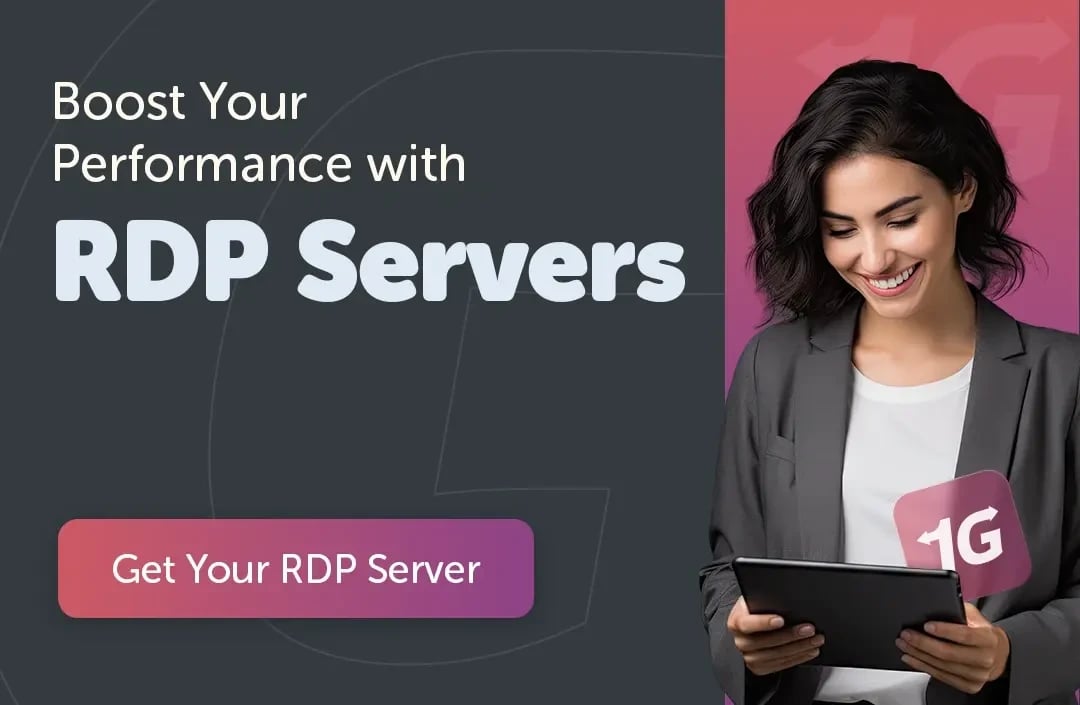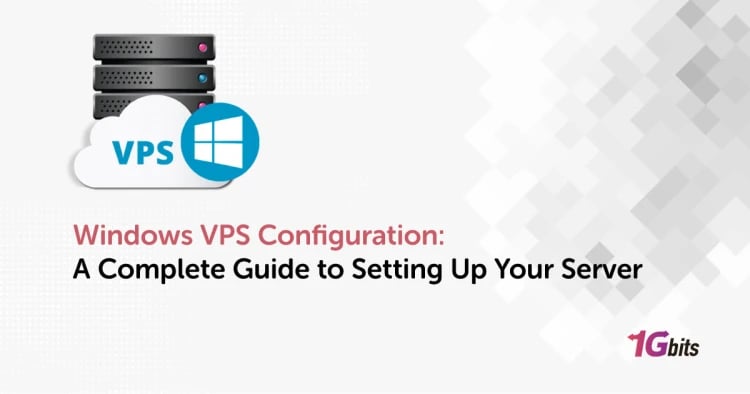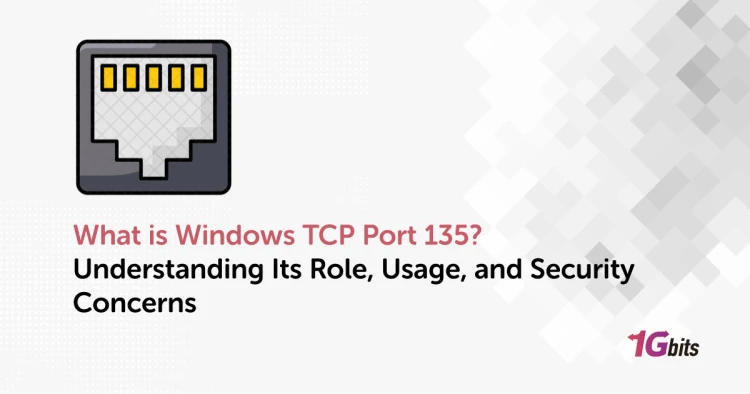Any users operating remotely on the computer or logging into a current Remote Desktop Protocols session will be booted out if a second Remote Desktop session is attempted. The problem is not due to Windows 10's technological capability but to the license agreement.
Now that we have identified the challenges we face, consider two common options that you can use to allow multiple Windows 10 and 8 Remote Desktop users: using the Wrapper Library framework for remote desktop protocols or editing the termsrv.dll format.
Allow Several Windows Remote Desktop Protocol Sessions
Note: It is necessary to notice, before starting, that all processes violate the Microsoft License Agreement.
Remote Desktop Protocols Wrapper Library
It is a simpler or less tiring choice. The problem with changing termsrv.dll is that the termsrv.dll file is changed dynamically after running a new Windows 10 build or just some security patches. In consequence, after any update, you need to change termsrv.dll by using HEX Editor.
On the other hand, the Wrapper Library Remote Desktop Protocols simply loads the file with the modified parameters to work without problems after changes.
Implement these measures to use the Wrapper library for Remote Desktop Protocols to allow the following user sessions:
- Start by installing the Wrapper Library Remote Desktop Protocols. The most recent release is 1.6.2. It is provided for all Windows versions as per the developer's website. The Remote Desktop Protocols Wrapper Library acts as a layer between SCM (Service Control Manager) and network facilities, allowing many Remote Desktop Sessions to support Remote Desktop Protocols Host Windows 10 as well.

Figure: RDP Wrapper Library github.com
- To use the Wrapper of Remote Desktop Protocols, one must first install the Wrapper Library of Remote Desktop Protocols using the Admin Privileges install.bat.
- Use Remote Desktop ProtocolsConfig.exe until the installation is complete to verify that all the items in the Diagnostics area are green.
- Test the ability to bind to several remote desktops by opening a second session for remote desktop protocols. Multiple users can now successfully support Remote Desktop Connections under Windows version10 or Windows version 8.
Termsrv.dll Modification
The option is to overwrite the primary termsrv.dll file in the C: WindowsSystem32 directory with the Remote Desktop Protocol's Wrapper. It is advised that you physically build a copy of the file before actually deleting or substituting something. This could be done with the following instruction in the command line prompt (cmd.exe):
Copy c:WindowsSystem32termsrv.dll termsrv.dll_backup
Follow the steps to change termsrv.dll:
- To begin with, own the termsrv.dll file and grant full access to the data to the community of administrators. Right-click on the file to enter the estate. Then click on the Edit Security tab. Find and provide complete control and save the modifications on the community of local administrates in the permission list.
- In the Services.msc console or the command prompt, interrupt the remote desktop (TermService) service with the following:
Net stop TermService
- Run the termsrv.dll fire now and look for the following line through any HEX editor (e.g., freeware HxD editor).
39 81 3C 06 00 00 0F 84 73 42 02 00
Substitute this line with:
B8 00 01 00 00 89 81 38 06 00 00 90

Figure: Mh-nexus.de
- Save the termsrv.dll file, run TermService, and try running a secondary virtual desktop application, enabling you to bind to many other virtual desktop computers.
Conclusion
No matter what approach you've chosen, multiple-user Remote Desktop sessions can now be connected to Windows 10 and Windows 8. Please share your views in the comment section below if you have any problems with various remote desktop protocols or have a helpful suggestion.
People also read: