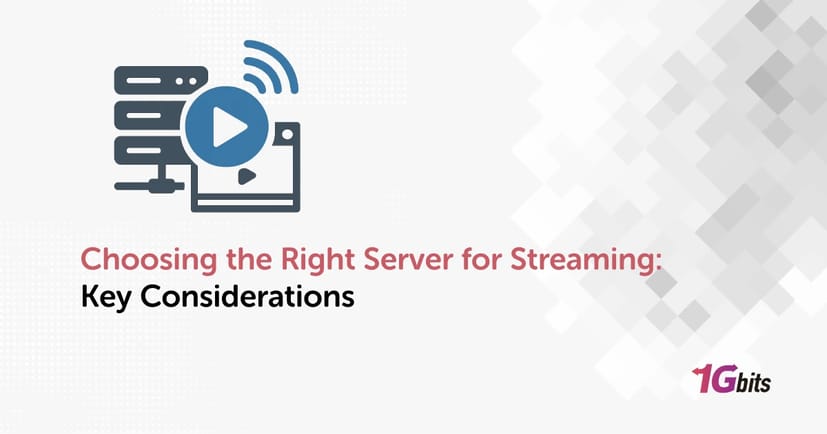In today’s fast-paced digital world, delivering high-quality streaming content relies heavily on selecting the right streaming server. Whether you’re launching a personal channel, a corporate webinar, or a large-scale live event, the server for live streaming you choose directly impacts viewer experience. Understanding the different streaming server types, technical requirements, and cost factors can help you make a confident decision that fits your current needs and scales with your growth.
This comprehensive guide walks you through everything you need to know — from streaming server requirements and performance benchmarks to cost planning and security essentials. Plus, we’ll provide actionable streaming server setup tips and a practical decision framework to help you choose the best server for streaming your content.
Understanding Different Types of Streaming Servers
When exploring best servers for streaming, it’s essential to understand the three primary streaming server types available: dedicated servers for streaming, virtual private servers (VPS), and cloud servers for streaming. Each offers unique advantages and considerations based on your audience size, budget, and technical needs.
Dedicated Servers
A dedicated server means you rent or own a physical machine solely for your streaming activities. This option offers the highest level of performance and control.
Pros:
-
High resource availability with dedicated CPU, RAM, and bandwidth
-
Greater security and customization options
-
Excellent for large audiences and bandwidth-heavy streams (like 4K)
Cons:
-
Higher streaming server cost due to hardware and maintenance fees
-
Less flexibility to scale instantly compared to cloud options
Ideal Use Cases: Large live event streaming, professional broadcasters, or enterprises with predictable high traffic.
Virtual Private Servers (VPS)
A VPS partitions a physical server into several virtual servers, each acting independently.
Pros:
-
More affordable than dedicated servers with decent performance
-
Good balance of cost and scalability
-
Easier to manage and deploy compared to physical servers
Cons:
-
Shared resources can impact performance during traffic spikes
-
Limited control compared to dedicated servers
Ideal Use Cases: Medium-sized streaming projects, startups, and those needing a scalable yet cost-effective solution. For more on this, check out our vps for streaming page.
Cloud Servers
Cloud servers host your streaming infrastructure on a distributed network, offering unmatched flexibility.
Pros:
-
Pay-as-you-go pricing makes it cost-effective for variable workloads
-
Virtually unlimited scalability and global reach
-
Built-in redundancy improves uptime and reliability
Cons:
-
Potentially higher latency depending on provider and location
-
Slightly less control over hardware compared to dedicated servers
Ideal Use Cases: Growing platforms, geographically diverse audiences, and those requiring high availability.
Streaming Server Types Comparison Table
|
Server Type |
Pros |
Cons |
Best Use Case |
|
Dedicated Server |
High performance, full control |
Higher cost, less flexible |
Large-scale streaming, 4K content |
|
VPS |
Cost-effective, scalable |
Shared resources may limit burst |
Medium-sized projects, startups |
|
Cloud Server |
Flexible, pay-as-you-go, global |
Variable latency, less hardware control |
Growing, global audience platforms |
Key Technical Factors to Consider When Choosing a Streaming Server
Bandwidth and Network Speed
One of the most critical streaming server requirements is bandwidth. Without sufficient bandwidth, your stream will suffer from buffering, lag, and poor viewer experience.
-
Streaming bandwidth requirements depend on video quality (e.g., 1080p streams typically need 5 Mbps per viewer, while 4K may require 25 Mbps or more).
-
For larger audiences, total bandwidth must multiply by concurrent viewers.
-
Selecting servers with optimized network interfaces and robust internet connections is crucial.
Latency and Uptime
Latency in streaming servers directly affects how “live” your stream feels. Low latency is especially vital for interactive streams such as gaming or webinars.
-
Aim for servers with low network latency to your target audience.
-
Uptime guarantees, often provided as SLAs (Service Level Agreements), ensure your stream remains available. Look for 99.9% or higher uptime.
-
Consider features like advanced load balancing to distribute traffic and reduce latency spikes.
Server Location and CDN Integration
Geographic proximity of your server affects streaming performance due to physical distance and routing.
-
Hosting servers closer to your audience minimizes latency.
-
For global reach, combining your server with a Content Delivery Network (CDN) ensures smooth delivery worldwide by caching content at edge locations.
-
Many best streaming server providers offer seamless CDN integration, which is essential for scaling and consistent quality.
Scalability and Future-Proofing
Streaming trends like 4K and even 8K content require more resources. Ensure your server choice can handle:
-
Increasing concurrent viewers
-
Higher bitrate streams
-
New streaming protocols and codecs
Selecting a platform with easy scalability options—such as cloud or scalable VPS plans—helps future-proof your setup.
Security Features
Protecting your streaming infrastructure is non-negotiable:
-
Look for DDoS protection to avoid malicious traffic interruptions.
-
SSL/TLS encryption ensures data security during streaming.
-
Access controls and firewall configurations add layers of defense.
Many streaming VPS providers now include these security features by default.
Cost Considerations and Budget Planning
Understanding streaming server cost is crucial for sustainable operations. Costs include:
-
Initial setup and configuration fees
-
Monthly server rental or ownership fees
-
Bandwidth charges based on usage
-
Maintenance and support costs
Comparing Costs: Dedicated vs. VPS vs. Cloud
|
Server Type |
Typical Monthly Cost |
Cost Drivers |
|
Dedicated Server |
$100–$500+ |
Hardware, bandwidth, support |
|
VPS |
$20–$150 |
Shared resources, bandwidth |
|
Cloud Server |
Pay-as-you-go |
Usage-based billing, bandwidth |
Balancing budget and performance means carefully assessing your expected audience size and content type. For example, startups may prioritize cost-effectiveness with VPS or cloud, while large broadcasters may justify higher costs for dedicated servers.
How to Choose the Best Server for Your Streaming Needs
Selecting the right server for streaming involves asking critical questions:
-
What is my average and peak audience size?
-
Will my content be live, on-demand, or both?
-
What video quality will I offer (HD, 4K, etc.)?
-
Is geographic reach local, regional, or global?
-
What is my budget for setup and monthly costs?
-
Do I have technical resources to manage the server?
Use this simple flow:
-
Small to medium audience + budget-conscious → VPS for streaming
-
Large audience + 4K or custom setup → Dedicated server for streaming
-
Variable or global audience → Cloud server for streaming
You can also refer to our detailed streaming server checklist for a step-by-step decision guide.
Setting Up Your Streaming Server: Best Practices
Once you’ve selected your server, here are some streaming server setup tips to optimize performance:
-
Ensure your server supports necessary protocols like RTMP, HLS, and DASH for broad compatibility.
-
Integrate with a reliable CDN to reduce latency and load.
-
Use adaptive bitrate streaming to match viewer connection speeds.
-
Regularly monitor server metrics to preemptively handle issues.
-
Secure your server with updated software, encryption, and firewall rules.
Avoid common pitfalls such as underestimating bandwidth needs or neglecting security configurations.
If you want a practical walkthrough, explore our guide on how to Create Your Own Linux Streaming Server.
Server Location and CDN Integration
The geographic location of your server significantly impacts streaming performance. The closer your server is to your viewers, the lower the latency and the better the streaming experience. For global audiences, relying solely on one server location can cause buffering or lag for distant users.
Integrating with a Content Delivery Network (CDN) helps solve this by distributing your video content across multiple servers worldwide, delivering streams from the nearest node to each viewer. This dramatically reduces latency and enhances reliability.
Scalability and Future-Proofing
With streaming technology constantly evolving, future-proofing your server choice is vital. Consider your plans for growth and emerging trends like:
-
4K and 8K ultra-high-definition streaming
-
Live streaming events with thousands of viewers
-
Adaptive bitrate streaming for diverse connection speeds
Buy streaming servers and choose providers that offer flexible scaling options so you can upgrade bandwidth, CPU, and storage easily without migrating to new infrastructure.
Security Features
Security is a key concern for streaming platforms. Your server should provide robust protection including:
-
DDoS protection to prevent attacks that can disrupt streaming
-
Encryption protocols to safeguard content delivery
-
Firewall configurations to block unauthorized access
A secure streaming server protects your content, platform reputation, and viewer trust.
Cost Considerations and Budget Planning
Streaming server cost varies widely depending on server type, bandwidth, features, and provider pricing plans. Here’s how costs typically break down:
-
Setup fees for initial server configuration
-
Monthly fees for server rental or cloud usage
-
Bandwidth charges, often based on data consumed
Dedicated servers usually come with higher monthly and setup costs but offer the best performance. VPS options are more budget-friendly but may require careful bandwidth management. Cloud servers provide flexible pay-as-you-go pricing but can become expensive at scale.
Balancing your budget with performance needs requires analyzing your expected audience size, content type, and growth plans.
How to Choose the Best Server for Your Streaming Needs
Here is a step-by-step framework to help you decide how to choose streaming server that fits your requirements:
-
Assess your audience size and geographic distribution: Are you streaming to a local region or global viewers?
-
Determine your content type: Live streaming or on-demand? 1080p, 4K, or higher resolution?
-
Evaluate your budget: What is your monthly budget for server costs and bandwidth?
-
Identify required server specs: CPU, RAM, bandwidth minimums based on streaming server requirements.
-
Decide on server type: Dedicated server for highest performance, VPS for balanced cost and control, or cloud for flexibility.
-
Consider technical factors: Low latency, uptime guarantees, server location, and security features.
-
Plan for scalability: Choose providers offering easy resource upgrades and CDN integration.
Following this checklist will simplify your decision and ensure you invest in the right streaming server.
Setting Up Your Streaming Server: Best Practices
Once you buy streaming server infrastructure, proper setup is key for optimal performance. Some streaming server setup tips include:
-
Configure encoding settings matched to your audience bandwidth.
-
Optimize firewall and security settings.
-
Regularly monitor server performance and bandwidth usage.
-
Use automated backups and failover solutions to prevent downtime.
-
Avoid common pitfalls like underestimating bandwidth needs or neglecting latency optimization.
Conclusion
Choosing the right streaming server is a blend of understanding your technical needs, budget, and audience expectations. By weighing the pros and cons of streaming server types, considering key technical factors like bandwidth, latency, security, and planning for scalability, you set your streaming platform up for success.
Carefully evaluate your options with this streaming server checklist and don’t hesitate to explore best streaming server providers that fit your use case and budget. For deeper insights on selecting the perfect Server for Streaming .