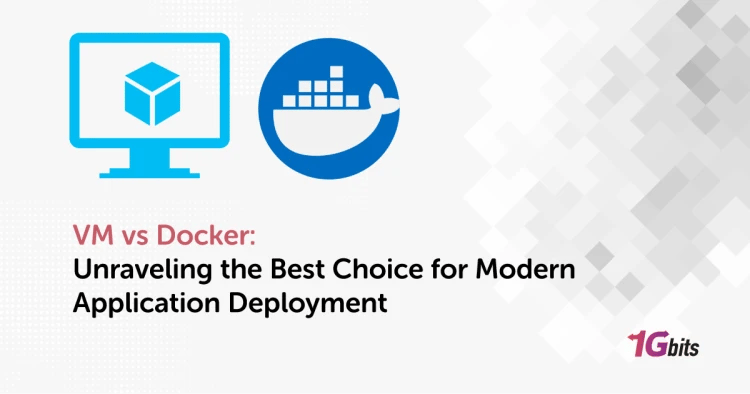Virtual machines have become a crucial component of computing, particularly for cloud computing and not just for businesses. It is, however, something that is also accessible to home users.
For personal use, virtualization allows users to run several operating systems on their home computers, such as running Linux on a Windows PC or Windows on a Mac.
One reasonable explanation why virtualization has become so crucial in business is because it enables you to run applications that would otherwise not be available owing to having extremely different system requirements. This is a fundamental benefit of operating a virtual machine.
Top Virtual Machine Software of 2023
One computer within another is a straightforward way to think about virtualization. We can run various operating systems on a single pc or piece of equipment.
Because we cannot constantly update the operating system to suit our needs, this, in turn, makes the work simpler.
Using virtualization software will be a simpler solution for IT professionals or developers.
The best virtualization software on the market is mentioned below.
VMware Workstation Player
There is a system called VMware Workstation Player for programmers and IT specialists. Software creation is made possible for programmers thanks to it. It supports various platforms and operating systems (Windows, Linux).
Fusion for the Apple Mac and Workstation Player for the personal computer is only two of VMware's many virtualization solutions.
Despite having different names, these two solutions provide essentially the same solution. However, they are customized for the respective host OSs.
With the help of a helpful feature called "Unity Mode," the Mac OS can launch Windows apps from the Dock and make them seem like a component of the host OS.
Workstation is a highly developed product that offers one of the most advanced VM implementations, as shown by version numbering.
Since it is one of the few hosts that can run DirectX 10 and OpenGL 3.3, it enables the virtualization of CAD and other GPU-accelerated programs.
Workstation Player for Linux or Windows is free for personal purposes. Still, Pro is necessary for business users and those who want to operate restricted virtual machines produced using Pro or Fusion Pro.
Parallels Desktop
As one of the best virtualization software, Parallels is the quickest and simplest way to operate Windows or Mac computers without having to reboot.
With Parallels, you can quickly deploy hundreds of installations. It also allows you to run many Windows applications without affecting their speed, including Internet Explorer, Access, Microsoft Office, QuickBooks, Quicken, and CAD software.
Most Mac users mistakenly believe that Parallels is only a tool for running Windows; however, it can also host a variety of Linux distributions, Chrome OS (which is used by the finest Chromebooks), and even other (and earlier) Mac OS versions.
QEMU
Due to its minimal cost and accessible full-system emulation features, QEMU is typically the hypervisor of choice for Linux users and one of the top Virtual Machine Software.
For optimal performance, the open-source emulator simulates a variety of hardware peripherals via dynamic translation.
On the correct hardware, running KVM virtual machines while utilizing QEMU can produce a performance nearly equal to that of physical hardware, causing you almost to forget that you are using a VM.
With QEMU, administrative capabilities are only necessary for specific circumstances, such as when a guest VM needs to access USB devices.
Xen Project
The Xen Project is a virtual machine monitor (VMM) that is free and open source and designed to act as a type-1 hypervisor for several operating systems running on the same hardware.
Cambridge University initially developed it, and the team behind it spun off a business that Citrix later purchased. The Linux Foundation and The Xen Project are now collaborating to promote open-source software.
Not least for servers, it is particularly used for advanced virtualization in open-source and commercial contexts.
This covers desktop virtualization, security virtualization, and Infrastructure as a Service (IaaS) applications. Even automotive and aerospace systems use the Xen Project software.
The service works well with AWS, Azure, IBM Softlayer, Rackspace, and Oracle and is especially appropriate for hyper-scale clouds.
A major focus is placed on security by using a code base that is as compact as possible, which makes it both secure and exceptionally versatile.
Microsoft Hyper-V
This top Virtual Machine Software is most advantageous for its free capacity to build virtual environments for Windows 10 plus Windows servers.
Previously known as Windows Server Virtualization, Hyper-V is a hypervisor created for x86-64 platforms to build virtual machines. It is possible to set up a server computer running Hyper-V to expose specific virtual machines to one or even more networks.
Numerous operating systems, including Windows, Linux, and even Free BSD, are supported.
In addition to supporting many Linux distributions, Hyper-V also supports a cloud-based platform. Additionally, it provides a Virtual Switch tool that enables resource tracking, displays an overview image for managers, and provides information on computer visualisation processes.
Windows XP SP3 or later, Windows Server, Linux with a 3.4 or better Kernel, and FreeBSD are among the guest operating systems supported. However, there is no virtual GPU support and poor driver support for Linux.
Be realistic about your expectations while using Hyper-V to construct a virtual server environment.
GNOME Boxes
Despite being less well-known, GNOME Boxes is a simple tool for developing and learning how to construct, view and administer virtual machines.
It is portable, easy to set up, and equipped with quicker virtual administration software, which is why it’s on our list of best virtualization software.
GNOME is ideal if you wish to test other operating systems on a guest machine while using a Linux machine as the host.
No further software needs to be installed since Gnome Boxes, a front-end tool for Kernel-based Virtual Machine, is built inside Gnome Desktop Environment.
As KVM is directly incorporated into the Linux Kernel, Boxes has no issues with virtualization. Therefore, Boxes' sole responsibility is to deliver virtual machines (VMs) utilizing Linux kernel-based tools like libvirt and QEMU.
Dropping files into your virtual computer and having them appear in the download folder makes sharing files simple.
In addition, with boxes, downloading an operating system is not necessary to create a virtual machine. You will automatically get it downloaded by Boxes.
VirtualBox
One of the best virtualization software for beginners is VirtualBox from Oracle, which is easy to download. Due to its limited-edition characteristics, it quickly gained enormous popularity after its initial introduction in 2007.
Compatible with all Windows versions, this program can be downloaded on any Linux version higher than 2.4.
The fantastic features of this software are accessible to iOS users as well. Unless you own a Mac, you won't be able to run macOS Mojave on a virtual machine because Apple only permits their system to function on their patented hardware.
One of VirtualBox's finest features is its ability to transfer virtual machines (VMs) from one host to another, regardless of the operating system.
Furthermore, you can run several guest windows concurrently on the same computer. The icing on the cake is that you can use this program to run Windows and macOS applications simultaneously.
You may easily discover lessons and information on the Oracle website if you're a new user.
Citrix XenServer
It is an open-sourced software that may be downloaded for free from the internet. The premium version of this top Virtual Machine Software must be purchased to access additional features; the basic version is free.
The paid edition offers a dynamic environment, an automated system, and attractive administration tools. Additionally, it includes GPU capabilities that let users take advantage of virtualized activities.
This tool's ability to build virtual data centres is another incredible feature. The data centres support easy management of planned and unexpected outages and offer businesses excellent availability.
Oracle VM
Oracle VM VirtualBox is available for Windows, Mac OS X, Oracle Solaris, and Linux.
You can essentially take any computer and run multiple operating systems concurrently on it using Oracle VM VirtualBox, enabling you to develop, showcase, deploy, and test applications, software, and solutions on a single device.
Oracle VM VirtualBox uses chip-level virtualization and the most recent AMD and Intel hardware support, giving quick execution times. Asynchronous input and output virtual disks, various virtual storage controllers, and up to 32 vCPUs are all easily supported.
Additionally, it supports video acceleration, 3D graphics, remote display, USB and serial connections, clear audio, ACPI, and even Page Fusion, an innovative page-sharing method.
Red Hat Virtualization
A free and open-source virtual machine program that offers virtualization for Windows and Linux is called Red Hat Virtualization (formerly known as Red Hat Enterprise Virtualization).
This top Virtual Machine Software also functions as a hosted hypervisor that utilizes a different operating system. They are for a desktop and server virtualization program for businesses.
It is simple to install, operate, administer, and upgrade. Additionally, it provides Kubernetes, Linux, and cloud environments with a high level of performance.
Red Hat Virtualization supports massive companies by encouraging a high level of scalability and having the ability to build big virtual machines.
Conclusion
A software environment that simulates a computer system is known as a virtual machine (VM). It makes it easier to create a machine-like alternative. Virtual machines provide the same functionality as a physical computer and imitate computer designs. You can optimize performance concerns using the virtual machine monitoring and control tool Virtualization Manager.
Consider your actual needs before choosing which virtual machine software to install and utilize. Virtual Machine Hosting is another critical aspect to consider as it affects the scalability, performance, and cost-efficiency of your virtual environments.
While some fantastic open-source options are available, free and inexpensive software options can occasionally be limited in the number of tools they offer. In contrast, more expensive software can truly accommodate all needs. Therefore, make sure you have a clear idea of the features you believe you may need to choose the best virtualization software and hosting solution.
For those specifically interested in Windows-based virtualization, check out our detailed guide on What is Windows Virtual Machine to learn more about its benefits and uses.
People also read: