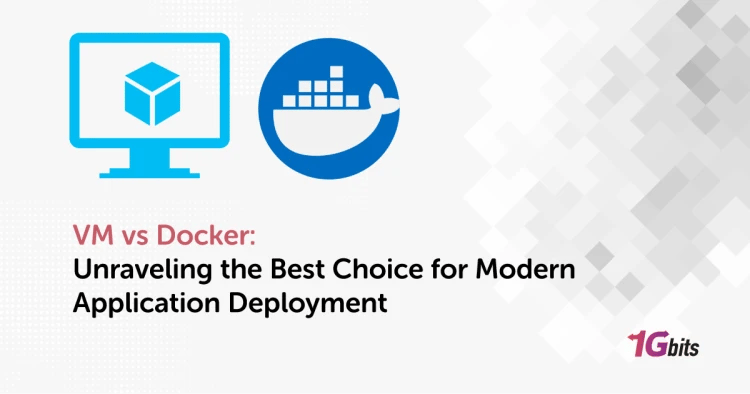One of the technologies that have embedded itself a lot in the last decade through the industry, which has a positive effect on improving the efficiency of organizations, is virtualization.
In computer science, virtual or virtualization is to leverage an artificial virtual environment or a version of an object that might be both software and hardware.
- To put a simple definition of the virtual: for instance, you need Windows 7 in the organization you work for, and you cannot add another system (due to the limited space or budget of the organization)! So, the best thing is to use the virtualization feature and install a virtual Windows 7 on a system with better hardware than other systems with virtual machine creation software. In short, we're running a licensed version of Windows 7 on the system, and this happens by using a virtual box.
If you can't understand the mechanism of working through virtual machines yet, you may wonder if it can be confusing at first glance, and despite the many advantages, you may not go for it. This issue has nothing to do with supposed difficulties working with a virtual box.
Advantages of virtualization
Here are some benefits of the virtual:
- Ready to install always | Virtual Boxes are always available! If the system or server hardware fails, you can swiftly install your function file to a new virtual machine.
- DRS Distributed Resource Scheduler | The DRS feature allows virtual machines to provide their hardware by moving between servers, resulting in a longer life span of servers due to the balanced use of the servers.
- FT fault tolerance | This feature allows the virtual machine to be transferred to the server when our main server has a hardware problem so that you can continue working without shutting down the virtual machine. As a result, users can continue their work without feeling any problems.
Virtual machine get-up set
Here are some benefits of starting up the virtual box through your business:
- An optimum and fair amount of hardware resources;
- No need to buy new equipment and reduce electricity consumption;
- Easy backup and easier migration between systems;
- Less space is required.
Main Application of Virtualization
The most important feature and application of virtualization is creating access for employees to work remotely. By providing this virtual space, you can enable them to access their traditional work environment and desktop in the work environment.
Virtual Product and Service Options
Virtual Box is best known as the first product of this category made by Oracle, but it must be said that more options are available today. These workarounds include the options mentioned in the following.
1. VMware Workstation
It is the best and most famous virtualization software for Windows that has many users and can easily create a virtual operating system. If your system is based on Intel's best foundations, usually 32-bit, you can install software or even an operating system based on a 64-bit VMware Workstation solution.
Key advantages are as follows:
- Greater IT efficiencies;
- Good UI and UX;
- Reduced operating costs;
- Faster workload function;
- Increased application performance;
- Better server availability;
- Eliminated server sprawl and obfuscations.
2. VMware Horizon
VMware Horizon is a software workaround that makes delivery of virtualized desktops and apps easy and mise en securite. You can use Horizon as a device redirection, unified collaboration experience, access to applications and desktops, etc.
Simplicity, security, speed, and scalability are positive symptoms of the solution.
Furthermore, users can access their virtual desktops through any location or device, making it easy for employees to have all their files and applications and work remotely from anywhere globally. It is easy to work with and a frugal answer to the problems.
3. Amazon WorkSpace
An Amazon Work-Space is a cloud-based virtual environment that can be an alternative to a traditional desktop. A WorkSpace is available as a multi-task solution for operating systems, compute resources, storage space, and software applications that allow a user to perform day-to-day tasks as simple as the traditional desktop.
✨✨Unlock the full potential of your online ventures with our VPS hosting solutions. Enjoy lightning-fast performance, robust security, and unparalleled scalability, empowering you to take your website or application to new heights.✨✨
4. Citrix DaaS
Citrix DaaS—Citrix Virtual Apps and Desktops service—provides a virtualization workaround that gives IT control of virtual machines, applications, and security and provides location-free access for anything. The end UX is cool and can be used by end users as applications and desktops without any device's operating system and interface. The extra point is that Citrix Daas is a platform as a service, not a solid product.
5. Parallel Free Desktop
Like the above, Parallel Free is built for Mac and provides a desktop location for remote work. You can access your plain old Windows desktop from anywhere in the world.
6. Proxmox Virtual Environment
This one is a great product, and it allows you to create a converged environment for creating operating system infrastructure, including Windows or Linux. Many believe this is the second alternative available in the market after Oracle Virtual Box, and you should consider it when choosing your virtual tool.
It is free and open source and can be a great and cost-effective option for large-scale companies to mechanize their infrastructure.
Final Thoughts
With the expansion of remote work, you will eventually have to give up on virtual. Sooner or later, you can have this tool as part of your organization's workplace infrastructure. In this article, we have shown you an overview of products and services in this field. If you have experience in this field, share it with us. Also, call or email to tell us how we can help you and your organization solve infrastructure problems by setting up a data center and information center.
People also read: