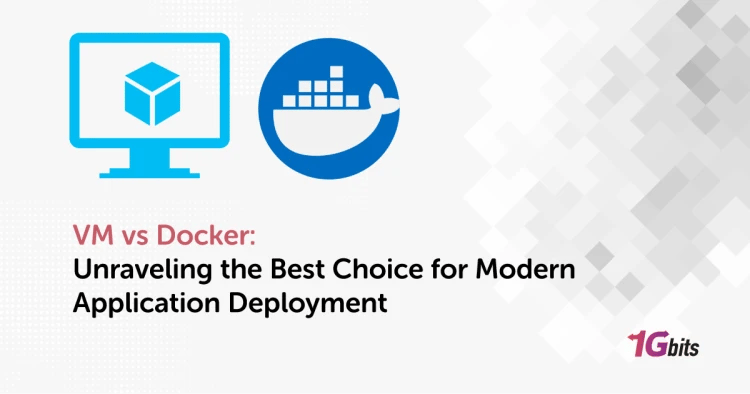Virtualization has become an essential component of modern IT infrastructure, allowing enterprises to manage their computing resources cost-effectively and efficiently. VMware has long been the industry leader in virtualization, providing a feature-rich platform for building and managing virtual machines. But, like with any technology, there are alternative solutions that better meet your organization's needs. This blog article will look at some of the most popular VMware alternatives.
Including both open-source and commercial options. Several solutions are available, whether you want a free, open-source hypervisor or a more comprehensive commercial platform. Therefore, let's start and look at some of the best available VMware alternatives.
Hyper-V
Microsoft's Hyper-V virtualization platform is featured in Windows Server and Windows 10. It, like VMware, enables you to construct and manage virtual machines (VMs) on a single physical host, increasing the efficiency and cost-effectiveness of your IT infrastructure. In this part, we'll look at some of Hyper-capabilities V's and compare them to VMware.
One of the primary benefits of Hyper-V is that it comes standard with Windows, making it a cheaper alternative for enterprises with Windows licenses. Moreover, Hyper-V is designed to work with other Microsoft products, such as System Center Virtual Machine Manager, to ease administrative duties.
Moreover, Hyper-V supports various guest operating systems, including earlier Windows, Linux, and macOS versions. It offers capabilities like live migration, which lets you move operating virtual machines from one host to another with no downtime, and replication, which may provide disaster recovery for your virtual machines.
In terms of performance, Hyper-V is usually on par with VMware, while specific evaluations have revealed that VMware has a slight advantage in some cases. Nevertheless, the performance of Hyper-V can be highly influenced by the underlying hardware and network setup, so it's critical to evaluate your workload to identify which platform is best for you.
One possible disadvantage of Hyper-V is that it may need several features that VMware offers, such as complex networking and storage management. Moreover, Hyper-V might be more difficult to set up and administer than VMware, especially if you are unfamiliar with Microsoft technology.
KVM
KVM is an open-source hypervisor with many Linux distributions, notably Red Hat Enterprise Linux and Ubuntu. It lets you construct and manage virtual computers on a single physical host, similar to VMware, but with a concentration on the Linux platform. In this part, we'll look at some of KVM's capabilities and compare them to VMware.
One of the primary benefits of KVM is that it is open-source, making it a more inexpensive solution for enterprises wishing to reduce licensing costs. Furthermore, because KVM is built into the Linux kernel, it may provide exceptional performance and scalability.
KVM is compatible with various guest operating systems, including Windows, Linux, and FreeBSD. It contains features like live migration, which lets you move operating VMs from one host to another without downtime, and high availability, which may give your VMs redundancy and failover capabilities.
Regarding performance, KVM is usually on par with VMware, while specific evaluations have revealed that VMware has a tiny advantage in some cases. Nevertheless, the performance of KVM may be strongly influenced by the underlying hardware and network setup. Thus, testing your unique workload is essential to determining which platform is best for you.
For administrators unfamiliar with Linux, one possible disadvantage of KVM is that it may not be as user-friendly as VMware. Also, KVM may provide a different degree of commercial support and enterprise-level functionality than VMware.
Xen
Xen is a free and open-source hypervisor that enables creating and managing virtual machines on a single physical host. It is a mature and established platform, similar to VMware, widely utilized in business contexts for many years. In this part, we'll look at Xen's capabilities and compare them to VMware.
One of the primary benefits of Xen is that it is open-source, which makes it a more inexpensive solution for enterprises trying to reduce licensing costs. Moreover, Xen may provide exceptional speed and scalability because of its design, which isolates the hypervisor from the guest operating systems.
Windows, Linux, and FreeBSD are among the guest operating systems supported by Xen. It contains features like live migration, which lets you move operating VMs from one host to another without downtime, and high availability, which may give your VMs redundancy and failover capabilities.
In terms of performance, Xen is usually on par with VMware, while certain evaluations have revealed that VMware has a tiny advantage in some cases. Nevertheless, the performance of Xen may be strongly influenced by the underlying hardware and network setup, so it's critical to evaluate your unique workload to determine which platform is best for you.
For administrators unfamiliar with Linux, one possible disadvantage of Xen is that it may not be as user-friendly as VMware. Moreover, Xen may provide a different degree of commercial support and enterprise-level functionality than VMware.
The Proxmox Virtual Environment (VE)
The Proxmox Virtual Environment (VE) is an open-source virtualization platform that integrates virtualization, containerization, and software-defined storage into a single solution. It enables creating and administrating virtual machines, containers, and storage on a single physical host. In this part, we'll look at some of Proxmox VE's capabilities and compare them to VMware.
One of the primary benefits of Proxmox VE is that it is open-source, making it a more inexpensive solution for enterprises wishing to reduce license expenses. Furthermore, Proxmox VE contains a slew of enterprise-level capabilities, including live migration, high availability, and clustering, that can help to establish a robust and scalable virtualization infrastructure.
In terms of performance, Proxmox VE is usually on par with VMware, while certain benchmarks have revealed that VMware has a tiny advantage in some cases. Nevertheless, the performance of Proxmox VE may be highly influenced by the underlying hardware and network setup. Therefore, evaluating your unique workload is critical to identify the ideal platform.
For administrators unfamiliar with Linux, one possible disadvantage of Proxmox VE is that it may not be as user-friendly as VMware. Moreover, Proxmox VE may provide a different degree of commercial support and third-party connectors than VMware.
VirtualBox
VirtualBox is a free and open-source virtualization tool for creating and managing virtual machines on a single physical host. Oracle created it and is available for Windows, macOS, Linux, and Solaris. In this part, we'll look at some of VirtualBox's capabilities and compare them to VMware.
One of the primary benefits of VirtualBox is that it is free, making it an appealing solution for individuals and small enterprises with limited resources. Moreover, VirtualBox is straightforward to install and operate, with a simple and clear user interface for creating and managing virtual machines.
VirtualBox can run various guest operating systems, including Windows, Linux, and macOS. It also offers capabilities like snapshots, which enable you to preserve a VM's present state and return to it later, and virtual network adapters, which allow you to set up network access for your VMs.
VirtualBox is slightly slower than VMware regarding performance, while the difference is often minor for most workloads. Also, VirtualBox may provide a different degree of commercial support and enterprise-level functionality than VMware.
One possible disadvantage of VirtualBox is that it is less scalable than VMware because it is built primarily for usage on a single host rather than in a more extensive data center environment. Moreover, VirtualBox may provide a different degree of security and compliance capabilities than certain enterprises want.
Docker
Docker is a containerization platform that allows you to construct and manage containers, which are lightweight, portable, and separated software environments. It is an open-source technology that has become prominent recently, particularly in the DevOps and cloud computing communities. In this part, we'll look at some of Docker's capabilities and compare them to VMware.
Docker's portability and flexibility make it an appealing alternative for enterprises that deploy applications across many environments, such as on-premises servers, public clouds, or hybrid infrastructures. Furthermore, Docker containers are lightweight and use fewer resources than virtual machines, which can result in considerable cost reductions and performance improvements.
Docker is also highly scalable and simple to maintain since it allows you to rapidly and spin up additional containers and manage them through a centralized management panel. This makes it an appealing option for enterprises that need to rapidly grow their applications or services to suit changing business requirements.
Docker includes built-in isolation and sandboxing capabilities to help prevent vulnerabilities from propagating between containers. Docker also supports image signing and verification tools, which can assist in verifying the integrity and validity of container images.
While Docker offers numerous benefits, it should be noted that it is not a straight replacement for VMware. While Docker offers many of the same advantages as virtualization, it is intended for a particular use case, and the two technologies may complement each other in many situations. Docker containers, for example, may be used within VMware virtual machines to give extra isolation and flexibility.
OpenStack
OpenStack is a cloud computing platform that is free and open source that allows you to construct and administer private and public clouds. It's a growing alternative to proprietary cloud systems like VMware, offering a flexible and scalable infrastructure for businesses of all kinds. In this part, we'll look at some of OpenStack's features and compare them to VMware.
One of the primary benefits of OpenStack is its scalability and flexibility, which allows you to design and configure your cloud infrastructure to match your individual needs and objectives. Moreover, OpenStack offers a full range of cloud computing services, such as computing, storage, and networking, as well as extra services, such as orchestration, monitoring, and invoicing.
OpenStack is also highly flexible and extendable, thanks to a large and active developer community contributing to its development and enhancement. Because OpenStack can be readily customized and integrated with other technologies and platforms, giving substantial flexibility and cost savings when compared to proprietary cloud systems.
OpenStack is often regarded as being on par with VMware, while performance characteristics will vary depending on your hardware, workload, and configuration. Furthermore, because OpenStack is meant to be very flexible and adaptable, it may deliver improved scalability and cost-effectiveness for specific applications.
Nevertheless, OpenStack can be more complicated and challenging than VMware, particularly for enterprises new to cloud computing or with limited IT resources. Moreover, OpenStack may provide a different degree of commercial support and enterprise-level capabilities than VMware, which may be critical for some enterprises.
Citrix Hypervisor
Citrix Hypervisor, formerly Citrix XenServer, is an enterprise-level virtualization platform for creating and managing virtual machines on your infrastructure. It is a popular VMware alternative, providing many of the same features and benefits at a cheaper cost. In this part, we'll compare some of Citrix Hypervisor's capabilities to VMware.
Citrix Hypervisor is highly scalable and adaptable, allowing you to construct and operate virtual machines on various hardware platforms and operating systems. Citrix Hypervisor also offers a broad range of virtualized services, such as high availability, disaster recovery, and live migration.
Citrix Hypervisor is also highly dependable and safe, with a solid architecture and built-in security capabilities that can prevent unwanted access and data breaches. Furthermore, Citrix Hypervisor is compatible with many third-party tools and applications, which may give your virtualized infrastructure further flexibility and customization possibilities.
Citrix Hypervisor is usually on par with VMware regarding performance, while particular performance characteristics may depend on your unique hardware, workload, and configuration. Moreover, Citrix Hypervisor may be more cost-effective for particular workloads since it offers a variety of license choices and is usually priced lower than VMware.
However, it should be noted that Citrix Hypervisor may be more complex and harder to operate than VMware, particularly for enterprises new to virtualization or with limited IT resources. Moreover, Citrix Hypervisor may provide a different degree of commercial support and enterprise-level capabilities than VMware, which may be critical for some enterprises.
VMware alternative; last words
To summarize, other VMware alternatives on the market provide equivalent capabilities, scalability, and security for virtualized systems. Each offers advantages and disadvantages, from open-source alternatives like KVM and Xen to enterprise-level platforms like Hyper-V and Citrix Hypervisor. However, if you're specifically looking for a solution that offers robust support, high availability, and the ability to run mission-critical applications, dedicated VMware hosting stands out as a superior choice. It combines the benefits of VMware's industry-leading technology with the added advantage of dedicated resources, ensuring optimal performance, reliability, and security for your virtualized environments.
Some criteria, including your unique requirements, budget, and IT resources will determine the best virtualization platform for your firm. Before deciding, thoroughly assess each possibility and how it will fit your IT strategy.
While VMware remains a popular choice for many enterprises, investigating alternative virtualization technologies might open up new avenues for cost reductions, performance improvements, and customization choices. We should expect continuing innovation and competitiveness in the virtualization industry as technology evolves, giving enterprises even more options and possibilities to improve their IT infrastructure.
People also read: