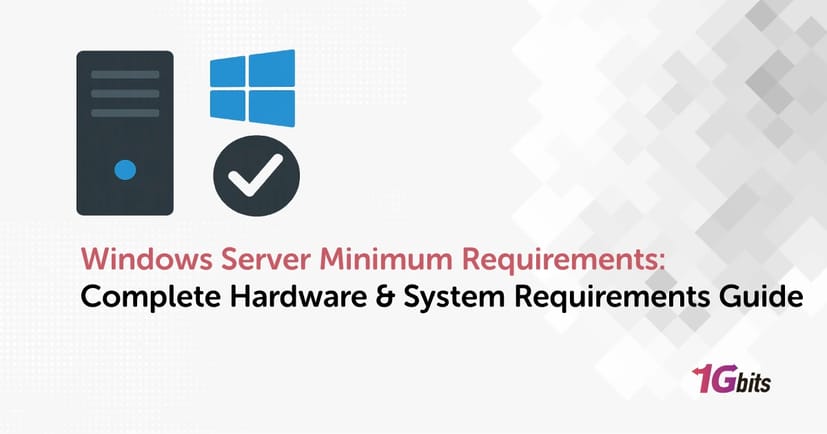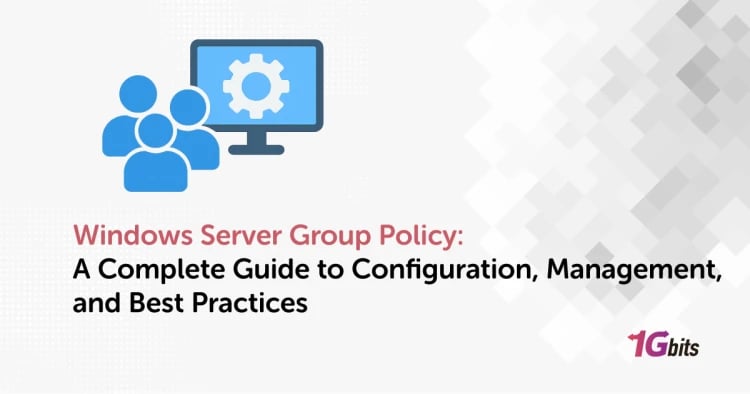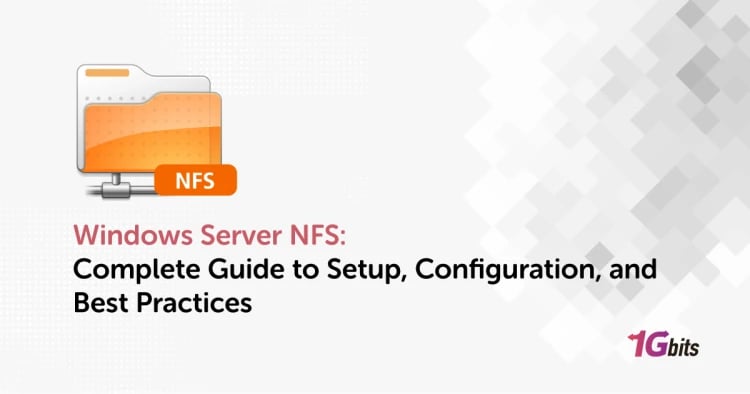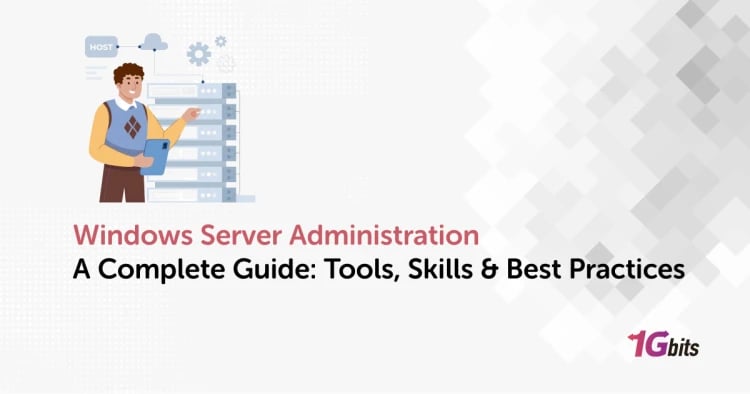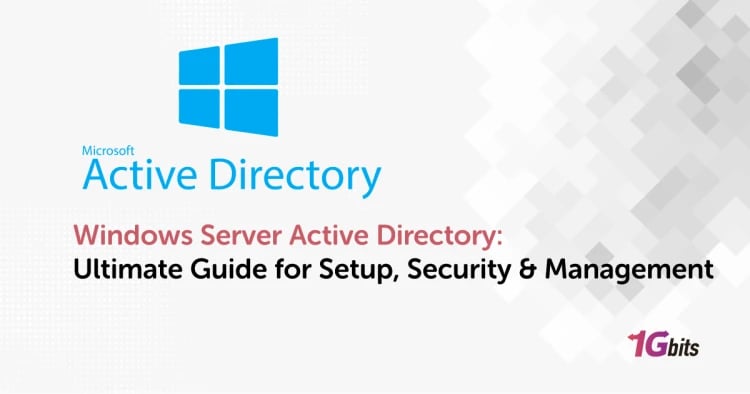Windows Server is the essential part of many enterprise infrastructures that perform the main activities like file sharing, virtualisation, security management, and Active Directory environments, so that customers can totally depend on it. Before the new version is deployed, the minimum requirements of Windows Server should be properly understood, taking into account the new version, like Windows Server 2025, which makes the system more demanding, thus the need for stability, performance, and compatibility is even greater.
This guide gives a detailed picture of the most significant hardware and system requirements for all the major releases from Windows Server 2016 to Windows Server 2025, including CPU, RAM, storage, virtualisation, and Active Directory specifications, so you can plan your setup with confidence and efficiency.
What Are the Minimum Requirements for Windows Server?
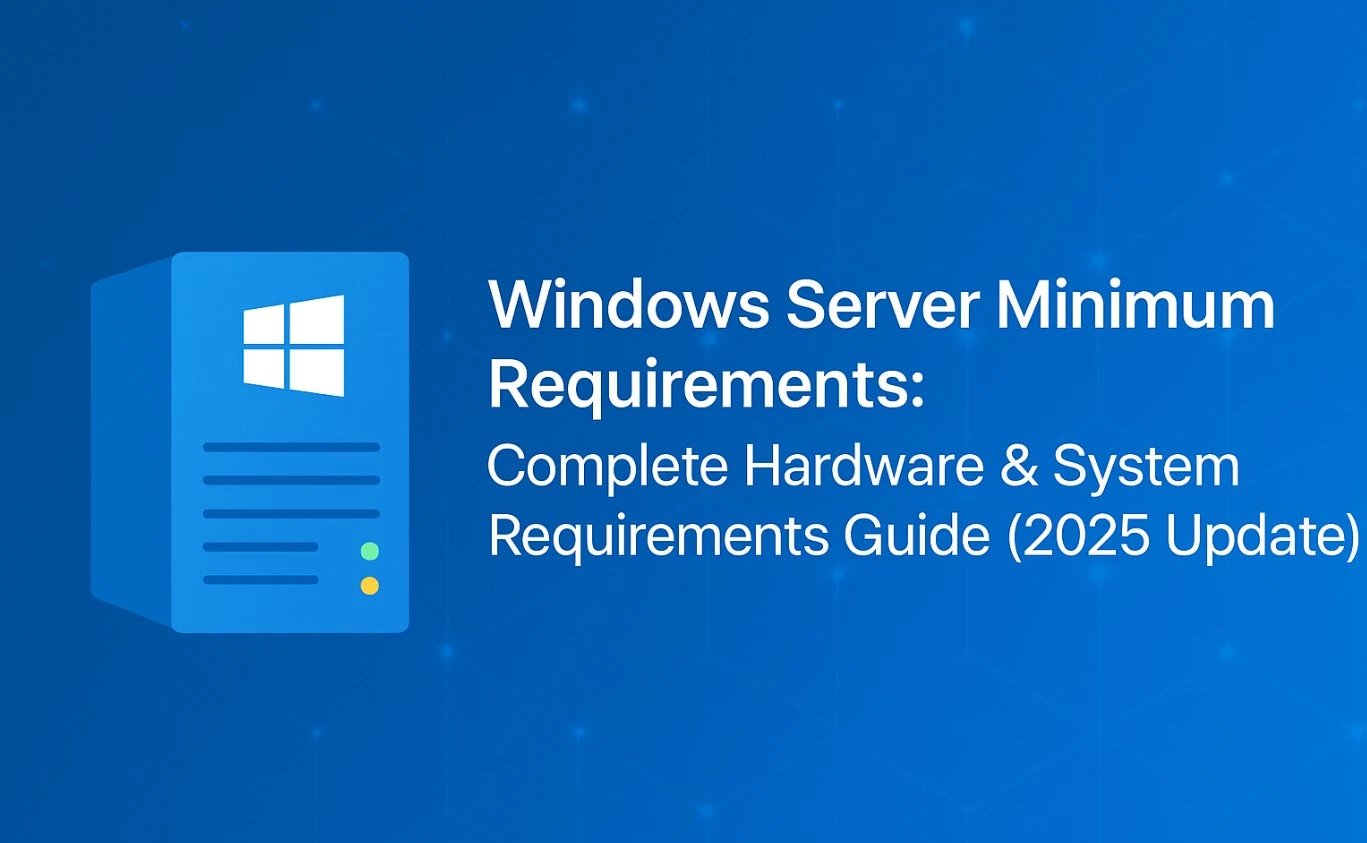
Before installing any version of Windows Server, it’s essential to verify that your hardware meets at least the minimum system requirements defined by Microsoft. These baseline specs determine whether the operating system can install and run reliably, though higher configurations are always recommended for production workloads. Below is a complete comparison of Windows Server minimum requirements from 2016 to 2025, covering CPU, RAM, and storage specifications.
|
Version |
Minimum CPU |
Minimum RAM |
Minimum Disk Space |
Minimum Network |
Firmware / Boot |
|
Windows Server 2016 |
1.4 GHz 64-bit processor (compatible with x64 architecture) |
512 MB (2 GB for Server with Desktop Experience) |
32 GB |
Gigabit Ethernet adapter |
UEFI 2.3.1c-based system and Secure Boot |
|
Windows Server 2019 |
1.4 GHz 64-bit processor, compatible with NX and DEP |
512 MB (2 GB for GUI version) |
32 GB or more |
Gigabit Ethernet adapter |
UEFI 2.3.1c, Secure Boot capable |
|
Windows Server 2022 |
1.4 GHz 64-bit processor with Second Level Address Translation (SLAT) |
512 MB (2 GB for GUI) |
32 GB or higher |
Gigabit Ethernet adapter |
UEFI 2.3.1c with Secure Boot |
|
Windows Server 2025 |
1.4 GHz 64-bit processor supporting AVX2 and SLAT |
2 GB minimum (4 GB recommended) |
64 GB minimum |
Gigabit Ethernet adapter |
UEFI 2.3.1c or higher with Secure Boot |
Before setting up your environment, review the full Windows Server Installation guide to ensure all hardware and firmware prerequisites are correctly configured.
Windows Server 2016 Minimum Requirements
Windows Server 2016 introduced significant improvements in virtualisation, storage, and security, but it remained relatively lightweight in terms of system requirements.
It runs on a 64-bit processor with at least 512 MB of RAM, although 2 GB is required for the Desktop Experience edition. Storage-wise, a minimum of 32 GB is needed, and systems should include a Gigabit network adapter and UEFI-based firmware for modern boot compatibility.
Windows Server 2019 Minimum Requirements
With Windows Server 2019, Microsoft added stronger security baselines and hybrid cloud integration, but hardware demands remained modest. The OS requires a 1.4 GHz 64-bit processor with NX and DEP support and at least 512 MB of RAM for the Core edition.
To install the Desktop Experience version, allocate at least 2 GB of memory and 32 GB or more of disk space for stable operation.
Windows Server 2022 Minimum Requirements
Windows Server 2022 introduced enhanced encryption, improved virtualisation, and improved performance in VMware and Hyper-V environments. The minimum hardware requirements include a 1.4 GHz 64-bit CPU with SLAT support, 512 MB of RAM for the Core edition (2 GB for GUI), and a minimum of 32 GB of disk space.
For enterprise reliability, Microsoft recommends higher specifications, particularly for roles such as Active Directory or IIS hosting.
Windows Server 2025 Minimum Requirements
As of 2025, Windows Server 2025 introduces expanded hardware support and optimised AI-driven workloads, making the minimum specs slightly higher than previous versions.
It requires at least a 1.4 GHz 64-bit processor supporting AVX2 instructions and SLAT, 2 GB of RAM (4 GB recommended), and a minimum of 64 GB of disk space. These upgraded requirements reflect Microsoft’s focus on security, virtualisation efficiency, and compatibility with modern hardware standards.
Windows Server Minimum Requirements by Component
Each component of your server hardware plays a critical role in meeting the Windows Server minimum requirements. Let’s break down the CPU, memory, storage, and network specifications that ensure proper functionality across Windows Server 2016, 2019, 2022, and 2025.
If you want to reduce resource usage, deploying Windows Server Core instead of the full Desktop Experience is an excellent option for minimal installations.
CPU Requirements
A compatible 64-bit processor is essential for all modern Windows Server versions.
-
1.4 GHz 64-bit processor or faster
-
Support for NX (No Execute Bit) and DEP (Data Execution Prevention)
-
Compatible with SLAT (Second Level Address Translation) for virtualization
-
Support for AVX2 instructions (Windows Server 2025 and newer)
-
UEFI-based system with Secure Boot for modern deployments
A powerful, multi-core CPU improves performance under virtualization and Active Directory workloads.
RAM Requirements
System memory has a direct impact on responsiveness and workload scalability.
-
512 MB minimum for Server Core installations
-
2 GB minimum for Desktop Experience versions
-
4 GB or higher recommended for production servers
-
An additional 512 MB is required when using features like Windows Defender or Active Directory
-
For virtualized environments, allocate at least 2 GB per VM for stable performance
While these are minimums, running Windows Server efficiently often requires double the base memory.
Storage & Disk Space Requirements
Disk space determines both system stability and upgrade flexibility.
-
32 GB for Windows Server 2016, 2019, and 2022
-
64 GB for Windows Server 2025
-
Additional space for paging files, system logs, and updates
-
SSDs are recommended for faster I/O and reduced latency
-
For virtualisation, allocate separate disks for OS, data, and backup
Adequate storage ensures smooth system updates and prevents performance degradation over time.
Network & Firmware Requirements
Networking and firmware compatibility are key for deployment and connectivity.
-
Gigabit Ethernet adapter (10/100/1000BaseT)
-
UEFI 2.3.1c or later with Secure Boot support
-
IPv4/IPv6 compatibility for hybrid or cloud environments
-
PXE boot capability for remote installation
-
Updated BIOS/firmware for newer CPU and chipset support
Meeting these standards guarantees a secure and reliable foundation for both on-premise and virtual Windows Server installations.
Windows Server Minimum Requirements for Virtualization
Virtualization allows businesses to maximise hardware efficiency by running multiple Windows Server instances on a single physical host. To ensure stable performance and compatibility, each Windows Server version has specific minimum requirements for VMware and other hypervisors like Hyper-V.
For environments requiring centralized authentication, consider implementing Windows Server RADIUS alongside Active Directory integration.

Windows Server 2022 Minimum Requirements VMware
Windows Server 2022 is optimized for virtualized environments and performs best when hosted on VMware ESXi 7.0 or later. It requires more resources than earlier versions due to enhanced security layers and virtualization features.
-
vCPU: Minimum 2 virtual processors (4 recommended for production)
-
RAM: Minimum 2 GB (4–8 GB recommended for active workloads)
-
Storage: Minimum 40 GB virtual disk
-
Network: VMXNET3 adapter for improved network throughput
-
Firmware: Virtual machine must support UEFI Secure Boot
-
VMware Tools must be installed for optimal driver compatibility
Proper configuration ensures that Windows Server 2022 VMs remain stable and fully compatible with advanced VMware features like vMotion and snapshots.
Windows Server 2019 Minimum Requirements VMware
Windows Server 2019 is fully compatible with VMware ESXi 6.5 and newer, offering strong virtualization support for hybrid cloud setups. Its system requirements are similar to Server 2022 but slightly lower, making it efficient for small and mid-scale deployments.
-
vCPU: Minimum 2 virtual processors (3+ recommended for multiple roles)
-
RAM: Minimum 2 GB (4–6 GB recommended for GUI or AD servers)
-
Storage: Minimum 32 GB disk space
-
Network: At least 1 virtual NIC supporting 1 Gbps
-
Firmware: UEFI Secure Boot capable VM configuration
-
Enable SLAT (Second Level Address Translation) for best performance
Allocating additional memory and CPU helps reduce latency when multiple roles or services run concurrently within a single VM.
You can also review our detailed Windows Server with Hyper-V guide to optimize virtual machine performance and hardware resource allocation.
Windows Server 2025 Minimum Requirements VMware
Windows Server 2025 takes virtualization further, requiring slightly upgraded specifications to support next-generation workloads and AI-ready services. It is best hosted on VMware ESXi 8.0 or higher, which supports the latest hardware virtualization standards.
-
vCPU: Minimum 2 virtual processors (4–8 recommended for enterprise workloads)
-
RAM: Minimum 4 GB (8–16 GB recommended for production VMs)
-
Storage: Minimum 64 GB virtual disk with SSD or NVMe preferred
-
Network: VMXNET3 or higher network adapter for low-latency connectivity
-
Firmware: UEFI 2.3.1c with Secure Boot enabled
-
Enable hardware virtualization extensions (Intel VT-x or AMD-V)
By allocating adequate CPU cores, RAM, and storage, Windows Server 2025 VMs can handle modern workloads efficiently without compromising performance or stability.
Windows Server Minimum Requirements for Active Directory
Active Directory (AD) is a core Windows Server role that manages user authentication, group policies, and domain services. Running AD efficiently requires meeting specific Windows Server minimum requirements to ensure high availability, fast replication, and secure identity management.
To learn how to configure and manage domain services efficiently, see our full Windows Server Active Directory tutorial.

Windows Server 2022 Active Directory Requirements
Windows Server 2022 Active Directory benefits from stronger encryption and faster replication, making hardware readiness even more important. Systems hosting AD DS should exceed the minimum OS requirements to maintain domain reliability and avoid performance bottlenecks.
|
Component |
Minimum Requirement |
Recommended for Production |
|
CPU |
1.4 GHz 64-bit processor |
2+ cores, 2.0 GHz or faster |
|
RAM |
2 GB minimum |
4–8 GB recommended |
|
Disk Space |
32 GB minimum |
60 GB or more with SSD preferred |
|
Network |
Gigabit Ethernet |
Dedicated network interface |
|
Firmware |
UEFI with Secure Boot |
Latest BIOS/firmware updates |
These configurations ensure your domain controllers run efficiently and replicate data securely across multiple sites.
For domain controllers, having a properly configured Windows Server DNS service ensures reliable name resolution across your network.
Windows Server 2019 Active Directory Minimum Requirements
Windows Server 2019 Active Directory remains widely used for enterprise identity management and hybrid deployments with Azure AD. Though its hardware needs are modest, sufficient CPU and memory are crucial for domain controller reliability.
|
Component |
Minimum Requirement |
Recommended for Production |
|
CPU |
1.4 GHz 64-bit processor |
Dual-core 2.0 GHz or faster |
|
RAM |
1 GB (Core) / 2 GB (GUI) |
4 GB or higher |
|
Disk Space |
32 GB |
50 GB or more for larger forests |
|
Network |
Gigabit Ethernet |
Redundant network connection |
|
Firmware |
UEFI 2.3.1c or later |
Secure Boot enabled |
Meeting these Windows Server Active Directory minimum requirements guarantees consistent authentication performance and domain integrity in both physical and virtual environments.
Windows Server Minimum Requirements for Docker & Docker Desktop
Running Docker on Windows Server allows developers and system administrators to deploy containers efficiently in isolated environments. To ensure smooth performance and compatibility, it’s important to meet the minimum hardware requirements for both Docker Engine and Docker Desktop on Windows Server versions 2019, 2022, and 2025.
Docker Windows Server Minimum Requirements
Docker on Windows Server is designed to run natively on Windows Server Core or Nano Server installations using the Docker Engine. Proper hardware and virtualization support are essential to handle containerized workloads effectively.
-
CPU: 1.4 GHz 64-bit processor with virtualization support (Intel VT-x or AMD-V)
-
RAM: Minimum 2 GB (4 GB or more recommended for multi-container setups)
-
Storage: At least 32 GB of free disk space
-
Network: Gigabit Ethernet adapter for consistent container communication
-
Operating System: Windows Server 2019, 2022, or newer with Hyper-V enabled
Ensuring these specs are met helps Docker containers run efficiently with minimal overhead and better system isolation.
Docker Desktop Windows Server Minimum Requirements
Docker Desktop provides a GUI-based container management solution and requires higher system resources compared to the native Docker Engine. It’s best suited for development environments running on Windows Server 2022 or 2025 with GUI capabilities.
-
CPU: 64-bit processor supporting virtualization and SLAT
-
RAM: Minimum 4 GB (8 GB recommended for large container stacks)
-
Storage: Minimum 64 GB free space for images, containers, and logs
-
Network: Stable Gigabit network for image pulls and registry access
-
Firmware: UEFI with Secure Boot and virtualization enabled in BIOS
Meeting these Docker Desktop Windows Server minimum requirements ensures smoother performance, faster container startup times, and full compatibility with Kubernetes and advanced Docker features.
Recommended Specs vs Minimum Specs
The basic specifications that the minimum requirements of Windows Server dictate are indeed the very basics for an OS installation and its running, but most of the time they are not enough for performance in everyday situations, especially in production environments.
The operating servers of such roles as Active Directory, IIS, Hyper-V, or Docker containers will always require more in terms of memory, CPU, and storage in order to handle successfully the points of peak usage, updates, and concurrent requests. For the majority of workloads, a processor, which is a quad-core 2.5GHz, they say, 8–16GB of RAM and an SSD with at least 100GB of free space are the minimum specifications that most experts recommend.
Conclusion
Selection of appropriate components for your Windows Server environment is not only about fulfilling the basic specifications—it is also making sure about longevity, safety, and growth of the system. If you are going to use any of the server versions 2016, 2019, 2022 or 2025, correct resource allocation, depending on the workload, is going to be the main factor for getting the same level of performance all the time.
For optimal performance and scalability, you can host your environment on Windows VPS from 1Gbits, featuring instant setup, global data centers, and 24/7 support.