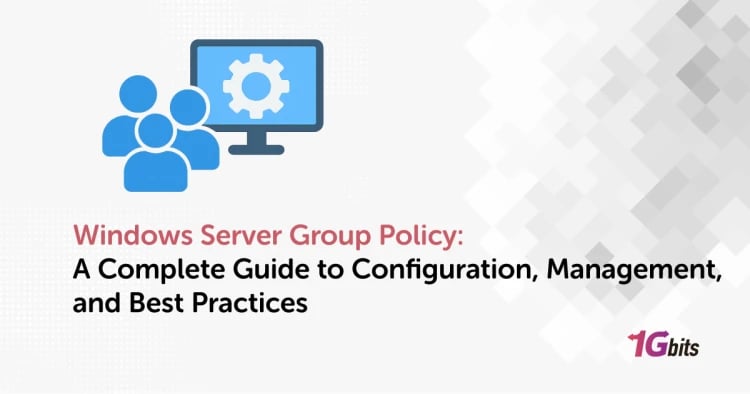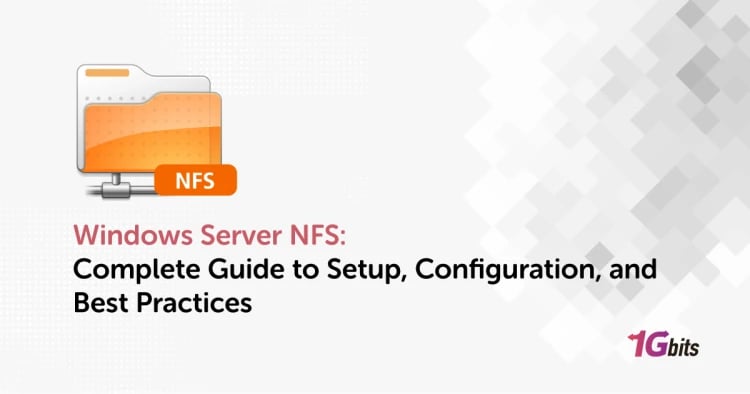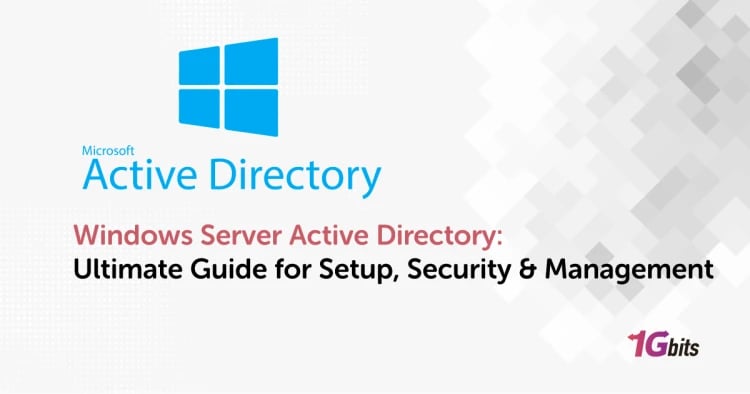Windows Server Administration denotes the activity of controlling, configuring, and preserving Microsoft Windows Server setups that support the network, application, and cloud infrastructure of a company. It is a matter of user access management, security, performance optimization, and problem-solving for both physical and virtual servers.
For IT professionals, knowing Microsoft Windows Server Administration is a must, regardless of whether they are deploying Active Directory, managing DNS and DHCP, or automating tasks with PowerShell.
The demand for this skill is growing in the IT sector as organizations go for hybrid and cloud infrastructures. This guide will help you with the basics, introduce you to the key tools, and also the certifications that an administrator must have. You will also find the solutions to general problems, such as locked-out admin accounts, and will learn about the best practices that will keep your infrastructure secure and stable.
📘 What Is Windows Server Administration?
Windows Server Administration comprises the essential tasks that need to be done in order to manage and keep Microsoft server operating systems, thus ensuring the entire network, application, and data services proper functioning. Microsoft specifies that it includes the installation of server roles like Active Directory, DNS, DHCP, file and print services, and handling of system updates, user rights, and security policies.
It is the main point of control for the whole enterprise infrastructure, letting the administrators set up environments that are both scalable and secure. While Linux or Unix administration has a certain bias towards command-line interfaces, the Windows Server platform is indeed more inclined to the use of graphical management tools such as Server Manager and Windows Admin Center.

Nevertheless, it still maintains the capability of automating processes through PowerShell scripting. The availability of both GUI and command-line control makes Microsoft Windows Server Administration easy for beginners and, at the same time, powerful enough for large-scale enterprise operations.
🧠 Key Skills & Fundamentals for Windows Server Admins
Becoming an effective Windows Server administrator requires a blend of technical expertise, hands-on experience, and a strong grasp of Microsoft’s infrastructure ecosystem. The MTA Windows Server Administration Fundamentals certification is an excellent starting point for those entering the field, providing a solid foundation in networking, server installation, and maintenance concepts.
-
Active Directory (AD): Learn how to create and manage users, groups, and organizational units for centralized access control and authentication.
-
DNS & DHCP Configuration: Understanding Windows Server DNS and Windows Server DHCP is critical for maintaining network connectivity and automating IP management.
-
Group Policy Management: Define and enforce system settings, security standards, and user permissions across the network.
-
Server Roles & Features: Install, configure, and manage roles such as file servers, print services, and web servers through Server Manager.
-
Backup and Recovery: Implement strategies for data protection, redundancy, and rapid restoration in case of failure.
-
Security Administration: Apply encryption, firewall rules, and user access control to safeguard the system against threats.
-
Automation via PowerShell: Streamline repetitive administrative tasks and enhance efficiency using Microsoft’s command-line automation tool.
Understanding Windows Server DNS is essential for administrators to manage name resolution, ensure network stability, and support services like Active Directory and email routing.
🛠️ Core Tools & Utilities for Administration
Effective Windows Server Administration depends on mastering the right set of tools that simplify daily management and ensure system stability. Microsoft provides a suite of built-in Windows Server Administration Tools that enable administrators to configure roles, monitor performance, and troubleshoot system issues with precision.
-
Server Manager: A centralized console for adding roles, managing servers, and monitoring performance across your infrastructure.
-
Windows PowerShell: The backbone of automation in server management, allowing administrators to script and execute bulk operations efficiently.
-
Windows Admin Center: A web-based management platform that unifies local and remote administration with modern dashboards and analytics.
-
Event Viewer: A diagnostic tool that tracks logs and system events to identify errors, security issues, and system performance bottlenecks.
-
Task Scheduler & Performance Monitor: Tools that automate maintenance tasks and provide insights into resource usage and process efficiency.
-
Active Directory Users and Computers (ADUC): Manages user accounts, groups, and permissions within a domain environment.
-
Handling Locked Accounts: If your Windows Server admin account is locked out, use Safe Mode or PowerShell commands to reset credentials and restore access.
-
Account Management: You can easily add an admin user, modify privileges, or reset passwords through the ADUC console or PowerShell scripts.
For virtualization and resource optimization, administrators can explore Windows Server with Hyper-V to create and manage virtual machines efficiently.
🔒 Managing & Securing a Windows Server
Strong Windows Server management and security practices are the foundation of a stable and trustworthy IT environment. Administrators must balance functionality, performance, and data protection by following structured security protocols and consistent maintenance routines.
|
Task / Area |
Description |
Best Practice / Tool |
|
User Permissions |
Controls who can access and modify system resources. |
Apply the principle of least privilege via Active Directory. |
|
Auditing & Logs |
Tracks activities for compliance and troubleshooting. |
Enable auditing in Group Policy and monitor Event Viewer. |
|
UAC (User Account Control) |
Prevents unauthorized changes to system settings. |
Keep UAC enabled for all admin-level operations. |
|
Patch Management |
Keeps the OS and applications updated and secure. |
Use Windows Update or WSUS for centralized patching. |
|
Backups & Recovery |
Ensures data continuity in case of failure or ransomware attacks. |
Implement scheduled backups via Windows Server Backup. |
|
Monitoring & Alerts |
Detects anomalies and performance issues early. |
Utilize Performance Monitor or Windows Admin Center. |
|
Firewall & Defender |
Protects against network-based threats and malware. |
Enable Windows Defender Firewall with real-time protection. |
|
Remote Access Control |
Manages and secures remote desktop sessions. |
Limit RDP access and enforce strong multi-factor authentication. |
Implementing these measures ensures operational continuity, compliance, and resilience against internal and external threats. During version upgrades or environment transitions, Windows Server Migration Tools simplify data and configuration transfer without downtime.
🎓 Certification, Training & Career Paths
Building a career in Windows Server Administration requires both practical experience and recognized certifications to validate your skills. Whether you're starting with an entry-level Windows Server Administration course or aiming for an advanced role, structured learning and preparation are key to long-term success.

-
Microsoft Certified: Windows Server Hybrid Administrator Associate: The most up-to-date certification for managing hybrid infrastructures across on-premises and Azure environments.
-
MTA Windows Server Administration Fundamentals: Ideal for beginners who want to learn networking, virtualization, and identity management essentials.
-
Microsoft Windows Server Administration Certification Paths: Includes intermediate and expert-level credentials for Active Directory, virtualization, and security management.
-
Study Materials and PDFs: Use the Microsoft Windows Server Administration Essentials PDF and official documentation for structured self-study.
-
Career Development: Explore Windows Server Administration jobs across IT departments, hosting providers, and enterprise infrastructure teams.
-
Interview Preparation: Review Windows Server Administration interview questions covering topics like Group Policy, DNS/DHCP, PowerShell, and troubleshooting techniques.
-
Training Platforms: Websites like Microsoft Learn, Pluralsight, and 1Gbits’ educational blogs offer step-by-step tutorials and real-world examples.
By combining certification with consistent hands-on practice, you’ll gain both credibility and confidence in managing enterprise environments. Before diving into advanced management, beginners should first learn the basics of Windows Server Installation to properly configure system roles and storage settings.
🧩 Troubleshooting Common Admin Issues
Even experienced administrators face challenges when managing servers, from account lockouts to unexpected performance drops. Effective troubleshooting in Windows Server Administration requires identifying the root cause quickly using logs, diagnostics, and built-in recovery tools.
|
Issue |
Description |
Recommended Solution / Tool |
|
Admin Account Locked Out |
Occurs due to multiple failed logins or expired credentials. |
Boot into Safe Mode or use PowerShell to reset the Windows Server admin account. |
|
High CPU or Memory Usage |
Caused by background services or faulty processes. |
Check Task Manager and Performance Monitor; optimize or disable services. |
|
Network Connectivity Problems |
DNS or DHCP misconfigurations can cause connection failures. |
Verify Windows Server DNS and Windows Server DHCP settings. |
|
Slow Logins or GPO Delays |
Linked to Group Policy errors or AD replication issues. |
Review Event Viewer logs and synchronize domain controllers. |
|
Storage and Backup Failures |
Often due to low disk space or misconfigured paths. |
Schedule regular backups using the Windows Server Backup utility. |
|
Service Crashes or Application Errors |
Faulty updates or driver conflicts can trigger repeated failures. |
Check Event Viewer for error codes and roll back recent changes. |
|
Migration and Version Conflicts |
Occurs when moving data between versions or servers. |
Use Windows Server Migration Tools for seamless transitions. |
Consistent monitoring, documentation, and log analysis help admins prevent recurring problems and maintain uptime. Proper configuration of Windows Server DHCP helps automate IP address management and prevents network conflicts across connected devices.
Conclusion
The ability to handle Windows Server Administration enables IT specialists to possess the necessary knowledge to manage, secure, and optimize enterprise infrastructures in an efficient manner. A competent administrator works from one end of the system to the other, and there are no security or automation issues that can affect the smooth running and business continuity of the IT service.
Start your professional journey today with a fast, secure, and globally supported Windows VPS from 1Gbits, featuring instant setup, 24/7 support, and enterprise-grade reliability.
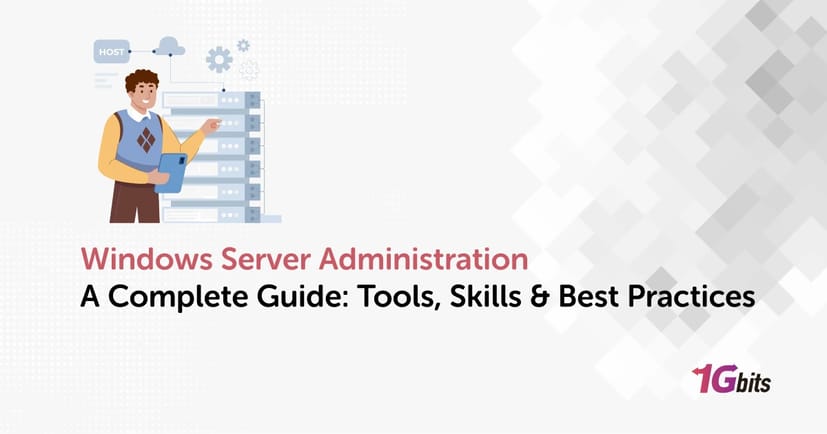





![What Is Cold Data Storage? ❄️ [2026 Guide] What Is Cold Data Storage? ❄️ [2026 Guide]](https://1gbits.com/cdn-cgi/image//https://s3.1gbits.com/blog/2026/02/what-is-cold-data-storage-750xAuto.webp)