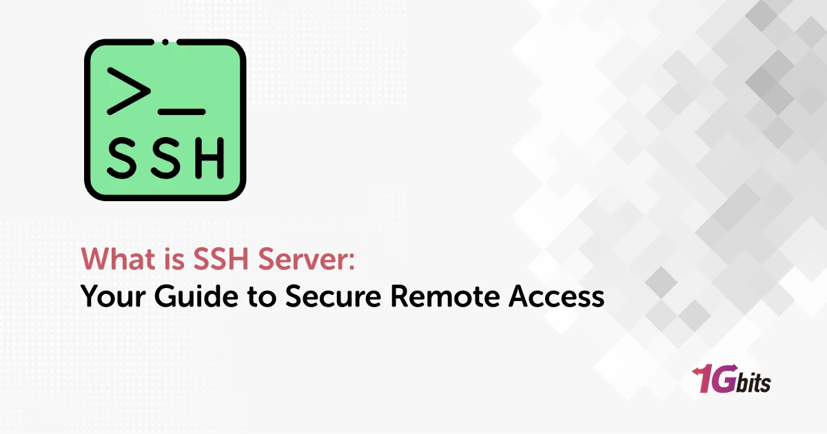When discussing network management and computer security, the Secure Shell (SSH) protocol is an important technology. SSH is designed to enable secure access and management of computers over unsecured networks, making it an essential tool for system administrators and IT professionals. This article explores what is SSH server, including its functions, operations, and importance in today's computing environments.
What is SSH Server?
An SSH server is a program that uses the Secure Shell (SSH) protocol to accept connections from SSH clients. Its main job is to provide a secure way for communication over an unsecured network by using encryption and authentication, which keeps the data exchanged between the client and server confidential and safe from tampering.
Some people ask what is SSH access to a server. The SSH server listens for connection requests on a specific network port, usually port 22. When a connection request comes in, the server authenticates the client using methods like passwords or public key pairs before allowing access to resources or executing commands. The server also supports secure file transfers and can create encrypted tunnels for other network services, enhancing both security and flexibility.
How Does SSH Work?
Now that you know what is SSH server Debian, let’s see how it functions. SSH was developed to replace insecure terminal emulation and login programs like Telnet, rlogin, and rsh, providing a secure way to log into and run terminal sessions on remote systems. Here’s a step-by-step overview of how SSH works:
-
Connection Initiation: The client starts a connection to the SSH server by specifying the server's IP address or hostname and the desired user ID.
-
Key Exchange: The server sends its public key to the client during the initial connection. The client uses this key to encrypt a session key, which is then sent back to the server. Both parties use this session key to encrypt further communication.
-
Authentication: The client authenticates itself to the server. This can be done with passwords, but more commonly, SSH uses public key authentication. In public key authentication, the client proves its identity by showing that it has the private key corresponding to a public key previously installed on the server.
-
Session Establishment: Once authenticated, the server grants the client access, and a secure session is established. The client can now execute commands, transfer files, or use the connection as a tunnel for other applications.
-
Data Encryption: All data exchanged during the session is encrypted using symmetric key encryption, ensuring confidentiality and integrity.
SSH Full Form
A lot of people ask what is SSH server in full form. SSH stands for Secure Shell. The name aptly reflects the protocol’s primary purpose: to provide a secure "shell" or command-line interface for accessing and managing remote systems. The term "shell" in computing typically refers to a user interface for accessing an operating system's services, and in the case of SSH, this access is secured through robust encryption and authentication mechanisms.
SSH Protocol
The SSH protocol works over the TCP/IP protocol suite, which is the backbone of the internet. SSH is a protocol that provides a secure way to communicate over an insecure network. To understand what is SSH server fingerprint better, let’s get familiar with these concepts:
Transport Layer: This part of the protocol handles encryption, data integrity, and compression. It uses encryption methods like Advanced Encryption Standard (AES) and Blowfish to keep the data private. Data integrity is ensured using message authentication codes (MACs), which make sure the data hasn't been tampered with during transmission.
User Authentication Layer: This part is responsible for verifying the client's identity to the server. SSH supports several methods for this, such as password-based authentication and public key authentication. Public key authentication is more secure because it uses cryptographic keys instead of passwords.
Connection Layer: This part allows multiple operations to happen simultaneously over a single SSH connection. This means you can run commands, transfer files, and perform other tasks at the same time without needing to open multiple connections.
What is SSH Server and Client?
We already explained what is SSH server, so let’s see what SSH client means. The SSH protocol works on a client-server model, where the SSH client and SSH server work together to create a secure connection.
The SSH server is the part that waits for connections from SSH clients. It checks the identity of clients, sets up secure sessions, and allows access to system resources and services. The SSH server can work on different operating systems like Unix, Linux, macOS, and Windows, often using software such as OpenSSH. But what is SSH client and server?
The SSH client is the program used to start the connection to the SSH server. Users use the client to choose the server they want to connect to and provide authentication details. Once connected, the client provides a secure way to run commands, transfer files, or use other network services over the encrypted connection. Popular SSH clients include OpenSSH for Unix-based systems and PuTTY for Windows.
If you’ve learned what is SSH server and you like to know about the difference between RDP and SSH, check our guide on this topic.
What is SSH Server Host Key?
The SSH server host key is a cryptographic key pair used by the server to authenticate itself to clients. The host key ensures that the client is connecting to the legitimate server and not an imposter. Here’s a simple explanation for what is SSH key:
-
Server Identification: When a client connects to an SSH server for the first time, the server presents its public host key to the client. The client can then choose to trust this key and store it locally.
-
Key Storage: The client's SSH client software stores the server's public host key in a known_hosts file. This file is typically located in the ~/.ssh/ directory on Unix-based systems.
-
Subsequent Connections: On future connections, the client compares the server's presented host key with the stored key. If they match, the client can trust the server and proceed with the connection. If there’s a discrepancy, the client is alerted to a potential security issue, such as a man-in-the-middle attack.
What is SSH Used For?
Now that you’ve learned what is SSH server in detail, it’s time to get familiar with its use cases. SSH serves a variety of purposes in network management and computer security:
-
Secure Remote Access: SSH enables administrators to securely log into remote servers and execute commands as if they were physically present. This is crucial for managing servers, network devices, and other infrastructure components from a distance.
-
Secure File Transfers: Tools like SCP and SFTP use SSH to securely transfer files between local and remote systems. This ensures that data remains encrypted and protected from eavesdropping during transit.
-
Automated Processes: Some of you ask what is SSH-server-config. SSH keys can be used to automate access to servers, allowing scripts, backup systems, and configuration management tools to operate seamlessly without manual intervention.
-
Secure Tunneling: SSH can create secure tunnels for other network protocols, enabling secure access to services that would otherwise be exposed to potential attacks. This is particularly useful for accessing databases, web servers, and other resources behind a firewall.
-
Network Management: SSH is widely used to manage network devices such as routers, switches, and firewalls. It provides a secure interface for configuring and monitoring these devices.
If you’re curious to know more about what is SSH server used for, make sure to check our article called How to SSH: A Complete Guide.
What is the SSH Command?
SSH is typically invoked from the command line or integrated into scripts. Here are some of the essential SSH commands and their functions for those of you who ask what is SSH server command.
-
Basic SSH Command:
ssh UserName@server.example.com
Connects to the specified server using the provided user ID.
-
Remote Command Execution:
ssh UserName@server.example.com command
Executes the specified command on the remote server and returns the output.
-
File Transfer with SCP:
scp localfile UserName@server.example.com:/path/to/remote/file
Copies a file from the local system to the specified path on the remote server.
-
File Transfer with SFTP:
sftp UserName@server.example.com
Initiates an SFTP session for interactive file transfer.
-
Generating SSH Key Pairs:
Generates a new public-private key pair for SSH authentication.
-
Copying SSH Keys to a Server:
ssh-copy-id UserName@server.example.com
Copies the local public key to the remote server, enabling passwordless login.
-
Starting the SSH Daemon:
Starts the SSH server daemon, allowing it to accept incoming connections.
-
Adding Keys to SSH Agent:
ssh-add /path/to/private/key
Adds a private key to the SSH authentication agent, enabling single sign-on (SSO).
As you saw, we only mentioned the commands briefly. For more information, read our article on What is SSH command.
SSH Security Risks
Despite its robust security features, SSH is not immune to risks. Understanding these risks is important for learning what is SSH server Windows:
-
Poor Key Management: Improper management of SSH keys can lead to unauthorized access. Without a centralized system for key creation, rotation, and removal, organizations may lose track of who has access to their systems.
-
Host Key Mismatch: If the server’s host key changes (e.g., due to reinstallation or configuration changes), clients will receive a warning. While this can indicate a security breach, it often leads to confusion and potential security lapses if users ignore the warnings.
-
Exposed Credentials in Scripts: Including SSH commands with user IDs and passwords in scripts can expose credentials if the script is accessed by unauthorized users. It’s safer to use key-based authentication.
-
Vulnerabilities in SSH Software: Like any software, SSH implementations can have vulnerabilities. Regular updates and patches are essential to mitigate these risks.
-
Shellshock Vulnerability: Although not a flaw in SSH itself, the Shellshock vulnerability in the Bash command processor can be exploited over SSH.
-
Unauthorized Tunneling: SSH tunnels can be misused to bypass network security policies, allowing users to access restricted resources or exfiltrate data.
SSH Port Forwarding
SSH port forwarding, also known as SSH tunneling, allows users to create encrypted tunnels to redirect network traffic. This is particularly useful for accessing services behind firewalls or securing data transmission for applications that do not natively support encryption. There are three types of SSH port forwarding:
-
Local Port Forwarding: Redirects traffic from a local port to a remote server. It’s useful for accessing services on a remote server through a local port.
ssh -L local_port:remote_server:remote_port UserName@ssh_server
-
Remote Port Forwarding: Redirects traffic from a remote server to a local port. This is useful for providing access to local services from a remote location.
ssh -R remote_port:local_server:local_port UserName@ssh_server
-
Dynamic Port Forwarding: Creates a SOCKS proxy server that dynamically forwards traffic to various destinations based on client requests. This is useful for browsing the web securely or accessing multiple services through a single SSH connection.
ssh -D local_port UserName@ssh_server
SSH port forwarding enhances security by encrypting the data in transit and providing a flexible method to bypass network restrictions.
Final Words
The SSH protocol is a vital tool for securely accessing and managing computer systems remotely. It uses strong encryption to keep data safe and offers various functions to make remote operations secure and efficient. From running commands securely to transferring files and creating encrypted tunnels, SSH boosts the security and effectiveness of network tasks.
Organizations need to understand what is SSH server in Linux, how SSH servers and clients work, manage keys properly, and be aware of potential risks to fully benefit from SSH and protect their network and infrastructure.
FAQ